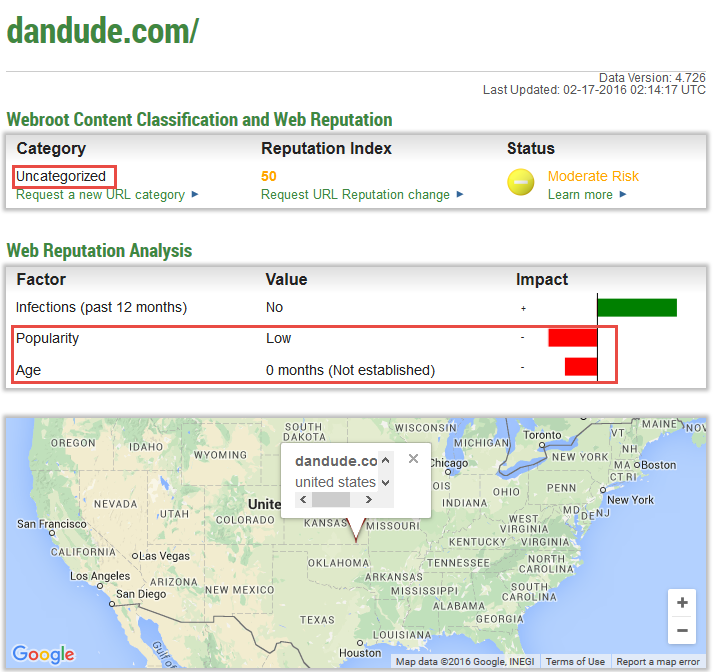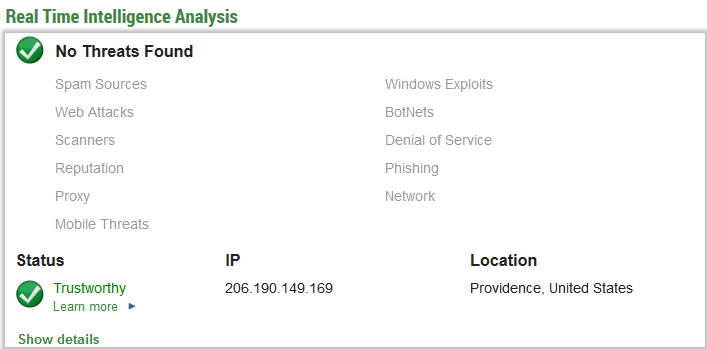Where do you guys get off listing my Website as linking to malicious content or payloads? There is nothing on my site (dandude.com) that will Hack,,hijack or in any way hurt your computer and there are no links to any harmful or illegal sofware!
This is the thanks I get for buying your softwsre? You maybe should change the name of your program to Webroot Slander Everywhere. You may not like the content but don't lie about me.
Page 1 / 1
Just got back from visiting your site (dandude.com) and my Webroot does not flag your site as malicious, hackable, nor anything else. Where/how did you aquire this misinformation?
Just to add it seems your site is not that old and I get no block as well so you can ask for a change in Reputation here: http://www.brightcloud.com/tools/change-request-url-reputation.php?endpoint=dandude.com%2F&repindex=50
Thanks,
Daniel ;)
Thanks,
Daniel ;)
He's using the version of the Web Filter is not using the Driver like we Beta Testers are so that could be why IMO? Not sure of the version of Web Filter the others are using maybe we can get some info from@ wrote:
Just got back from visiting your site (dandude.com) and my Webroot does not flag your site as malicious, hackable, nor anything else. Where/how did you aquire this misinformation?
Daniel 😉
Hi Daniel,@ wrote:
He's using the version the Web Filter is not using the Driver like we Beta Testers are so that could be why IMO? Not sure of the version of Web Filter the others are using maybe we can get some info from@ wrote:
Just got back from visiting your site (dandude.com) and my Webroot does not flag your site as malicious, hackable, nor anything else. Where/how did you aquire this misinformation?
@ @ @
Daniel ;)
in ragards of URL reputation there is no difference between our versions of Web Filtering, they all use the same underlying data.
I also see no blocks for the URL dandude.com.
Best,
foo
HI I have had a similar issue as this guy. We at www.healthpost.co.nz are an extremely reputable and long running online store and have had a customer send us a screenshot of a message a customer recieved saying
'Warning, www.healthpost.co.nz (contains malicious content)
this website contains a known threat and has been blocked
(close) (allow)
Webroot SecureAnywhere)"
Can you please check your database and remove us from your blacklist.
If you really think that our site contains malicious content then please supply any details you may have so we can look into this and resolve any potential issues.
Many thanks
'Warning, www.healthpost.co.nz (contains malicious content)
this website contains a known threat and has been blocked
(close) (allow)
Webroot SecureAnywhere)"
Can you please check your database and remove us from your blacklist.
If you really think that our site contains malicious content then please supply any details you may have so we can look into this and resolve any potential issues.
Many thanks
Hello and Welcome to the Webroot Community!
It's not blocked for us Beta testers and please see why here: https://community.webroot.com/t5/Webroot-SecureAnywhere-Antivirus/Website-is-blocked/m-p/269682#M27768
Thanks,
Daniel ;)
?
?
It's not blocked for us Beta testers and please see why here: https://community.webroot.com/t5/Webroot-SecureAnywhere-Antivirus/Website-is-blocked/m-p/269682#M27768
Thanks,
Daniel ;)
?
?
OK thats good to hear.
So any idea why your customers sometimes get incorrect messages from webroot?
Just a corner case one in a million thing?
Thanks
L
So any idea why your customers sometimes get incorrect messages from webroot?
Just a corner case one in a million thing?
Thanks
L
All I can say we continue to test the new feature but there is no timetable as far as I know! It's being worked on.....!
Thanks,
Daniel 😉
Thanks,
Daniel 😉
There's no block on the Release either (same version as Beta at the moment) for healthpost.co.nz.
.
BD
.
BD
Without the BETA Keycode?@ wrote:
There's no block on the Release either (same version as Beta at the moment) for healthpost.co.nz.
.
BD
TripleHelix wrote
Without the BETA Keycode?Yes. I run a purchased retail Release of WSA Complete (currently v9.0.12.52) on my main desktop. No block for the healthpost.co.nz website.
BD
But not using the BETA keycode as that turns on the Web Filter Driver? Just making sure as I can't test as I'm using the BETA Keycode.@ wrote:
TripleHelix wroteWithout the BETA Keycode?Yes. I run a purchased retail Release of WSA Complete (currently v9.0.12.52) on my main desktop. No block for the healthpost.co.nz website.
BD
Thanks,
Daniel 😉
? can you please confirm that you are not using the BETA keycode?
Thanks,
Daniel
Thanks,
Daniel
Hi Daniel,@ wrote:
@ can you please confirm that you are not using the BETA keycode?
Thanks,
Daniel
You are correct. I do NOT have the BETA keycode on my desktop PC running WSA Complete. I have the BETA on my laptop.
In my tests, neither version is blocking access in any way to healthpost.co.nz
??
BD:)
Great to hear and thanks for the confirmation buddy!
Daniel :D
?
Daniel :D
?
FYI: Not blocking here on Colleens PC running release version also not blocking on Mac computer running release version. 😃
Thanks Dave!
Daniel 😉
Daniel 😉
Not blocking here!
Reply
Login to the community
No account yet? Create an account
Enter your E-mail address. We'll send you an e-mail with instructions to reset your password.