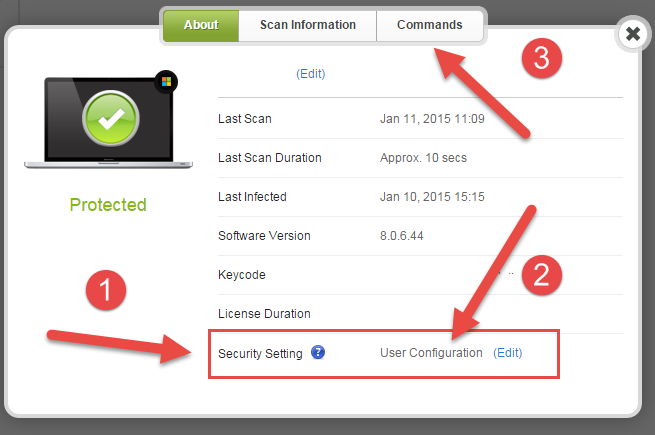Hi. My first year of service is about up and I'm trying to decide if I want to renew or find another software package. The one thing I continue to come back to is an annoyance where after selecting an access rule to incoming connections, if I reboot, then it's as if my setting doesn't stick. I'd have to click always allow, or whatever that corresponding button says.
Is there a reason why I'm having to continually make the same settings after every reboot?
Thanks,
D
Why do security choices clear after a reboot?
Login to the community
No account yet? Create an account
Enter your E-mail address. We'll send you an e-mail with instructions to reset your password.