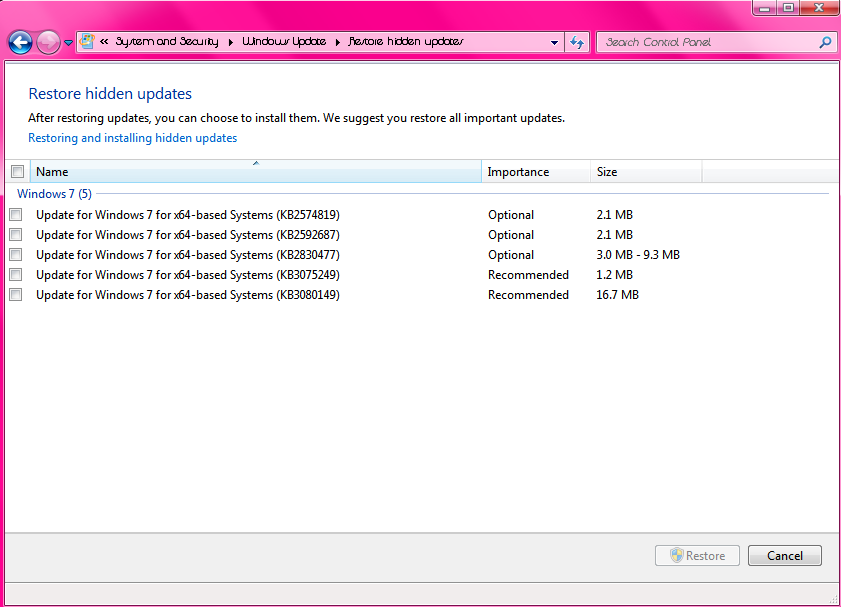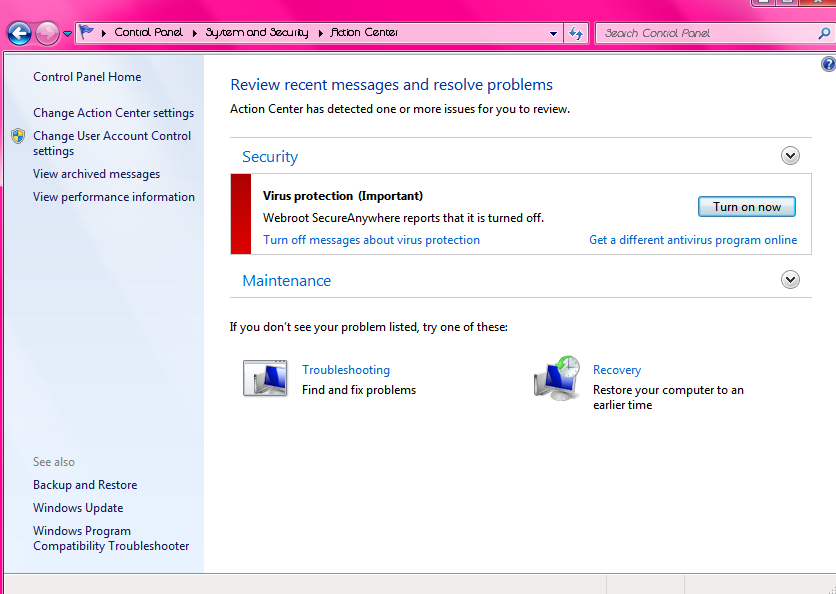So recently I noticed that the last 3 days, I have been getting a prompt from the UAC to allow webroot to run when i start my computer.
I then noticed that on the Windows Action Center it said "Solve PC issues: 1 important message", so i clicked on it, and it said that "Webroot SecureAnywhere reports that it is turned off." But when i click the button to turn on, nothing happens. my webroot is on, and also when i ran the System Analyser on Webroot, it said i got an 84/100 because "an anti-virus product is installed but is not protecting the system".
The only thing I can think of that i changed to my computer recently was uninstalling a windows update that allows that annoying pop-up window to upgrade to windows 10. I uninstalled several others or allowed them to not be installed because I did not want windows monitoring me. The updates that i have hidden are here:
.
I know corrolation does not equal causation, but it seems like the uninstall of the update turned off my virus protection. I dont remember which one it was that I uninstalled.
Page 1 / 1
Hello TiffanyMires,
Welcome to the Webroot Community,
This does sometimes happen The way to fix this is a uninstall/reinstall of Webroot will convince Windows that you really are protected. To do so please follow these instructions:
You can submit a Support Ticket if this does not resolvd your issue. This is a free service with a Webroot subscription.
Helps this helps?
Welcome to the Webroot Community,
This does sometimes happen The way to fix this is a uninstall/reinstall of Webroot will convince Windows that you really are protected. To do so please follow these instructions:
- Make sure you have a copy of your Keycode
- KEEP the computer online for Uninstall and Reinstall to make sure it works correctly
- Download a Copy Here (Best Buy Subscription PC users click HERE)
- Uninstall WSA and Reboot
- Install with the new installer, enter your Keycode and don't import any settings as you can set it up as you like once it's done
- Let it finish it's install scan
- Reboot once again
You can submit a Support Ticket if this does not resolvd your issue. This is a free service with a Webroot subscription.
Helps this helps?
I've had the same problem for a while now. I uninstalled then reinstalled but it didn't help. Any insight would be very much appreciated.
Hello and Welcome to the Webroot Community!
It's a known issue but be assured that WSA is still protecting you see here for more info: Windows 10 Action Center Notification
Thanks,
Daniel 😉
It's a known issue but be assured that WSA is still protecting you see here for more info: Windows 10 Action Center Notification
Thanks,
Daniel 😉
Reply
Login to the community
No account yet? Create an account
Enter your E-mail address. We'll send you an e-mail with instructions to reset your password.