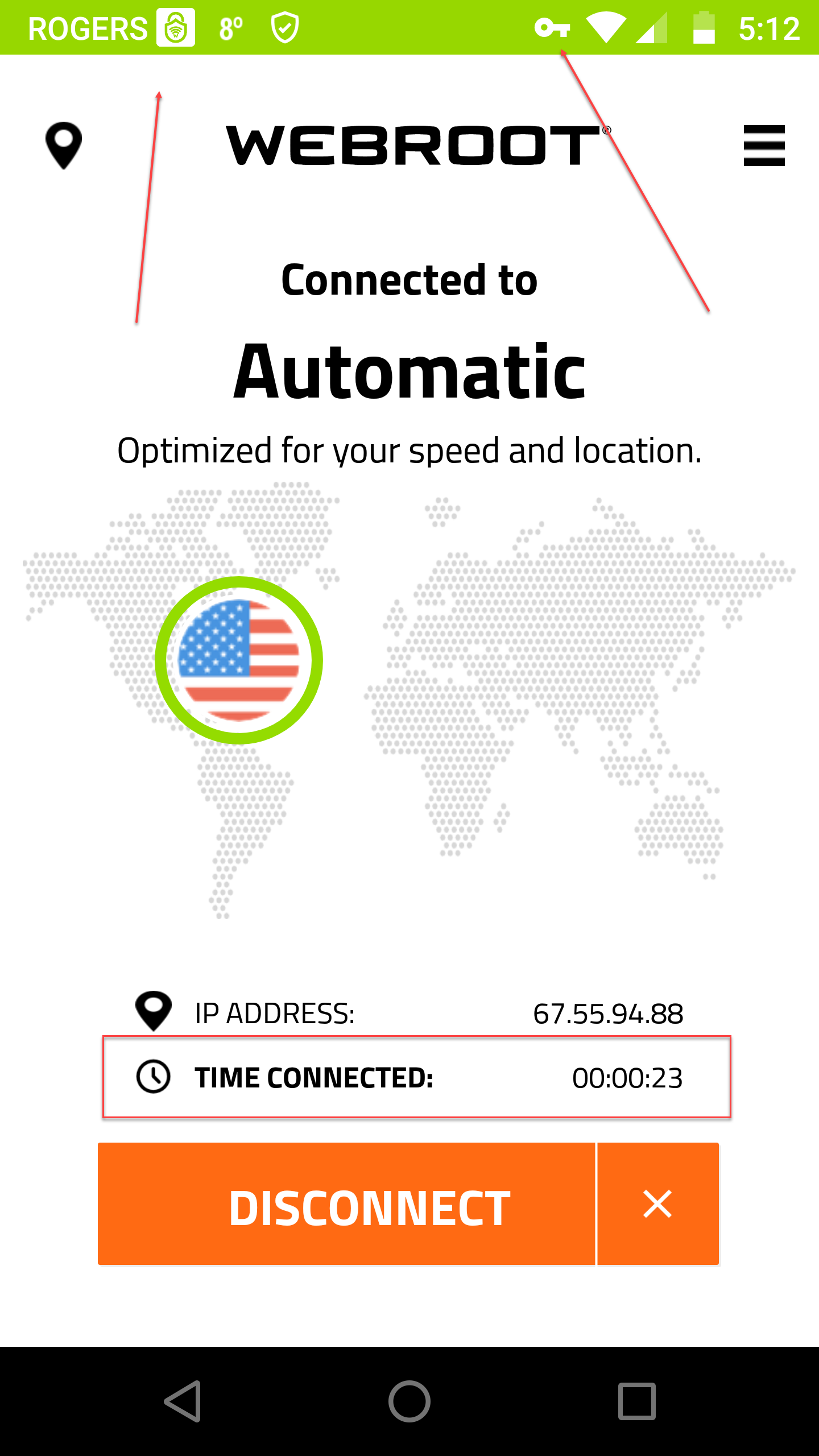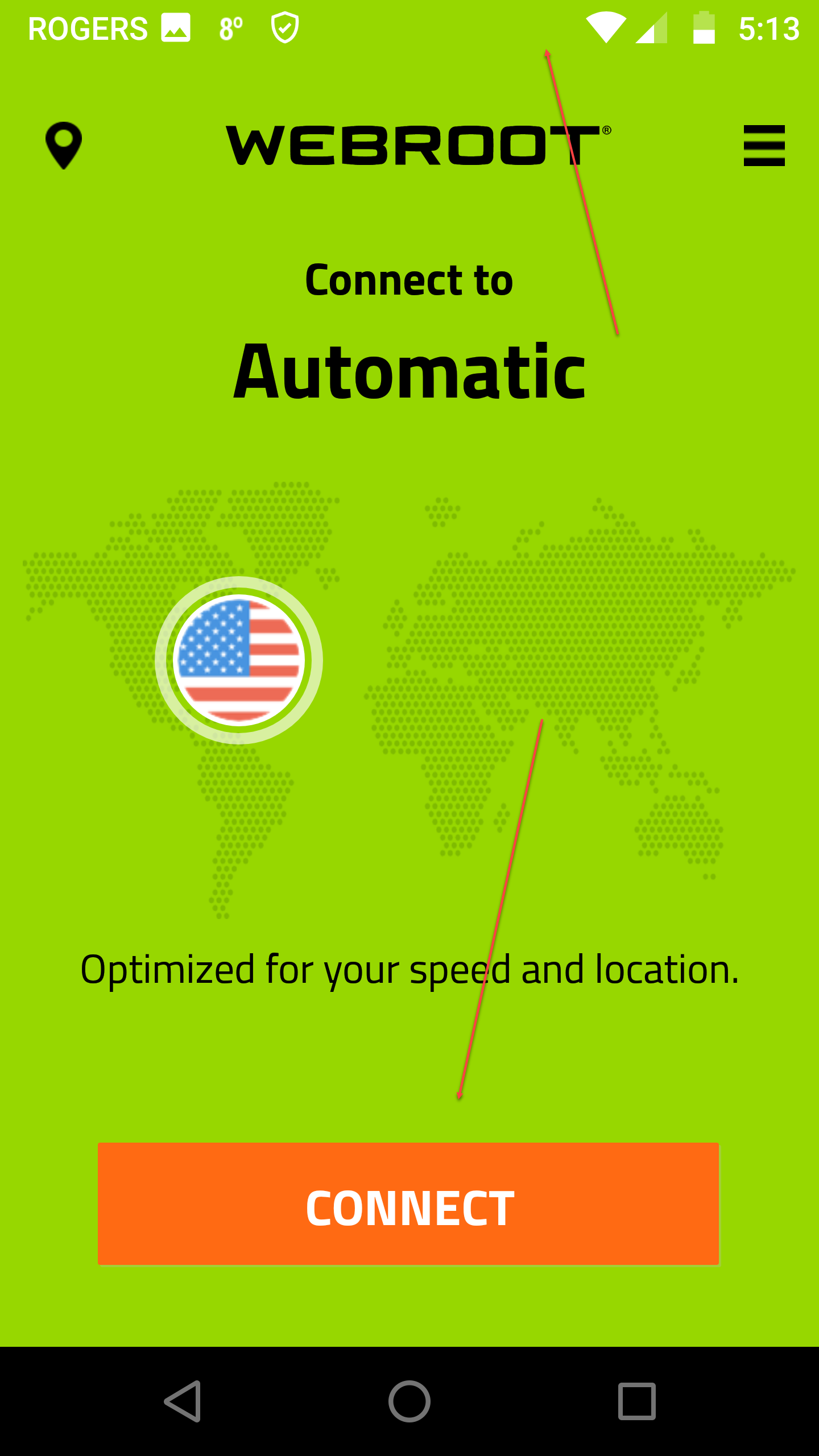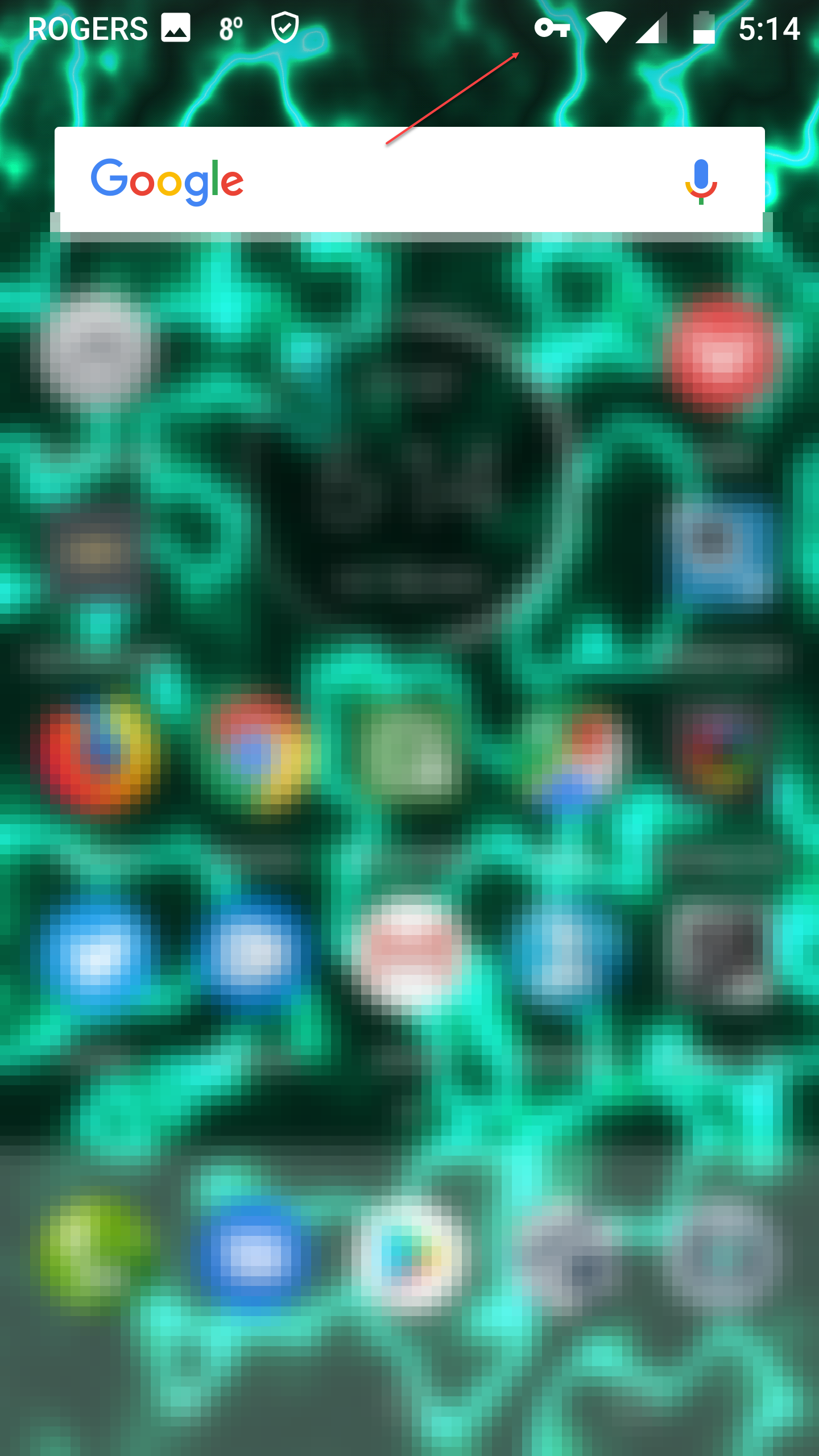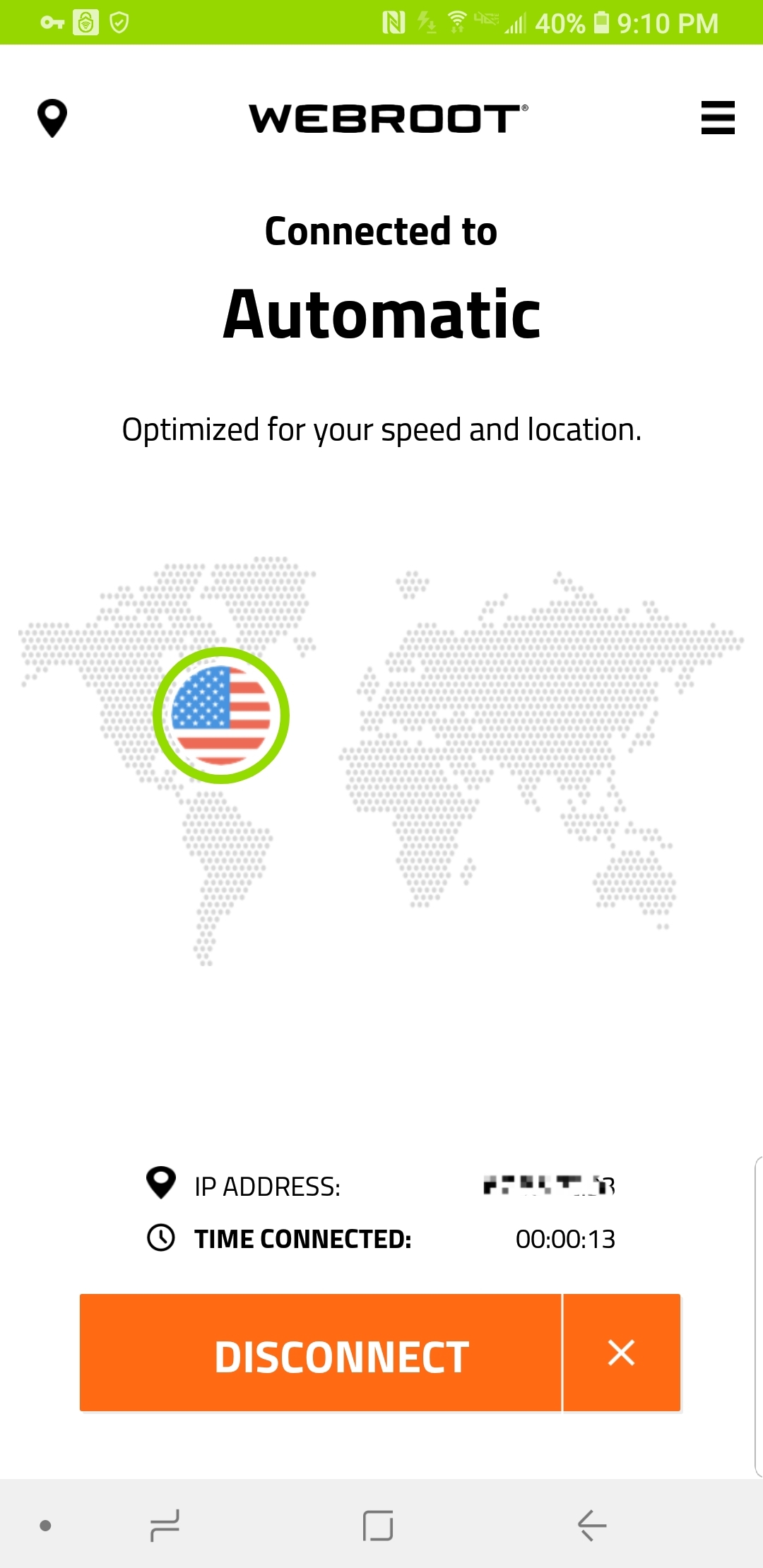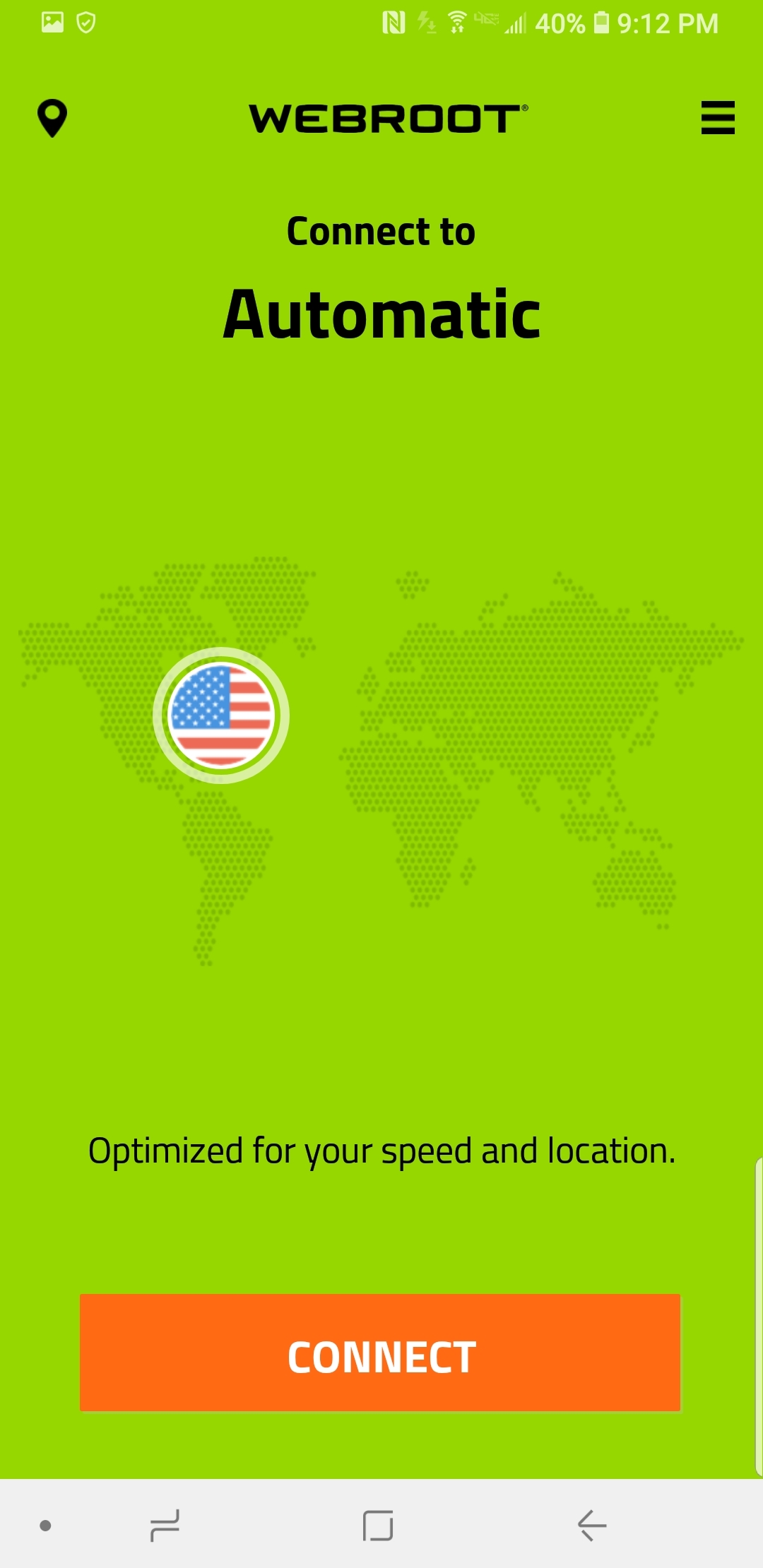The release version for Windows is working great an as it should be!
Hello @ I'm having issues with the release version https://play.google.com/store/apps/details?id=com.webroot.mobile.wifisecurity on my Android Phone. When I disconnect and close the app the key lock Icon comes back at the top in 10 to 15 seconds but the Wi-Fi VPN is not active and I don't know but it will not let connect to my home network unless I sign out which is a pain as I never had these issues during the Beta. So I assume it is still active in some way and the sign out is my only option when I don't want to use the VPN at the time. Moto Z with Android v8.0.0 https://www.motorola.ca/products/moto-z
The release version for Windows is working great an as it should be!
@
The release version for Windows is working great an as it should be!
Page 1 / 1
If he doesn't get a chance to address this, I'll bring it up when I meet with him tomorrow.@ wrote:
Hello@ I'm having issues with the release version https://play.google.com/store/apps/details?id=com.webroot.mobile.wifisecurity on my Android Phone. When I disconnect and close the app the key lock Icon comes back at the top in 10 to 15 seconds but the Wi-Fi VPN is not active and I don't know but it will not let connect to my home network unless I sign out which is a pain as I never had these issues during the Beta. So I assume it is still active in some way and the sign out is my only option when I don't want to use the VPN at the time. Moto Z with Android v8.0.0 https://www.motorola.ca/products/moto-z
The release version for Windows is working great an as it should be!
@
Thanks Lara I posted just in case others are having the same issue. 😉@ wrote:
If he doesn't get a chance to address this, I'll bring it up when I meet with him tomorrow.@ wrote:
Hello@ I'm having issues with the release version https://play.google.com/store/apps/details?id=com.webroot.mobile.wifisecurity on my Android Phone. When I disconnect and close the app the key lock Icon comes back at the top in 10 to 15 seconds but the Wi-Fi VPN is not active and I don't know but it will not let connect to my home network unless I sign out which is a pain as I never had these issues during the Beta. So I assume it is still active in some way and the sign out is my only option when I don't want to use the VPN at the time. Moto Z with Android v8.0.0 https://www.motorola.ca/products/moto-z
The release version for Windows is working great an as it should be!
@
More info. I uninstalled and restarted my Android Phone and then installed the Webroot WiFi Security again and still the same issues.
WiFi Security again and still the same issues.
1. Connected
2. Just disconnected
3. After 10 to 15 seconds and still disconnected and the only way to connect to my home network and to remove the Locked Key Icon is to sign out of the Webroot WiFi Security app so that's where my issue stands
WiFi Security app so that's where my issue stands
 WiFi Security again and still the same issues.
WiFi Security again and still the same issues.1. Connected
2. Just disconnected
3. After 10 to 15 seconds and still disconnected and the only way to connect to my home network and to remove the Locked Key Icon is to sign out of the Webroot
 WiFi Security app so that's where my issue stands
WiFi Security app so that's where my issue standsHi@ wrote:
I'm not having that issue@ ,
Thanks,
Certainly Daniel..good idea..@ wrote:
Hi@ wrote:
I'm not having that issue@ ,
@ can you post the details of your device Brand, Model and Android OS version!
Thanks,
Samsung Galaxy Note 8
Samsung Version 8.0.0
I wonder why my Moto Z with the same Android OS is having this issue? ¯_(?)_/¯@ wrote:
Certainly Daniel..good idea..
Samsung Galaxy Note 8
Android Version 8.0.0
Because it's a Motorola..LOL. :p@ wrote:
I wonder why my Moto Z with the same Android OS is having this issue? ¯_(?)_/¯@ wrote:
Certainly Daniel..good idea..
Samsung Galaxy Note 8
Android Version 8.0.0
Let me see if I can get eyes on this issue. Does this only seem to be with your model phone? It's certainly the first I've seen.@ wrote:
More info. I uninstalled and restarted my Android Phone and then installed the WebrootWiFi Security again and still the same issues.
1. Connected
2. Just disconnected
3. After 10 to 15 seconds and still disconnected and the only way to connect to my home network and to remove the Locked Key Icon is to sign out of the WebrootWiFi Security app so that's where my issue stands
@ wrote:
Let me see if I can get eyes on this issue. Does this only seem to be with your model phone? It's certainly the first I've seen.
That's what I would like to know! The only thing I have to do is Sign Out and I never had these issues with the Beta's.
Yeah, very strange. Some of our product managers are out in Japan, but I've sent them an email about this so hopefully they get back to me here soon. I'll keep you posted.@ wrote:
@ wrote:
Let me see if I can get eyes on this issue. Does this only seem to be with your model phone? It's certainly the first I've seen.
That's what I would like to know! The only thing I have to do is Sign Out and I never had these issues with the Beta's.
I have a Motorola G Model: XT1925DL, Type: M390A. My phone is a StraightTalk phone through Walmart. I'm having similar issues. I've opened a ticket with Tech Support, but I can't access the ticket now by using the information sent to me via 2 different emails, from Tech Support, afterwards.
The issues are happening on all three of my Android devices, and on my Windows 10 laptop. So what now, can I get a full refund, or can you help me, or what?
The issues are happening on all three of my Android devices, and on my Windows 10 laptop. So what now, can I get a full refund, or can you help me, or what?
The issues are happening on all three of my Android devices, and on my Windows 10 laptop. So what now, can I get a full refund, or can you help me, or what?
Hello
I don't see those kinds of issues when I use the WiFi VPN so I would suggest that you Submit a Support Ticket and I will ping a couple of the Webroot staff and not sure if the staffers will reply until Monday. @RMarchi@pstonethompson
And here is the online Guide for WiFi Security: https://docs.webroot.com/us/en/home/wifisecurity_userguide/wifisecurity_userguide.htm#WiFiSecurityUserGuide/WiFiSecurity.htm%3FTocPath%3DWi%2520Fi%2520Security%2520User%2520Guide%7C_____0
Thanks,
I will also get in contact with the client team to see if anyone else has reported this since the initial post.
For reference (
Yes, auto WiFi protection, and kill switch are both on. But I always have to connect manually, though it will continuously disconnect me from VPN without a warning.
I have received your DM and am following up with the Consumer Support escalations team.
"For complete clarity, your issue is frequent disconnections from WiFi Security - not random instances where WiFi Security connects itself without action by you?"
That is correct, and the ticket had also been opened because the kill switch wasn't (originally) available to turn on. The kill switch is now working, or appears to be on.
That is correct, and the ticket had also been opened because the kill switch wasn't (originally) available to turn on. The kill switch is now working, or appears to be on.
Thanks,
I might as well jump in here and say my WiFi Security on my Samsung Note 8 is working flawlessly. Connecting is very fast as it used to be slower. 

That's great to know @TripleHelix . All we need to do now is sort out Wendelyn's disconnections and it will be time for a celebration cup of tea.
Reply
Login to the community
No account yet? Create an account
Enter your E-mail address. We'll send you an e-mail with instructions to reset your password.