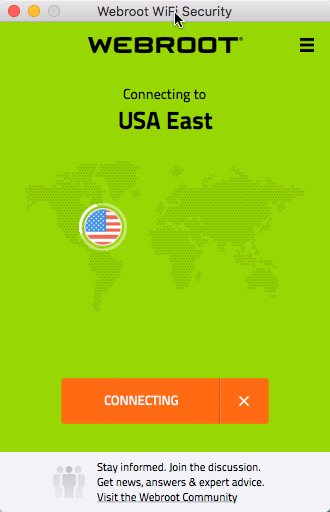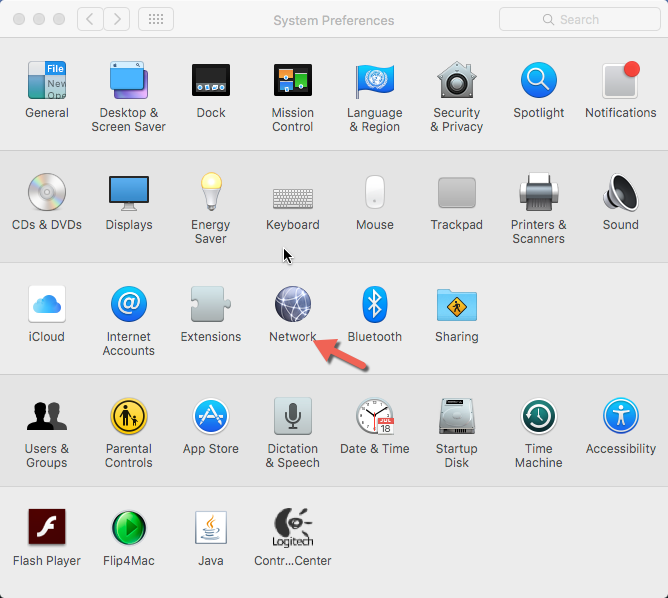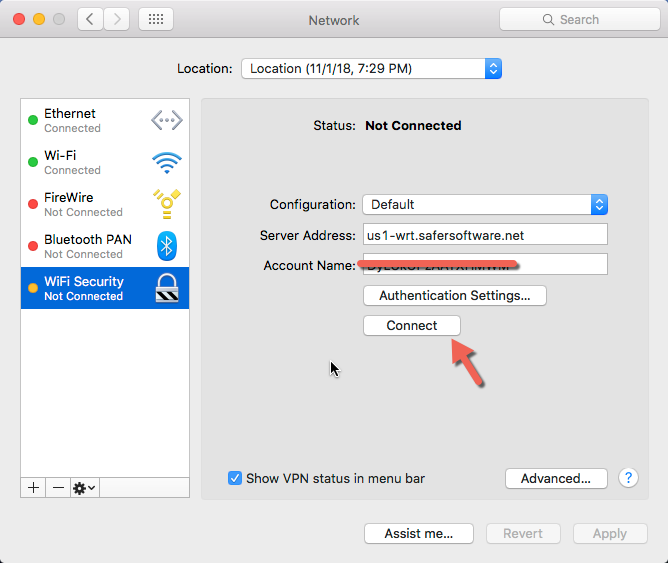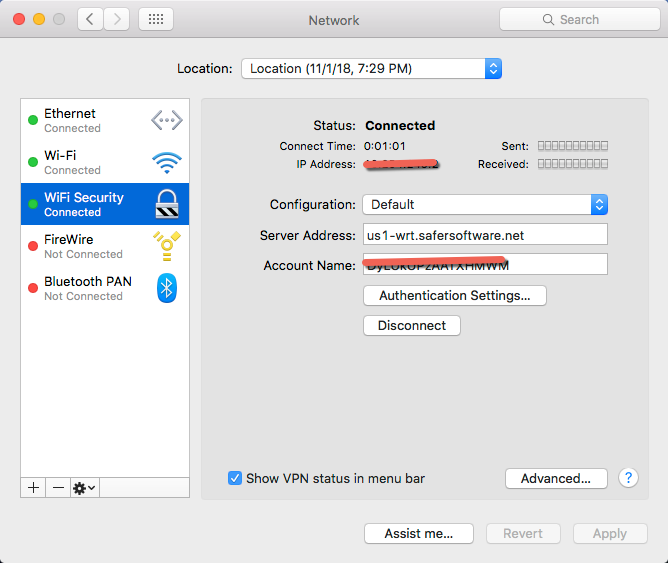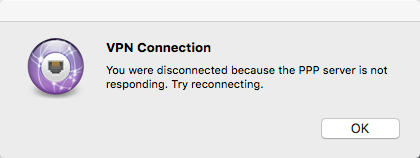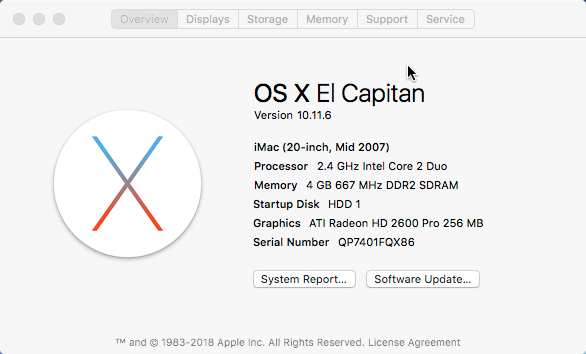I find more often then not that I have to make a connection manually for my WiFI on my Mac (El Capitan) to connect. Because all I get is a spinning circle trying to connect and it does until I go into Preferences/Network. My Mac is usually always turned on or in sleep mode and the WiFi Security shuts off at that time and that is when I have to restart the WIFi connection..manually. Is this how the WiFi Security behaves on a Mac?
I find more often then not that I have to make a connection manually for my WiFI on my Mac (El Capitan) to connect. Because all I get is a spinning circle trying to connect and it does until I go into Preferences/Network. My Mac is usually always turned on or in sleep mode and the WiFi Security shuts off at that time and that is when I have to restart the WIFi connection..manually. Is this how the WiFi Security behaves on a Mac?
Page 1 / 1
I will refer this to our QA and the client team to see if they are able to replicate your issue. For complete clarity you believe the issue arrives when the Mac is left and goes to sleep, reconnecting after this point requires the manual intervention?
Can you confirm that Mac OS X El Capitan is your operating system (based on your signature) and if possible the exact patch number?
Reply
Login to the community
No account yet? Create an account
Enter your E-mail address. We'll send you an e-mail with instructions to reset your password.