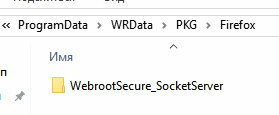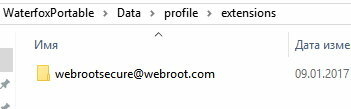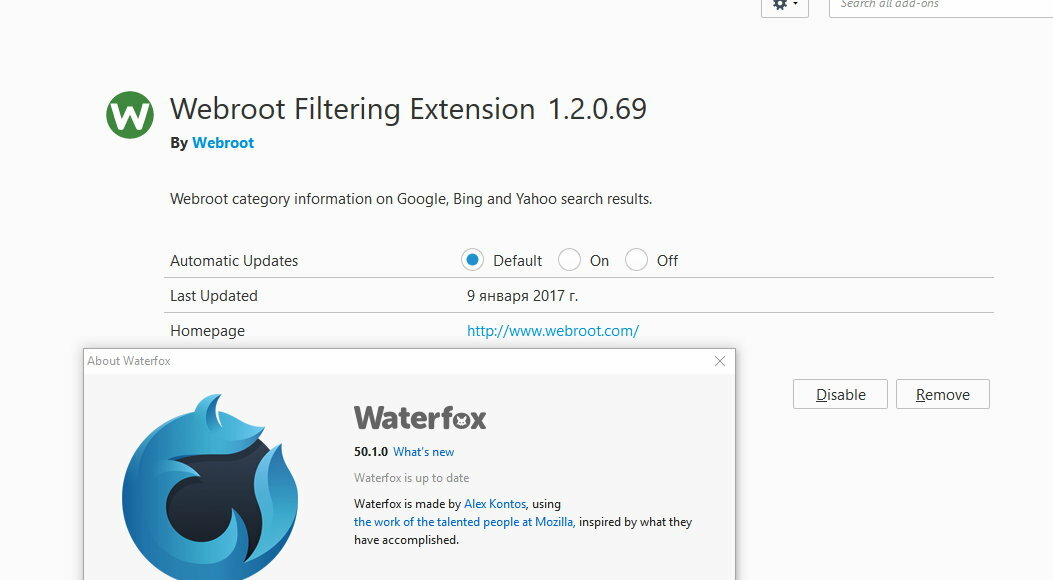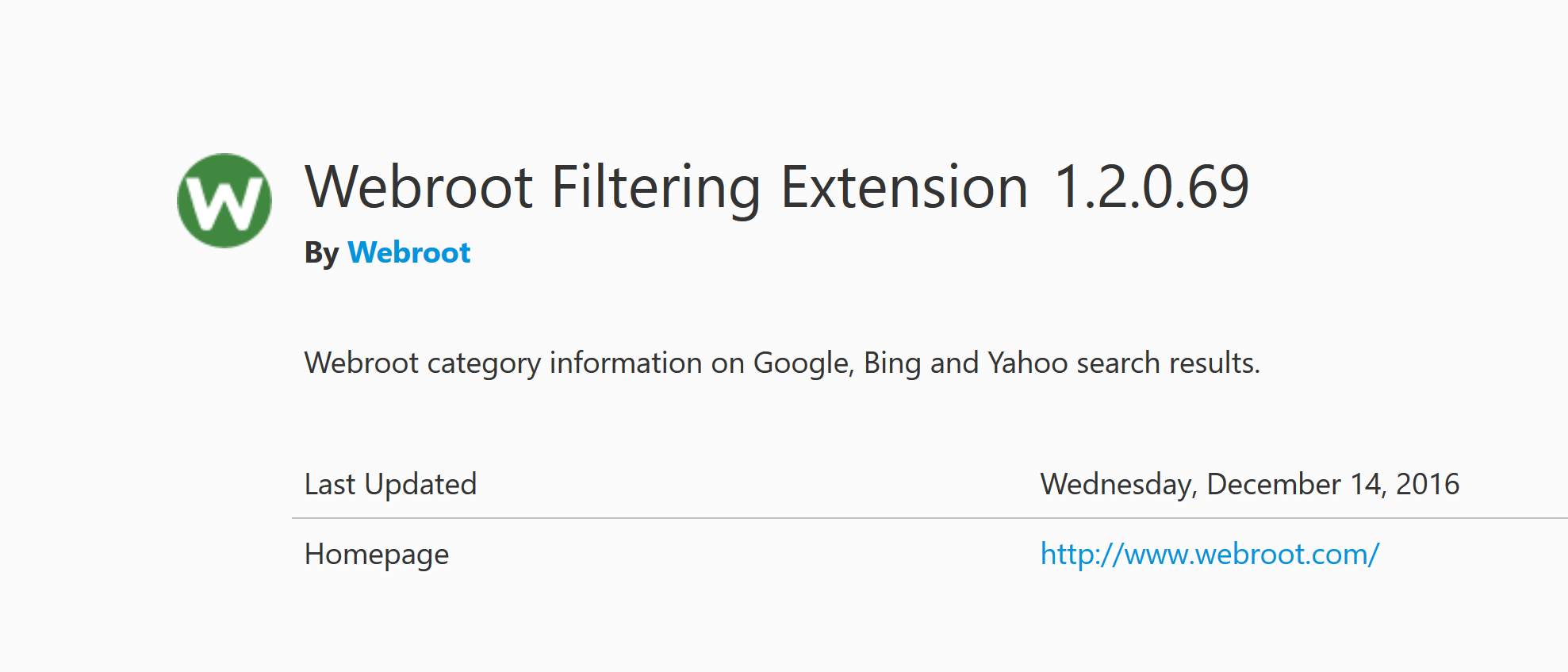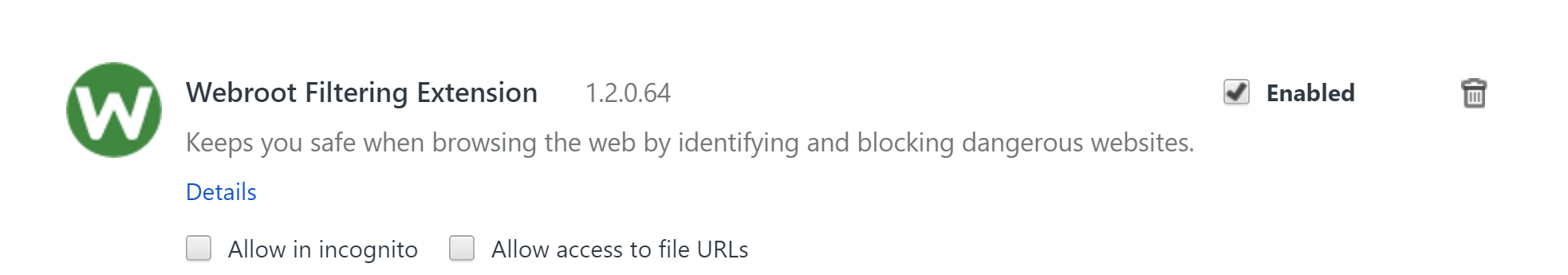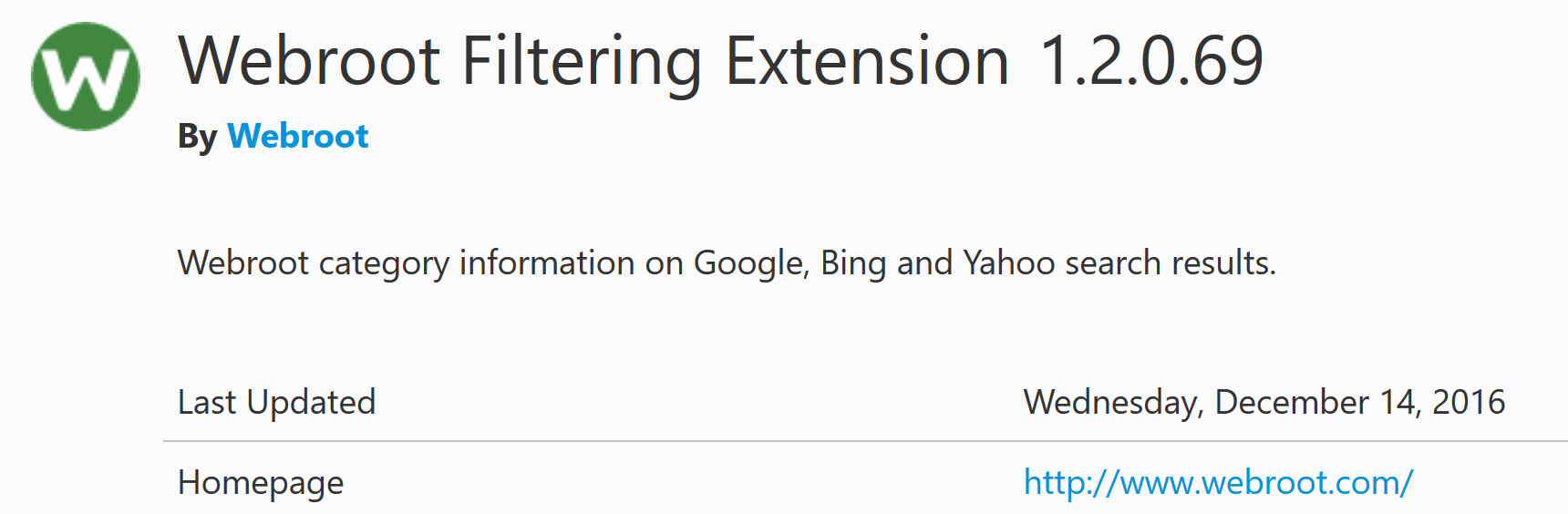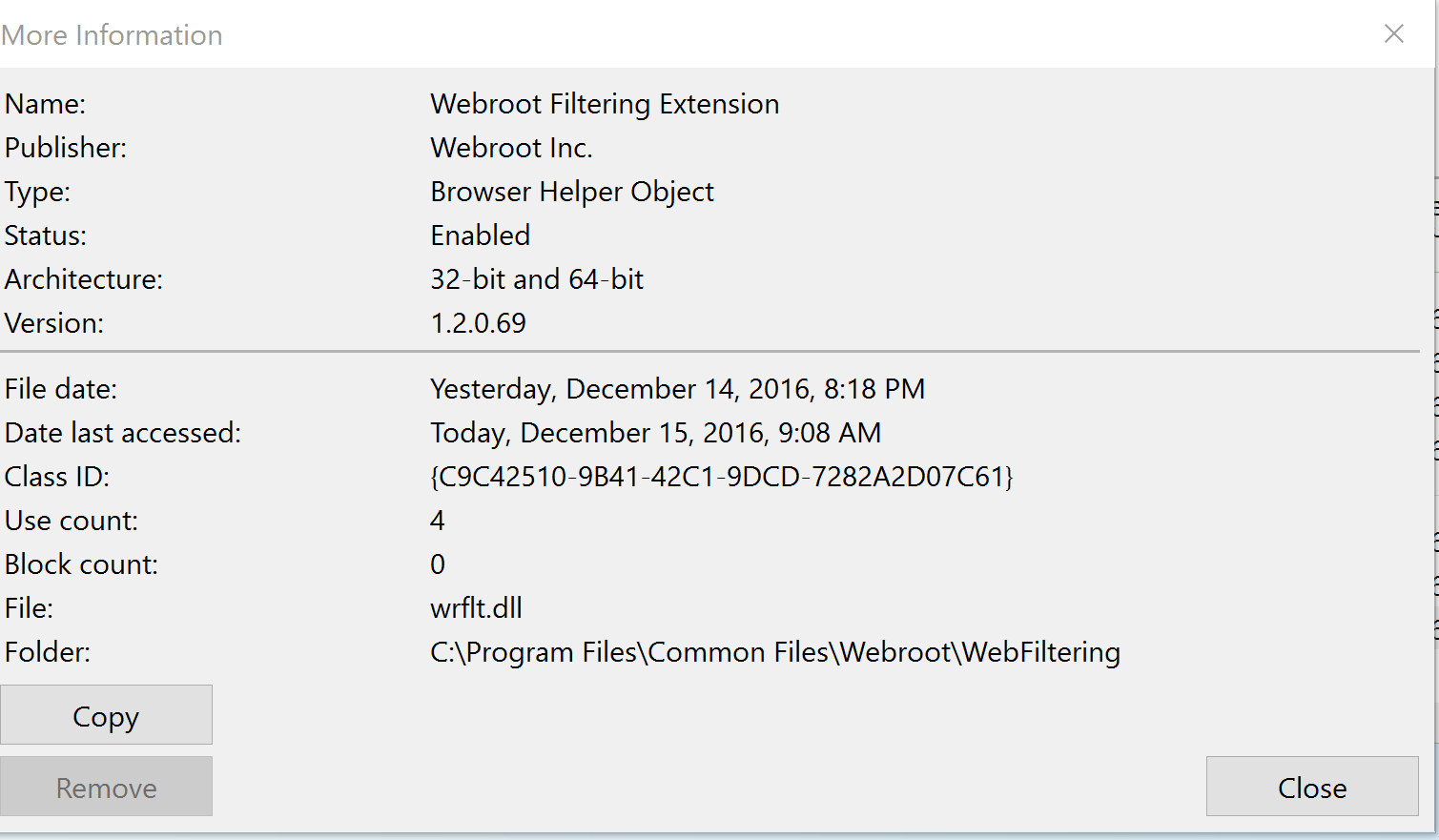This release addresses a sporadically occurring defect in which Webroot Enhanced Web Threat Shield binaries were repeatedly marked to be deleted with the next Operating System restart. In some cases, this caused installers/uninstallers to function incorrectly.
- The Installation will occur silently if automatic updates are enforced for your Webroot deployment.
- A restart of the machine is required to complete deployment.
- Right-clicking the agent in the system tray and selecting "Refresh Configuration" OR
- Running the command line “<path to executable>wrsa.exe –poll”. For example: "c:program fileswebrootwrsa.exe" -poll
Webroot apologizes for any inconvenience caused by this defect. Please contact Support if you continue to see installer/uninstaller errors following successful deployment of this plugin.