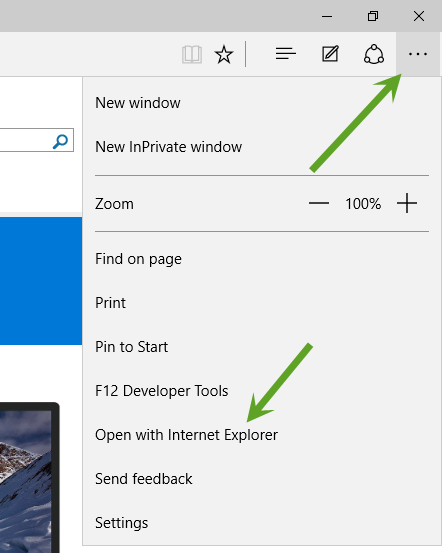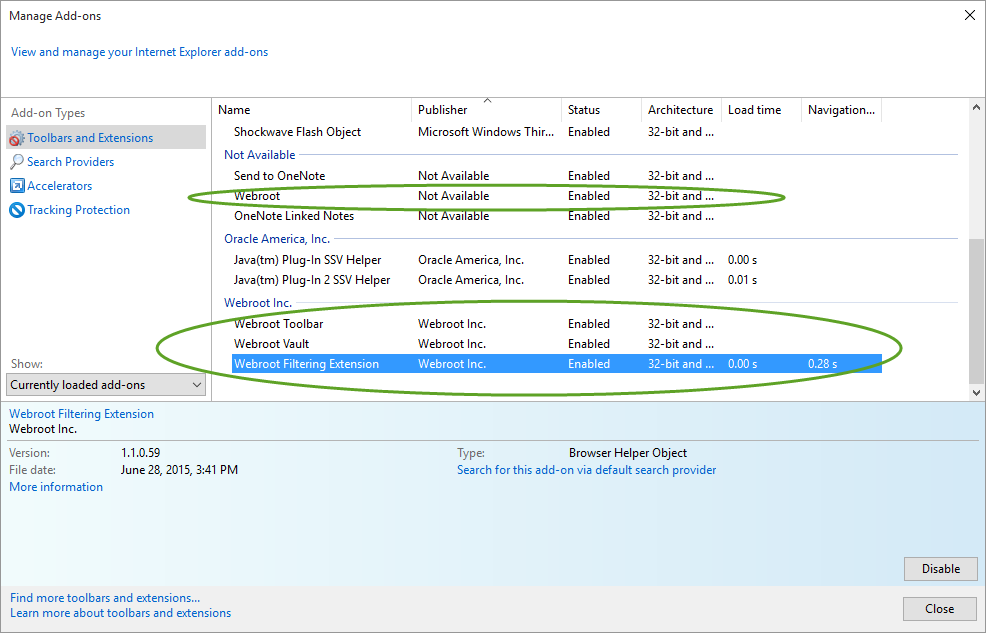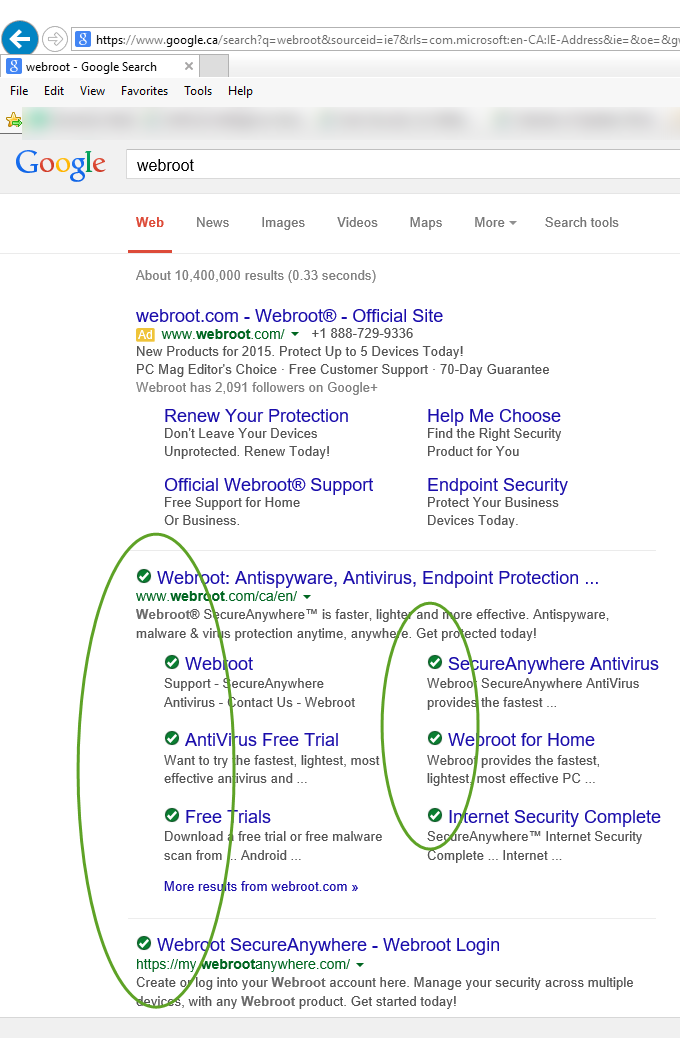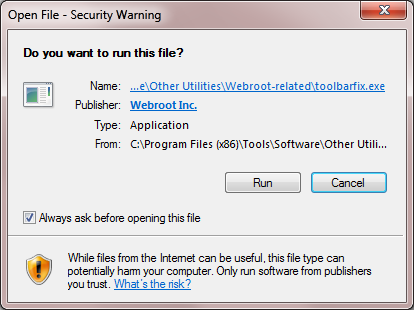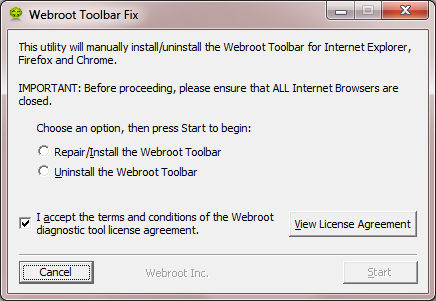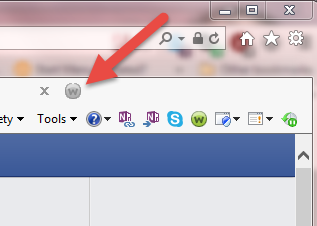We've received word from Microsoft that WSA version 9.0.0.64 has received approval to be officially compatible with Windows 10. That means that there shouldn't be any more Program Compatibility Assistant warnings when upgrading or installing on Windows 10. We won't support WSA on Windows 10 until the release date, but for those of you on the Windows 10 beta, please let us know on the community if you run into any issues.
The WSA 9.0.0.64 update is a rolling update - if you haven't received the update by the time you plan on upgrading to Windows 10, then you can force an update by right-clicking on the system tray Webroot icon and selecting "Check for updates".
Page 1 / 3
Thank you Nic!
That's really awesome to hear!
I certainly will let Webroot know if I have any incompatible issues! So far Beta is running good!
That's really awesome to hear!
I certainly will let Webroot know if I have any incompatible issues! So far Beta is running good!
Are you referring to the issue discussed in this thread? https://community.webroot.com/t5/Webroot-SecureAnywhere-Antivirus/Explorer-exe-using-up-to-300mb-RAM/m-p/60523
If so that's a side effect of windows new memory management and not an actual memory leak.
If so that's a side effect of windows new memory management and not an actual memory leak.
Yeah that's the issue discussed in the thread I linked to - it's normal behavior and part of how Microsoft does their memory allocation now.
I don't think so@ wrote:
If so that's a side effect of windows new memory management and not an actual memory leak.
Windows 10 Build 10166
After installing Webroot - Explorer.exe memory consumption increases to ~ 300Mb
Without installed Webroot - no such problems
Microsoft Finely fixed it in the end for Win 8.1 x64 so we wait again for Win 10 x64 see here: https://community.webroot.com/t5/Webroot-SecureAnywhere-Antivirus/Explorer-exe-using-up-to-300mb-RAM/td-p/60523/page/33 so it's not really WSA's fault.@ wrote:
I don't think so@ wrote:
If so that's a side effect of windows new memory management and not an actual memory leak.
Windows 10 Build 10166
After installing Webroot - Explorer.exe memory consumption increases to ~ 300Mb
Without installed Webroot - no such problems
Daniel 😠
Sorry I'm late to the conversation it's true Edge doen't allow add-ons at this time it might in the future but it still works on IE11 see here:@ wrote:
Good to know - sorry about that, wasn't informed about it. But now that I know I can help the newbies out :)@ wrote:
Contacted support and Edge does not have extension for WSA.
Why not just post this on here instead of letting all the " newbies" run around like headless chickens !
Thanks,
Daniel ;)
Yes WSA is compatible with Windows 10 and even with the new Fall Creators Update that just came out: https://community.webroot.com/t5/Techie/What-s-new-in-the-Windows-10-Fall-Creators-Update/td-p/303949 if it tells you to uninstall just do that and after installing Windows 10 just reinstall WSA.@ wrote:
i'm trying to download windows 10. the program or whatever just told me that I have to uninstall WRA before downloading W10..... I just looked online and WSA wasnt compatible with 10, two years ago..... Then I found the updated post about it being compatible. Well, I can't download W10 without deleting WRA. I just checked my WRA for what verison I had, *** 9.0.18.38*** ..... is this not the latest update ? I'm confused on what to do.
Please follow the steps closely!
- Make sure you have a copy of your 20 Character Alphanumeric Keycode! Example: SA69-AAAA-A783-DE78-XXXX
- Be sure you add your Keycode to your Online Console: Webroot SecureAnywhere Online Console
- KEEP the computer online for Uninstall and Reinstall to make sure it works correctly
- Download a Copy Here (Best Buy Geek Squad Subscription PC users click HERE) Let us know if it is the Mac version you need
- Uninstall WSA and Reboot
- Install with the new installer, enter your Keycode and DO NOT import any old settings as you can set it up as you like once it's done
- Let it finish it's install scan
- Reboot once again
Thanks,
Daniel 😉
Hello and Welcome to the Webroot Community!
Yes it is, any v9 versions are Win 10 compatible!
Thanks,
Daniel 😉
Yes it is, any v9 versions are Win 10 compatible!
Thanks,
Daniel 😉
Good to know - sorry about that, wasn't informed about it. But now that I know I can help the newbies out 🙂@ wrote:
Contacted support and Edge does not have extension for WSA.
Why not just post this on here instead of letting all the " newbies" run around like headless chickens !
Hi Slittle75
I would not waste too much time if any messing around with Edge and the Webtroot extensions as there is a known (Microsoft) issue in this area.
For further information please read this KB Article on the topic.
Regards, Baldrick
I would not waste too much time if any messing around with Edge and the Webtroot extensions as there is a known (Microsoft) issue in this area.
For further information please read this KB Article on the topic.
Regards, Baldrick
You guys rock!
@ wrote:
We've received word from Microsoft that WSA version 9.0.0.64 has received approval to be officially compatible with Windows 10. That means that there shouldn't be any more Program Compatibility Assistant warnings when upgrading or installing on Windows 10. We won't support WSA on Windows 10 until the release date, but for those of you on the Windows 10 beta, please let us know on the community if you run into any issues.
The WSA 9.0.0.64 update is a rolling update - if you haven't received the update by the time you plan on upgrading to Windows 10, then you can force an update by right-clicking on the system tray Webroot icon and selecting "Check for updates".
@ wrote:
You guys rock!
Hello and Welcome to the Webroot Community!@ wrote:
I trust webroot to keep my PC adventures safe.
Always see here: https://community.webroot.com/t5/Techie/Everyone-ready-for-Windows-10-beginning-tomorrow-July-29-2015/m-p/210072#M8462
Cheers,
Daniel 😉
Userlevel 3
VERY happy to hear this. I am scheduled to get the upgrade, but I was NOT going to install it until I knew that Webroot was compatible. Thanks for the head's up!
Excellent. Thank you!
Hello and Welcome to the Webroot Community!
Have a look here to see if it helps: https://community.webroot.com/t5/Techie/Everyone-ready-for-Windows-10-beginning-tomorrow-July-29-2015/m-p/210072#M8462 unless you have another issue or question?
Thanks,
Daniel 😉
Have a look here to see if it helps: https://community.webroot.com/t5/Techie/Everyone-ready-for-Windows-10-beginning-tomorrow-July-29-2015/m-p/210072#M8462 unless you have another issue or question?
Thanks,
Daniel 😉
Heard about the offer of free dowload of Windows 10 from the IT presented on 774 3Lo Radio in Melbourne. With Windows 2007, interested in getting Windows 10 but will wait for a bit before i do. Love to hear the pro's and cons coming through on this subject.
Cheers,
Shir21
Cheers,
Shir21
 +1
+1
Contacted support and Edge does not have extension for WSA.
Why not just post this on here instead of letting all the " newbies" run around like headless chickens !
Why not just post this on here instead of letting all the " newbies" run around like headless chickens !
 +1
+1
Hi Mzola are you referring to the webroot symbol you click on then log in with your password ? ( its greyed out before you log in ?)
In Firefox click the three grey bars top right corner, click add ons, look for Webroot in EXTENSIONS make sure it is enabled, also click the small wheel symbol and click check for updates, ( I had to do this twice) this should restore your log in symbol.
In Firefox click the three grey bars top right corner, click add ons, look for Webroot in EXTENSIONS make sure it is enabled, also click the small wheel symbol and click check for updates, ( I had to do this twice) this should restore your log in symbol.
Hi mzola
Apologies, and please disregard my last post as I misread what you were refering to.
Following on to what Simonaitch posted, please see here in realtion to extensions and the MS browser in Windows 10, i.e. Edge...there is a know issue with it in terms of extension in general at present.
In relation to your Firefox & Chrome please this sometimes does happen and to try to resolve it you can try running the Toolbarfix tool. You can download it for here. Once downloaded launch it by clicking on the executable, and you should see the following, if then that is fine and you should click on 'Run':
which should then take you to the following dialog:
on which you should choose/check the option 'Repair/Install the Webroot Toolbar' and then press 'Start'.
That should initiate the fix process and you just have to wait for it to finish, close the dialog and then check in your browser to see if the Password Manager Toolbar icon is now visible. If the fix has been successful you should see the following greyed out icon in a toolbar at the top of the IE browser page:
One then double clicks on that so that the login dialog is presented, etc. (Please note that I am using IE in the screen shot but the same should apply re. Firefox and Chrome).
Please check the above out and come back if anything is not clear or if it does not help/respond to your query. ANd again, apologies for my initial post...completely got the wrong end of the stick there...:( :$
Regards, Baldrick
Apologies, and please disregard my last post as I misread what you were refering to.
Following on to what Simonaitch posted, please see here in realtion to extensions and the MS browser in Windows 10, i.e. Edge...there is a know issue with it in terms of extension in general at present.
In relation to your Firefox & Chrome please this sometimes does happen and to try to resolve it you can try running the Toolbarfix tool. You can download it for here. Once downloaded launch it by clicking on the executable, and you should see the following, if then that is fine and you should click on 'Run':
which should then take you to the following dialog:
on which you should choose/check the option 'Repair/Install the Webroot Toolbar' and then press 'Start'.
That should initiate the fix process and you just have to wait for it to finish, close the dialog and then check in your browser to see if the Password Manager Toolbar icon is now visible. If the fix has been successful you should see the following greyed out icon in a toolbar at the top of the IE browser page:
One then double clicks on that so that the login dialog is presented, etc. (Please note that I am using IE in the screen shot but the same should apply re. Firefox and Chrome).
Please check the above out and come back if anything is not clear or if it does not help/respond to your query. ANd again, apologies for my initial post...completely got the wrong end of the stick there...:( :$
Regards, Baldrick
Sounds like it's going to be transparent. Good, I don't like tripping over things on my computer
Installed on the 30th of July! Awesomeness!! It works just fine for now! The only problem I am having is getting the Webroot Password Manager icon to the New :Edge Browser? I'm still messing around with it.
if i have any question onwindow10 i let you know
I trust webroot to keep my PC adventures safe.
Page 1 / 3
Reply
Login to the community
No account yet? Create an account
Enter your E-mail address. We'll send you an e-mail with instructions to reset your password.