World Backup Day is March 31st
We love using this time to reflect on our habits around data - both personal and professional.
There is a very common belief out there that can be summed up as “My data is safe - I don’t think I need to worry much about backing it up.” This belief is held by the tech-illiterate as well as self-described tech “pros” across the world. And even if they don’t have this belief, per se, there is a trend of people putting data backup at the end of their to-do list. Getting an antivirus solution, a VPN, or shiny new hardware tends to feel more important to most people in regards to their technical “must acquire” list. If there’s one idea I want you to start believing today, it is the following:
Incorporating an automated Data Backup plan is one of the most important actions you can take to save yourself time, energy, and frustration.
World Backup Day serves as a useful reminder for all of the things that can go wrong with your data:
- A hard drive can reach the end of it’s lifespan well before the “estimated” date that marketing claims
- Becoming a victim of a malware/ransomware infection that results in the need to wipe hard drives
- A dropped laptop can completely ruin a hard drive, especially if its a mechanical drive and not an SSD
I have experienced multiple data disasters in my teens and early 20’s because I gave far too much confidence in the 7200RPM spinning hard drive in my computer. Time and time again, I experienced heartache when I realized that my video projects, pictures, school essays, and updated resumé were lost to malware, a stolen laptop, or the eventuality of a hard drive giving up on life. It wasn’t so much that I misunderstood the importance of having an external hard drive and a backup schedule. For most of my life, I’ve actually owned an external hard drive! My issue was actually remembering to reconnect that hard drive to my PC and run a backup more than once a year (I blame ADHD). More often than not, my inability to stick to a backup schedule led to the loss of a lot of data that was very emotionally or scholastically important to me.
My fellow Community Manager, Tyler Moffitt has some interesting stories to share as well:
Geek Squad Employee Story
I worked at Geek Squad for about 5 years so I’ve had plenty of heartbreak stories when it comes to broken computers and lost data. The most common ones were from young women that had all their wedding pictures lost or older generations who had many grandchildren photos all lost. These are usually conversations with tears and anger, but it’s mostly the confrontation that nothing can be done once the hard drive has died. Very few times do people pay for the exorbitant amount of money that it costs for a deep dive hard drive recovery. Almost all the people have to make do with the loss as well as a very important lesson learned. Usually it was followed by a new computer purchase and then an additional drive for the purpose of backing up data.
The problem was that people assume that these computers are going to work forever, or that there wont be an accident. There is very little one can do to convince someone that they need a redundancy plan and they need to stick to it when they are purchasing a new computer, or everything with their current computer is working well. This used to be having a flash drive or external hard drive that you would regularly backup your stuff to. You could do it manually or have some software do it for you automatically. Things have definitely gotten easier now that we have cloud storage, but that’s only grown in popularity over the past decade.
The Good News
Data Backup has gotten so much easier and more streamlined in the past few years. Cloud backup solutions have made the concept of “forgetting to backup” a thing of the past. Using a cloud backup solution also comes with other conveniences such as connecting multiple devices to one cloud account. If you choose to stick with a local backup method, hard drives are cheaper than ever (see below graph) and creating a local backup schedule is very easy on MacOS and Windows.
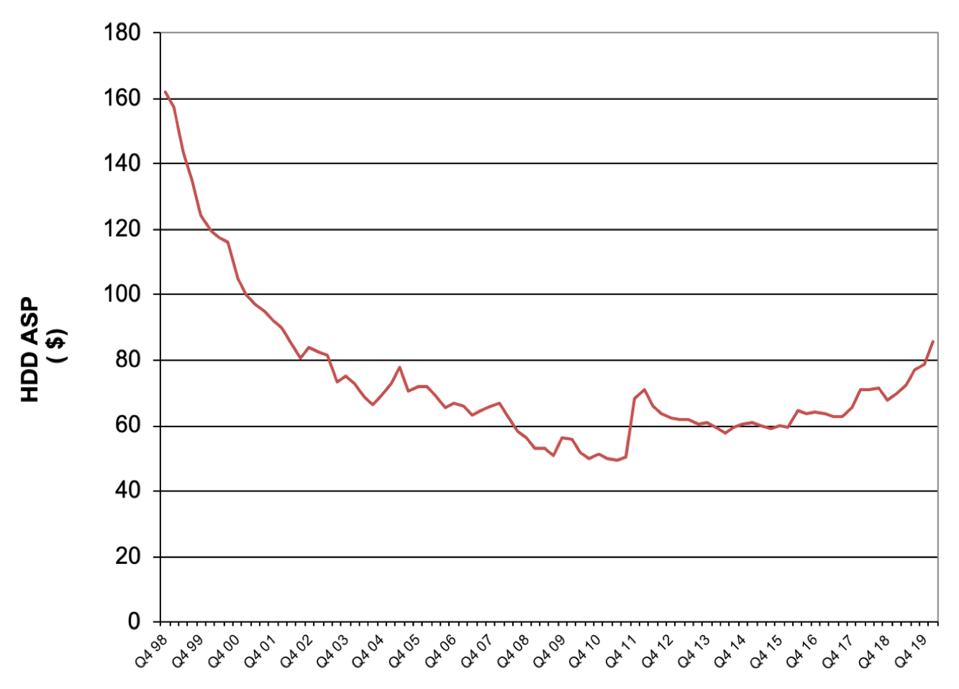
The reality is that backing up your data is not inherently difficult. Cloud backups and scheduled local backups are both easy and cheap options for making your files resilient to a data disaster. The hurdle that many of us (including my past self) actually need to overcome is prioritizing the initial setup process of a backup solution. The mistake when I was younger was constantly procrastinating the process of backing up to my external hard drive. That mistake resulted in so many of my files being lost forever. I learned the incredibly humbling lesson of why backups are so vital and I implore you all to not make that same mistake. Taking a couple hours to buy/setup a backup solution is 100% worth the time investment!
Tell me your stories
Now I’d love to hear about your journeys with data backup. Have you ever experienced a severe data disaster? What was the catalyst that led to you adopting a backup solution? Do you use cloud or local backups? I can’t wait to hear from you in the comments below!













