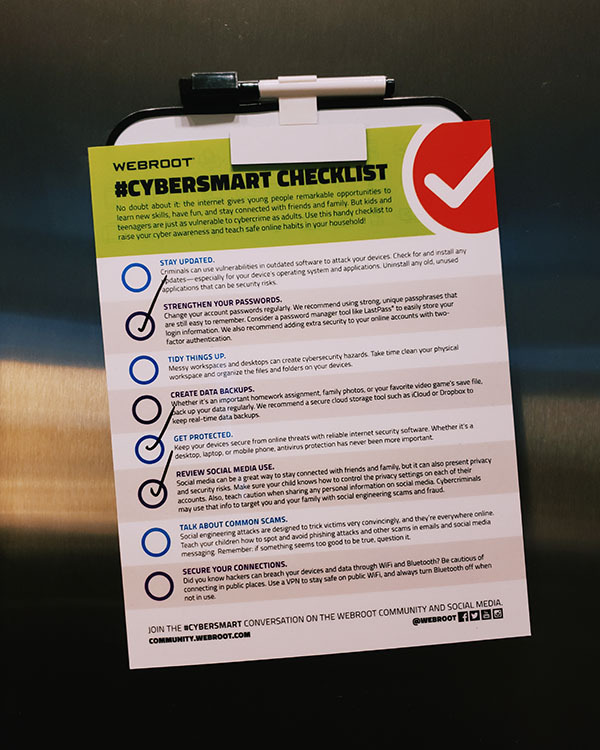How do you keep your kids safe online?
Discussions with children about online safety often revolve around the topics of cyberbullying and avoiding online predators, but what about staying safe from cybercriminals? It's quite easy to think that hackers and nefarious actors out there are only after adults. However, kids are just as likely to be targeted. We've compiled a few ways to keep your kids safe online that you can read about on the Webroot blog.
What I'm most curious about is hearing from you, the Webroot Community.
How do you keep your kids safe online? Did we miss anything in our post? Let's kickoff a discussion in the comments below and share real life examples so that everyone can benefit.
For those of you that open up and share, we'll be giving away a Webroot whiteboard and laminated #CyberSmart checklist until we run out for you to reference. Our hope is that our checklist will act as a friendly reminder to always be mindful and keep cybersecurity for you and your family top of mind.
Page 1 / 2
My son got scammed by someone whom sent him an email to get his Apple username and password. There was a game running at the time (cant recall exact one) and he received an email to get more credits for free. He 'logged into his apple account' and within 10 mins lost complete access to it after getting an SMS to say that the main email is now changed. This was before Apple put in 2FA.
(lucky no credit card or funds were on the account as it was setup on purpose that way, being an IT person and a father 🙂 )
I emailed the person asking for the account back or we would go to authorities. The person just replied saying do what you like but you have no authority where I am.
I thought outside the square and thought to fight fire with fire. (now whether this is illegal or not, i am not sure BUT IT WORKED!)
As he was sending from a Gmail account, I thought to setup another account called
google-antifraud-security@gmail.com (I m sure you know where I am going with this now) - now closed.
I emailed this person very officially with Google logos and Security Badges in the signature and got an instant reply saying "Im only a kid, am I going to jail?"
I asked for all the website and links as well as the password to "our clients account" which he completely complied with.
After I got the password back and account in my sons hands, i then taught my kids how dangerous the internet is and what if that was a bank account?
The other person kept emailing asking PLEASE TELL ME< AM I GOING TO JAIL? panicking and worried.
I never further replied so I am sure he sweat it out for some time.
After about 4 hours, I started getting notices from Google saying, this email address/account could be phishing scam, which it was.
Morale of the story is the kids are NEVER to young to teach security.
(lucky no credit card or funds were on the account as it was setup on purpose that way, being an IT person and a father 🙂 )
I emailed the person asking for the account back or we would go to authorities. The person just replied saying do what you like but you have no authority where I am.
I thought outside the square and thought to fight fire with fire. (now whether this is illegal or not, i am not sure BUT IT WORKED!)
As he was sending from a Gmail account, I thought to setup another account called
google-antifraud-security@gmail.com (I m sure you know where I am going with this now) - now closed.
I emailed this person very officially with Google logos and Security Badges in the signature and got an instant reply saying "Im only a kid, am I going to jail?"
I asked for all the website and links as well as the password to "our clients account" which he completely complied with.
After I got the password back and account in my sons hands, i then taught my kids how dangerous the internet is and what if that was a bank account?
The other person kept emailing asking PLEASE TELL ME< AM I GOING TO JAIL? panicking and worried.
I never further replied so I am sure he sweat it out for some time.
After about 4 hours, I started getting notices from Google saying, this email address/account could be phishing scam, which it was.
Morale of the story is the kids are NEVER to young to teach security.
Great article. I would just add that it is very important to start online safety at an early age. Many children as young as preschoolers are using tablets and computers for standardized testing; parents give their personal phones/tablets to their children to use for entertainment, etc. It is important to utilize app restrictions, age restrictions, web filtering, time limits and keep a close physical eye on them. Take YouTube as an example; it is a wonderful platform full of very educational materials; something as simple as watching your favorite cartoon character can eventually lead to videos that are not age appropriate due to auto-playing and user created materials.
That article has some very good points. Thanks for posting it.
I also think the real way to keep your kids safe is, as the article calls it "frank conversations", and also to be open with them about the dangers on-line. Have a straight-talk with your kids about what is allowed, and what is not, and be open to then asking you if something is OK or not. Sure, you can add all kinds of "limits', but kids can be very creative and end run all these things. They need to be able to ask you without worrying about repercussions if something is out of bounds or not.
I shared it. It is good stuff.
I also think the real way to keep your kids safe is, as the article calls it "frank conversations", and also to be open with them about the dangers on-line. Have a straight-talk with your kids about what is allowed, and what is not, and be open to then asking you if something is OK or not. Sure, you can add all kinds of "limits', but kids can be very creative and end run all these things. They need to be able to ask you without worrying about repercussions if something is out of bounds or not.
I shared it. It is good stuff.
As someone who does not have children yet, I know that my thoughts on the topic will likely evolve over time, but here is my current opinion.
I completely agree with all points in this article. Kids today do not truly understand the impact their online presence can have on their lives. One wrong click or a bad message can have negative effects on their future career or education goals. I think that the best thing for parents to do is to stay in contact with your kids and have open discussions when possible. Monitoring tools are good, but you must still allow them some sort of freedom to make their own choices. At the end of the day how someone chooses to protect their kids from the dangers of the world is their own choice, but I believe providing them with training and knowledge is the best tool that you can give them to remain safe on the web. Todays kids are more tech savvy than most of their parents and I believe that this will only become more true as time progresses. At the end of the day breaches can happen to any of us. Articles like this one are great to share with kids as well as adults. We all need to remain aware of these threats and act accordingly.
I look forward to reading the thoughts of others and learning from their experiences and suggestions.
I completely agree with all points in this article. Kids today do not truly understand the impact their online presence can have on their lives. One wrong click or a bad message can have negative effects on their future career or education goals. I think that the best thing for parents to do is to stay in contact with your kids and have open discussions when possible. Monitoring tools are good, but you must still allow them some sort of freedom to make their own choices. At the end of the day how someone chooses to protect their kids from the dangers of the world is their own choice, but I believe providing them with training and knowledge is the best tool that you can give them to remain safe on the web. Todays kids are more tech savvy than most of their parents and I believe that this will only become more true as time progresses. At the end of the day breaches can happen to any of us. Articles like this one are great to share with kids as well as adults. We all need to remain aware of these threats and act accordingly.
I look forward to reading the thoughts of others and learning from their experiences and suggestions.
There are a couple of rules that my kids have learned that seem to help.
1) nothing is free, you should be able to understand where they are making their income. If not it’s something sneaky.
2) the only way to never have a picture or video leaked online is for it never to be taken, so just make sure that every picture or video of you would be ok for your grandparents to see.
1) nothing is free, you should be able to understand where they are making their income. If not it’s something sneaky.
2) the only way to never have a picture or video leaked online is for it never to be taken, so just make sure that every picture or video of you would be ok for your grandparents to see.
As a retired Instructional Technology teacher at the elementary level, this question is near and dear to my heart and I'm thrilled that it is being considered by Thought Leaders in the industry. Unfortunately, the burden of providing instruction for students about their digital footprint and online safety is having to fall on teachers whose instruction plate is already full to over flowing and many of whom do not fully understand online safety themselves. Teachers have tools to monitor student safety when using devices at school for educational purposes but students need to understand the power of being online, not just follow the rules. It is unreasonable to expect teachers to master the ever changing landscape of cyber-security and pass it along to their students in a meaningful way so it is essential that every parent take the time to monitor their child's online activities and explicitly talk with them about safety.
My sons are grown and out of the house, and I retired a year ago after 30 years (I was teaching technology in the days of Fetch and Gopher) but my #1 suggestion is SUPERVISION. I have always advocated for technology to be used "in the open" and never allowed my sons to have a computer, tablet, cell phone, etc. in their bedroom, unsupervised, behind closed doors. Screens were always positioned to face into the room, so that I could see what was going on at a glance, and cell phones could only be used with the bedroom door open. I also became very stealthy at just appearing in the room when my sons were using technology. Now, I'm not naive enough to think that this solved all the problems and kept them 100% safe, because I know it did not. However, when situations did arise, I had a frank and detailed conversation with them about their digital footprint and digital citizenship.
Being a digital native, as this generation is, doesn't mean they understand it's impact any better than their grandparents do. In fact, maybe less so because they just take it for granted. So it becomes much more important to spend quality time educating them on it's use before just turning it over to them unsupervised.
One of the resources that I used extensively in my classroom, and highlighted to parents is CommonSenseMedia.org. This organization give tools for students and parents, not only related to teaching kids to be safe online but also about the content of books, movies, games, etc. that kids are exposed to and parents know nothing about.
Thank you for giving me a minute to get on my soapbox and for addressing this important topic.
My sons are grown and out of the house, and I retired a year ago after 30 years (I was teaching technology in the days of Fetch and Gopher) but my #1 suggestion is SUPERVISION. I have always advocated for technology to be used "in the open" and never allowed my sons to have a computer, tablet, cell phone, etc. in their bedroom, unsupervised, behind closed doors. Screens were always positioned to face into the room, so that I could see what was going on at a glance, and cell phones could only be used with the bedroom door open. I also became very stealthy at just appearing in the room when my sons were using technology. Now, I'm not naive enough to think that this solved all the problems and kept them 100% safe, because I know it did not. However, when situations did arise, I had a frank and detailed conversation with them about their digital footprint and digital citizenship.
Being a digital native, as this generation is, doesn't mean they understand it's impact any better than their grandparents do. In fact, maybe less so because they just take it for granted. So it becomes much more important to spend quality time educating them on it's use before just turning it over to them unsupervised.
One of the resources that I used extensively in my classroom, and highlighted to parents is CommonSenseMedia.org. This organization give tools for students and parents, not only related to teaching kids to be safe online but also about the content of books, movies, games, etc. that kids are exposed to and parents know nothing about.
Thank you for giving me a minute to get on my soapbox and for addressing this important topic.
Discussions with children about online safety often revolve around the topics of cyberbullying and avoiding online predators, but what about staying safe from cybercriminals? It's quite easy to think that hackers and nefarious actors out there are only after adults. However, kids are just as likely to be targeted. We've compiled a few ways to keep your kids safe online that you can read about on the Webroot blog.
What I'm most curious about is hearing from you, the Webroot Community.
How do you keep your kids safe online? Did we miss anything in our post? Let's kickoff a discussion in the comments below and share real life examples so that everyone can benefit.
For those of you that open up and share, we'll be giving away a Webroot whiteboard and laminated #CyberSmart checklist for you to reference. Our hope is that our checklist will act as a friendly reminder to always be mindful and keep cybersecurity for you and your family top of mind.
Limit Social Media usage, Any Online gaming is very limited and supervised if MIC is in use. My son knows bullying is never okay, and anytime he hears or sees of this activity online he is to not partake in it. I am very excited to see this topic come up as it has unfortunately become a big problem with the way technology has evolved
Like others here, I believe having frank discussions with your kids and explaining to them the dangers of being online, is crucial. We also severely limited screen time for them until age 13 (no phones or PCs of their own.) They did have tablets that were heavily locked down which they used primarily for games, educational and otherwise. They didn't have social media accounts until they got their phones. We limited screen-time to 1 hour/day.
Now, both of my kids (17 & 14) are very responsible with their phones (their primary device for being online). We know their pins so that we can access their phones at any time. They don't have anything to hide. We are lucky to have a good, open, honest relationships with them. They're probably are on them more than they should be, but they are very good students, regularly participate in sports and other extra-curricular school activities (school play, math club, BLIND, etc). They also have active social live that take place beyond the scope of their phones. They aren't glued to them 24/7. I suppose if they started having trouble at school or encountered instances where their phones were getting them into trouble, we'd have to reconsider our approach.
We just try to be very honest with them and try to instill in them how important it is to be careful online, particularly what they post. I would hate for them to deprive themselves of a future opportunity simply because of something they posted, maybe in haste or reacting to another. I tell them to count to ten before reacting to anything online, or just put the phone down and walk away, if things get a little too tense. My younger son is a gamer with a new PC, but he knows that he cannot go online until all homework/chores are done. He is limited to 2 hours a day of gaming, but he doesn't play daily. He's kind of old-school as he spends a lot of time outdoors biking, skateboarding, jumping on the trampoline, etc. like we did when we were kids. I guess that a good balance is key when it comes to your kids being online. Too much of anything can be bad.
Then there's the technical side of things. Besides a good AV, we also use OpenDNS's Family Shield, which blocks all of the crap you wouldn't want your kids seeing. It's free and customizable. I use this at the router level, so all devices on our network go through the DNS filter. I also encourage my kids to use strong, individual passwords and to use 2FA whenever possible. We've also taught them to be suspicious of anything that sounds too good to be true and approach all email with suspision. I think we're doing a pretty good job. Our kids are savvy users who understand that it's important to employ a cautious approach to being online and that it there responsibility to maintain positive, safe, and beneficial routines when online, for their own good.
My best advice would be to be involved in your kids lives and foster honest, caring relationships with them. Take an interest in what they are doing online and off. My kids know that they can tell me anything and I hope that they will always feel that way.
Now, both of my kids (17 & 14) are very responsible with their phones (their primary device for being online). We know their pins so that we can access their phones at any time. They don't have anything to hide. We are lucky to have a good, open, honest relationships with them. They're probably are on them more than they should be, but they are very good students, regularly participate in sports and other extra-curricular school activities (school play, math club, BLIND, etc). They also have active social live that take place beyond the scope of their phones. They aren't glued to them 24/7. I suppose if they started having trouble at school or encountered instances where their phones were getting them into trouble, we'd have to reconsider our approach.
We just try to be very honest with them and try to instill in them how important it is to be careful online, particularly what they post. I would hate for them to deprive themselves of a future opportunity simply because of something they posted, maybe in haste or reacting to another. I tell them to count to ten before reacting to anything online, or just put the phone down and walk away, if things get a little too tense. My younger son is a gamer with a new PC, but he knows that he cannot go online until all homework/chores are done. He is limited to 2 hours a day of gaming, but he doesn't play daily. He's kind of old-school as he spends a lot of time outdoors biking, skateboarding, jumping on the trampoline, etc. like we did when we were kids. I guess that a good balance is key when it comes to your kids being online. Too much of anything can be bad.
Then there's the technical side of things. Besides a good AV, we also use OpenDNS's Family Shield, which blocks all of the crap you wouldn't want your kids seeing. It's free and customizable. I use this at the router level, so all devices on our network go through the DNS filter. I also encourage my kids to use strong, individual passwords and to use 2FA whenever possible. We've also taught them to be suspicious of anything that sounds too good to be true and approach all email with suspision. I think we're doing a pretty good job. Our kids are savvy users who understand that it's important to employ a cautious approach to being online and that it there responsibility to maintain positive, safe, and beneficial routines when online, for their own good.
My best advice would be to be involved in your kids lives and foster honest, caring relationships with them. Take an interest in what they are doing online and off. My kids know that they can tell me anything and I hope that they will always feel that way.
I also do this training for most of our clients as well and people walk out scared of the internet, which is good! It makes them understand that sitting in a dark room with the door locked does not mean they are safe or in private.
I tell people the only safe PC is the one Unplugged. What can I say....🆓
Kids aside, keeping everyone safe online is important. Being in the IT industry, you see that there is always someone out to get 'you'. By preying on children, the elderly, and everyone in-between, it's important to be as safe as you can be.
Some recommendations overall:
Some recommendations overall:
- Security Awareness Training - There is no age too early in order to start this. Primarily this is targeted at businesses, however, showing children what to look for online and what not to click on is just as important. You may not be able to train children as much, so this leads into the next:
- DNS Filtering - If you have edge protection that blocks Ads, Malicious Websites, and 'Unsafe' Websites, your children are less likely to find some nefarious websites on Search Engines as they will be blocked.
- Time Restrictions - With children having smart devices nearly at all times now, it is important to restrict and limit their access. Shut down WiFi at a time that they should not be using their devices. This will help you be able to keep an eye on their usage during the day and its important to build social awareness
- Kid friendly devices - There are specific devices, such as the Amazon Fire Kids Edition that is tailor made for children. What better way to keep them safe by having a product designed for their daily use.
I completely agree with the article. You can't discuss internet and general safety enough with your kids. I had an experience with my daughter that I never thought would happen. I also had an experience with my son that I never thought would happen. I was on top of it and tough love taught them a very valuable lesson.
Kids and adults need to be reminded on a regular basis about internet safety, which is why I push the Webroot internet security training!
Kids and adults need to be reminded on a regular basis about internet safety, which is why I push the Webroot internet security training!
Great information thank you for sharing! I think it's also important to tell them be careful what passwords you type in when connected to public wifi. You never know if you have connected to a hackers hotspot with a key logger catching all the information you type in.
My kids (both teens) haven't been an issue online. The oldest doesn't venture too far from Netflix and Youtube. Email is barely used and she comes to me for help when she needs it. Last time was something along the line of "I got an email saying my Paypal account needs verified." I asked if she had Paypal and she said no. I explained the scan to her and she's been smart about it since.
My youngest games and does a little more online than her sister but hasn't ventured too far. Once, she came home from school and asked me about something she heard at school involving a couple girls and a cup and we had a conversation. Thankfully, she asks first if she's not sure and takes my advice to stay away from things. Her passwords are mighty, unshared, and changes with some frequency.
My kids basically know, that EVERYTHING imaginable is online somewhere and it's forever. They're being careful where they go and what they post.
Growing up with it from day 1 has helped. Their mom got online later than most and has had a harder time recognizing scams and realizing a couple wrong clicks or posting too much information can go wrong quick.
My youngest games and does a little more online than her sister but hasn't ventured too far. Once, she came home from school and asked me about something she heard at school involving a couple girls and a cup and we had a conversation. Thankfully, she asks first if she's not sure and takes my advice to stay away from things. Her passwords are mighty, unshared, and changes with some frequency.
My kids basically know, that EVERYTHING imaginable is online somewhere and it's forever. They're being careful where they go and what they post.
Growing up with it from day 1 has helped. Their mom got online later than most and has had a harder time recognizing scams and realizing a couple wrong clicks or posting too much information can go wrong quick.
Our children are grown up and moved out, but they were teenagers as the internet and cell phone age was taking off. My wife and I knew there was no way we could shield our children from every threat they'd come across on the internet.
We chose to be actively involved in our children lives, encouraged them to express their opinions and share with us freely the things they come across. We avoided being 'buddies' to them, but made sure it was an environment of mutual respect. It was a two way street. When the wife or I came across something, we'd talk about it as a family.
It was a bumpy road at times, but we all survived and I feel we're all equipped to handle internet threats, recognizing as the threats evolve we also need to keep up.
-Mike
We chose to be actively involved in our children lives, encouraged them to express their opinions and share with us freely the things they come across. We avoided being 'buddies' to them, but made sure it was an environment of mutual respect. It was a two way street. When the wife or I came across something, we'd talk about it as a family.
It was a bumpy road at times, but we all survived and I feel we're all equipped to handle internet threats, recognizing as the threats evolve we also need to keep up.
-Mike
Never be online away from parents. Remind them that posting anything online is like writing with permanent ink.
Limit Social Media usage, Any Online gaming is very limited and supervised if MIC is in use. My son knows bullying is never okay, and anytime he hears or sees of this activity online he is to not partake in it. I am very excited to see this topic come up as it has unfortunately become a big problem with the way technology has evolved
This is a great article. It is scary what people will do on the internet.
Well my kiddo hasnt gotten to the age of being online. I made sure Parental Controls were enabled or a "Kids Mode" app is installed so that way My kid can only get to what we allow.
Well my kiddo hasnt gotten to the age of being online. I made sure Parental Controls were enabled or a "Kids Mode" app is installed so that way My kid can only get to what we allow.
great information. My thinking is still since i have younger kids nothing beats spending time with them while they are using devices and explaining as you go. I found it really helps to be involved
I really like to see articles like this, online safety for children is a big concern for us parents. Kudos for doing good work.
Education. I believe in educating on the reasons why to avoid clicking links in emails, verifying https, correct URL, etc. will help with compliance. Telling stories and experiences of their peers who failed to stay secure online will help provide them a guide & motivation to not become another victim.
I don't have kids, so I can't really participate fully. However, education is the key here, the more they know the better they are at preventing it from happening.
I once worked IT in education, for over a decade. A lot of good points here, some of which I re-iterate:
-Start early. Teach your children that when someone offers you something for free, there's almost always a catch. Train them (in basic ways, then more advanced as their ability to understand grows) in basic critical thinking skills, so that before they make a decision, they stop to think about it. This is a hard task, as younger children are often very impulsive, but it's worth doing. It requires a lot of repetition.
-Teach children that once something is on the Internet, it's there forever. I used to use a few ads from the American Ad Council's "Think Before You Post" campaign released in 2007. They're still available on Youtube, and highly relevant. Teach them how just deleting a post, picture, or anything they've placed on the Internet isn't just "gone". In the process, ensure they know about the consequences of good and bad decisions, and that consequences can last for years (again, difficult, because children often only think in terms of the immediate future, or even less).
-Teach children about their identities, as well as others. Show them how easy it is for someone to hide their identity (e.g. "On the Internet, nobody knows you're a dog" comic that we've all seen). Teach them that people aren't always who they say they are, and once again, critical thinking.
-Teach children positive self esteem. Give them the power to say no, or to not do things they don't trust, and to let you know as an adult that you're safe to come to in the event something seems wrong, even if they made a mistake in the moment. You'd much rather hear about a mistake from them than you would from their Facebook page. You'd also rather they came to you or gave them the confidence to make a good decision than let their crush of the moment pressure them into something (be it online or offline) with repercussions.
-Look at systems that involve graduated trust. An example of this is an app my colleague uses called "Our Pact" which works on tablets and smartphones. It does not spy on children, which decreases trust. Rather, it allows app use at specific times, or on an allowance system, or denies usage of certain applications. These may be relaxed or allowed and are remotely controlled, and so as a child gets older, restrictions may be relaxed. Never make your first message "I can't trust you"; make it "I want to trust you, but I need you safe too."
-Having a good web blocker or DNS service isn't a bad thing for ads, malware, or categorized unsafe websites. This also can be done without monitoring, making it less intrusive.
-Start early. Teach your children that when someone offers you something for free, there's almost always a catch. Train them (in basic ways, then more advanced as their ability to understand grows) in basic critical thinking skills, so that before they make a decision, they stop to think about it. This is a hard task, as younger children are often very impulsive, but it's worth doing. It requires a lot of repetition.
-Teach children that once something is on the Internet, it's there forever. I used to use a few ads from the American Ad Council's "Think Before You Post" campaign released in 2007. They're still available on Youtube, and highly relevant. Teach them how just deleting a post, picture, or anything they've placed on the Internet isn't just "gone". In the process, ensure they know about the consequences of good and bad decisions, and that consequences can last for years (again, difficult, because children often only think in terms of the immediate future, or even less).
-Teach children about their identities, as well as others. Show them how easy it is for someone to hide their identity (e.g. "On the Internet, nobody knows you're a dog" comic that we've all seen). Teach them that people aren't always who they say they are, and once again, critical thinking.
-Teach children positive self esteem. Give them the power to say no, or to not do things they don't trust, and to let you know as an adult that you're safe to come to in the event something seems wrong, even if they made a mistake in the moment. You'd much rather hear about a mistake from them than you would from their Facebook page. You'd also rather they came to you or gave them the confidence to make a good decision than let their crush of the moment pressure them into something (be it online or offline) with repercussions.
-Look at systems that involve graduated trust. An example of this is an app my colleague uses called "Our Pact" which works on tablets and smartphones. It does not spy on children, which decreases trust. Rather, it allows app use at specific times, or on an allowance system, or denies usage of certain applications. These may be relaxed or allowed and are remotely controlled, and so as a child gets older, restrictions may be relaxed. Never make your first message "I can't trust you"; make it "I want to trust you, but I need you safe too."
-Having a good web blocker or DNS service isn't a bad thing for ads, malware, or categorized unsafe websites. This also can be done without monitoring, making it less intrusive.
Great article. My daughter is still young (7 will be 8 shortly) so teaching her about internet safety is an ongoing priority. I gave her an old phone that she uses under supervision and she only to play games as of now. She gets to use the desktop pc as well for educational purposes again with supervision. That way as things come up like phishing scams and other assorted internet issues arise I can teach her how to handle them. A big issue was teaching her how to discern ads in games and not click on them. Be it the banner ads or the pop-up ads or the video ads that are all to common in mobile games just so you can continue playing. Now, she has the patience to wait for the little "X" to show up so she can safely close the ad without navigating someplace else. But, I need to be vigilant and continue to teach her to be vigilant about internet security.
Teach the value of good passwords and to never share a password. I also check their devices from time to time to see what they have been doing and where they try to go on line. Web Filtering helps too.
Page 1 / 2
Reply
Login to the community
No account yet? Create an account
Enter your E-mail address. We'll send you an e-mail with instructions to reset your password.