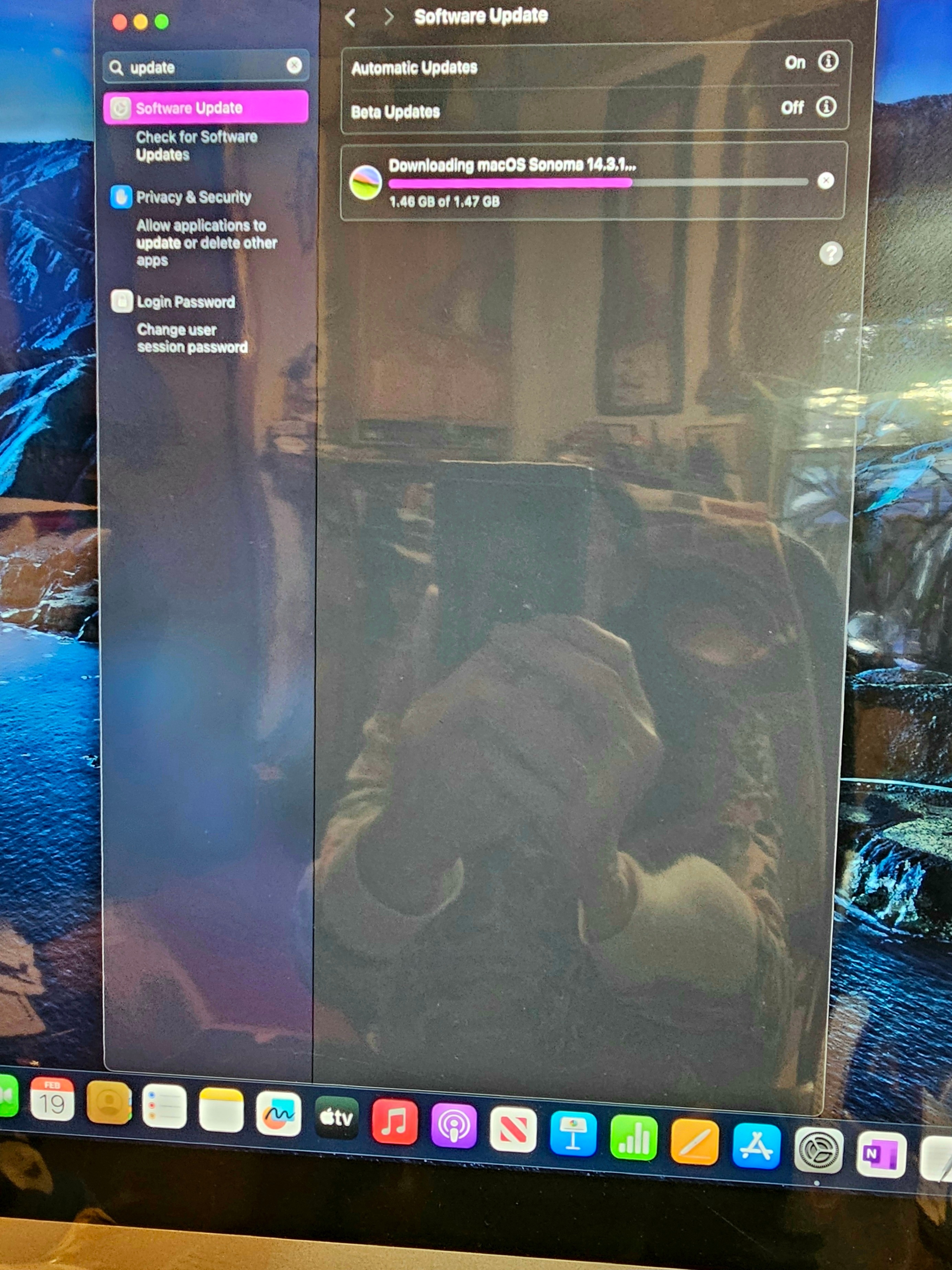by: Paul Horowitz
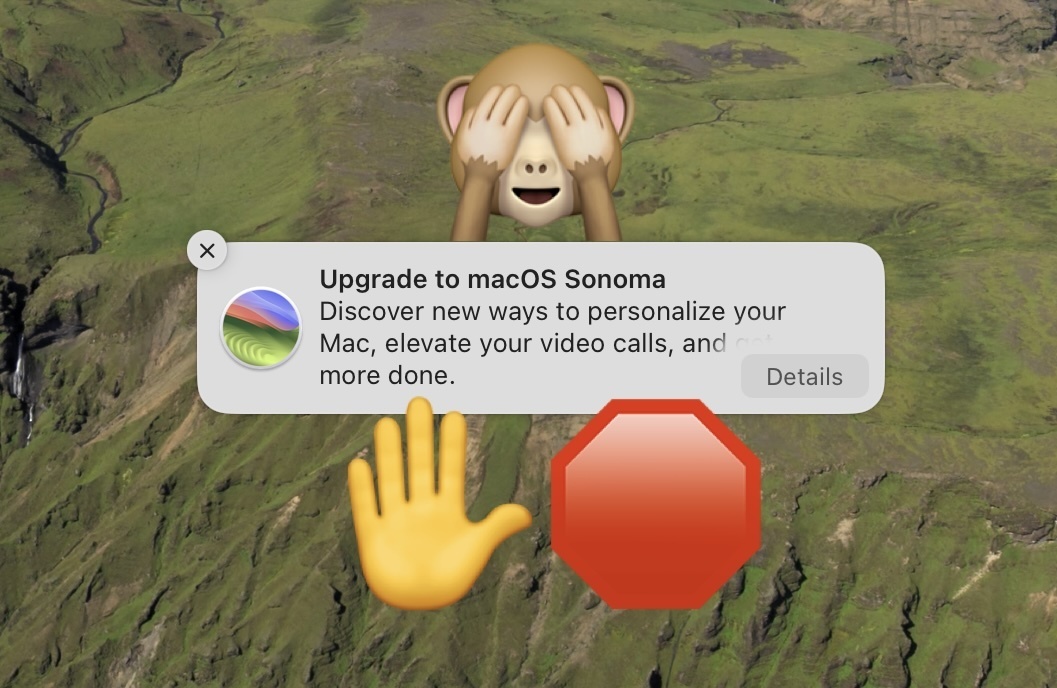
Are you tired of seeing the “Upgrade to macOS Sonoma” notifications on your Mac running Ventura or Monterey? If so, you can hide those notifications and stop the “Upgrade to macOS Sonoma” nagging on your Mac.
It’s not unusual for Mac users to continue running older versions of system software, well after a new version of MacOS is released, and Sonoma is no different. In fact, there are tons of Mac users who continue to run MacOS Ventura, MacOS Monterey, and earlier MacOS releases, whether for compatibility reasons, personal preference, they’re not yet ready to install Sonoma, or maybe they’re simply following the old adage of “if it ain’t broke, don’t fix it”. Whatever the case, if you do not want to see the “Upgrade to macOS Sonoma” notifications on your Mac any longer, you can hide them.