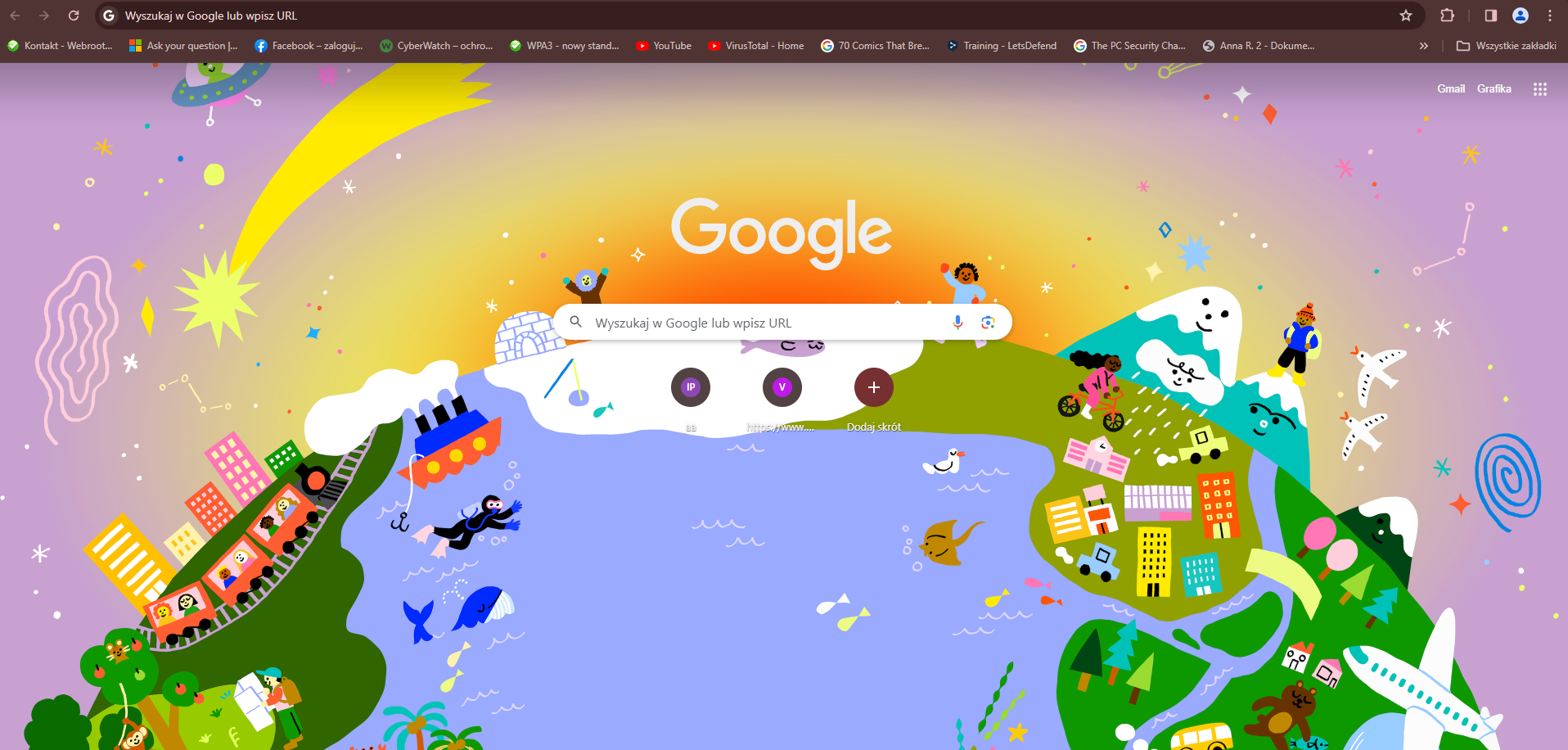
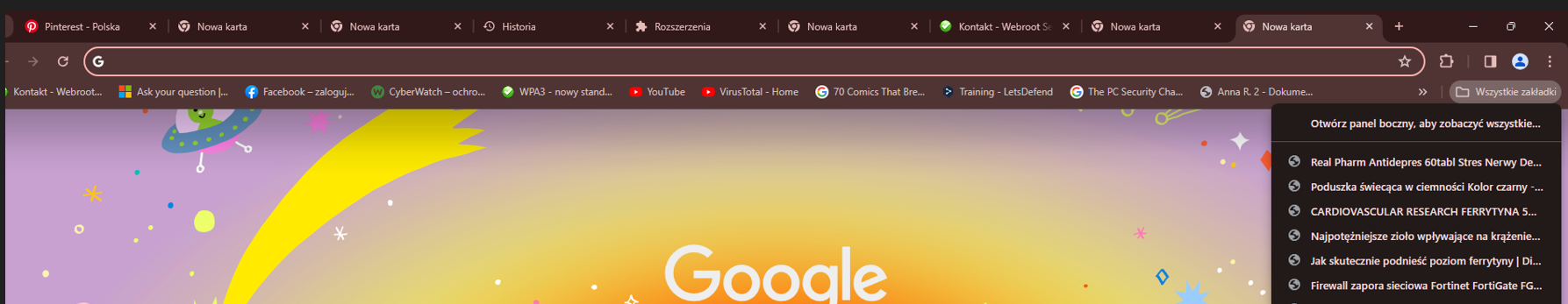
Normal look:
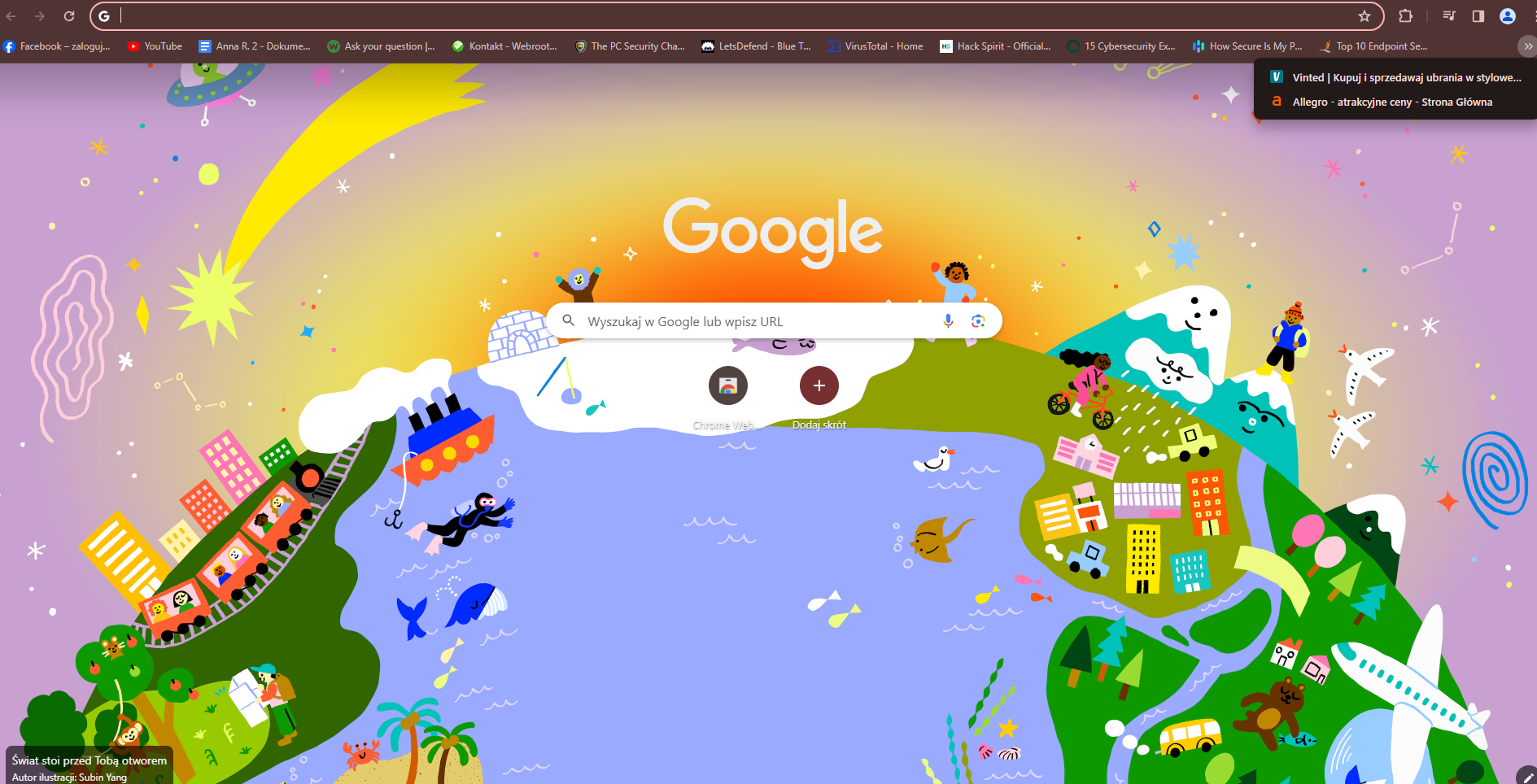
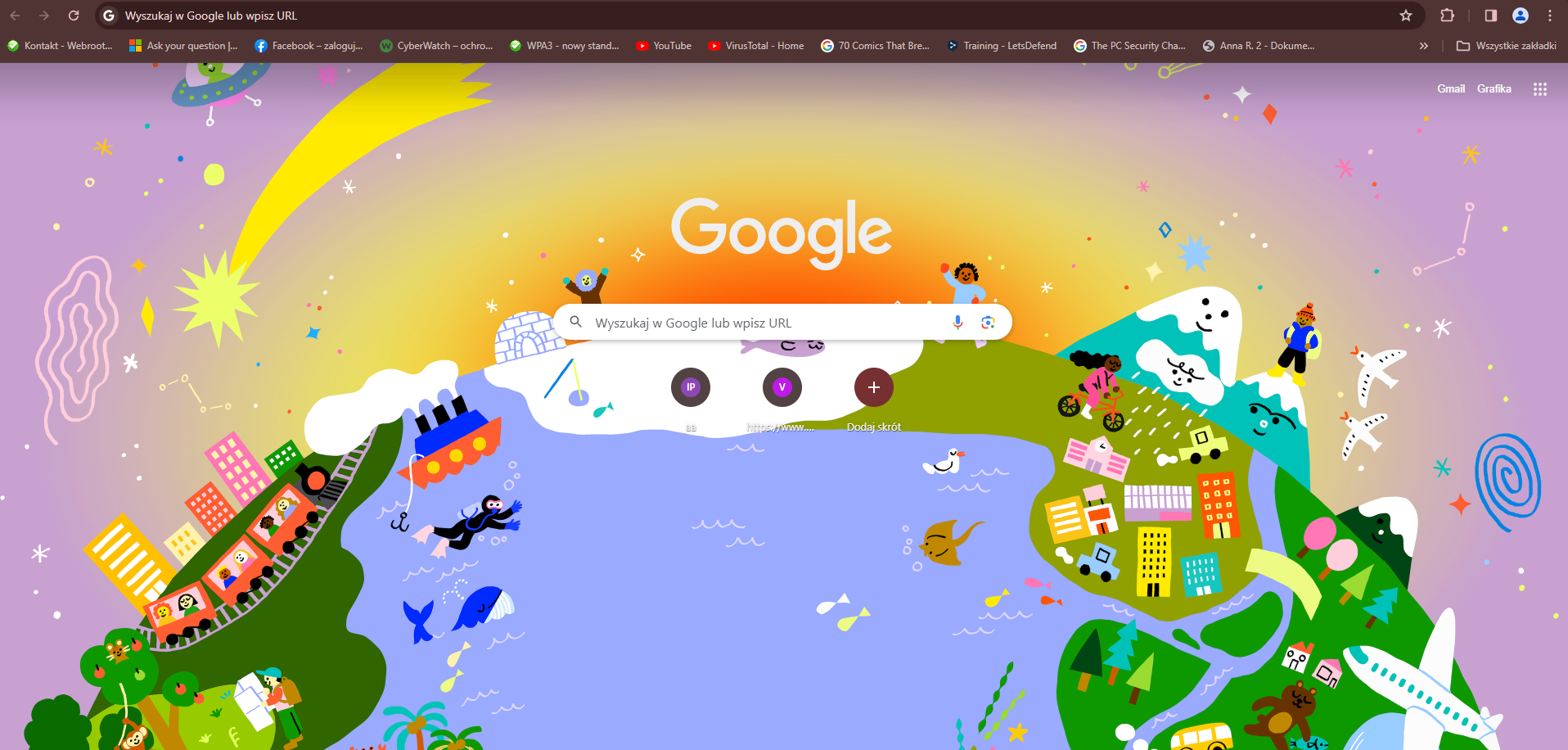
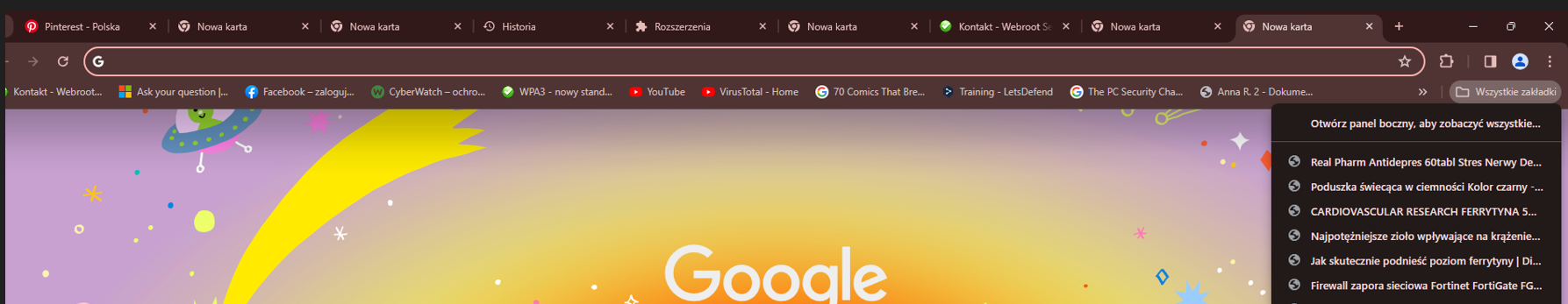
Normal look:
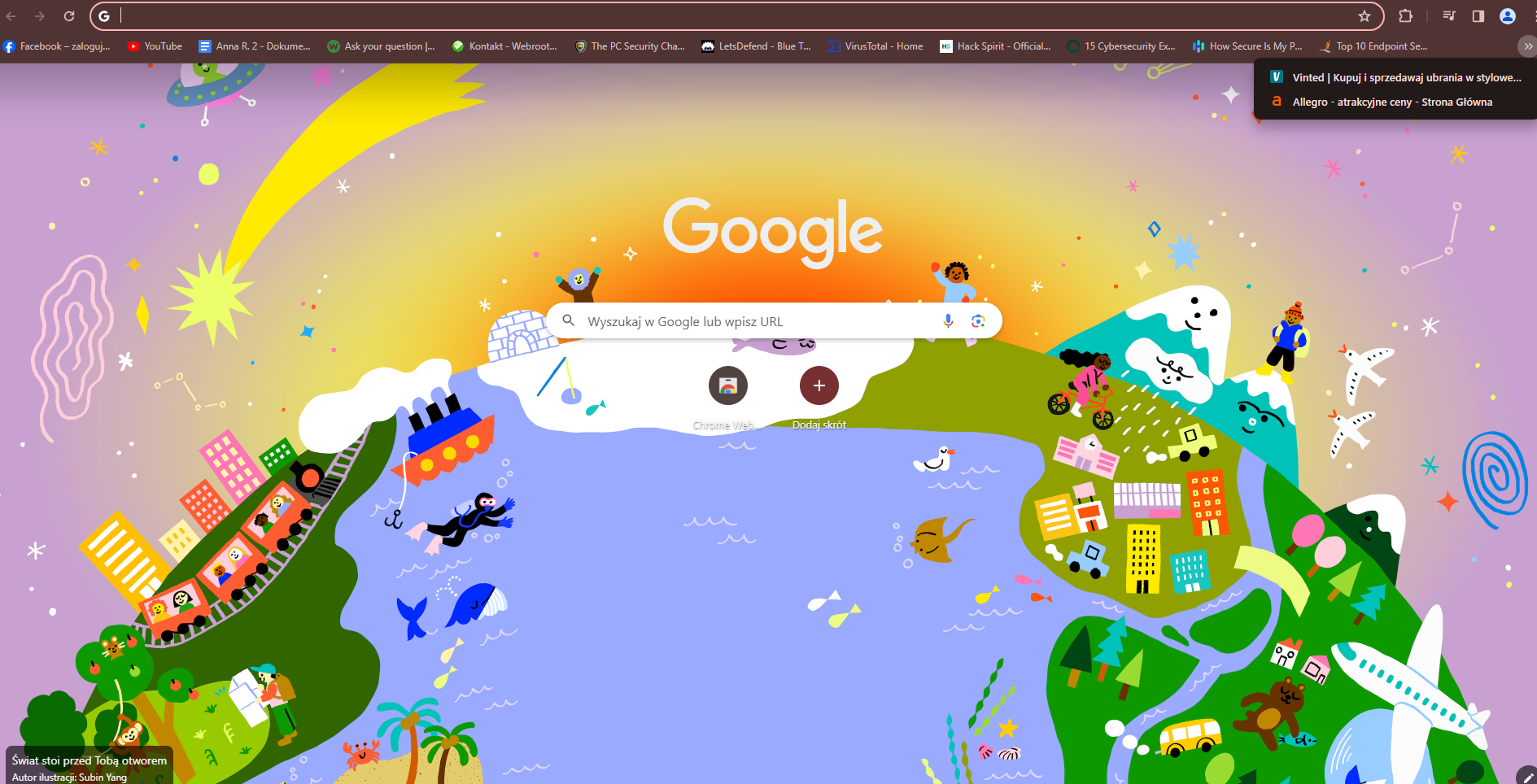
Hello
What Browser do you have to me it looks like Google Chrome? I would suggest you contact Webroot Support and let them have a look. Because I don’t see any odd and you uninstalled the Browser and reinstalled it.
Webroot Support:
Submit a ticket 24/7/365
Call 1-866-612-4227 Mon - Fri 7 AM to 5:30 PM (MDT)
Subscription Software from Best Buy:
Call 1-888-BEST-BUY or (1-888-237-8289)
Note: When submitting a Support Ticket, Please wait for a response from Support. Putting in another Support Ticket on this problem before Support responses will put your first Support Ticket at the end of the queue.
Thanks,
All business protection products
Tel: 1-866-254-8400 Mon - Fri 7 AM to 5:30 PM (MDT)
At the bottom of this page there are Phone numbers around the world: https://www.webroot.com/us/en/about/contact-us#heading-business
Thanks,
It’s Chrome. I mean, isn’t strange that those icons somehow change? out of a sudden? I don’t know if you know what I mean  For example, virus total has different icon, not youtube icon. Anyways, thanks for the answer!
For example, virus total has different icon, not youtube icon. Anyways, thanks for the answer!
It’s Chrome. I mean, isn’t strange that those icons somehow change? out of a sudden? I don’t know if you know what I mean  For example, virus total has different icon, not youtube icon. Anyways, thanks for the answer!
For example, virus total has different icon, not youtube icon. Anyways, thanks for the answer!
That’s nothing to worry about your Browser’s Bookmark Toolbar and yes some Icons can change.
Thanks!
No account yet? Create an account
Enter your E-mail address. We'll send you an e-mail with instructions to reset your password.