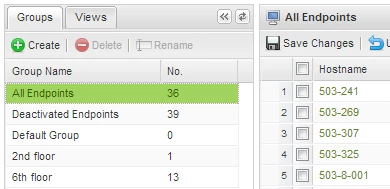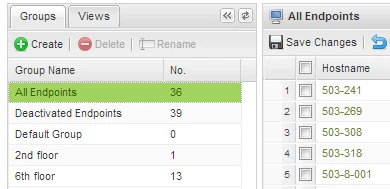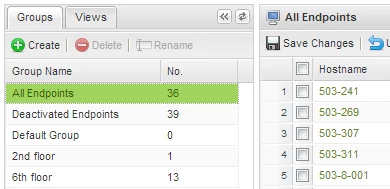I was hoping one of the experts can explain what's going on to me? We have about 40 laptops that we're starting to add to our Webroot console. Upon polling through Group Management, they seem to come and go whenever I refresh or jump to the different Views. The All Endpoints view doesn't display all the laptops I've added at once. I thought that once they "phoned home" to the console that they would remain in the Endpoint lists but that's not the case here.
For example, just while typing this post, my coworker next to me (503-307) his laptop is showing up in the first poll but when I refresh the view, his laptop with another disappear and are replaced by mine (503-308) and another coworkers. Refreshing again shows 503-307 is back and now 503-311 joined the group. 308, 318 and 325 are no where to be listed. I'm not changing anything that would prompt my laptop to disappear from the console... just typing here at the forum.
I've looked at the other view tabs and the same thing is happening there too. Our IPs in the office are static, if that counts for anything.
Please help!
Page 1 / 1
Hi @
If I'm interpreting correctly what you're saying, that is very strange indeed. I've never experienced that.
You're sorting by the name column, correct?
You'll probably need to open a ticket over this, there has to be some database weirdness going on. I'm not aware of any functionality that would change the number of endpoints listed.
If I'm interpreting correctly what you're saying, that is very strange indeed. I've never experienced that.
You're sorting by the name column, correct?
You'll probably need to open a ticket over this, there has to be some database weirdness going on. I'm not aware of any functionality that would change the number of endpoints listed.
In the pics I was sorting by status but I also tried to sort by name and I received the same results. I will open up a ticket for it. Thanks explanoit.
Reply
Login to the community
No account yet? Create an account
Enter your E-mail address. We'll send you an e-mail with instructions to reset your password.