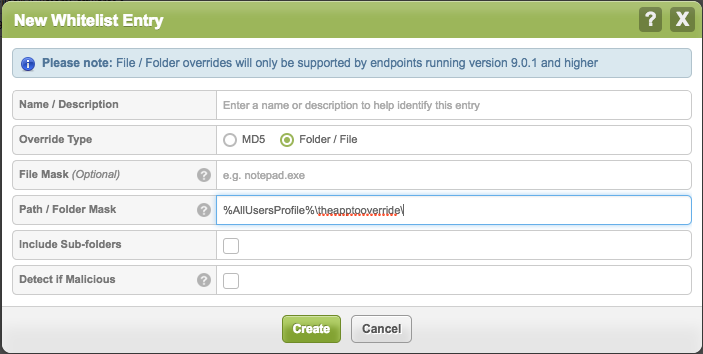I need to be able to exclude folders that are C:users<username>AppData etc. How can I accomplish this? End point protection is what we are using...
Page 1 / 1
Hello @ and welcome to our Community.
Have you tried creating an override for the specific folders?
Example: C:UsersBobAppDatalocalMicrosoftInternet Explorer
More info from our Admin Guide: https://live.webrootanywhere.com/content/806/Applying-overrides-from-the-Overrides-tab
Do keep in mind if it is generic it is probably not going to be respected since AppData is a known location for threats to target.
(Also keep in mind I'm by no means an Endpoint expert but this is what I'm gathering)
Have you tried creating an override for the specific folders?
Example: C:UsersBobAppDatalocalMicrosoftInternet Explorer
More info from our Admin Guide: https://live.webrootanywhere.com/content/806/Applying-overrides-from-the-Overrides-tab
Do keep in mind if it is generic it is probably not going to be respected since AppData is a known location for threats to target.
(Also keep in mind I'm by no means an Endpoint expert but this is what I'm gathering)
Here's a basic example using the Whitelist configuration wizard on the GSM.
Hope That Helps
Reply
Login to the community
No account yet? Create an account
Enter your E-mail address. We'll send you an e-mail with instructions to reset your password.