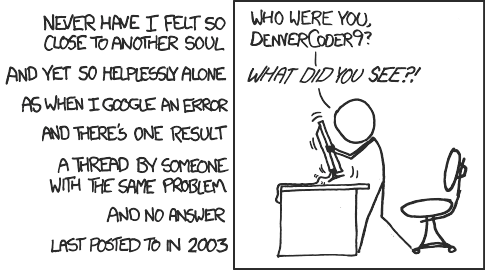Hey guys,
I moved my company onto Webroot Endpoint Protection a few months ago and since installing it across the board, I get a ton of complaints about websites not loading properly. They'll come up with the HTML screwed up and the user has to refresh the page one or two times for it to load properly. It's sporadic--but some users have it happen a lot more than others. It's sites that use SSL and sites that don't. I have not been able to narrow down the cause. When I remove WSA, it goes away, so it's clearly something in the settings. I've been beating my head against the wall for too long... Does anyone know what option is causing this?
Screenshots:
Page with issues: https://www.dropbox.com/s/nzdu1pejq4xils2/Webroot.png
After reloading the page: https://www.dropbox.com/s/zc508asgislsnky/Webroot_After.Refresh.png
Another example page: https://www.dropbox.com/s/za1yzslg5qa0pkp/Webroot2.png
Do you need me to post screen shots of my current settings? I'm not sure if this is something that people have dealt with before and has an easy fix for or not. Thank you guys for your time and help.
-Philip
Page 1 / 1
Looks like the CSS isn't downloading. Have you worked with support yet on this one? I'll ping some people here to see what suggestions they have for troubleshooting this. We'll probably needs some logs from you for starters.
I have not worked with support yet, but am totally open to it. I can pull whatever logs are needed. Thanks for the help!
EDIT: All the logs are stored in C:ProgramDataWRData, right? Should I just zip up that whole folder and share it here?
EDIT: All the logs are stored in C:ProgramDataWRData, right? Should I just zip up that whole folder and share it here?
Cool, I'll put in a ticket for you and have support reach out.
Hi there, unless we advise differently, we usually have you pull logs directly from the web console. To do so, sign in and go to Group Management. Then select at least one of the endpoints you know if having the issue. From there go to Agent Commands> Advanced> Customer Support Diagnostics> Submit.
Tell us if you have any issues.
Waymon B.
Webroot Enterprise Tech Support.
Tell us if you have any issues.
Waymon B.
Webroot Enterprise Tech Support.
Thanks for the info last night about the System Optimizer removing needed temp files while the browser is open. Is there a way to disable the System Optimizer? I set my policy to not run the System Cleaner on any day of the week--is that the right way?
And I sent in a few of the logs with the process you mentioned here. I don't know if it'll help or not, but I hope so!
And I sent in a few of the logs with the process you mentioned here. I don't know if it'll help or not, but I hope so!
You should be able to set it to never run at all in the policy, if you want.@ wrote:
Thanks for the info last night about the System Optimizer removing needed temp files while the browser is open. Is there a way to disable the System Optimizer? I set my policy to not run the System Cleaner on any day of the week--is that the right way?
And I sent in a few of the logs with the process you mentioned here. I don't know if it'll help or not, but I hope so!
The On/Off switch says if I want to manage it centrally vs locally. If I turn that OFF, does that then give the user the ability to run it manually (even though the local GUI is disabled for them)?
This is what I did: https://www.dropbox.com/s/3ar3n76hng9r6br/SysCleaner.png
This is what I did: https://www.dropbox.com/s/3ar3n76hng9r6br/SysCleaner.png
Hm, that's not clear to me from looking in the console either. I'll ping some folks here and find out for sure.
It is SO reassuring to know that I'm not completely crazy! Thanks! :)
Yeah, it's always nice to know you're not alone. Reminds me of this XKCD comic:
http://xkcd.com/979/
http://xkcd.com/979/
Ok got an answer from the folks here:
Within your policy, you want to leave Manage System Cleaner Centerally tuned on,
But have every other setting under it turned off. Also make sure that the "Clean up at a specific time of day" is set to 00
Let me know if that does the trick!
Within your policy, you want to leave Manage System Cleaner Centerally tuned on,
But have every other setting under it turned off. Also make sure that the "Clean up at a specific time of day" is set to 00
Let me know if that does the trick!
That XKCD is awesome--I've used it many times over the years! lol.
That's exactly how I just set my policy on Friday (after I got the message about the System Cleaner being the culprate). And so far I haven't seen any issues today, so I'm hopefull! :D Thank you so much for your help. I'll update this in a week or so to confirm if I still haven't had any more problems. Thanks!
That's exactly how I just set my policy on Friday (after I got the message about the System Cleaner being the culprate). And so far I haven't seen any issues today, so I'm hopefull! :D Thank you so much for your help. I'll update this in a week or so to confirm if I still haven't had any more problems. Thanks!
Yeah, they say there is always a relevant XKCD to any discussion :)
Glad to hear it is going well so far and please let us know how it goes from here on out!
Glad to hear it is going well so far and please let us know how it goes from here on out!
So after a few weeks or so, we haven't had any reported cases of the rendering and refreshing issues, so I'm gonna call this one totally solved! Thanks guys, I really appreciate it.
Btw, is this now a bug to be looked into or just a "known issue" to deal with? I don't plan on ever using the System Cleaner, but that seems like a pointless, wasted product because of this. I hope in some what that this case helped you guys improve the product!
🙂 Feel free to let me know if you need testing for anything related to this. Thanks again!
Btw, is this now a bug to be looked into or just a "known issue" to deal with? I don't plan on ever using the System Cleaner, but that seems like a pointless, wasted product because of this. I hope in some what that this case helped you guys improve the product!
🙂 Feel free to let me know if you need testing for anything related to this. Thanks again!
Glad things have settled down and it hasn't come back. Yeah I'm not sure why they include that on the endpoint version, since most of the maintenance that is needed would be done by the sysadmin anyway.
Login to the community
No account yet? Create an account
Enter your E-mail address. We'll send you an e-mail with instructions to reset your password.