Using Continuum, want to use Access Webroot Endpoint Protection via API and when I click the submit button, I get the following. “Access Webroot via API request has been failed”
Any thoughts would be appreciated.
Using Continuum, want to use Access Webroot Endpoint Protection via API and when I click the submit button, I get the following. “Access Webroot via API request has been failed”
Any thoughts would be appreciated.
Hey
I’m going to ping one of our product experts and he will get back to you when he is available.
Once the connection is established, that button will simply report that it’s already setup. Should look something like this after it’s setup.
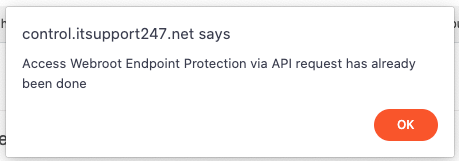
Hope that helps.
No account yet? Create an account
Enter your E-mail address. We'll send you an e-mail with instructions to reset your password.