My company recently moved from Trend to WebRoot. When working from home I used to be able to use Trend to scan my personal laptop via a local network shared folder. I tried this with WebRoot and it seems to work if I just want to scan one file, but if I choose to scan a folder it doesn’t scan the contents of any subfolders.
Hello
Are you using the Business version or the Consumer version?
I can scan folders without issues and I’m using the Consumer version with the Right Click Context Menu!
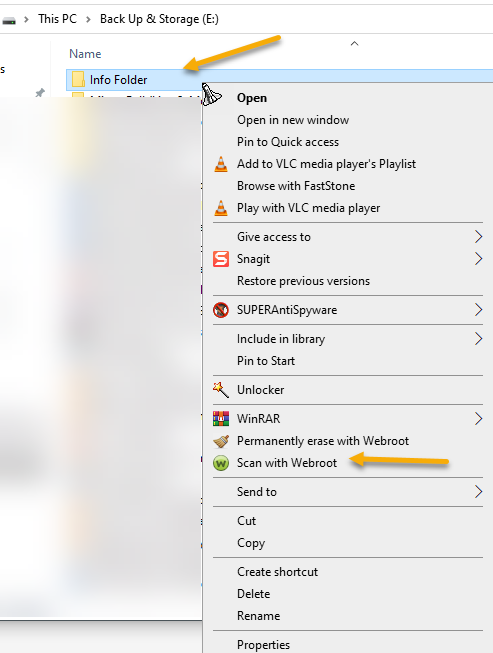
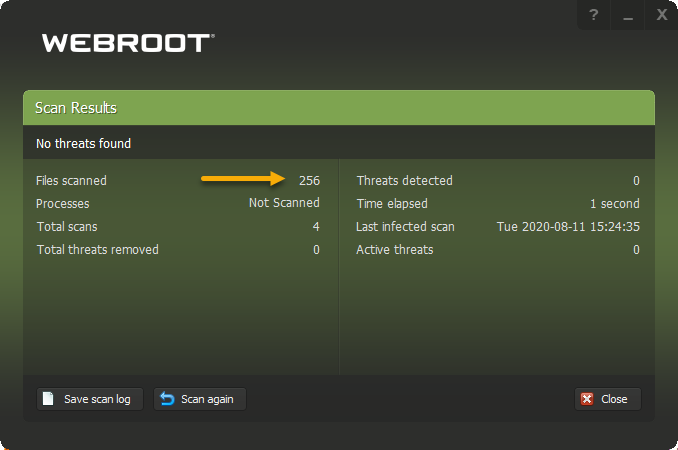
Thanks,
I believe it is business version.
If I choose to scan a folder on my PC where webroot is installed it correctly scans all the file in that folder as well as in any subfolder. Similarly if I connect to the company server via VPN and choose a folder within a network share, again it correctly scans all files in subfolders. However if I choose a folder from a shared folder on my personal laptop, it only seems to scan files in the specific folder I choose. It does not scan files in any of the subfolders.
I’ve just been playing with this again. I created a folder specifically to test this out and copied a few Excel files in, some in the folder, others in a subfolder. It doesn’t seem to be scanning any of them now!
SecureAnywhere Scan Log (Version v9.0.28.48)
Log saved at Wed 19-08-2020 13:36:02
v9.0.28.48
Windows 10.0 (Build 18362) 64bit (Hostname: xxxxxx - Local IP: 192.168.1.7)
Scan Started: Wed 19-08-2020 13:35:45
Files Scanned: 0
Malicious Files: 0
Duration: 2s
Some legitimate files are not included in this log
Hello
It’s best to chat with Webroot’s Business support directly: https://www.webroot.com/us/en/business/support/contact
Thanks,
NOTE: The UI with the “scan with Webroot” is generic and can’t be isolated between local/mapped drives, so it’s presented anywhere the user right clicks. It’s a misnomer that it can scan on shared volumes and as you’ve observed, it flakes out during a scan on a UNC/Mapped drive and really doesn’t do anything.
FYI… the agent does not use a systems format for file access (Like NTFS or FAT), rather it goes to the byte level to gain its hash value and determine if it’s a file of concern. UNC/Mapped drives are more of an issue to access this level of data. This is one reason the WR agent can live along side and not conflict with other AV solutions as typically they use the archive bit on NTFS to “lock” the file, scan it’s contents, make a determination and then “unlock” the file. Webroot doesn’t use this methodology. It’s also a reason our scans are so fast. 8-)
So, scanning UNC/Mapped drives is not advisable at this time. The suggestion is to install the agent on the server where the shared volume resides and let that resource manage the files.
If it’s a NAS device, then WR will not work for determining files on that volume. However, if the file is moved from a NAS device to a local drive where WR is present and Realitime is enabled, it will determine the file. Also, if the application is launched from the NAS device into memory on a device where WR is running, WR will determine it on the fly as well. So, you’re still protected, just not through file scanning, which is becoming less relevant.
Development is working on an option to support file scanning on UNC/Mapped drives to satisfy this rare request/need. No time frame on when, but it’s in the works.
Thanks for the full and detailed reply.
My observation this morning was that it appeared to work when I chose a remote NAS drive via using a UNC share over VPN. At least, the number of files scanned was increasing in the progress indicator.
I am sure when I tried it with my laptop last week that it was showing a number of files scanned that matched the number of files in that folder (not including subfolders) but that behaviour appears to have changed today.
I was hoping that I would not need to install the client on my laptop. For one reason, I am not sure if this is permitted within the licensing arrangement. I shall have to check that with my boss who deals with that.
Login to the community
No account yet? Create an account
Enter your E-mail address. We'll send you an e-mail with instructions to reset your password.
