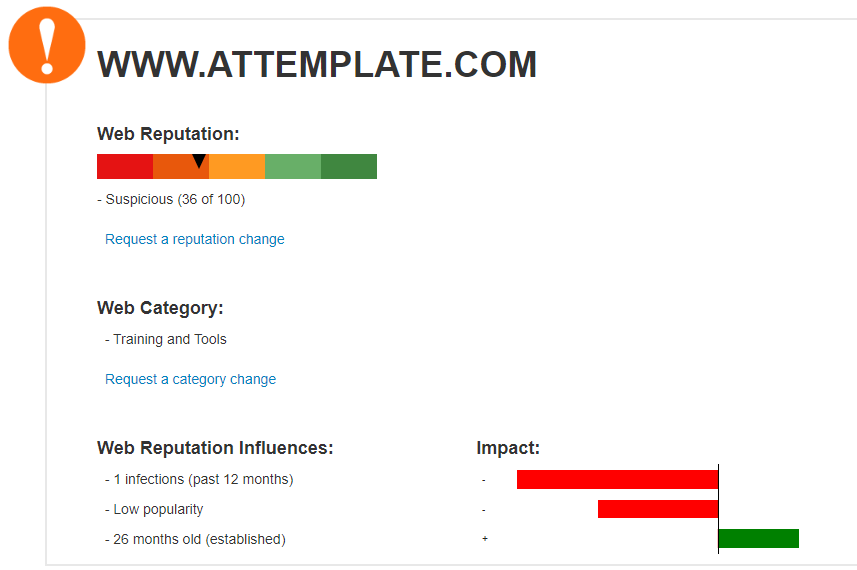Hi,
We have a small network of ~50 users all on the same webroot account. I am doing some email safety training and one of the tasks included in Microsoft Defender is a phishing simulation. It sends an email to all users, simulating a typical phishing scam. It logs details of all users who click through and share their credentials on the fake site. When I ran a test to my user, it looks like webroot is blocking the site as suspicious. Our current configuration does not provide users with the option to override this.
Is there a way to unblock this site so that I can continue my test?
For reference, the site it’s directing me to is https://www.attemplate.com/.
Thanks