Hi Team,
Is there any command to access the webroot scan results/reports thru command line ? If yes, please let me know those command(s)
Thanks in Advance!
Hi Team,
Is there any command to access the webroot scan results/reports thru command line ? If yes, please let me know those command(s)
Thanks in Advance!
Hello
Are you a Business user? I’m just wondering why via the command line when it’s easy via the UI?
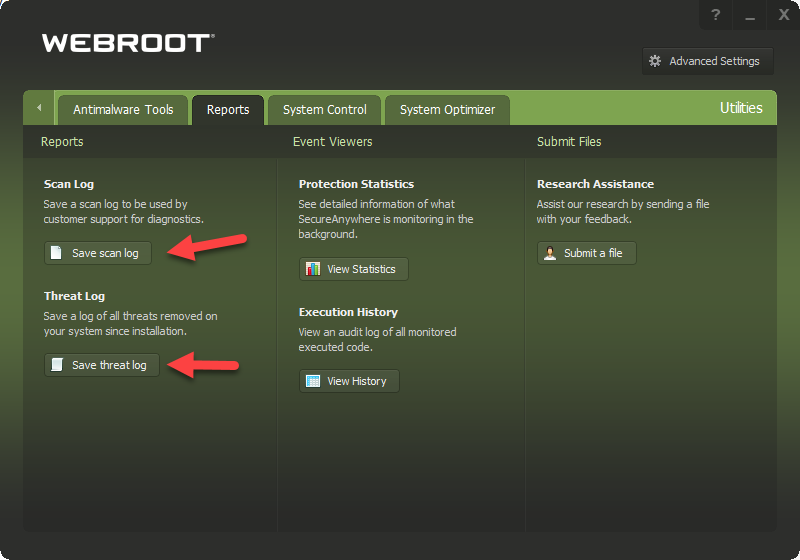
Any other info would be helpful to get you the right person.
Thanks,
Hi
Thanks for your response.
A process where we are scheduling scan on daily basis for only selected files/folders to make sure those are well secured and planning to grab the related results/reports. This should be carried out via a command line.
We can able to run scan thru command line but didn't find any commands to grab the results/reports thru command line.
Hello
You still didn’t tell me if you are a Business user but it sounds like you are so I will ping a couple of Webroot Staffers to help you
Thanks,
Hello
Hi
Thanks for your response!
As I have gone thru the link "https://unityapi.webrootcloudav.com/Docs/en/APIDoc"that you shared but I did not find any formats for creating customised powershell scripts. So if possible please share here the templates/ formats for creating powershell scripts to grab the scan results/reports
Another resource on scripting is here in the Community: Unity API Forum | Webroot Community
Within the console we also have a reporting tool that extends the Console reporting using the API and has some built-in templates with scripts that can be modified to your purposes. It is called the Universal Reporter and the information about how to install and use it is here, but will require you be logged in to the Console: Webroot Management Console (webrootanywhere.com)
No account yet? Create an account
Enter your E-mail address. We'll send you an e-mail with instructions to reset your password.