I am getting this error in the Windows Event Log on my server - it is happening with high frequency…
WRCoreService.x64.exe Exception code: 0xc0000374
OS = Windows Server 2016 1607
Can anyone help me solve this issue?
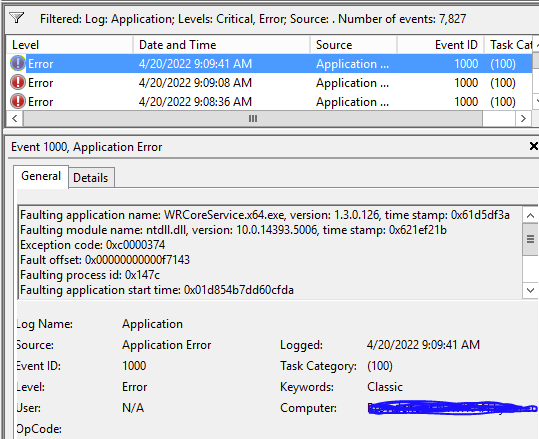
I am getting this error in the Windows Event Log on my server - it is happening with high frequency…
WRCoreService.x64.exe Exception code: 0xc0000374
OS = Windows Server 2016 1607
Can anyone help me solve this issue?
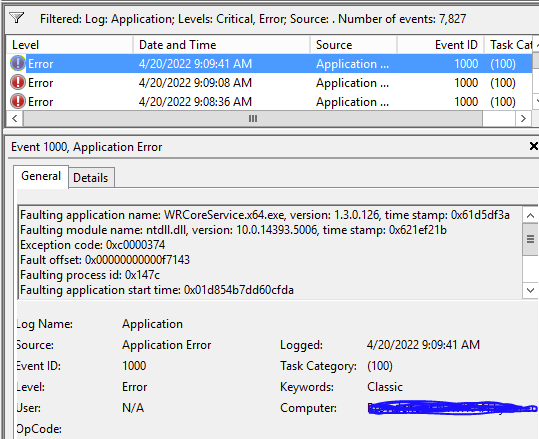
Update:
Today I decided to check Windows updates on this server.
It showed the 2022-04 update failed yesterday – and today it was pending a restart to try again.
So I restarted the server at 9:00 Am today.
I am going to check again tomorrow to be sure the Event Log is error free; but so far so good.
Hello
If it continues have a look in Task Manager and the file location to make sure it’s there and running! If not then you will need to contact Webroot Support:
Webroot Support:
Call 1-866-612-4227 during the week Mon - Fri 7 AM to 5:30 PM (MDT)
Or if from a Business:
Click on pictures to see full size!
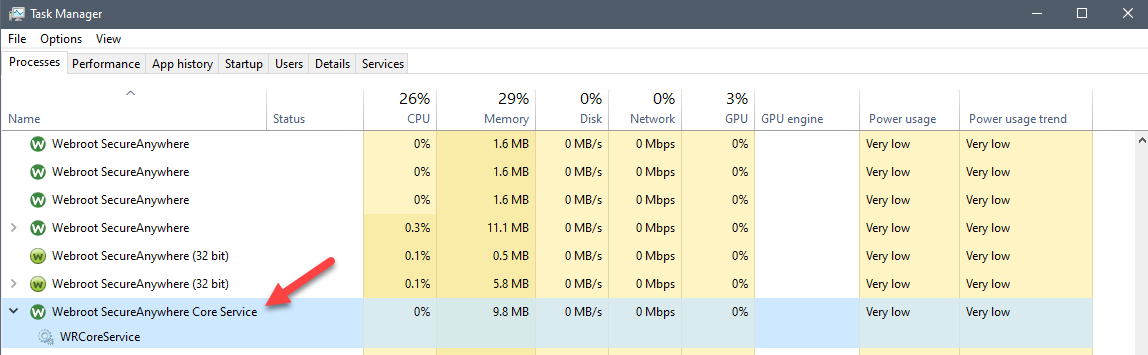
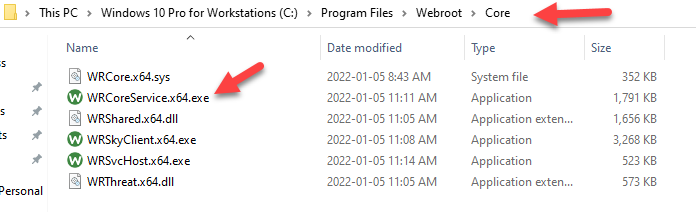
HTH,
I would reach out to support as
If that doesn’t work, contact support and place a ticket.
Regards
John
The issue is still happening, so I will try to uninstall and cleanup as
I have to have my IT group do this - because it is locked from my access!
Thanks
No account yet? Create an account
Enter your E-mail address. We'll send you an e-mail with instructions to reset your password.