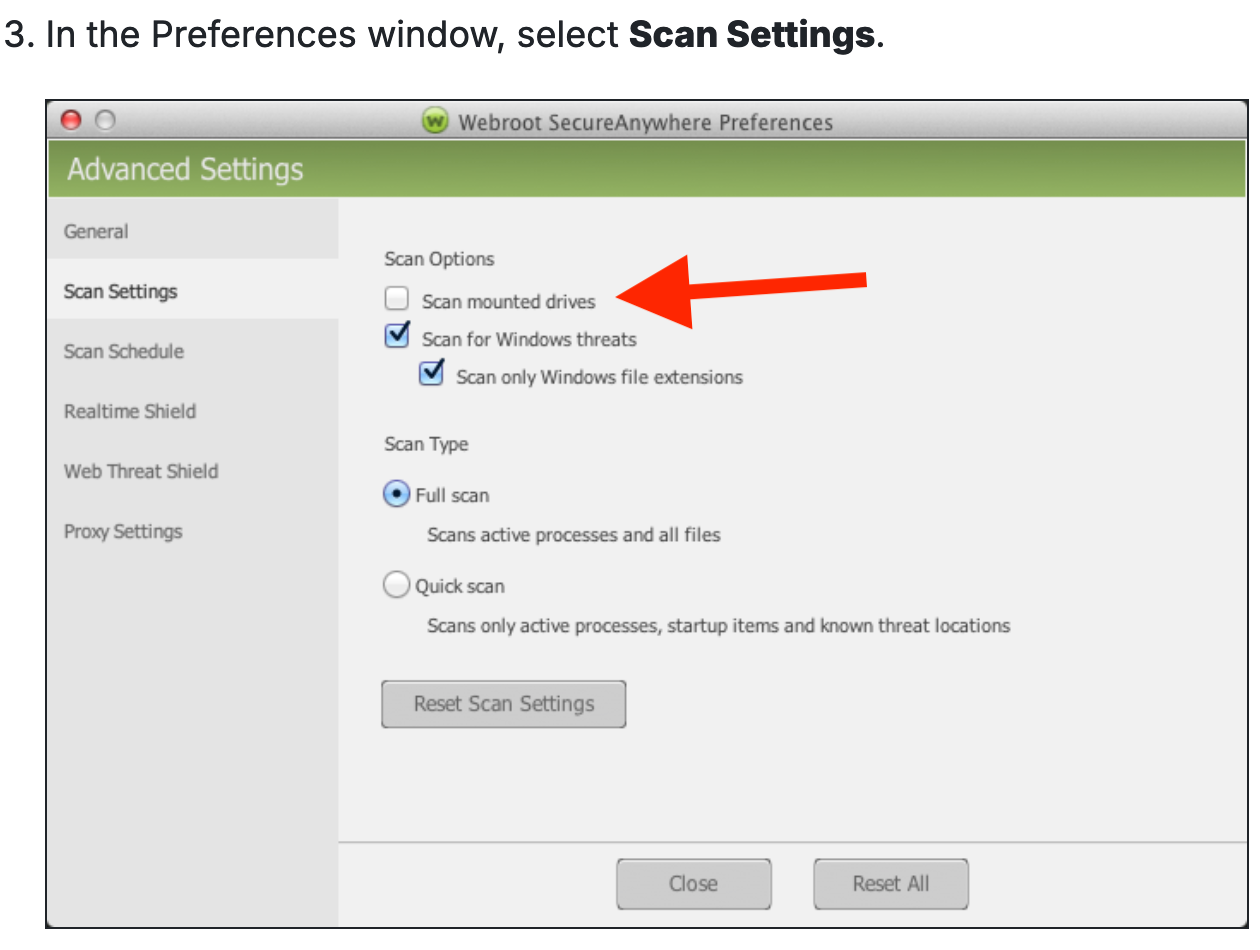Webroot detects a malware in a Time Machine backup
Threat List:
MRT, OSX.Genieo.1.r, \Volumes\Time Machine-sikkerhetskopier\.Trashes\501\2019-08-08-109928.inProgress\2C64290D-CFE5-48B2-934E-A0C96D14C5C9\Macintosh HD\System\Library\CoreServices\MRT.app\Contents\MacOS, 00000000000000000000000000000000, 1790 days 22 hours 8 mins 18 secs
I sent Clean Up command, it’s delivered yesterday, but today, the same warning came up. I wonder if Webroot can clean malware in Time Machine backup or not?