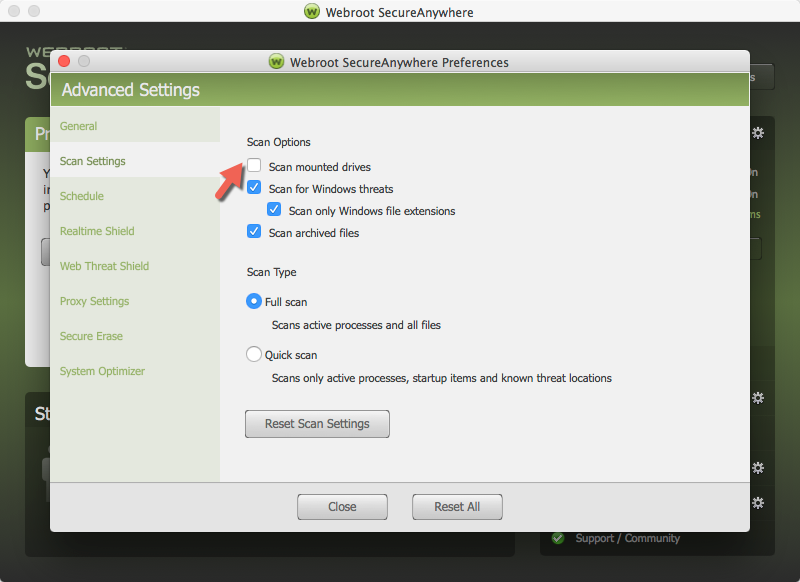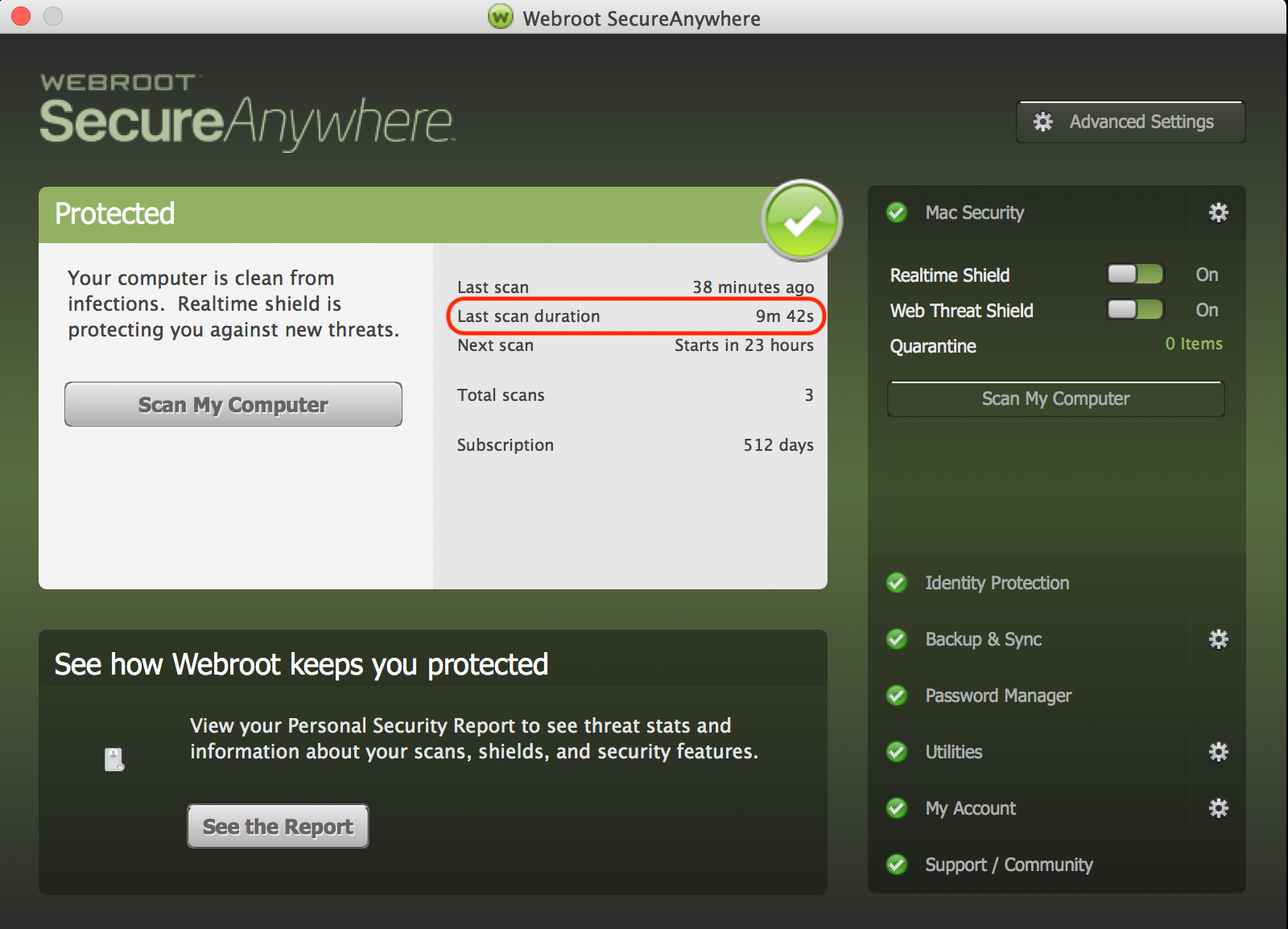I use a Macbook Air, one of the newer version.
but my deep scans usually take hours, im wondering if this is normal? if not, what is the average time for deep scanning?
edit- also atm, im scanning, but the bar isnt moving forward, its currently in one place. but its still saying its scanning, hopefully its just because i have LOTS of files.
Page 1 / 1
Hello keikei2,
Welcome to the Webroot Community,
I have an older Mac and running Webroot the scan takes about 1 hour and 20 minutes. New Macs take 10 minutes to scan.
May I ask if you have the Time Machine or an external back up running? Or do you have scan mounted drives checked?
If so please uncheck Scan Mounted Drives. Then rescan.
You can open Webroot and click on the Advanced Settings in the right hand corner..
This is how I handle my Mac system with Webroot below:
Because scanning the Mounted drives will take days.
Scanning Time Machine backups can take an extremely long time due to the way that apple backs up the information. Webroot does certain kinds of traces that will open every single binary on the disk to make sure it is safe, this however can take a really long time on Time Machine. I would recommend changing your settings so that you do not scan mounted drives with WSA.
Also let me ping@ because he has a newer Mac then I and ask him how long it takes for a Webroot scan.
Here is the Mac User Guide
You can Submit a Support Ticket free of charge if you have any concerns and they can certainly check this out for you.Edited: If you would like instructions to uninstall/reinstall Webroot this usually fixes any issues that you may be having. Just give me a holler.
Welcome to the Webroot Community,
I have an older Mac and running Webroot the scan takes about 1 hour and 20 minutes. New Macs take 10 minutes to scan.
May I ask if you have the Time Machine or an external back up running? Or do you have scan mounted drives checked?
If so please uncheck Scan Mounted Drives. Then rescan.
You can open Webroot and click on the Advanced Settings in the right hand corner..
This is how I handle my Mac system with Webroot below:
Because scanning the Mounted drives will take days.
Scanning Time Machine backups can take an extremely long time due to the way that apple backs up the information. Webroot does certain kinds of traces that will open every single binary on the disk to make sure it is safe, this however can take a really long time on Time Machine. I would recommend changing your settings so that you do not scan mounted drives with WSA.
Also let me ping
Here is the Mac User Guide
You can Submit a Support Ticket free of charge if you have any concerns and they can certainly check this out for you.Edited: If you would like instructions to uninstall/reinstall Webroot this usually fixes any issues that you may be having. Just give me a holler.
Hello keikei2,
Thanks for the ping Sherry.
Older Macs take longer to scan. As you can see from my signature what I'm running a deep scan takes anywhere from 5 to 10 minutes on my computer. ;)
Thanks for the ping Sherry.
Older Macs take longer to scan. As you can see from my signature what I'm running a deep scan takes anywhere from 5 to 10 minutes on my computer. ;)
Thank you PTD! 😉 That's awesome to have such fast scanning with Webroot isn't it? :D
And you are certainly welcome!
And you are certainly welcome!
Reply
Login to the community
No account yet? Create an account
Enter your E-mail address. We'll send you an e-mail with instructions to reset your password.