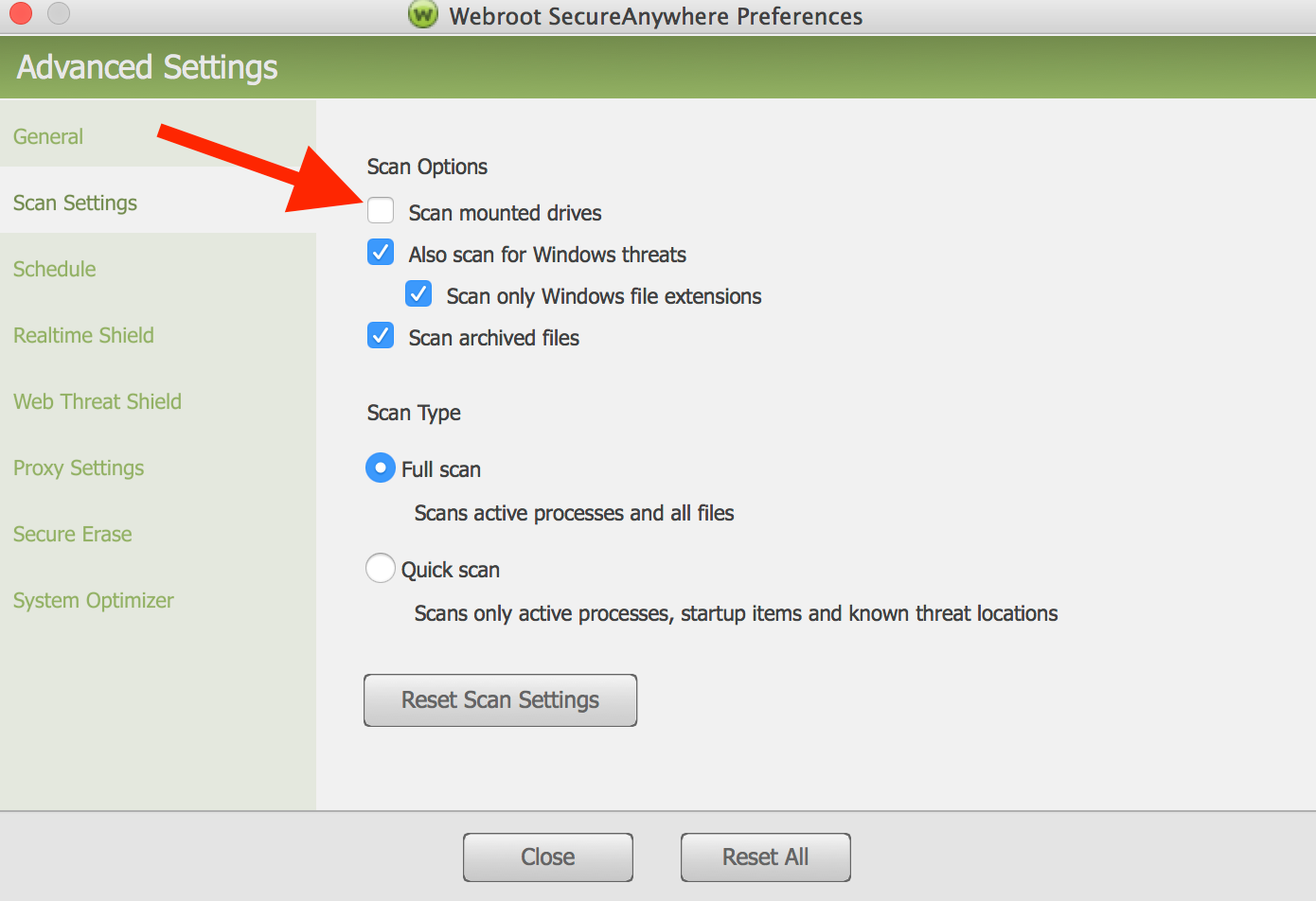I'm running a scan on my entire system and external drives. It's been running form nearly 123 hours and has found a number of threats. The drives include my internal drive and two external drives (one for backup and one for data). I shouldn't have scanned the backup drive since I was going to erase the data and do a full backup once I've cleaned my iMac, but there wasn't a way to exclude that drive. I'm reaching nearly 100 million files and it's found a few threats. I want to stop the scan Iit's doing the final scan on the backup drive) - it's scanned everything else. What I want to know is if I stop the scan now, will I still get access to the results so that I can quarentine and delete the threats>
Page 1 / 1
Hello mededqr, Welcome to the Webroot Community Forum. :D
Stop the scan. DO NOT DELETE ANYTHING.
Please go into "Advanced Setting on the GUI. Untic "Scan Mounted Drives" then re-scan
HTH,
Dave. 😉
Stop the scan. DO NOT DELETE ANYTHING.
Please go into "Advanced Setting on the GUI. Untic "Scan Mounted Drives" then re-scan
HTH,
Dave. 😉
Thanks for the quick reply, but what you're saying is that I've wasted nearly 5 days of scanning? What about my external data drive? I know some things were found on that drive. Why should I not delete anything?
Hello mededqr,
Welcome to the Webroot Community,
If I may.. In some cases, Webroot will detect a threat that is located on your backup, such as Time Machine. If the file are in the backup, then they cannot hurt your system. You would have to restore the files from the backup to get them on the system, and at that point the Real Time Shield in Webroot would find and remove them. Even though Webroot cannot remove these files, as space for newer backups is needed the older backups will be deleted. This will delete the threats from the backup as well.
Hope this helps?
Welcome to the Webroot Community,
If I may.. In some cases, Webroot will detect a threat that is located on your backup, such as Time Machine. If the file are in the backup, then they cannot hurt your system. You would have to restore the files from the backup to get them on the system, and at that point the Real Time Shield in Webroot would find and remove them. Even though Webroot cannot remove these files, as space for newer backups is needed the older backups will be deleted. This will delete the threats from the backup as well.
Hope this helps?
Anything on your external drives if they are a threat Webroot will hit on it when or if you transfer it to your main drive. Scanning external drives could go on for days and days. My scan is about 10 minutes on a new Mac. Maybe @ our Mac Guru could shed some light on this if I'm missing something.
EDIT: You've been reading my mind again Sherry. 😃
EDIT: You've been reading my mind again Sherry. 😃
Sherry
Thanks again for your help. That's what I figured but I've stopped the scan and am rerunning the scan only on my iMac internal drive. Once I've done that then I'll disconnect the backup drive, then turn scan mounted drives back on and scan both the intermal and external data drives again. Finally after I delete any threats found I'll erase the backup and do a full backup. Awkward, but that might solve my threat removal problem.
Thanks again for your help. That's what I figured but I've stopped the scan and am rerunning the scan only on my iMac internal drive. Once I've done that then I'll disconnect the backup drive, then turn scan mounted drives back on and scan both the intermal and external data drives again. Finally after I delete any threats found I'll erase the backup and do a full backup. Awkward, but that might solve my threat removal problem.
Ah! I would assume you're correct, but I often open files directly from the external drive. Will Webroot intercept those files as they open and protect if there is something embedded?
Hello mededqr,
Yes Real Time Shield in Webroot would remove any active threats on your C drive,..if transfered from your external drive. Webroot will protect..
Please look here at the Mac User Guide
Yes Real Time Shield in Webroot would remove any active threats on your C drive,..if transfered from your external drive. Webroot will protect..
Please look here at the Mac User Guide
Reply
Login to the community
No account yet? Create an account
Enter your E-mail address. We'll send you an e-mail with instructions to reset your password.