I just upgraded my Mac to 10.15.4, and it’s informing about legacy system extensions when Webroot started. And warned that it will not run in the next version. Wondering what Webroot will do to avoid that?
I received the same message when I upgraded to macOS Catalina 10.15.4. Is Webroot planning on addressing this issue?
Glad I looked at Webroot Community page before attempting to update my mac to Catalina 10.15.4 . Hope Webroot is planning on addressing the above statedissue and gives us the OK to update
At the end of June, I upgraded my MAC OS to Catalina 10.15.5. Is there any progress with getting Webroot SecureAnywhere to work on MAC laptops. I bought my MacBook Pro laptop in November 2019.
Hello
Yes they released a new version so look here to see more: https://community.webroot.com/webroot-secureanywhere-for-macs-18/mac-version-9-1-2-121-feedback-343980
Will only be for Catalina and will be version 9.1.2.121
Thanks for the many responses and help. I’ve been so busy that I didn’t do any of the things mentions AND yesterday, miraculously, WR was updated to version 9.1.2.121 that is working wonderfully with my mac OS Catalina 10.15.4. Not sure how this happened, but a big Thank You to the WR Fairy.
Not sure how this happened, but a big Thank You to the WR Fairy.
Webroot Fairy? Good one. 
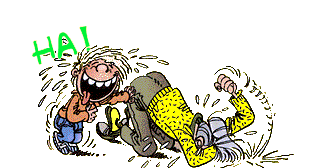
I am running Catalina 10.15.5 and was getting the update available button, which was not activated. Not sure what I did, since I tried several things, and now the WR screen is back to being green, but the version that I now have is 9.1.0.144. Scan is running but when I go into the Advanced Settings all fields are grayed out, and cannot be checked.
Any suggestions, I am at a loss.
Thanks in advance.
Hello
It’s best to Submit a Support Ticket as we can only do so much on the community. I don’t see v9.1.0.144 anywhere? https://answers.webroot.com/Webroot/ukp.aspx?pid=12&app=vw&vw=1&login=1&json=1&solutionid=1941#M910
Note: When submitting a Support Ticket, Please wait for a response from Support. Putting in another Support Ticket on this problem before Support responses will put your first Support Ticket at the end of the queue and support can take up to 48 hours to reply or a little longer because of COVID-19.
Thanks,
Reply
Login to the community
No account yet? Create an account
Enter your E-mail address. We'll send you an e-mail with instructions to reset your password.
