I have Webroot SecureAnywhere Internet Security Complete. I had an alert that a product update was available. I clicked on the update button, but don’t see any sign that the update is happening. I expected that a status indicator would appear. How do I know if an upgrade is, indeed, in progress, and if the update completed?
Internet Security Complete. I had an alert that a product update was available. I clicked on the update button, but don’t see any sign that the update is happening. I expected that a status indicator would appear. How do I know if an upgrade is, indeed, in progress, and if the update completed?
Hello
The Client updates so fast so you just have to check your version by hovering the mouse over the Webroot Icon in the system tray!
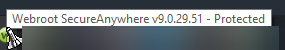
https://community.webroot.com/home-product-releases-27/pc-agent-version-9-0-29-51-344777
Thanks,
Thanks,
Thanks,
Let me boot up my Mac and I’ll check things out… In the meantime
You can check the Mac Version as shown below by checking for updates to see if you need a update or not.
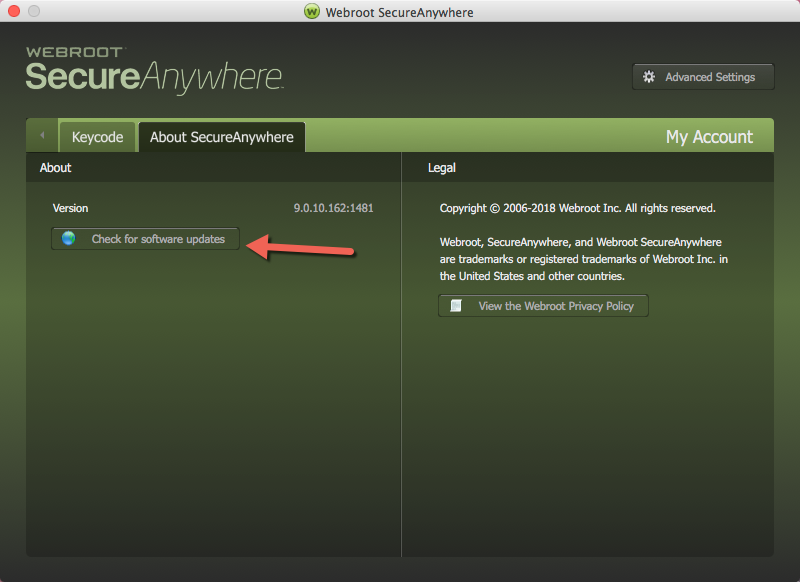
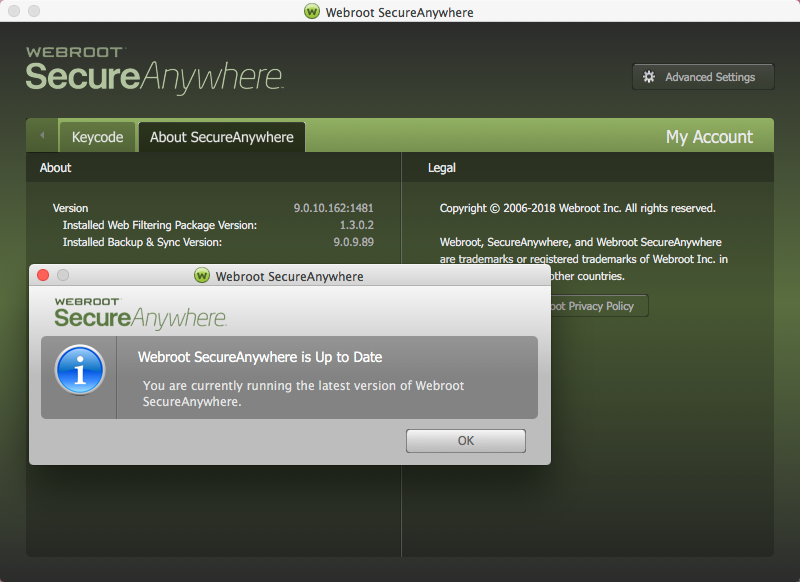
Also the current release for Catalina is v9.1.3.103 not sure about older Mac OS’s?
https://community.webroot.com/home-product-releases-27/product-update-mac-version-9-1-3-103-344506
https://www.webroot.com/us/en/support/support-consumer-release-notes
https://community.webroot.com/home-product-releases-27/product-update-mac-version-9-1-3-103-344506
Thank you 
| Mac Version 9.0.10.162 (Released November 18th, 2019) | |
|---|---|
| Fixed |
|
Yes

Hi louietpg,
When you click on the update button, it takes about 2 minutes for the update to install. I agree with TripleHelix that the update goes quickly. The Webroot icon in the dock may disappear, and then reappear. Or, you can try to open the Webroot panel again and check the version installed. If it is newer, then obviously the software was updated. There is no progress bar.
Login to the community
No account yet? Create an account
Enter your E-mail address. We'll send you an e-mail with instructions to reset your password.
