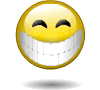Dear Webroot for MAC users,
Later this month, Apple will release a new version of macOS, macOS 10.15 Catalina. We’re working closely with Apple to ensure our software is compatible with macOS 10.15 and plan to have an update in the coming weeks.
Until then, upgrading your device to macOS 10.15 will prevent Webroot from functioning properly as it is not compatible.
We will inform you when it is safe to upgrade your macOS.
If you need help with Webroot in the meantime, please reach out via the appropriate links below:
· Business Support: https://mysupport.webrootanywhere.com/supportwelcome.aspx?
· Consumer Support: https://detail.webrootanywhere.com/servicewelcome.asp
· Best Buy Support: https://www.bestbuy.com/services/remotesupport or 1-888-BEST-BUY
Thank you,
Pawani Vaddi, Sr Product Manager
Page 1 / 5
I've been reading that macOS Catalina will be released this Friday (October 4). We'll see. I usually wait for about a month before upgrading due to Bugs. 


Thanks for letting us know about the 4th
Well the 4th has come and gone. Looks like the reports about the release of Catalina on other Mac forums and Articles were wrong, but we're getting close! ROFL 

How arrogant. Webroot will tell us when it is safe to upgrade? Just deleted your product and will find something that works.
I know that it's probably very difficult to stay current with OS updates, but isn't this what the public betas are for?
According to this article, Catalina has been in beta since June 2019. Is four months not enough time to work out the kinks?
https://www.macrumors.com/2019/06/24/apple-releases-macos-catalina-public-beta-1/
I'm asking because I honestly want to know. I'm not trying to throw stones. I work in IT. I get it. We're all busy, but if you are developing a product I would expect that product to be ready and an implementation process to be in place when a major release drops. Maybe I'm being to naive.
According to this article, Catalina has been in beta since June 2019. Is four months not enough time to work out the kinks?
https://www.macrumors.com/2019/06/24/apple-releases-macos-catalina-public-beta-1/
I'm asking because I honestly want to know. I'm not trying to throw stones. I work in IT. I get it. We're all busy, but if you are developing a product I would expect that product to be ready and an implementation process to be in place when a major release drops. Maybe I'm being to naive.
Thanks Pawani - Pls update, then update us, as soon as possible.
I - foolishly, trustingly - installed Catalina today and am indeed getting "WSDaemon" related errors. I'll uninstall WS and wait patiently for your update. Thanks in advance.
I - foolishly, trustingly - installed Catalina today and am indeed getting "WSDaemon" related errors. I'll uninstall WS and wait patiently for your update. Thanks in advance.
... same here - awaiting further instructions!
All,
Thanks a lot for having patience and apologies for the inconvenience caused.
We have been working with the Catalina Beta versions but unfortunately are not ready with a compatible version yet. I can assure though that it is currently our top priority to get this issue fixed and bring your systems back to a good working state.
Thank You,
Pawani
Thanks a lot for having patience and apologies for the inconvenience caused.
We have been working with the Catalina Beta versions but unfortunately are not ready with a compatible version yet. I can assure though that it is currently our top priority to get this issue fixed and bring your systems back to a good working state.
Thank You,
Pawani
How would we know when you have a compatible version?
Thank you for updating this thread and hoping you resolve this issue asap
The general advice after raising a ticket seems to be for customers to call a help line?
Why can't Webroot publish an official uninstallation guide?
Users upgrading to MacOS Catalina will soon realise they need this advice and a written guide will be more convenient and save your guys a load of time on the phone 🙂
You are totally right. It makes perfect sense.
Yes, I believe it is a reasonable suggestion especially since I have tried three times to speak to someone over the phone (UK) to no avail... currently in another queue with a projected wait of 25 minutes...
Now, when I rang the 'business' number (by mistake)... John answered straight away... but then tried to transfer my call and I got cut off somehow :(
Not impressed with technical support especially over an issue which shouldn't be happening...
Catalina has been 'on the cards' long enough for Webroot to prepare.
All I want to do is delete the damn software....
As Engelbert Humperdinck once said, "please release me, let me go - for I don't love you anymore"....
LOL
Not impressed with technical support especially over an issue which shouldn't be happening...
Catalina has been 'on the cards' long enough for Webroot to prepare.
All I want to do is delete the damn software....
As Engelbert Humperdinck once said, "please release me, let me go - for I don't love you anymore"....
LOL
Ok, so to be fair... another update...
Just got through to technical who resolved this issue within a few minutes using remote access to terminal.
Just got through to technical who resolved this issue within a few minutes using remote access to terminal.
I found this article which indicates v9.0.10.90 is compatible with Catalina 10.15.
https://answers.webroot.com/Webroot/ukp.aspx?pid=12&app=vw&vw=1&login=1&json=1&solutionid=2235
I see the processes running Webroot Anywhere, WSDaemon and WFDaemon but I have no UI/Window for the application nor a menubar icon.
Any ideas on how to fix this?? Thanks.
https://answers.webroot.com/Webroot/ukp.aspx?pid=12&app=vw&vw=1&login=1&json=1&solutionid=2235
I see the processes running Webroot Anywhere, WSDaemon and WFDaemon but I have no UI/Window for the application nor a menubar icon.
Any ideas on how to fix this?? Thanks.
https://answers.webroot.com/Webroot/ukp.aspx?pid=12&app=vw&vw=1&login=1&json=1&solutionid=2235
I see the processes running Webroot Anywhere, WSDaemon and WFDaemon but I have no UI/Window for the application nor a menubar icon.
Any ideas on how to fix this?? Thanks.
Having the same problem and am up for renewal. To renew or uninstall and switch to a different product that is ready.
So, I have a way to delete the Webroot app (WSDaemon + WFDaemon) if you want it. Must know how to use terminal:
This command will keep killing the daemons when they start. It will print all the process PIDs it's trying to kill over and over again.
On another terminal, run:
Then the first terminal will stop scrolling.
You can kill the running process by pressing:
[control]+[c]
You can now close both terminals as you removed the executables for Webroot daemons.
BTW: The terminal will need your mac user password to run these command on privilege mode (administrator).
-------------- You're done here, if you don't know what you're doing, ignore the rest -------------
Further cleanup ahead (not necessary).
Then you can search for all webroot folders in your systems.
Ignore all the error messages from files you don't have access to.
Print the real result of the operation above with:
Pick and choose the folders you want to remove, if not all (Ignore this if your uncertain):
NOTE: Do it folder by folder, no spaces allowed, I repeat, if unsure don't do it.
Comment: Yes, it's not a pretty solution and I could've put a bit more effort in it and automated it bit more. But then again, I'm not paid to waste time on this.
Waiver: By running these commands in your computer, you understand and accept all risks associated with administrative privileged command execution on MacOS Kernel, and may a not, at any point, blame either myself nor Webroot if your system fail, crashes, becomes corrupted or any other negative outcome that may result. This is not an official solution and I am not in any way associated with Webroot.
License: Since the scripts above may be considered intellectual property, I hereby declare it Open-Source under GPL, version 2. Therefore use it and do whatevs with it, if you improve it, please share it...
#seriouscoding
code:
while true; do for pid in $( ps -ax | grep "Webroot" | grep bin | tr -d ' ' | cut -d '?' -f1 ); do echo "$pid"; sudo kill "$pid"; done; done
This command will keep killing the daemons when they start. It will print all the process PIDs it's trying to kill over and over again.
On another terminal, run:
code:
sudo rm /usr/local/bin/WSDaemon /usr/local/bin/WFDaemon
Then the first terminal will stop scrolling.
You can kill the running process by pressing:
[control]+[c]
You can now close both terminals as you removed the executables for Webroot daemons.
BTW: The terminal will need your mac user password to run these command on privilege mode (administrator).
-------------- You're done here, if you don't know what you're doing, ignore the rest -------------
Further cleanup ahead (not necessary).
Then you can search for all webroot folders in your systems.
code:
sudo find / -name "*webroot*" -type d >> webroot_folder.log
Ignore all the error messages from files you don't have access to.
Print the real result of the operation above with:
code:
cat webroot_folder.log
Pick and choose the folders you want to remove, if not all (Ignore this if your uncertain):
NOTE: Do it folder by folder, no spaces allowed, I repeat, if unsure don't do it.
code:
sudo rm -rf FOLDER_NAME_FROM_FILE
Comment: Yes, it's not a pretty solution and I could've put a bit more effort in it and automated it bit more. But then again, I'm not paid to waste time on this.
Waiver: By running these commands in your computer, you understand and accept all risks associated with administrative privileged command execution on MacOS Kernel, and may a not, at any point, blame either myself nor Webroot if your system fail, crashes, becomes corrupted or any other negative outcome that may result. This is not an official solution and I am not in any way associated with Webroot.
License: Since the scripts above may be considered intellectual property, I hereby declare it Open-Source under GPL, version 2. Therefore use it and do whatevs with it, if you improve it, please share it...
#seriouscoding
Did I miss an email communication prior to 10.15 Catalina's release stating this problem?
I didn’t
I missed the email or if you prefer, the memo, about the incompatibility cock up...sure seems most Mac users missed it too...looking forward to a quick and effective resolution from our Webroot team...
I meant to say:
I didn't receive any email. After I re-read that message, I realised I wrote the opposite of what I was trying to say... xP
But, I guess this serves as a lesson to us all.
Never do a major OS update without checking you will still be able to run your most essential apps:
Currently my office VPN is also broken (can't work from home).
Well, I guess a downgrade in MacOS is not an option . . . Let's wait for the updates.
Never do a major OS update without checking you will still be able to run your most essential apps:
- Antivivurs/Protection.
- Apps you need for work.
- Apps you use regularly and are important to you.
Currently my office VPN is also broken (can't work from home).
Well, I guess a downgrade in MacOS is not an option . . . Let's wait for the updates.
This is not the only application that I have received notification that there may be issues (or total failure to launch!) if I upgrade my Mac to Catalina 10.15. The fact that Webroot put something out before the new OS was released is a distinct improvement over one of my software developers who only posted a notice on their website some time AFTER the last major upgrade, or a second one who kept saying that it was Apple's fault that their driver would no longer work. I will try to be patient and wait for the all clear signal before installing the upgrade. I appreciate it that developers are attempting to address this issue for Mac users. Some developers consider us irrelevant. If I get too frustrated, then I will consider what other options I may have.
Login to the community
No account yet? Create an account
Enter your E-mail address. We'll send you an e-mail with instructions to reset your password.