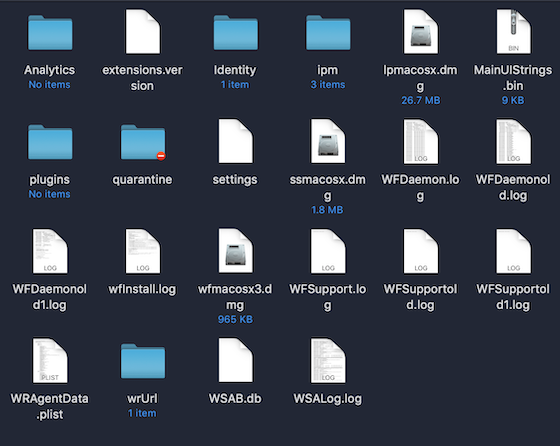The support agents seem to run all commands, why is it not available on support websites for a guide to completely remove it and just always redirect for filing a ticket.

Yes, Webroot does have Sudo Commands to completely remove Webroot from the Mac Computer. I don't know though if the sudo commands change for every Mac version. I don't want to give you the wrong information. It's best to submit a Support Ticket and they will send you the right sudo commands for your Mac. Make sure to tell them what version macOS you're running.
Please submit a Support Ticket. This service is FREE with a Paid Subscription.
Support Ticket System is Open 24/7
Note: When submitting a Support Ticket, Please wait for a response from Support. Putting in another Support Ticket on this problem before Support responses will put your first Support Ticket at the end of the queue.
HTH,
Dave.
Just after I posted I also sent in a Support Ticket on sudo commands this is their response:
Hello,
Thank you for contacting Webroot Support.
Our apologies for any inconvenience. For the issue you are reporting, we would like to work with you directly over the phone to resolve this as quickly as possible.
Webroot’s US hours of availability are 7AM – 5PM MST, Monday through Friday at 1-866-612-4227.
For contact information in other countries, a href="http://www.webroot.com/En_US/about-contactus.html" target="_blank"click here/a. When the Contact Us page opens, click the tab for the country that works best for you.
Sincerely,
The Webroot Support Team
It looks like Webroot is not giving out Sudo commands on the Support Ticket anymore. You need to call them. Contact Webroot Support
HTH,
Dave
sudo /usr/local/bin/WSDaemon -u
Can't guarantee it removes every last file, but it should run the basic uninstall.
Adam
I have the old list of Sudo Commands, but it's a few years old. Webroot may have changed the list. It is a long list and after they are applied there is no trace of Webroot on the computer.
Hello
HTH,
Dave.
Ahhh yes Support told me that but I was hoping you had an inside track!
SO … what do you do when the support folks give up on you? How do I get this crap off of my Mac?
Reply
Login to the community
No account yet? Create an account
Enter your E-mail address. We'll send you an e-mail with instructions to reset your password.