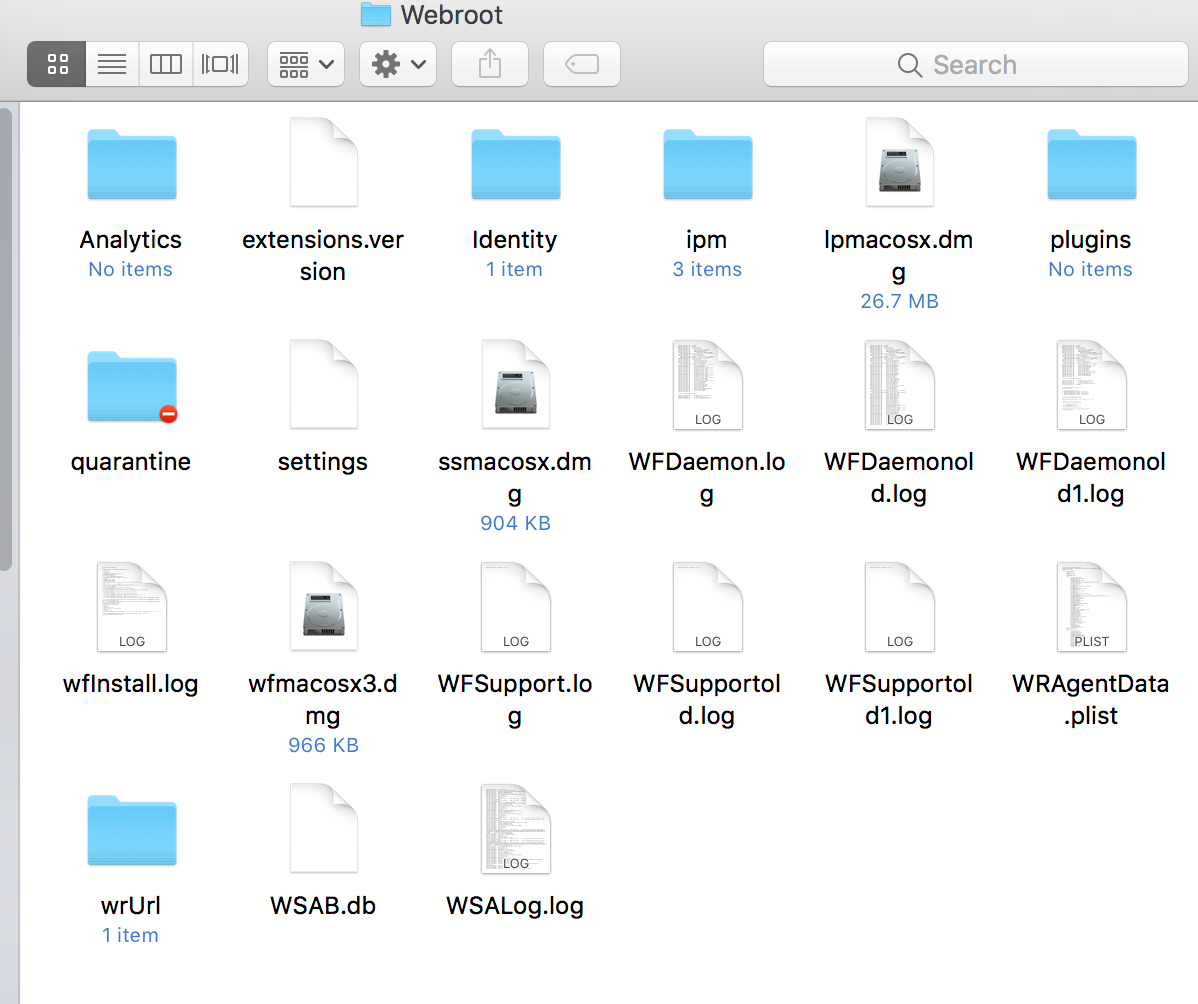After uninstalling WSA on my Mac running High Sierra this is left behind:
Sorry PTD,@ wrote:
Looks like this post has been overlooked.@ can we get some sort of answer from the staff on this post. Thank you. ;)
I saw this and I was going to say something about your post but I waited too long and you beat me to it. Great idea that is for certain!:D Thank you PTD!
Absolutely! I'll reach out and relay the concern. 🙂@ wrote:
Looks like this post has been overlooked.@ can we get some sort of answer from the staff on this post. Thank you. ;)
I have added this our list of to do items. We currently have a version thats in its testing phase and we will be ready to release later this month.
We will try to get this fix into our next release. Will keep you posted and will reach out to you if we have questions.
Thanks
Pawani
Thanks
I have added this our list of to do items. We currently have a version thats in its testing phase and we will be ready to release later this month.
We will try to get this fix into our next release. Will keep you posted and will reach out to you if we have questions.
Thanks
Pawani
Has this been fixed yet??
Does Webroot have a “Uninstaller” that will remove ALL FILES left behind without using Sudo Commands??
As you can see below I have left over files after a Webroot Beta uninstall. Even when using a third party “App Cleaner.”
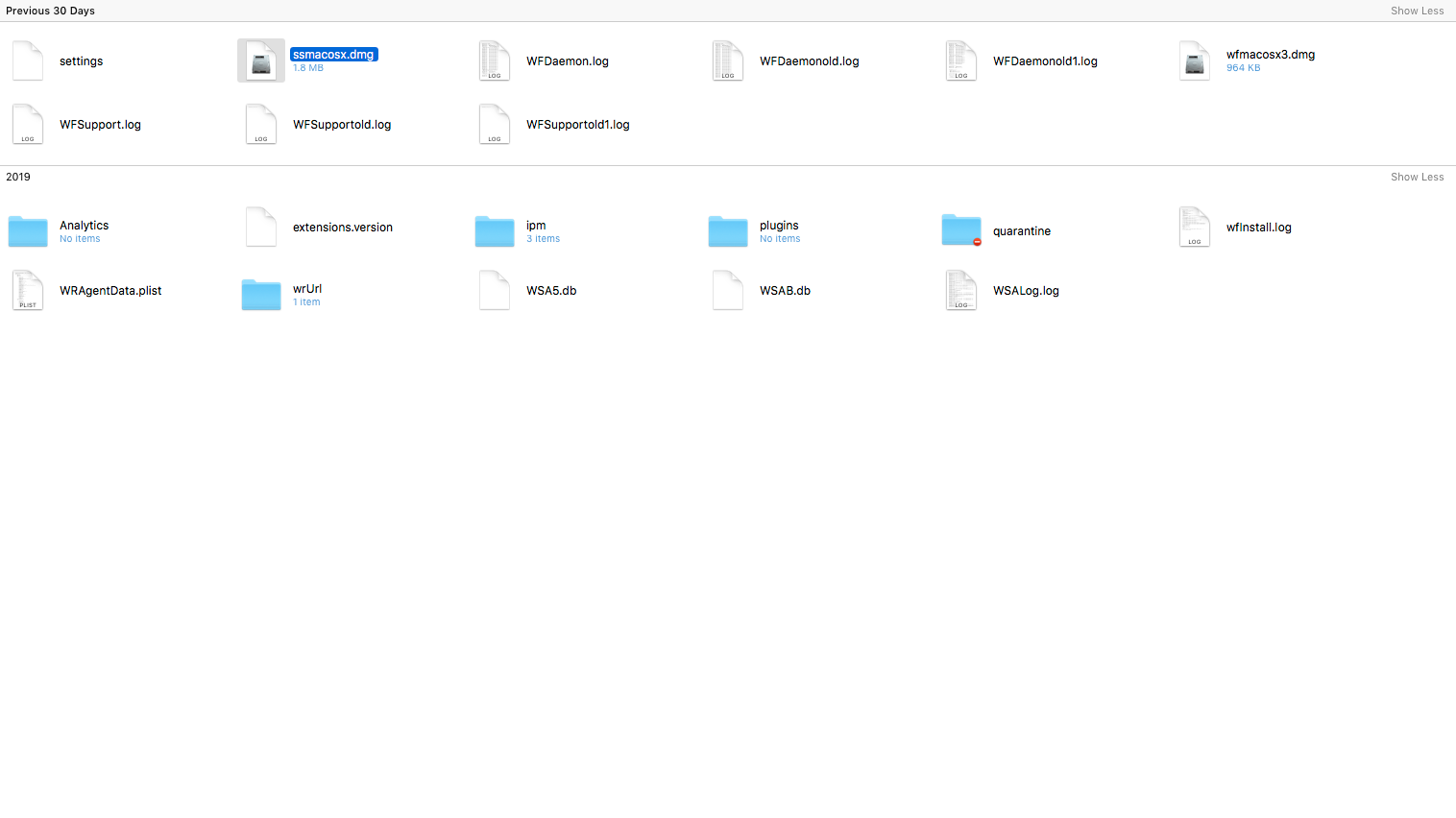
Yeah, I asked 7 months (16 February 2020) ago if this was fixed and got “Crickets” for an answer.
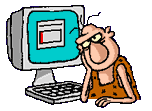
Yeah, I asked 7 months (16 February 2020) ago if this was fixed and got “Crickets” for an answer.
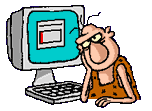
I am guessing that this issue is not on the priority list...
Yeah, I asked 7 months (16 February 2020) ago if this was fixed and got “Crickets” for an answer.
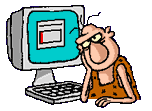
I am guessing that this issue is not on the priority list...
Well it should be. In order to get Webroot completely removed you have to Call Support and they have to remotely take the files off by Sudo Command. Who’s going to wait 1 or more hours if your lucky on the phone to do this?
I believe that was my problem with Backup & Sync when I was running Mojave. The file was left behind after I uninstalled the software. Then on a reinstall it probably kept the file with the problem. I never had Webroot Support to Sudo the software off my Mac.
Hey all,
I’ve e-mailed
Hello All,
First, apologies for the inconvenience. This issue is still on our to do list and is waiting to be prioritized. I will definitely look to get this fixed in the coming months.
Thanks
Pawani
Thank you 
Thanks
I have added this our list of to do items. We currently have a version thats in its testing phase and we will be ready to release later this month.
We will try to get this fix into our next release. Will keep you posted and will reach out to you if we have questions.
Thanks
Pawani
I know I’m resurrecting an an old thread here about the Webroot Uninstaller on Mac that will CLEAR ALL FILES, BUT has this been fixed yet?
Are you sure you got the right guy? gmail address?
Are you sure you got the right guy? gmail address?
Gah! Fixed it
Funny enough I think that is actually still me. That’s my personal account I believe haha.
Also, if you’re seeing left over files from the App uninstall would you mind at all sharing the files that are left behind? Like the names of them so I can see if there’s any other thing going on.
Reply
Login to the community
No account yet? Create an account
Enter your E-mail address. We'll send you an e-mail with instructions to reset your password.