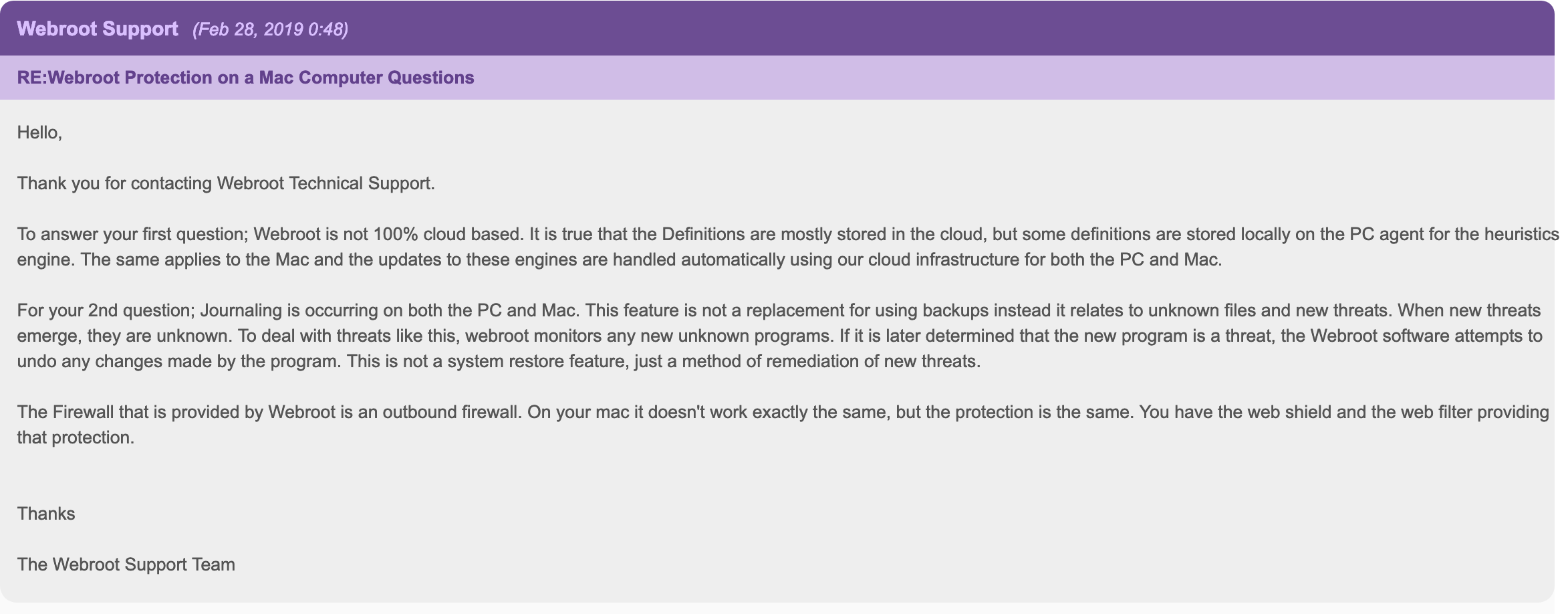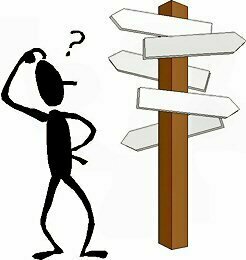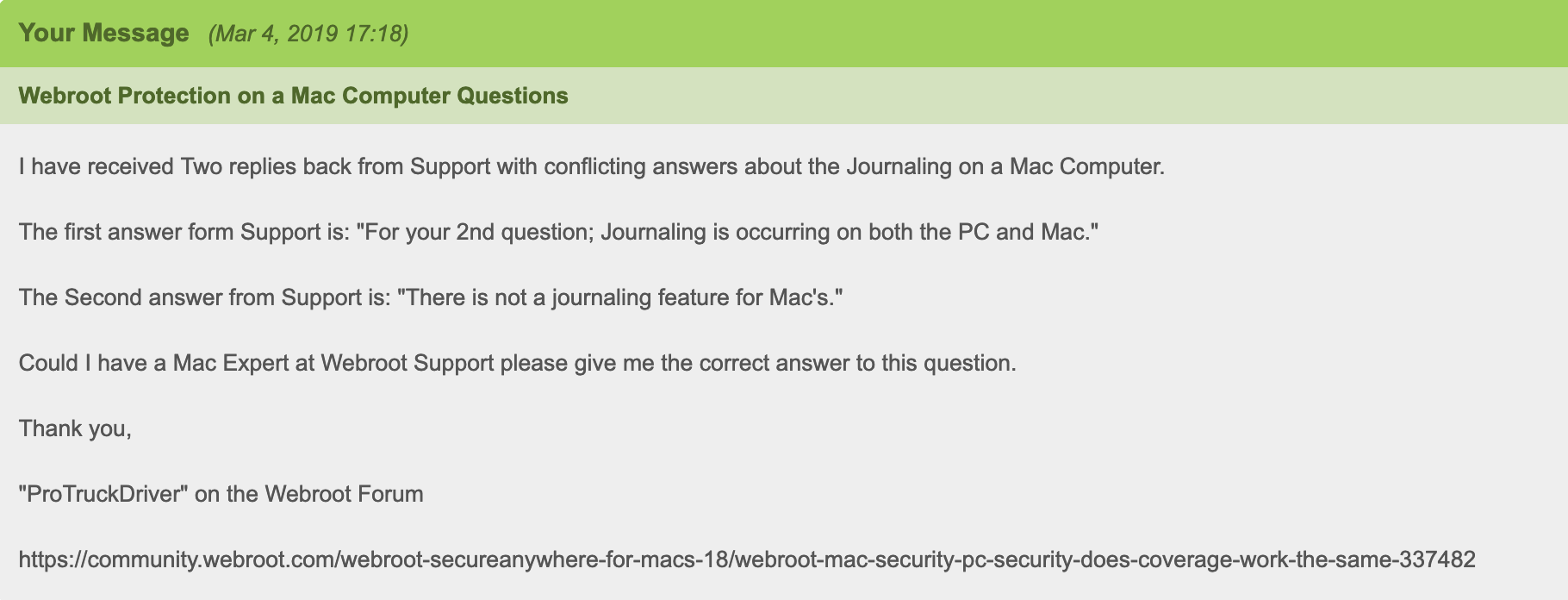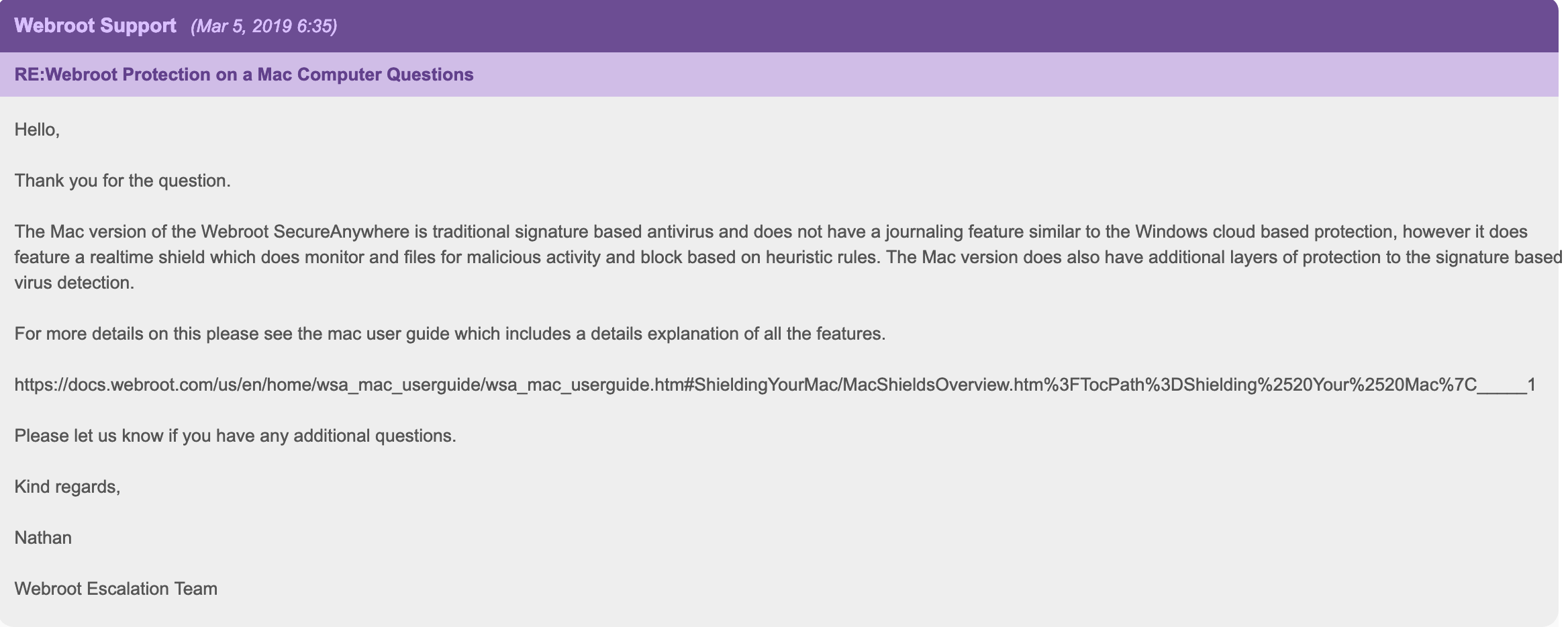Webroot on a PC computer from what I understand is 100% Cloud Based. The PC's also have the Journaling RollBack feature. The PC computers have a continuous Webroot Log. One can reboot a PC and the log is still available with all the information from before reboot. I realize that the Mac computer runs totally different but does Webroot protects both computers the same way.
On a Mac computer running Webroot:
- Is Webroot 100% Cloud Based?
- Is there a Journaling RollBack feature if the Mac gets infected?
- Why does the Mac have Webroot Definitions?
Also noticed that when the Mac is rebooted Webroot's log is wiped clean. Doesn't the Webroot log have something to do with Journaling?
@PVaddi @MacDaddy385
Thanks Dave for asking these questions!
This would be a tremendous amount of help for others. Because I thought that one wasn't suppose to reinstall Webroot if they suspect Malware or just simply doing a clean reinstall.
Doing that causes the Roll Back Feature not to work . Does this affect only a Windows PC or is this the same procedure when running Webroot on a Mac?
We have always been told that Webroot does not use Definitions, until awhile ago we found out the Mac does.

Webroot on a PC computer from what I understand is 100% Cloud Based. The PC's also have the Journaling RollBack feature. The PC computers have a continuous Webroot Log. One can reboot a PC and the log is still available with all the information from before reboot. I realize that the Mac computer runs totally different but does Webroot protects both computers the same way.
On a Mac computer running Webroot:
- Is Webroot 100% Cloud Based?
- Is there a Journaling RollBack feature if the Mac gets infected?
- Why does the Mac have Webroot Definitions?
- Is there Firewall Protection like on the PC?
Also noticed that when the Mac is rebooted Webroot's log is wiped clean. Doesn't the Webroot log have something to do with Journaling?
@PVaddi @MacDaddy385
@ProTruckDriver ,
I forgot that I asked Webroot Support about the RollBack/Jouranling in December 2018. Did I ever show you the response? I can't remember everything..
Hello Sherry,
Thanks for contacting Webroot.
The Rollback feature works the same on the Mac as for the PC.
Could you please provide further details of the issue you are seeing? Any and all details of the issue will help us to resolve the issue for you in an expedient manner. What exactly is being deleted?
Thanks,
The Webroot Support Team.
Thank you Sherry. I just sent in a Support Ticket. Copy and Paste of my first post:

Thank you Sherry. I just sent in a Support Ticket. Copy and Paste of my first post:

I thought you would do that.. that's one reason I didn't ask your questions. It's better coming from you. Can't wait for an answer from them though.

I received TWO replies from Support. Please match both replies. ( Journaling... )
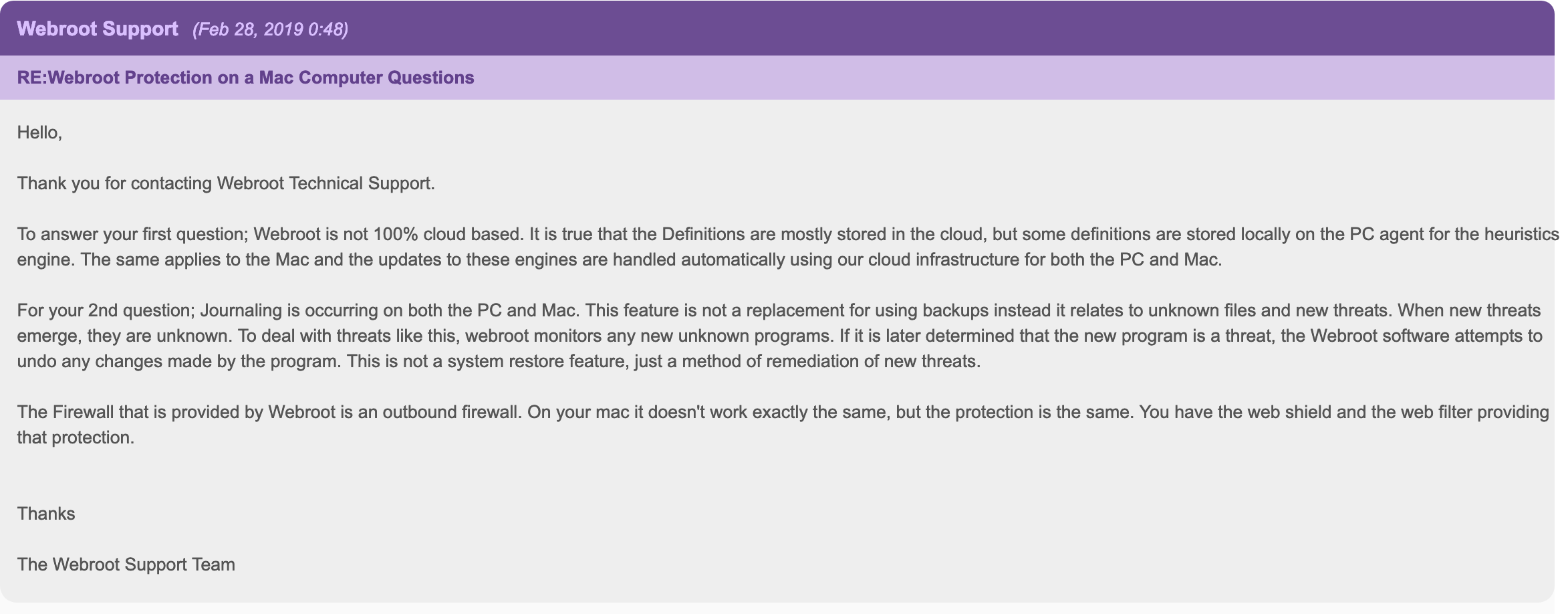

@ProTruckDriver ,
Thank you so much for asking all these great questions to the Webroot Support Team. Now we know the honesty of the Webroot Security that protects our Macs. I have had only one virus that was stomped on that Webroot took care of and I've been running Webroot on my Mac since 2013.
Because of you Dave I/we have a better understanding of how Webroot works on our Macs. Kudos to you Sir!

@ProTruckDriver,
Yes I was abit puzzled by the difference in what was said about Journaling in those two responses. They are conflicting. I think it depends on if the support techs run a Mac or not. In my statement above from Support said the Journaling is the same for the Mac as for the PC. So yes its not quite clear is it?
I'm also puzzled about the Journaling on a Mac with Supports response.
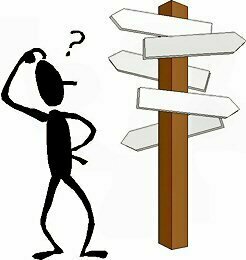
I'm also puzzled about the Journaling on a Mac with Supports response.
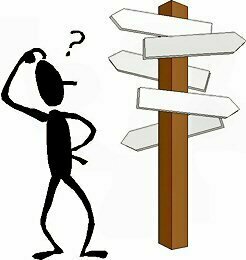
Yes I see that as you got two different answers so I would contact support and ask for clarification from a Mac Expert!
IMO

I'm also puzzled about the Journaling on a Mac with Supports response.
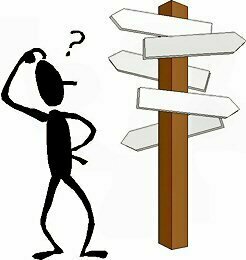
Did support clarify the conflicting answers? I was presented with the same question by our team.
I'm also puzzled about the Journaling on a Mac with Supports response.
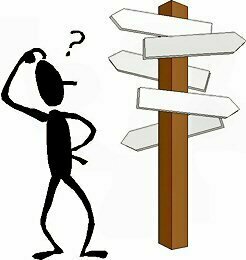
Did support clarify the conflicting answers? I was presented with the same question by our team.
I didn't send a reply back yet. I didn't want to send it on the weekend because I wanted the Full Webroot Crew there for the reply. I'm sending a reply now back to Support and will give you an update when they answer back with this mystery.

Sent to Support:
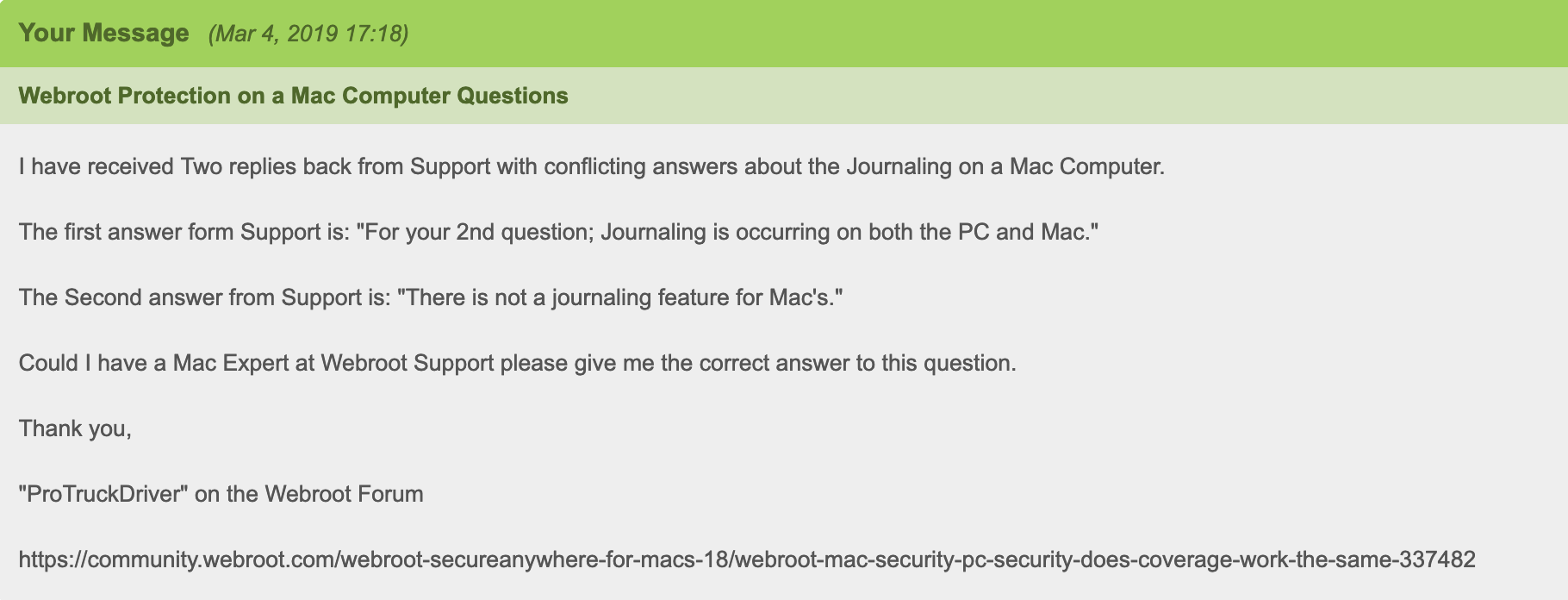
Maybe Lucas would chime in @TechToc ?
Reply from Support today:
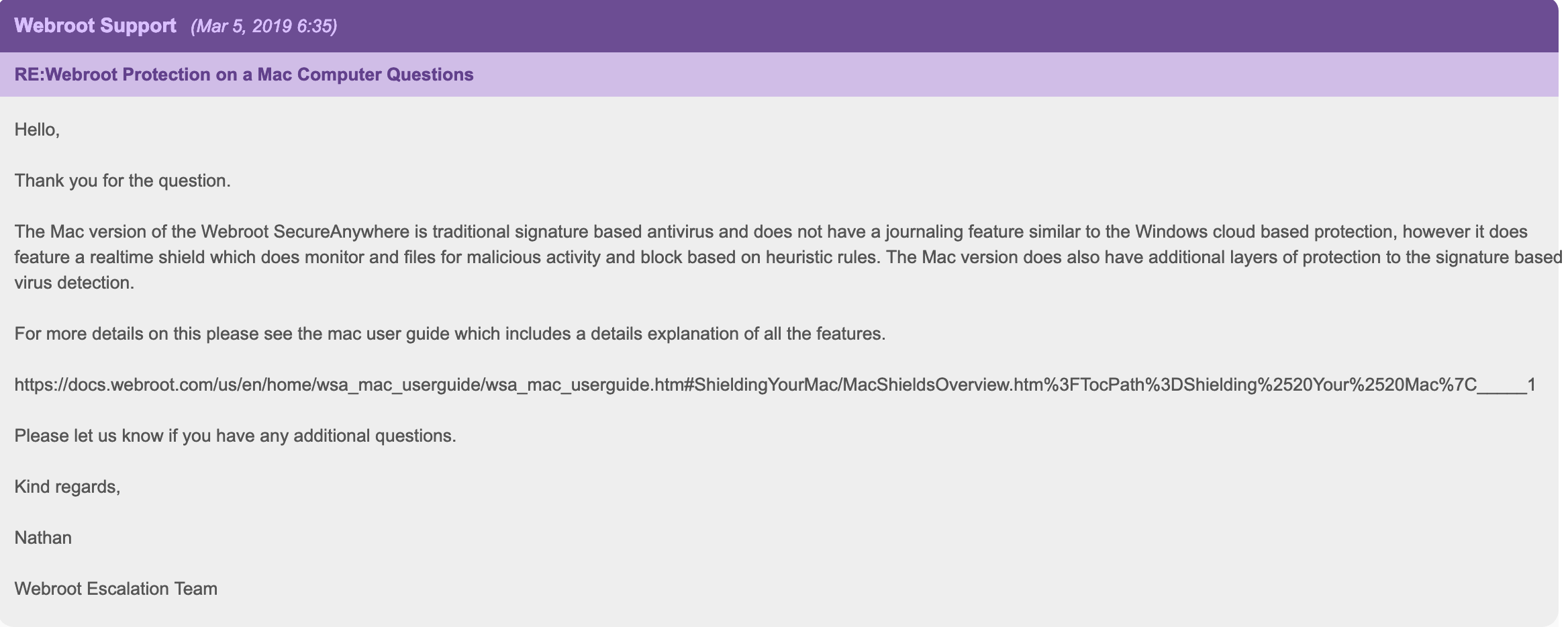
Thanks PTD! So that's a no to Journaling and rollback.......but I'm wondering if the Mac version needs it? Do Mac's get infected with Ransomware? I would say yes: https://www.cnet.com/news/apple-users-beware-first-live-ransomware-targeting-mac-found-in-the-wild/
Thank you @ProTruckDriver for doing all the investigating work for answers concerning Journaling and the Roll back in the Webroot Mac OS.