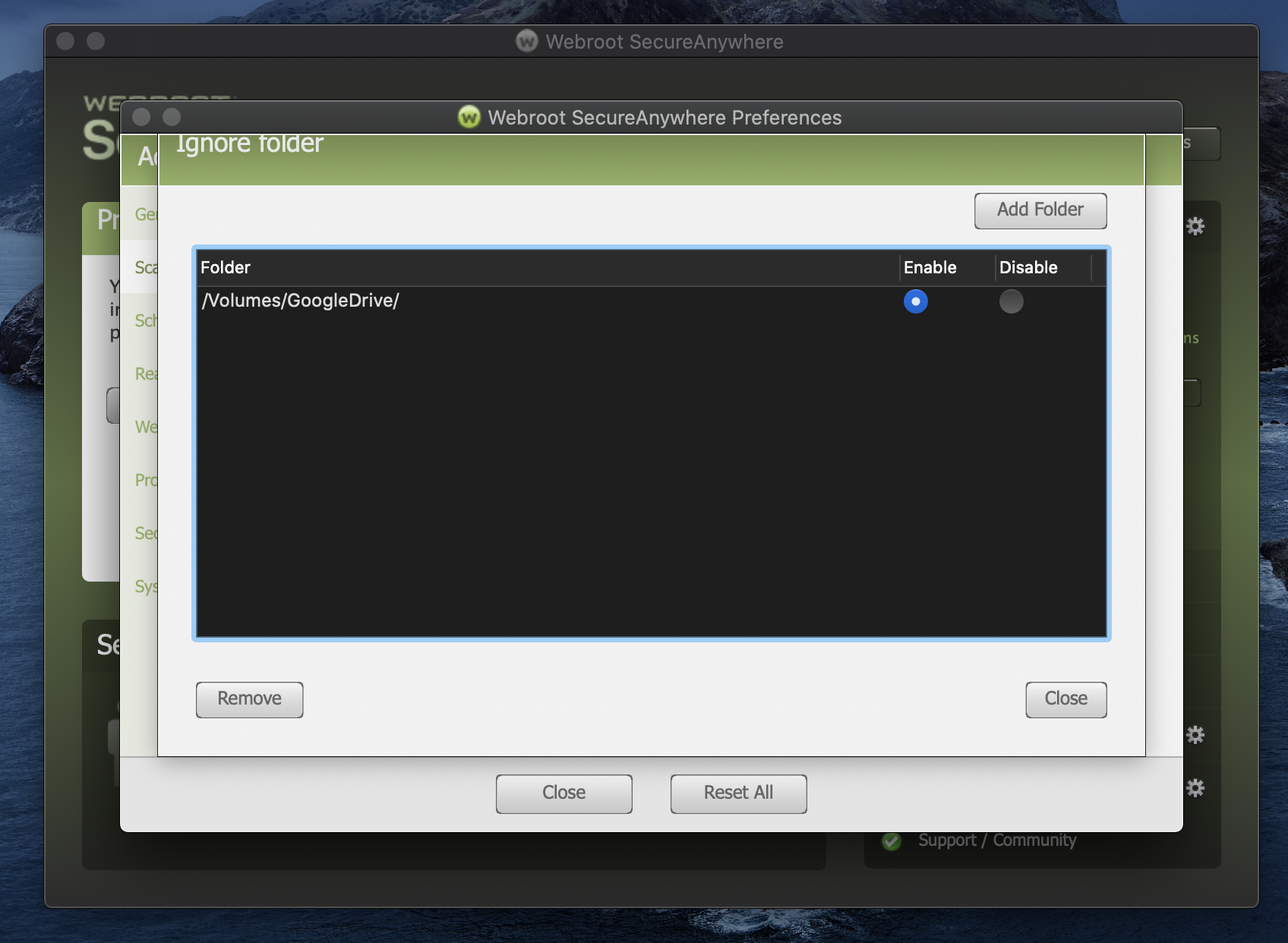Webroot Secure Anywhere 9.1.0.144 on my 2019 MacBook Pro running Catalina 10.15.3 is scanning every file in my Google Drive, one at a time, by pulling them down from the cloud onto my hard drive.
The current scan has run for days. I can see Google Drive File Stream pulling down the files, one by one, filling up my hard drive.
I believe I’ve added my google drive to the exclusion list, but it appears to have no impact.