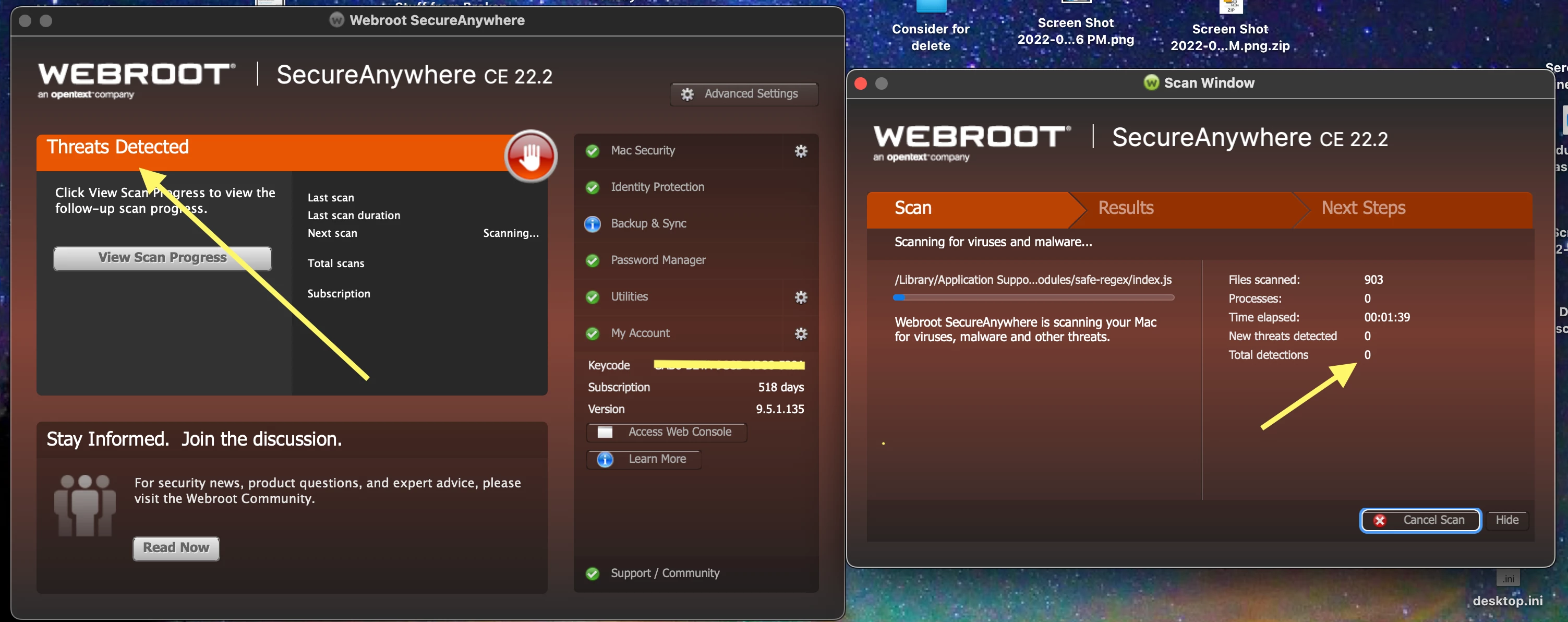I know I have discussed this before, but I am still seeing this behavior, I still think it is a bug, but it makes the tool annoying because IMO it is always crying wolf.
A scan just completed and it was “green.” Another scan started almost immediately, and everything orange immediately to start (as seen below.) Even after a green scan just finished, the color of Webroot app was, and is still, and is almost always orange. This makes no sense to me. What actually is going on here and what is the app actually trying to indicate here going orange after a green scan? The results tab was also empty FYI.
Then, after the scan shown below detected no threats, everything went back to green, until the next scan started, and then orange again. But it does not always do this, just most of the time.
So why is it orange immediately after a green scan? That makes no sense, and causes me to “run and check it” when I really do not have to. But how would I know if it is a false orange or a real threat? And FYI, it has not found a threat for the last dozen or so scans as far as I know.
Here is a free idea: how about only turning it orange when you actually find something, and then indicate it in result immediately? This has bugged me for MANY years, I have reported it in the past as a bug, and I still consider it a bug. So how do we get Webroot to fix this annoyance? It mars an otherwise great product. Thank you.
P.S.: Does it find something and automatically deal with it, and that is why it is orange? If so, that should be indicated front and center IMO. I have no idea why it goes orange.