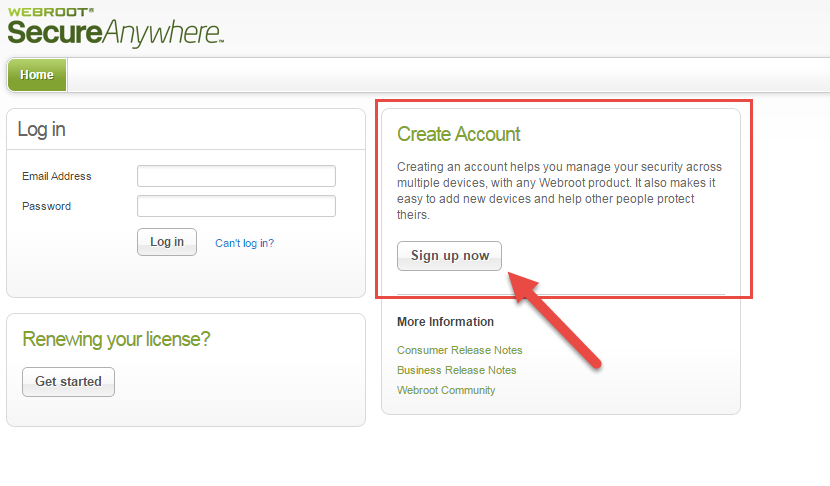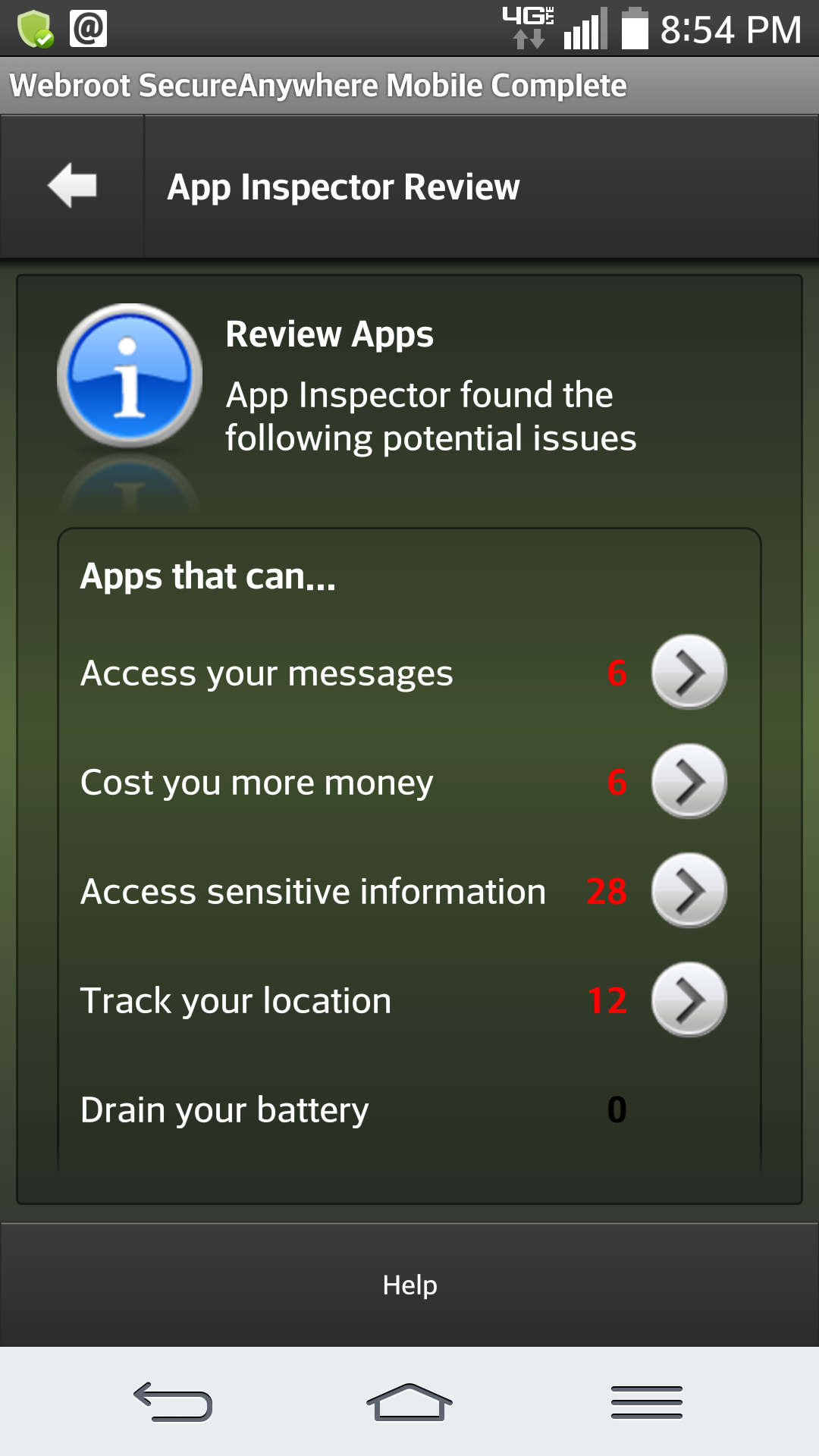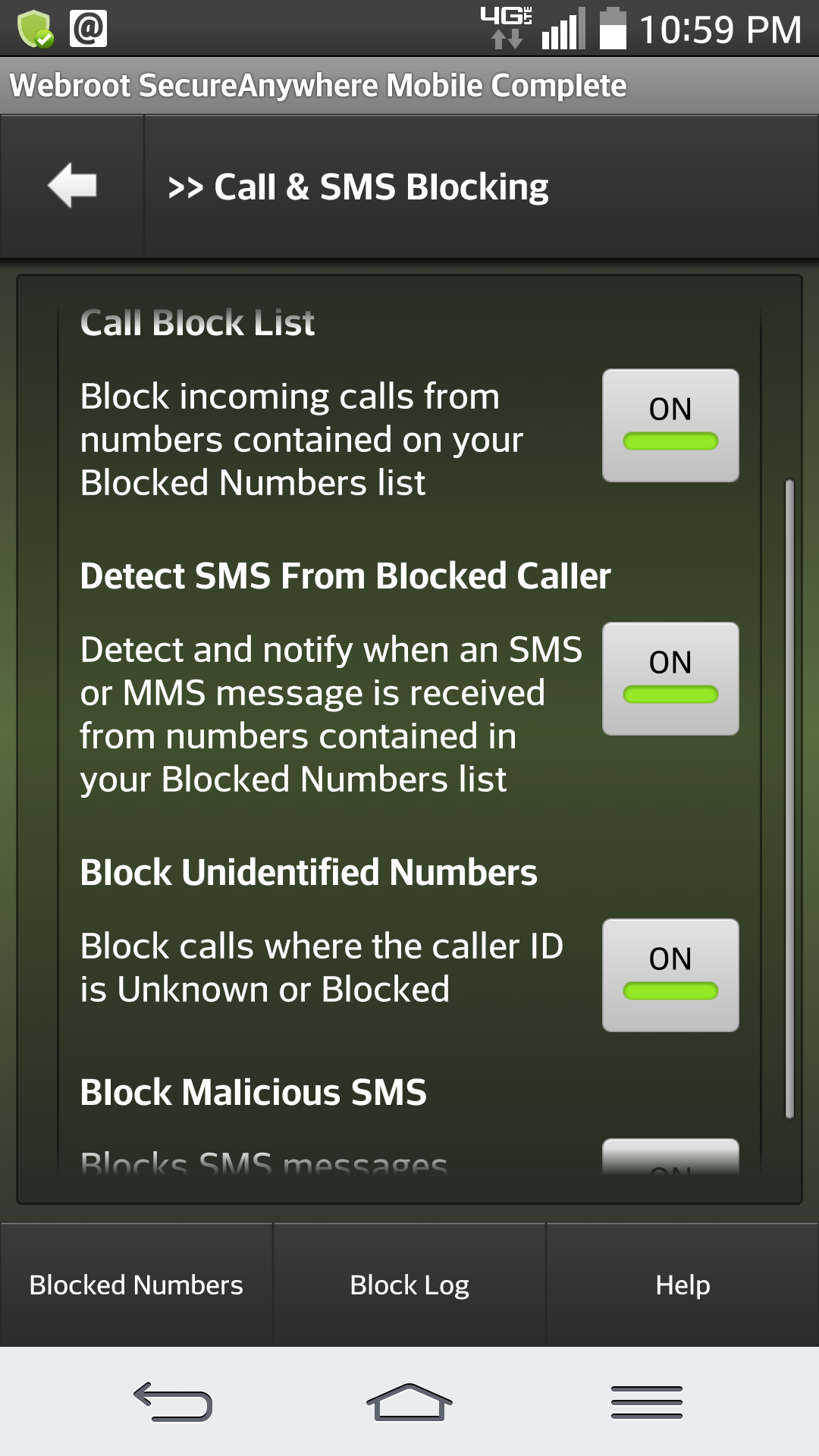how do I get my iphone setup? Wants a confirmation code?????
Page 1 / 1
Hello sandhillshooter,@ wrote:
how do I get my iphone setup? Wants a confirmation code?????
Welcome to the Community,
Can you tell me if you are uaing Webroot Business or Consumer?
For the Consumer please have a look here
To download the Business version go to the Apple Store/ iTunes for Webroot Business Mobile Protection/ by Webroot Software. Ins. And have a look here.
EDIT User Guide
ITunes
Webroot Business
Please let me know what confirmation code you are looking for?
Best Regards
Hi sandhillshooter
Welcome to the Community Forums.
EDIT: Well, I see that our Mac/iOS expert has beaten me to it...you should be in good hands there.
I am not an expert in the area of iPhones & IOS but will see what we can do to help you. First question is what version of WSA have you gotten installed on your main system, as that will determine whether you can set up & run Webroot for IOS...to run SecureWeb iOS you need either a Webroot SecureAnywhere IS+ or Complete PC Subscription.
Now lets assume that you do have one of those on your main system, and if so then the next question is whether you have set up your My Webroot Account for your SecureAnywhere IS+ or Complete subscription.
If not then please click on the link above and that should take you the a web page on which you will see the below:
and then click on the button highlighted above, follow the instructions and that should get you sorted.
As part of the process you will be be asked to record a security code which in future you will be asked to enter randomly selected specific elements of, i.e., 2nd & 4th characters, etc., and it is this that I believe is the confirmation code that yo are referring to/is required.
Give the above a try but if yo already have set all of this up or you do now and there is still a problem then please post back with further information on the nature of it, and we will try to see what more we can do to help.
Regards, Baldrick
Welcome to the Community Forums.
EDIT: Well, I see that our Mac/iOS expert has beaten me to it...you should be in good hands there.
I am not an expert in the area of iPhones & IOS but will see what we can do to help you. First question is what version of WSA have you gotten installed on your main system, as that will determine whether you can set up & run Webroot for IOS...to run SecureWeb iOS you need either a Webroot SecureAnywhere IS+ or Complete PC Subscription.
Now lets assume that you do have one of those on your main system, and if so then the next question is whether you have set up your My Webroot Account for your SecureAnywhere IS+ or Complete subscription.
If not then please click on the link above and that should take you the a web page on which you will see the below:
and then click on the button highlighted above, follow the instructions and that should get you sorted.
As part of the process you will be be asked to record a security code which in future you will be asked to enter randomly selected specific elements of, i.e., 2nd & 4th characters, etc., and it is this that I believe is the confirmation code that yo are referring to/is required.
Give the above a try but if yo already have set all of this up or you do now and there is still a problem then please post back with further information on the nature of it, and we will try to see what more we can do to help.
Regards, Baldrick
I don't have an iPhone, but I do have a new smart phone from LG and my WSA covers all my items, laptop, phone, tablet and the like, I just don't know how to install the protection on my phone and am hoping it is as easy as installing WSA was on my laptop.
Do I have to select the kind of phone before downloading the program to my new phone?
Sorry for being such a tech-tard... It was like this when I got my laptop, too, and you all were so patient with me...
Thanks in advance for your continued patience and advice!
Do I have to select the kind of phone before downloading the program to my new phone?
Sorry for being such a tech-tard... It was like this when I got my laptop, too, and you all were so patient with me...
Thanks in advance for your continued patience and advice!
Hello gr8auntteffie ,@ wrote:
I don't have an iPhone, but I do have a new smart phone from LG and my WSA covers all my items, laptop, phone, tablet and the like, I just don't know how to install the protection on my phone and am hoping it is as easy as installing WSA was on my laptop.
Do I have to select the kind of phone before downloading the program to my new phone?
Sorry for being such a tech-tard... It was like this when I got my laptop, too, and you all were so patient with me...
Thanks in advance for your continued patience and advice!
Have a look here https://community.webroot.com/t5/Webroot-SecureAnywhere-Antivirus/Installing-Webroot-SecurityAnywhere-Mobile/ta-p/147065
Please let us know if you need more help!
Thanks,
Best Regards
To add to what Sherry said about installing the Android, there are multiple downloads. HERE is an article that might be of help in determining which one to use 🙂
Hi gr8auntteffie
If I understand you question correctly you are looking to see what options you have to get similar 'protection' for your (I will assume that as it is from LG it runs Android) phone? If so then please take a look at this link which gives the two options that you have for Android; one paid for the other free.
Also, unlike iOS there is no stipulation as to what version of WSA you are running on your main system (at least not that I am aware of).
Hope that clarifies you question, as I understand it? IF not then please post back with further information as to what you are looking for and we will have another go at helping.
Regards, Baldrick
If I understand you question correctly you are looking to see what options you have to get similar 'protection' for your (I will assume that as it is from LG it runs Android) phone? If so then please take a look at this link which gives the two options that you have for Android; one paid for the other free.
Also, unlike iOS there is no stipulation as to what version of WSA you are running on your main system (at least not that I am aware of).
Hope that clarifies you question, as I understand it? IF not then please post back with further information as to what you are looking for and we will have another go at helping.
Regards, Baldrick
This tells you how backward and unfamiliar with this that i am, I don't know what an iOS is.
I know i don't have an iPhone, it's an LG, but I have no idea if it is an Android or not... How pathetic am I?:p
I know i don't have an iPhone, it's an LG, but I have no idea if it is an Android or not... How pathetic am I?:p
Hello,@ wrote:
This tells you how backward and unfamiliar with this that i am, I don't know what an iOS is.
I know i don't have an iPhone, it's an LG, but I have no idea if it is an Android or not... How pathetic am I?:p
Its quite alright not to understand these devices. You have Smart Phone right? It's a LG what? LG 2? It's more then likely that it's an Android.
An IOS is an Apple iPad.
No problem we all learn here in this Forum!;)
You know, Sherry, I think the old philosophy about sink or swim has some validity to it, because I keep tapping and going back to figure out what I'm doing on my 'outsmarts me' phone and I finally managed to figure out how to not only access the app through the google store but also got it installed. Yay! Now I am currently stylin' in the protected area and don't feel quite so uneasy about learning on my phone. Now I just have to get my email app uploaded so that I can attend to business while on the road and I'll be fine... Can't figure out how to rest the amount of stuff it is synching/loading in my email box...
Hello gr8aunttteffie,
Isn't that great to have ease of mind when you know you'll be protected via smartphone (cell). I just love all the protection that Webroot gives me.
I'm not sure what you are saying here ". Can't figure out how to rest the amount of stuff it is synching/loading in my email box...
Here's a USER GUIDE for Mobile. This also easy to find from opening up the Webroot Menu button and in the lower right hand corner it also contains the help guide.
Also do you have WSA Complete comes with Backup & Sync when opening this up you will see in the right hand corner which also has a help section.and you can check out another feature HERE
Thanks for getting back to us and if you have more questions then that's what we are here for because we enjoy helping others and learning everyday the benefits of having Webroot Security!:D
Best Regards,
Isn't that great to have ease of mind when you know you'll be protected via smartphone (cell). I just love all the protection that Webroot gives me.
I'm not sure what you are saying here ". Can't figure out how to rest the amount of stuff it is synching/loading in my email box...
Here's a USER GUIDE for Mobile. This also easy to find from opening up the Webroot Menu button and in the lower right hand corner it also contains the help guide.
Also do you have WSA Complete comes with Backup & Sync when opening this up you will see in the right hand corner which also has a help section.and you can check out another feature HERE
Thanks for getting back to us and if you have more questions then that's what we are here for because we enjoy helping others and learning everyday the benefits of having Webroot Security!:D
Best Regards,
Hi, Sherry!
I have a ton of messages that I keep in my inbox because they have a lot of information that I need to keep and attachments I need to hold onto for future work, so I have something like 10K+ emails in my inbox, so when I downloaded my email app, it asked what I wanted it to sync for me, and at first I tapped on the 'unlimited' but that was going to take forever to load so I went back to stop it, clear out what had been loaded thus far and selected just the last months worth of emails. I just need to check current emails when I'm out and about anyway, to make sure I facilitate things quickly for clients and the actual work can be done on my WSA protected laptop when I get back to the office.
I do love being able to tap the scan button and have it race through and tell me that everything is A-OK on my phone...
So excited!!!!
I have a ton of messages that I keep in my inbox because they have a lot of information that I need to keep and attachments I need to hold onto for future work, so I have something like 10K+ emails in my inbox, so when I downloaded my email app, it asked what I wanted it to sync for me, and at first I tapped on the 'unlimited' but that was going to take forever to load so I went back to stop it, clear out what had been loaded thus far and selected just the last months worth of emails. I just need to check current emails when I'm out and about anyway, to make sure I facilitate things quickly for clients and the actual work can be done on my WSA protected laptop when I get back to the office.
I do love being able to tap the scan button and have it race through and tell me that everything is A-OK on my phone...
So excited!!!!
Hello gr8auntteffie!
Great! I'm happy to know you are happy. Make sure you check out Webroot fully. The Android Mobile of Webroot is awesome. Make sure you browse through the programs that are available for you with the WSAC. Check out the Identity & Privacy and the App inspector. But don't get alarmed by all the Review which apps might be a security concern. Some of these apps you just need to have running. At least with my Android. Check out Call.& SMS Blocking. I love that feature!
Have fun and enjoy! 🙂
Great! I'm happy to know you are happy. Make sure you check out Webroot fully. The Android Mobile of Webroot is awesome. Make sure you browse through the programs that are available for you with the WSAC. Check out the Identity & Privacy and the App inspector. But don't get alarmed by all the Review which apps might be a security concern. Some of these apps you just need to have running. At least with my Android. Check out Call.& SMS Blocking. I love that feature!
Have fun and enjoy! 🙂
Where would I find that info on the program? I tapped on the items available to view but didn't see that. Am I missing a tap stage where I can explore?
The App Inspector is, I think, only available on the Android version, though I could be wrong. @ can you help on this?
Sure thing I'll be glad to help@ wrote:
Where would I find that info on the program? I tapped on the items available to view but didn't see that. Am I missing a tap stage where I can explore?
Please go to this KNOWLEDGE BASE
!-Open the main menu of Webroot and at the bottom whaer it saids Identity & Protection/ click on App Inspector/ Review Apps..
Let me know if you need more help!
Best Regards,
I got in... what should I be watchful of worries about?
The other question I had was about music and ring tones. I like to have personal ringtones and I saw that my Amazon music list could be downloaded, but I don't want to gum up my phone with an app or program that might be just too much of a resource hog. Do you know where I could find a place to download song ringtones? Or could I download from my laptop onto my phone and then designate which ones I want for a ringtone?
I told you I don't know how to do much of anything except get myself in to trouble! : )
I told you I don't know how to do much of anything except get myself in to trouble! : )
The only thing that is important to me is I like to block SMS messages to my text messaging by unknown solicitors. Then I block unknown phone numbers, private unknown numbers. But you might need to uncheck Block Unidentified Numbers if you have clients that try to reach you. I believe by default Webroot leaves that unchecked. I check mine because if it's not in my phone book of Contacts I don't want to be bothered.@ wrote:
I got in... what should I be watchful of worries about?
Some of the Apps Inspector I usually leave them alone without changing or deleting any of those apps. It's entirely up to you because Webroot protects you anyways.
Regards,
Hello there!@ wrote:
The other question I had was about music and ring tones. I like to have personal ringtones and I saw that my Amazon music list could be downloaded, but I don't want to gum up my phone with an app or program that might be just too much of a resource hog. Do you know where I could find a place to download song ringtones? Or could I download from my laptop onto my phone and then designate which ones I want for a ringtone?
I told you I don't know how to do much of anything except get myself in to trouble! : )
This is a tough one for me because I do have Amazon Music saved on Amazon. I'm not into saving ringtones so i can;t answer that because each phone or apps are different. Usually you can go into your Sounds and save a file but I haven't done this on my Android. Yes You can download files from your laptop to your android via a usb cable. You should have a Music folder or maybe a Play Music app. Not sure because I dont know what kind of phone you have.
Hope this helps somewhat!
Reply
Login to the community
No account yet? Create an account
Enter your E-mail address. We'll send you an e-mail with instructions to reset your password.