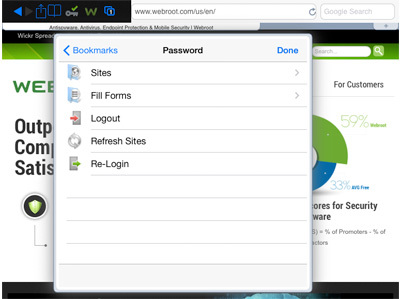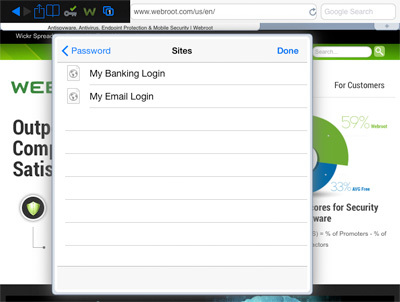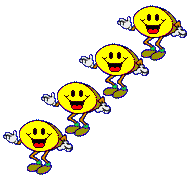Can someone help me fix the issue with SecureWeb login failure. Something to do with the credentials?
Page 1 / 1
Welcome to the community!
Are you trying to log into the password manager, or are you using the password manager to log into a site? What happens when you try to login - if you can give us the exact error message or a screenshot that would be helpful.
Are you trying to log into the password manager, or are you using the password manager to log into a site? What happens when you try to login - if you can give us the exact error message or a screenshot that would be helpful.
Welcome JLSwan to the WSA Community Forum.@ wrote:
Can someone help me fix the issue with SecureWeb login failure. Something to do with the credentials?
Can you tell me what version of WSA that you are using? And you can issue a https:////www.webrootanywhere.com/servicewelcome.asp
Download the free WSB or WSA Complete from Google Play Store:
For SecureAnywhere Complete: (https://play.google.com/store/apps/details?id=com.webroot.security.complete)
For free version of SecureWeb Browser: (https://play.google.com/store/apps/details?id=com.webroot.secureweb)
Specifically designed for iPad and iPhone devices, the Webroot SecureWeb browser protects you from phishing attacks and infected sites as you surf the web.
- Open the App Store on your iOS device and search for "Webroot SecureWeb"
- Tap Free, then tap Install to download the app.
- Once installed, tap SecureWeb to launch the app.
- We recommend using the SecureWeb browser whenever you browse, shop, or bank online. Enter a website address to begin browsing.
If you're a Webroot SecureAnywhere Internet Security Plus or Internet Security Complete subscriber, you can use the SecureWeb browser to enter your saved passwords. If you don't use Internet Security Plus or Internet Security Complete, click here to upgrade
1. To use Password Manager, you will need a Webroot Account. If you already have a Webroot Account, skip to step 2. Otherwise click here for instructions.
2. Open the SecureWeb browser on your iOS device, and tap the key icon
3. Enter your Webroot Account credentials and tap Login
4. Next, tap the key icon > Sites.
5. Choose the saved site you want to visit
6. Your login credentials are filled in automatically and securely.
http://www.webroot.com/us/en/support/how-to-updates#password-manager
6. Your login credentials are filled in automatically and securely.
http://www.webroot.com/us/en/support/how-to-updates#password-manager
Also has nic has asked for a screenshot would be helpful!
Thanks!:D
Hi JLSwann
Welcome to the Community Forums.
Another alternative is to set up a new user from your MyWebroot account and trying to login using those credentials.
If you are not sure about how to set up a new user, then please see this previous post in which one of our Mods walks through the process.
Do let us know when the issue is resolved and if not then please do come back with more information on the issue.
Regards
Baldrick
Welcome to the Community Forums.
Another alternative is to set up a new user from your MyWebroot account and trying to login using those credentials.
If you are not sure about how to set up a new user, then please see this previous post in which one of our Mods walks through the process.
Do let us know when the issue is resolved and if not then please do come back with more information on the issue.
Regards
Baldrick
Welcome to the community JLSwann!@ wrote:
Can someone help me fix the issue with SecureWeb login failure. Something to do with the credentials?
Great to have you here!
Please do let us know if you have been able to log in.
If you are still experiencing the issue, please let us know.
We do have an excellent tech support team as well. You can contact them 24/7 by submitting a support ticket, they will be happy to help you.
We hope you will come back often and share your experiences with us!
Beth
Hi! This is my first post, but I am a little shy, so please understand!
I do have one small thing to contribute to this discussion, however:
I found that I could not sign in to the iOS version of Webroot without FIRST rebooting my device; then it worked like a charm!
Hope this helps someone!
Inge
I do have one small thing to contribute to this discussion, however:
I found that I could not sign in to the iOS version of Webroot without FIRST rebooting my device; then it worked like a charm!
Hope this helps someone!
Inge
Hello USHstrian, welcome to the community!@ wrote:
Hi! This is my first post, but I am a little shy, so please understand!
I do have one small thing to contribute to this discussion, however:
I found that I could not sign in to the iOS version of Webroot without FIRST rebooting my device; then it worked like a charm!
Hope this helps someone!
Inge
Great to have you here!
Thank you for your feedback, thats what its all about her, sharing our experiences and helping each other out!
This is a great community with friendly members, so we understand, but we hope you wont feel too shy here!
Please come back often and share your experiences!
Beth
Welcome to the Community Forum USHstrian! Great to have you here!@ wrote:
Hi! This is my first post, but I am a little shy, so please understand!
I do have one small thing to contribute to this discussion, however:
I found that I could not sign in to the iOS version of Webroot without FIRST rebooting my device; then it worked like a charm!
Hope this helps someone!
Inge
Come back and browse the Coummunity for we learn and have fun here also!!
My goodness! Thank you for the very kind welcome! (and a Kudo? Wow!)
Without giving a lot away I... ah... "teach" at a "major University" in the US and love what I do - including helping students become more and more tech-saavy and (especially) more understanding of the need to keep their information safe. Historians are supposed by most to lack a "solid reputation" in computing skills - whether true or untrue - and I am determined to help break that stereotype.
I'm fanatical about keeping my own information safe, too! Finding Webroot has been probably the best thing that has happened in the past several years in cyber security - at least for my own peace of mind. My students love the ease with which they can find most answers to their questions on the KB or in the Fora - and that they feel so much safer (and less harrassed for membership and renewals) than with any other of the big 6(?) 7(?) cyber security groups out there! THANK YOU!
Inge
P.S. Many moons ago we lived down a country road from a competitor of yours - and while we were casual / neighborly friends, his software and I never did get along. Kudos to YOU!
Without giving a lot away I... ah... "teach" at a "major University" in the US and love what I do - including helping students become more and more tech-saavy and (especially) more understanding of the need to keep their information safe. Historians are supposed by most to lack a "solid reputation" in computing skills - whether true or untrue - and I am determined to help break that stereotype.
I'm fanatical about keeping my own information safe, too! Finding Webroot has been probably the best thing that has happened in the past several years in cyber security - at least for my own peace of mind. My students love the ease with which they can find most answers to their questions on the KB or in the Fora - and that they feel so much safer (and less harrassed for membership and renewals) than with any other of the big 6(?) 7(?) cyber security groups out there! THANK YOU!
Inge
P.S. Many moons ago we lived down a country road from a competitor of yours - and while we were casual / neighborly friends, his software and I never did get along. Kudos to YOU!
Reply
Login to the community
No account yet? Create an account
Enter your E-mail address. We'll send you an e-mail with instructions to reset your password.