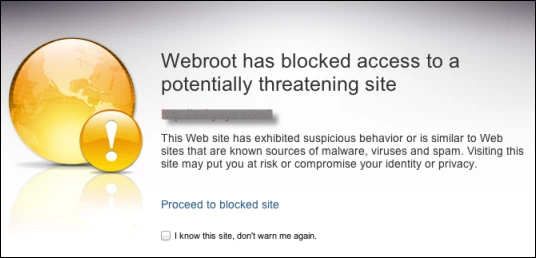What is meant when a site indicates safe, but reports as unclassified when clicked on? Is it safe to click on it?
Page 1 / 1
Hello SummitAK,@ wrote:
What is meant when a site indicates safe, but reports as unclassified when clicked on? Is it safe to click on it?
Welcome to the Comminty forum,
Please have a look here from our KB. Maybe this will help you understand.
To detect websites associated with potential threats, the Web Threat shield analyzes URLs (web addresses) as follows:
- When you enter the URL for a website or click a link to a site, SecureAnywhere runs the URL through its malware-identification engine. If the site is associated with malware, the Web Threat shield blocks the site from loading in your browser.
- When you use a search engine, SecureAnywhere analyzes all links displayed on the search results page by running the URLs through its malware-identification engine. It then displays an image next to each link that signifies its risk level. For example, if a site is known for spreading malware infections, the Web Threat shield displays a warning next to the link.
For Web Threat protection to work, make sure that the Web Threat shield is enabled, as described in Changing Web Threat shield settings. You can also determine if it's enabled by looking for the W button in the Safari taskbar:
Surfing websites
If you attempt to access a website that is associated with a known threat, phishing attempts, or exhibited some questionable behavior, the Web Threat shield displays an alert before the website loads. The alert displays in red if the site contains a known threat. It displays in yellow if the site is suspicious or unclassified.
We recommend that you navigate away from this page (close the browser tab or click your browser’s Back button). However, if you still want to access the site despite the warning, click Proceed to blocked site. If you access this site frequently and don’t want this alert to appear again, click the checkbox at the bottom: I know this site, don’t warn me again. The Web Threat shield will then add the website to a trusted whitelist and will load the page directly the next time.
Using search engines
When you use a search engine, the Web Threat shield displays a rating next to the link for each search result. A green checkmark next to the web address indicates the site is safe to access. If the site is not classified as safe, the Web Threat shield displays a red hand, a yellow exclamation, or a gray question mark. You can click on the icon to read more about the threat classification:
Hope this helps, If not please come on back and we will gladly assist. Regards,
Reply
Login to the community
No account yet? Create an account
Enter your E-mail address. We'll send you an e-mail with instructions to reset your password.