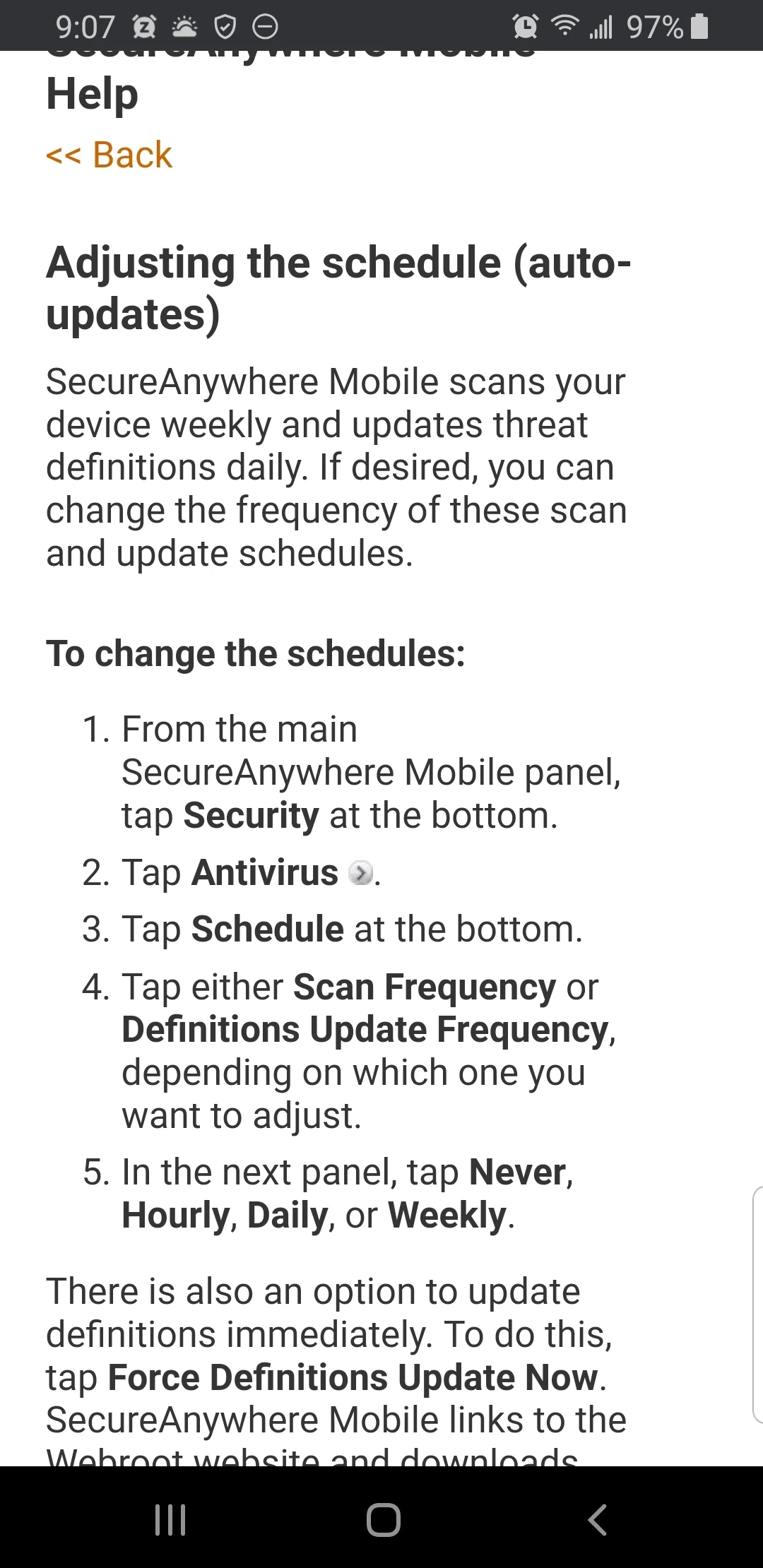Step 3 in the navigation instructions attached below doesn't exist. Hence the remaining options are not available either.
Had something changed and help need updating our do I have an issue?
Page 1 / 1
Hello @sjgiulian0 ,
I'm sorry to tell you that this is no longer available in Webroot Mobile Security. Since it has been updated to a later version. The Support Guides are out dated.
I'll ping our Administrator to ask her if these Support Guides are going to be updated soon,@LLiddell ?
@sjgiulian0 EDITED:
Webroot Mobile Product Releases
https://www.webroot.com/us/en/support/support-consumer-release-notes
I'm sorry to tell you that this is no longer available in Webroot Mobile Security. Since it has been updated to a later version. The Support Guides are out dated.
I'll ping our Administrator to ask her if these Support Guides are going to be updated soon,
- Android version 5.5.3(Released March 7, 2019) Upgraded:The Anti-virus analysis engine automatically scans every new file or app loaded on the device. Because the engine scans new items as they are loaded onto the device, detection is immediate and the scan has virtually no impact on the device performance.
- We have added the Android Oreo and Pie for Google Play Store's policy compliance.
- Removed:Shield menu is no longer needed(analysis has been automated for all users).
- SMS Blocker functionality.
- Call Blocker functionality.
- Dialer Shield blocker functionality.
- Schedule functionality (scans have been automated).
Webroot Mobile Product Releases
https://www.webroot.com/us/en/support/support-consumer-release-notes
We are actively working on updating and adding new articles for both our knowledge base and user guides. I apologize for the confusion here, and thank you for bringing it to our attention so we can address this sooner than later.
Reply
Login to the community
No account yet? Create an account
Enter your E-mail address. We'll send you an e-mail with instructions to reset your password.