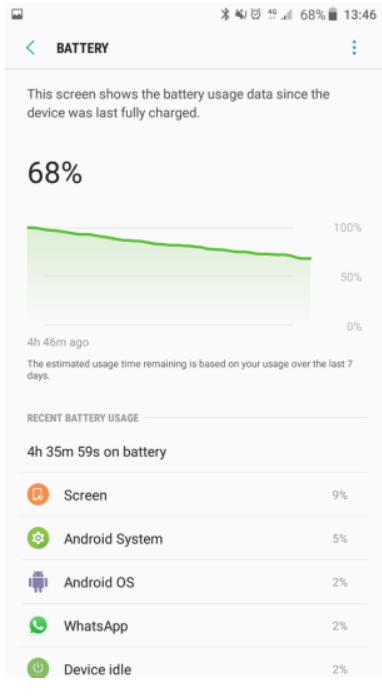We excited to announce that we will be launching an upcoming Android Beta program in the very near future.
This thread is where we'll be capturing all of your feedback, comments, and suggestions.
Stay tuned for a more info.
Thanks!
--------------------------------------------------------------------------------------------------------------------
UPDATE: Scroll down or click here to jump to the latest Android Beta news
Page 5 / 6
Thanks for explaining that Sophia. The only constant in this world is change!
EDIT
@
Since this functionality only works on Jellybean (4.1) and older versions of Android, surely it would be better to amend the Mobile app to cater for the up-to-date versions. I mean, Jellybean is five years old now and is not even supported any longer!
Leaving things as they are rather suggests that this is an abandoned app.
One possible solution would be to link to the Battery settings in the current Android OS which nicely shows the battery use by screen, OS and apps since the last full charge.
EDIT
Since this functionality only works on Jellybean (4.1) and older versions of Android, surely it would be better to amend the Mobile app to cater for the up-to-date versions. I mean, Jellybean is five years old now and is not even supported any longer!
Leaving things as they are rather suggests that this is an abandoned app.
One possible solution would be to link to the Battery settings in the current Android OS which nicely shows the battery use by screen, OS and apps since the last full charge.
Thanks,
Daniel 😉
Good question Daniel. .I was thinking the same thing yesterday and thought we would of been updated if something had changed. 😉
I just feel it's a good question for all the Android Beta testers then we will all know! 😉@ wrote:
Good question Daniel. .I was thinking the same thing yesterday and thought we would of been updated if something had changed. ;)
Right now, you guys are up to date. There's no new release for beta this week. We're working on the next release to beta now. I'll keep you posted.
Awesome and Thanks Sophia!@ wrote:
Right now, you guys are up to date. There's no new release for beta this week. We're working on the next release to beta now. I'll keep you posted.
Cheers,
Daniel 😃
Thank you SophiaC!:D
I have a Nexus 9 tablet with the Beta version of Complete installed. I previously had the release free version installed for well over a year and the Persistent Status icon always worked correctly under General Settings.
Hello @
Sent to email , I would like to register for a tester .
Sent to email , I would like to register for a tester .
Since installing the Beta version of Complete a few weeks ago, the weekly regular scan has not taken place. It used to scan without fail in the previously installed Free version.
There was a reminder showing when I checked today and I had to do a manual scan. It seems all very strange.
I have mine set to Daily Scans and that's working fine on my phone.
I changed it to hourly and it scanned the first time OK but didn't scan and hour later. I'm not too bothered about it - just ponting out the issue.
If your device is offline for one of the scheduled scans, it will skip that one and try again during the next scheduled time. Is it possible your device was offline at the time?
That was the issue I'm sure Sophie. Was just using it again and checked with the app and it had scanned 9 minutes ago!
So I will set it for daily scans and see how I get on. Thanks for your help. 😃
So I will set it for daily scans and see how I get on. Thanks for your help. 😃
Wonderful! The beta definitely changes how scans are run, so I'm glad to hear it's still working.
Yes I see the difference. My previous version never missed its weekly scan because I assume it scanned again as soon as I went back on line if I was offline when the scan was due. If the Beta version waits another week for me to be online, I would say that was less optimal. I suppose there was a reason for the change?
Actually, in the non-beta version, if you missed a scan due to being offline, it does not scan when the device comes back online again. That is a feature I would like to add!
The difference right now between beta and non-beta is only under the hood. If we did it right, you should notice no change. Later we will be adding noticible changes.
The difference right now between beta and non-beta is only under the hood. If we did it right, you should notice no change. Later we will be adding noticible changes.
Fair enough. We await the changes!
Awesome! New toys...:D@ wrote:
Actually, in the non-beta version, if you missed a scan due to being offline, it does not scan when the device comes back online again. That is a feature I would like to add!
The difference right now between beta and non-beta is only under the hood. If we did it right, you should notice no change. Later we will be adding noticible changes.
My Phone's OS updated to 7.1.1 from 7.0.0 and all is still working very well. ;)
https://www.blog.google/products/android/sweet-update-nougat-android-711/
Daniel
https://www.blog.google/products/android/sweet-update-nougat-android-711/
Daniel
I suppose it's OK for me to say, since it's an "open beta": it works just fine on my Pixel XL under Android "O" beta 4 (8.0ß4).
That's great to hear!
We've been working on a new version, and I started an update thread here:
https://community.webroot.com/t5/Beta/Android-Beta-update-thread-4-3-0-8777/gpm-p/299272
We've been working on a new version, and I started an update thread here:
https://community.webroot.com/t5/Beta/Android-Beta-update-thread-4-3-0-8777/gpm-p/299272
Login problem fixed with help from Lara Lidell. Thanks
Meanwhile a report on the latest verison that I installed this morning v 5.5.3.35435 it took a very long time to scan after installation, maybe 3-4 times as long as the one prior to this. The scan ended with an error message in a B/W box with an OK-button. Message: "Error code 1010 - client error". I had to press the OK-button four times before it vanished without finishing the scan. The next scan I tried some half hour later (did not touch anything in the AV) it went through with success, however about 2-3 times slower than the verision prior to this one.
My Android is v 6.0.1 on a four year old Samsung Galaxy SM-T705 3GB of Ram (41% free), 16GB built in SD (17% free) and 64GB on SD-card
Meanwhile a report on the latest verison that I installed this morning v 5.5.3.35435 it took a very long time to scan after installation, maybe 3-4 times as long as the one prior to this. The scan ended with an error message in a B/W box with an OK-button. Message: "Error code 1010 - client error". I had to press the OK-button four times before it vanished without finishing the scan. The next scan I tried some half hour later (did not touch anything in the AV) it went through with success, however about 2-3 times slower than the verision prior to this one.
My Android is v 6.0.1 on a four year old Samsung Galaxy SM-T705 3GB of Ram (41% free), 16GB built in SD (17% free) and 64GB on SD-card
Keep getting "Error CODE_1011 Limited or no connectivity" during scan, I am using the latest v 5.5.3.35435 Beta.
Reply
Login to the community
No account yet? Create an account
Enter your E-mail address. We'll send you an e-mail with instructions to reset your password.