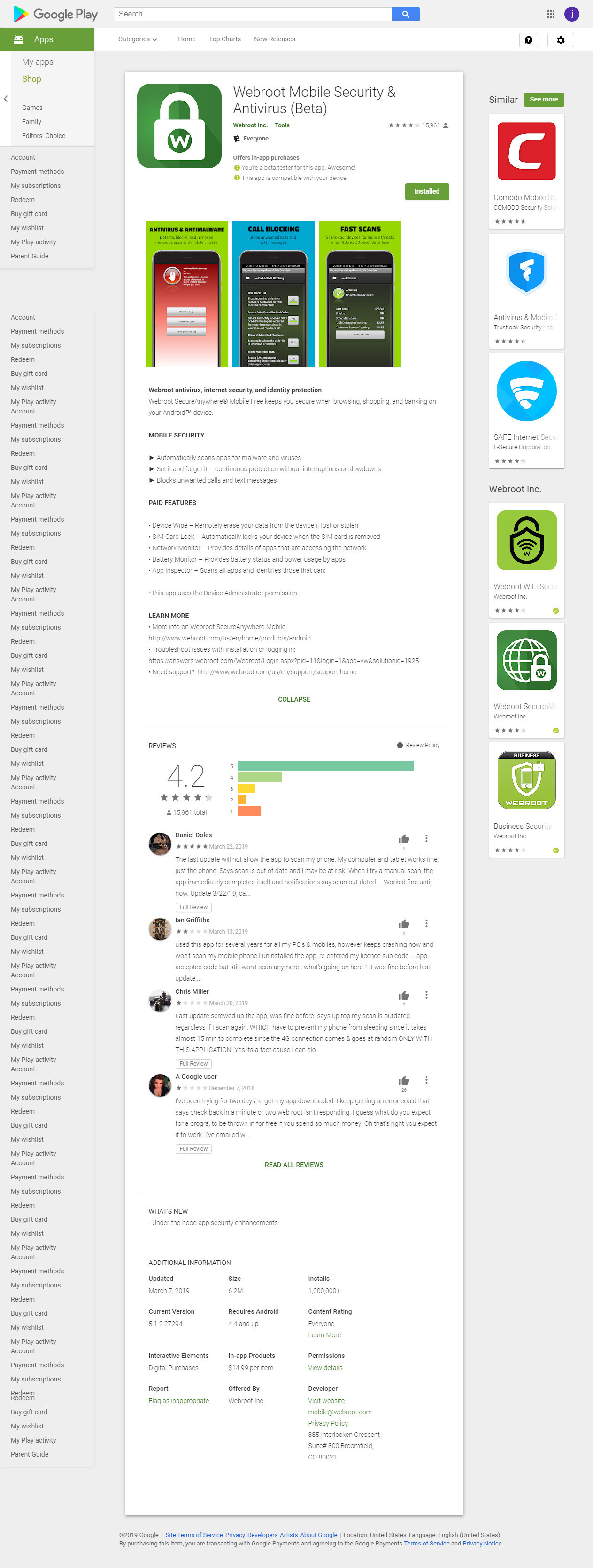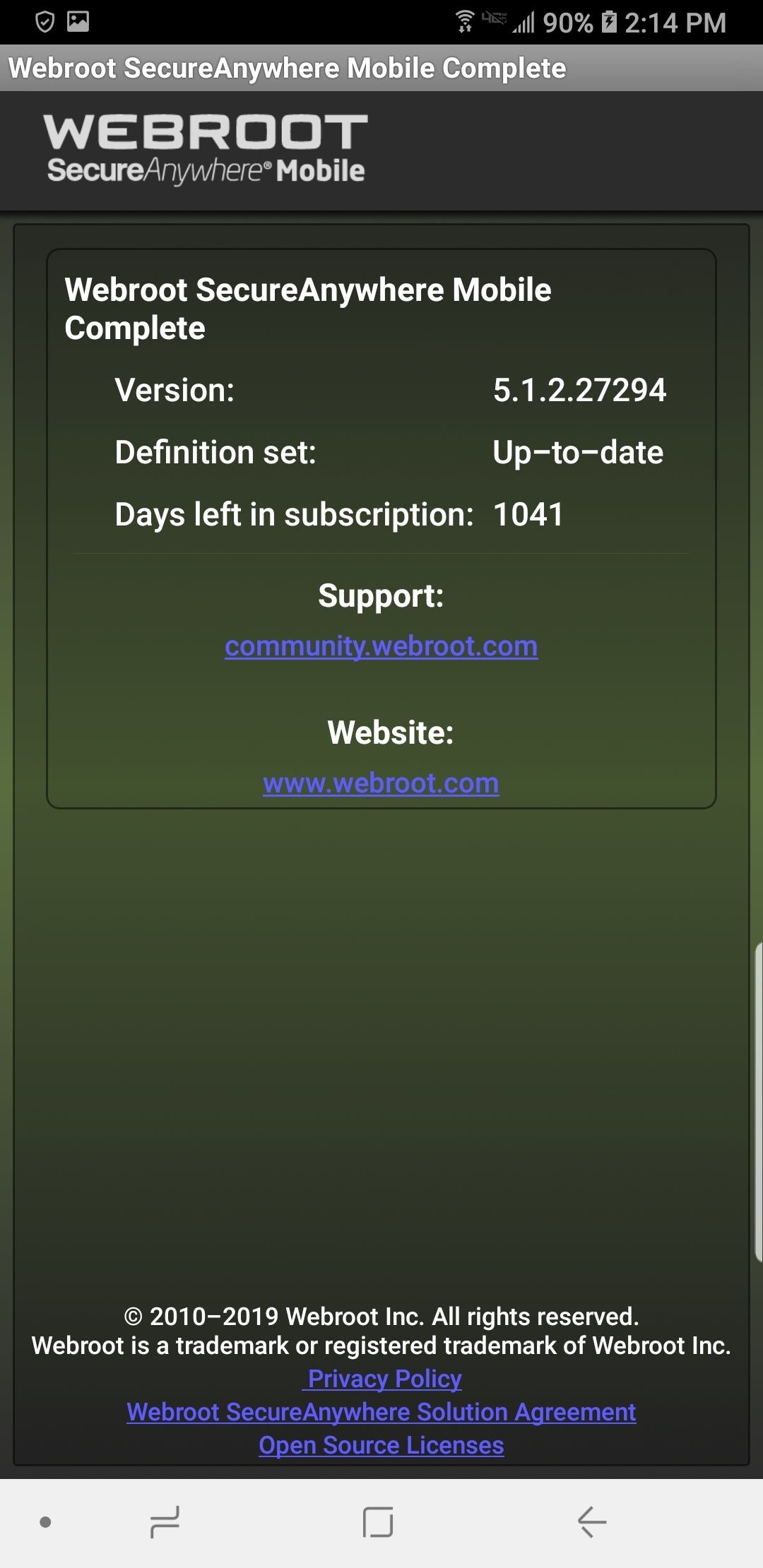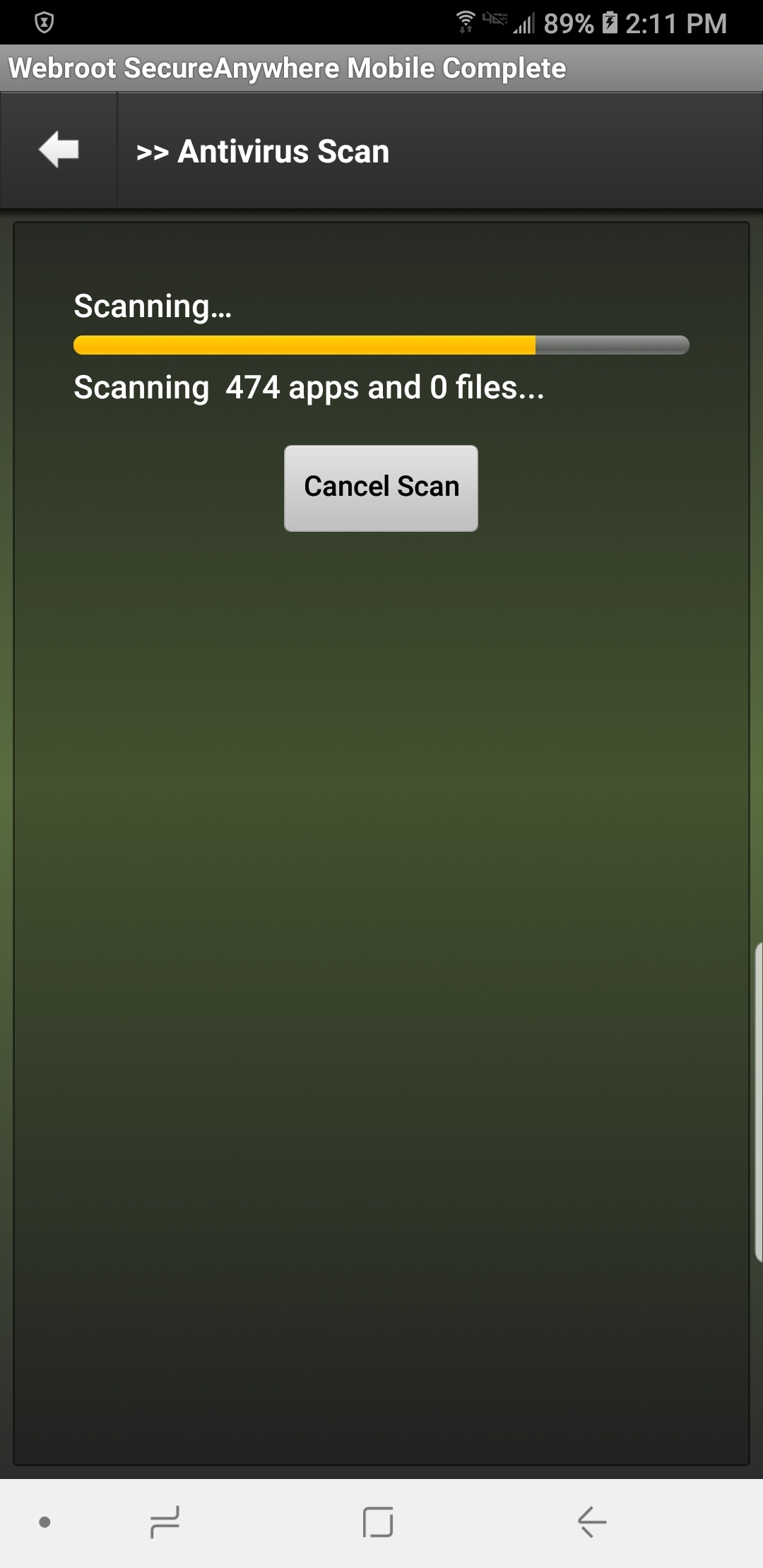We excited to announce that we will be launching an upcoming Android Beta program in the very near future.
This thread is where we'll be capturing all of your feedback, comments, and suggestions.
Stay tuned for a more info.
Thanks!
--------------------------------------------------------------------------------------------------------------------
UPDATE: Scroll down or click here to jump to the latest Android Beta news
Page 6 / 6
Meanwhile a report on the latest verison that I installed this morning v 5.5.3.35435 it took a very long time to scan after installation, maybe 3-4 times as long as the one prior to this. The scan ended with an error message in a B/W box with an OK-button. Message: "Error code 1010 - client error". I had to press the OK-button four times before it vanished without finishing the scan. The next scan I tried some half hour later (did not touch anything in the AV) it went through with success, however about 2-3 times slower than the verision prior to this one.
My Android is v 6.0.1 on a four year old Samsung Galaxy SM-T705 3GB of Ram (41% free), 16GB built in SD (17% free) and 64GB on SD-card
Hello ChristianNissen,
Somehow we missed your post. Sorry for the late response.
Right now there isn't anyone to help with the Webroot Android Beta group. There are a lot of issues with the latest Beta right now. I was told it would be best to leave the Beta group by going to your Apps on the Google Play Store and look for Webroot Beta and leave the group and install the Webroot released version and that is what I have running on my Android now. This WR version of 5.1.2.27294 is running flawlessly. I'm sure we will be notified when they start up support for this Beta group. As you will have WR Technical Support for the released version if need be.
Hope this helps?
Kind regards,
Sherry
Somehow we missed your post. Sorry for the late response.
Right now there isn't anyone to help with the Webroot Android Beta group. There are a lot of issues with the latest Beta right now. I was told it would be best to leave the Beta group by going to your Apps on the Google Play Store and look for Webroot Beta and leave the group and install the Webroot released version and that is what I have running on my Android now. This WR version of 5.1.2.27294 is running flawlessly. I'm sure we will be notified when they start up support for this Beta group. As you will have WR Technical Support for the released version if need be.
Hope this helps?
Kind regards,
Sherry
Hi Sherry,
First I am a bit worried, that the betaprogram is having problems, without any info or communications from Webroots side? The forums just seemed to s stop working and my logins where deleted? Which was the original cause of contact...
Secondly thanks for the advice to leave the betaversion and go back to the released version. However I cant make that work quite? I deinstalled the app with the built in "deinstallation". Went to Play store and searched for Webroot beta.... nothing. Then installed the normal Webroot AV app from the store. All went well until the installation said something like: "You are in the betaprogram insert Your keycode for access of the app". However I never got a special keycode for the betaprogram, the person that let me in just said she "notified Google store that I was in the beta program and should have that app instead of the release version". So using the only keycode I have just installed the beta app again :(
Pls advice....
Regards
Christian
Christian,
Yeah like Sherry, I've left the Android beta for now and went back to the app's production release on the Play store.
Since you've successfully reinstalled the beta again, you must 1st leave the beta program for the app. Go to the Google Play store and search and select the Webroot beta app entry.
Scroll down the app's page and there's a section called "You're a beta tester". Click on "Leave".
After this you can proceed to uninstall the beta version as you did before.
I would also restart the phone before installing the production version of "Webroot Mobile Security & Antivirus" from the Play store.
--Patrick--
Yeah like Sherry, I've left the Android beta for now and went back to the app's production release on the Play store.
Since you've successfully reinstalled the beta again, you must 1st leave the beta program for the app. Go to the Google Play store and search and select the Webroot beta app entry.
Scroll down the app's page and there's a section called "You're a beta tester". Click on "Leave".
After this you can proceed to uninstall the beta version as you did before.
I would also restart the phone before installing the production version of "Webroot Mobile Security & Antivirus" from the Play store.
--Patrick--
Yeah like Sherry, I've left the Android beta for now and went back to the app's production release on the Play store.
Since you've successfully reinstalled the beta again, you must 1st leave the beta program for the app. Go to the Google Play store and search and select the Webroot beta app entry.
Scroll down the app's page and there's a section called "You're a beta tester". Click on "Leave".
After this you can proceed to uninstall the beta version as you did before.
I would also restart the phone before installing the production version of "Webroot Mobile Security & Antivirus" from the Play store.
--Patrick--
Finally got it! I couldn´t find any "Webroot Beta" app in the store, its actually a section in the "Webroot Mobile Security & Antivirus" and scrolling down into this, the normal app, until You find the section of the beta program, rather than installing the normal app again. It took some minutes before actually removing me from the beta program. Now I just wait and see if it is replaced by the WR or if I have to unistall/reinstall before it takes effect.
When I go to the Google Play store I don't see any option to leave the Beta, despite saying that it IS the Beta that I have installed. Until I can figure out how to leave the Beta group I am unable to reinstall the release version since it is not offered, just the Beta is offered. Think I'm just going to uninstall from my phone and use a different mobile security app all together, at least until a new Android version is released. The current (Beta) version is useless and doesn't work correctly. 😞
Hi BD, I have been searching and searching for a link to show you how to leave the Beta group. I had to scroll down I believe when going to the Play Store and clicked on Beta. Not sure why you cannot leave the program. So odd...
Thanks, Sherry, but I don't see it anywhere on the Google Play page.
Here is a screenshot of the entire page and I don't see anywhere to leave the Beta.
I've gone ahead and uninstalled it from my phone and am going with my backup plan until I figure out how to get the Release version on my phone. The Beta doesn't work. It scans for half a second and says everything is fine when it didn't even show any apps being scanned in the progress bar. Scans usually took about 20 seconds and you could see the apps being scanned in real-time. That's no longer the case.
Another domino falls...
Here is a screenshot of the entire page and I don't see anywhere to leave the Beta.
I've gone ahead and uninstalled it from my phone and am going with my backup plan until I figure out how to get the Release version on my phone. The Beta doesn't work. It scans for half a second and says everything is fine when it didn't even show any apps being scanned in the progress bar. Scans usually took about 20 seconds and you could see the apps being scanned in real-time. That's no longer the case.
Another domino falls...

When you open Google Play to update your apps and if you have any Beta's it would show under this Tab.
Hi BD & Daniel.
My Beta was listed as-shown in your post Daniel as well. So it is not right that BurnDaddy's doesn't show Beta listed.
Maybe Support or@freydrew can advise?
My Beta was listed as-shown in your post Daniel as well. So it is not right that BurnDaddy's doesn't show Beta listed.

Maybe Support or
Thanks guys. I was trying to do this on my PC and that was the problem. I was able to go to Google Play on my phone (after reinstalling Webroot Mobile Security Beta) and the leave option was available. So I left and setup the account again and am running the non-beta version, but i still have the issue with scanning. It only scans for a second, the progress bar doesn't move, and then it reports everything is fine, 'No threats found'. I don't believe it is working correctly. This is not how it acted in the past.
What's the version number?
Current Version
5.1.2.27294
or 5.5.3....... as my wife's phone has that version and it's the free version and not Beta!
Mine is 5.5.3.35435. It's not the Beta version, either, but it is still using my Beta keycode.
I might try entering my paid/release keycode and see if that changes anything.
I might try entering my paid/release keycode and see if that changes anything.
I might try entering my paid/release keycode and see if that changes anything.
I'm still using my Beta Keycode and have 5.1.2.27294 as I said my wifes phone has 5.5.3.... and it's the free version and not beta and it works fine on a Samsung A8 2018 phone. Since there isn't any Android support maybe contact Webroot Support to get it sorted.

I got it figured out. I noticed that after I left the Beta, Google Play did NOT install a new version. So I uninstalled and reinstalled the non-beta version. It automatically added my old Beta keycode, so after entering my new code, everything looks good. I now have version 5.1.2.27294 and the scanning is working like it should. :)
Thanks for you input, Daniel and Sherry. This was driving me crazy. Now I guess we just have to wait for a new Android Beta.
Thanks for you input, Daniel and Sherry. This was driving me crazy. Now I guess we just have to wait for a new Android Beta.
Thanks for the link, Daniel. I missed that one. I remember them telling us to leave the WiFi Security VPN Beta, but I wasn't aware of the Android Beta issues. It's all good now.
Thanks again for your help. 😉
Thanks again for your help. 😉
You're most welcome BD! I knew you were aggravated a bit about the Beta Mobile after your one response. I would be too. So it's all good now! Nice to know there is greatness in our Team.  Yahoo!
Yahoo!
 Yahoo!
Yahoo!
Reply
Login to the community
No account yet? Create an account
Enter your E-mail address. We'll send you an e-mail with instructions to reset your password.