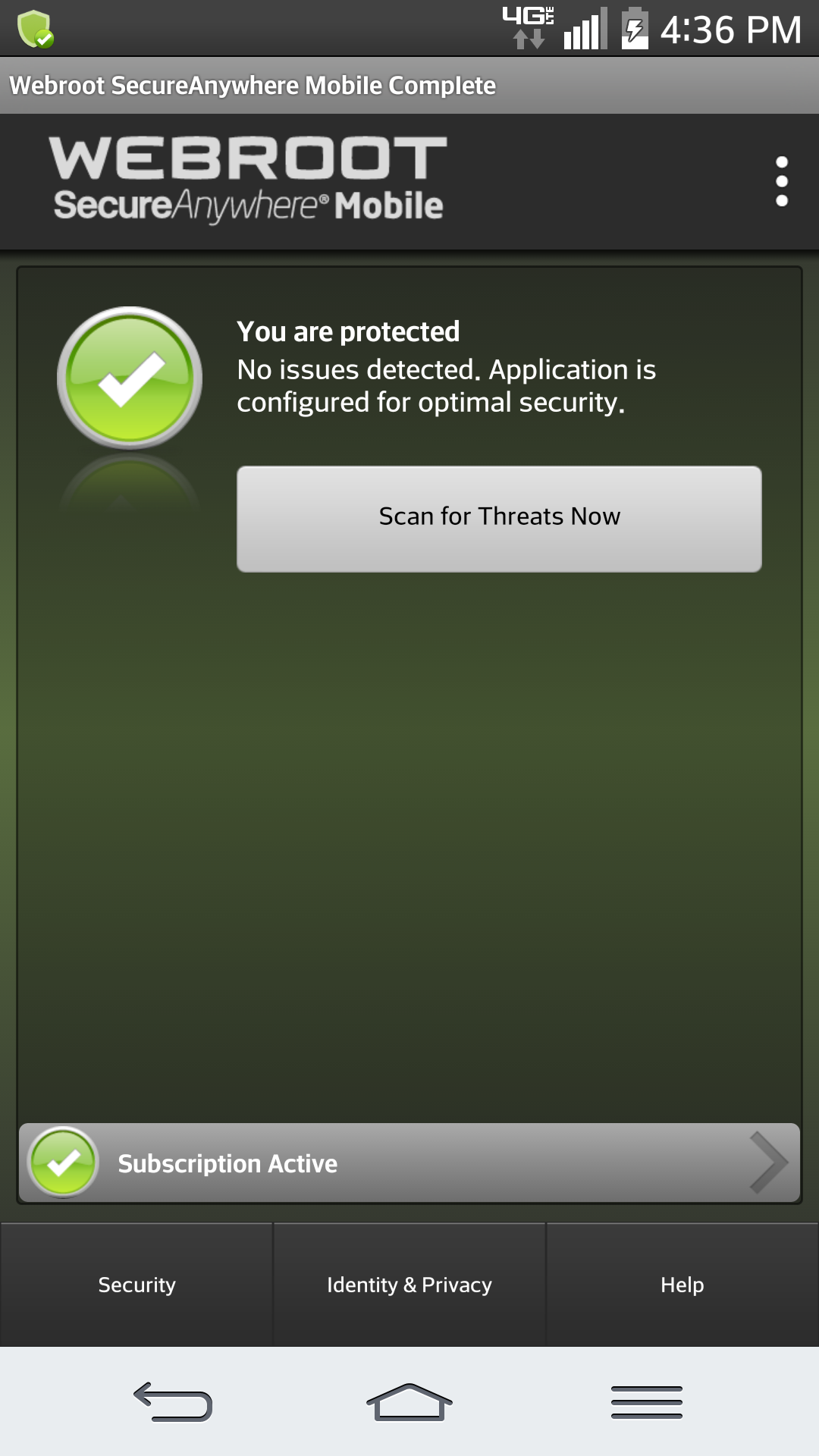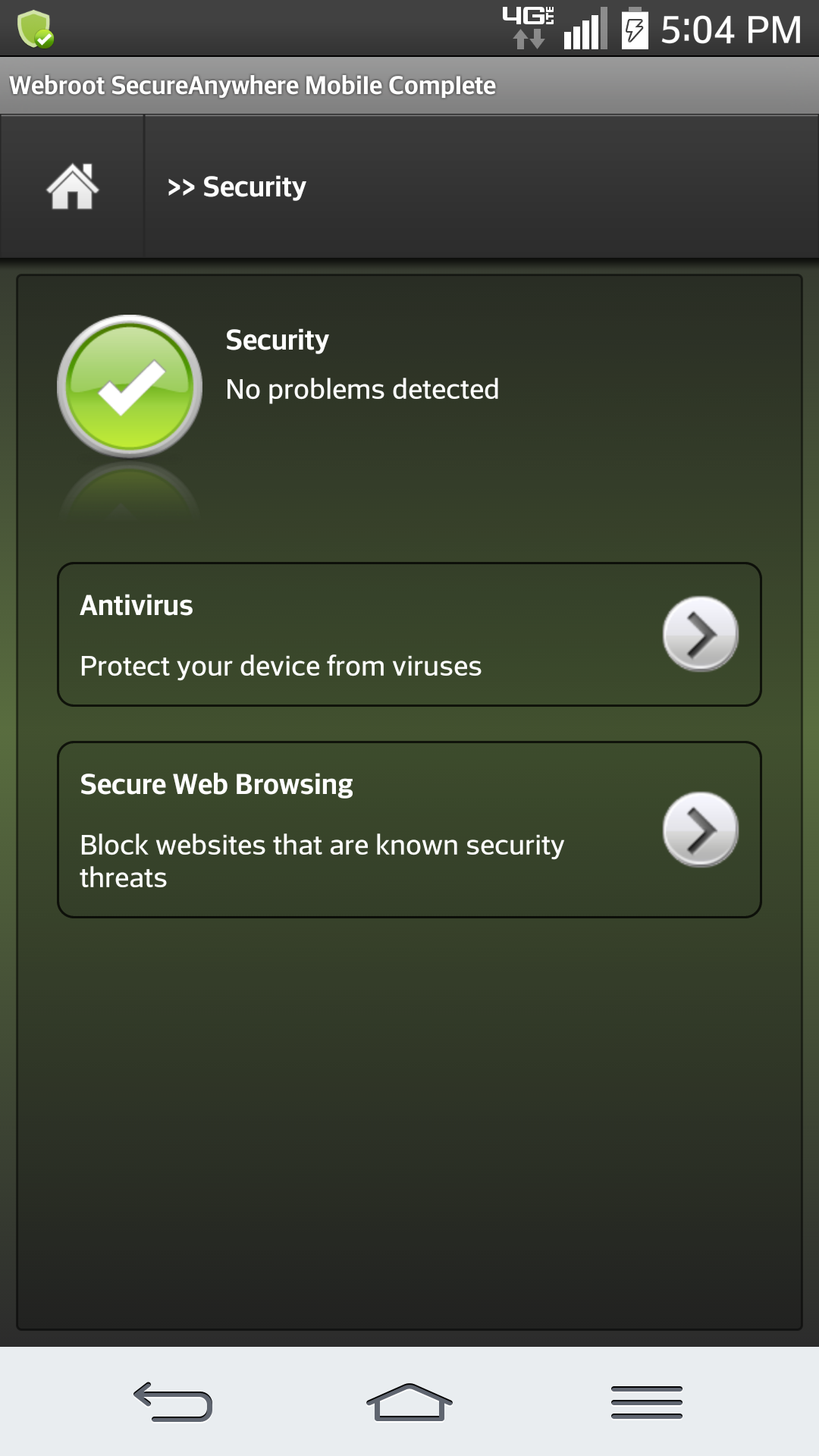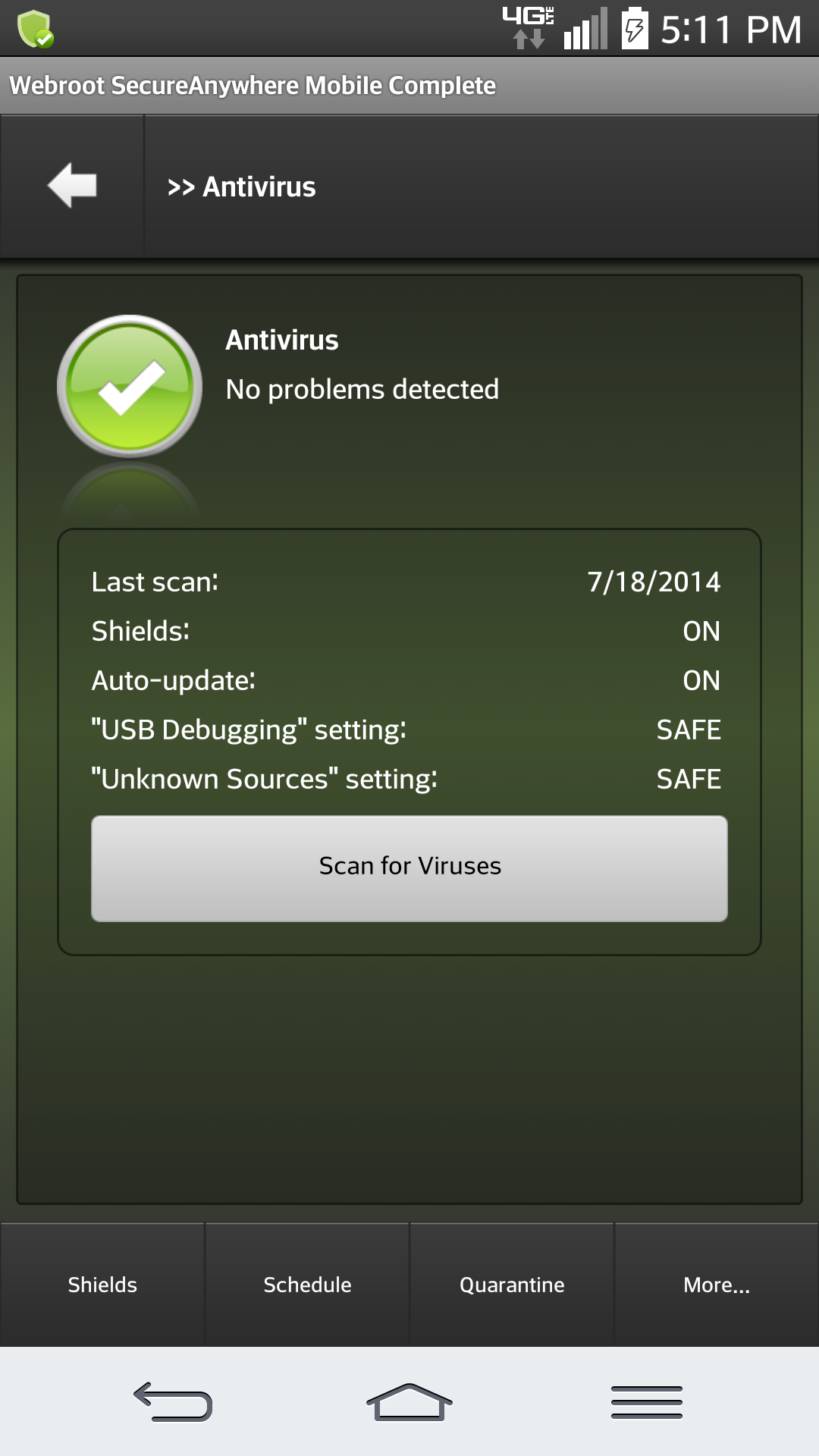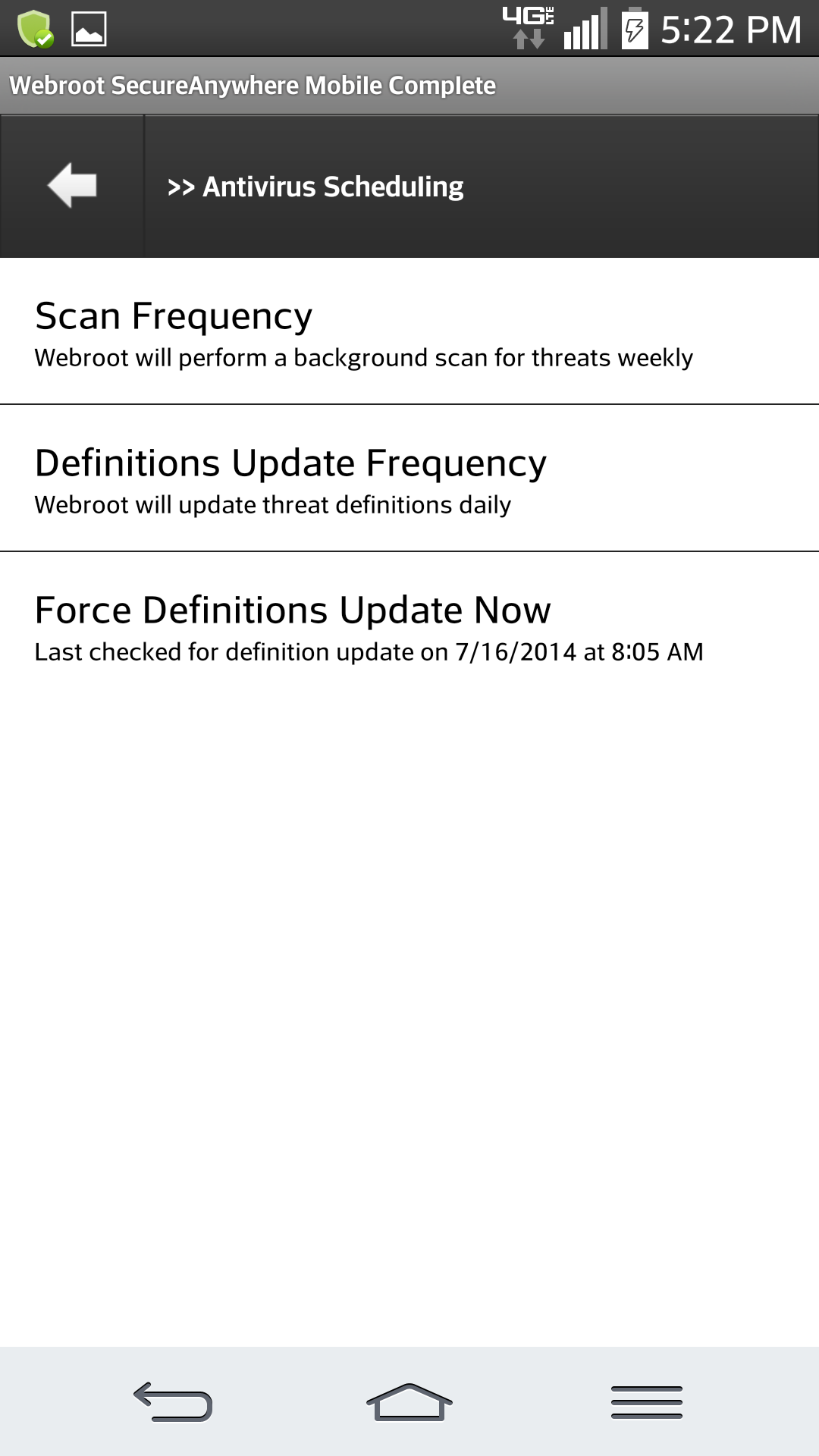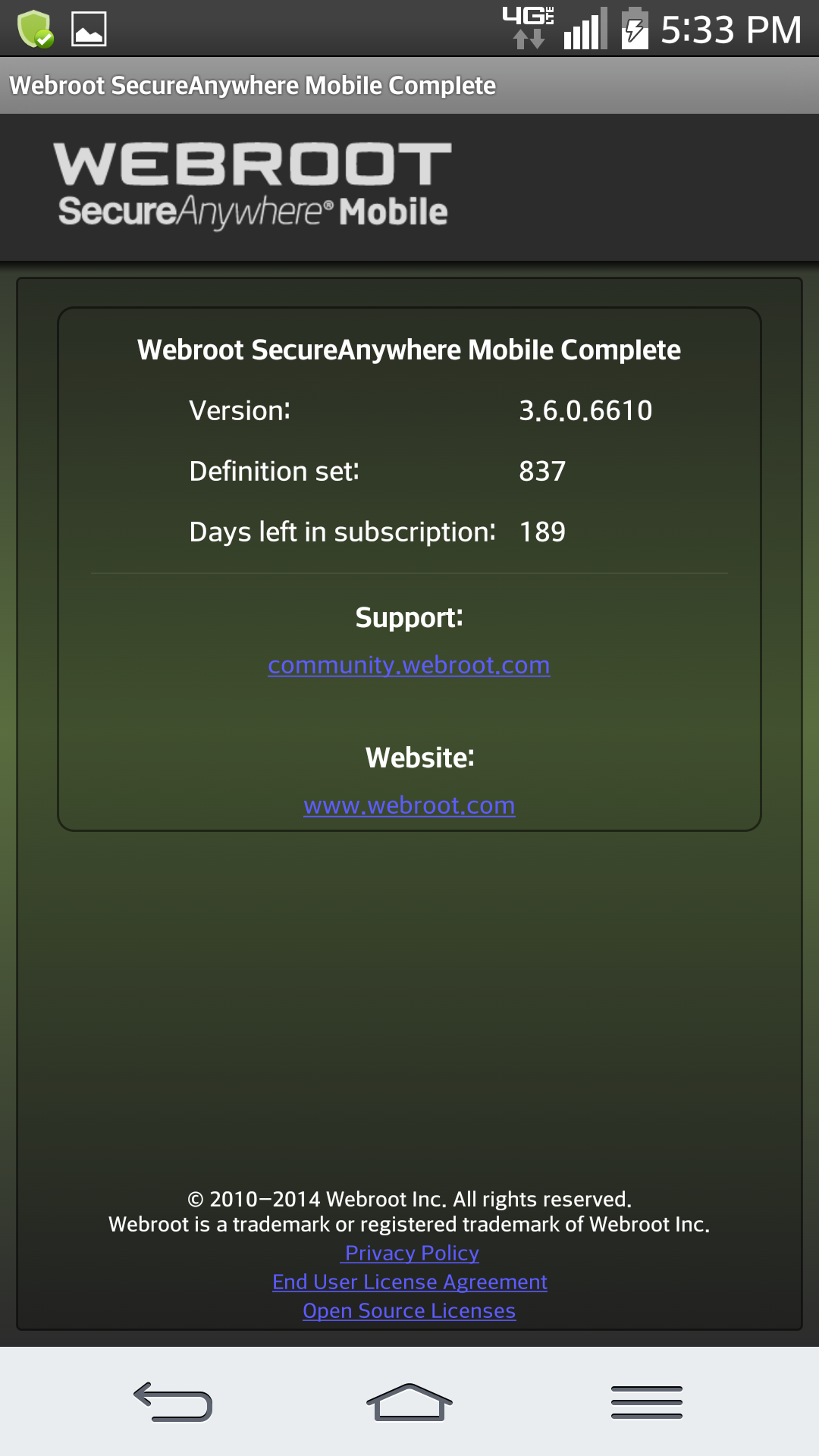Here's instructions with screenshots on how to force an update on an Android cell device. This would be for Webroot SecureAnywhere Mobile Cell Phone. With other information on Schedule/Scan Frequency, Definitions Update Frequency, Force Definitions Update Now.
WSA mobile devices from Google Play store. Located Here for Free version of WSA and Webroot SecureAnywhere Complete and Webroot Security Premier
!- Open Webroot SecureAnywhere Mobile/ /Click Security
2. Click Antivirus
3. Click Schedule at bottom of WSA
4. Then Click Force Definitions Update Now
Note: In above Photo you can find:
Scan Frequency
Definitions Update Frequency
Force Definitions Update Now
And heres what you'll see
In the lower right hand corner you will also find a HELP Menu
Please have a look HERE: for more help!
Thank you!
Be the first to reply!
Reply
Login to the community
No account yet? Create an account
Enter your E-mail address. We'll send you an e-mail with instructions to reset your password.