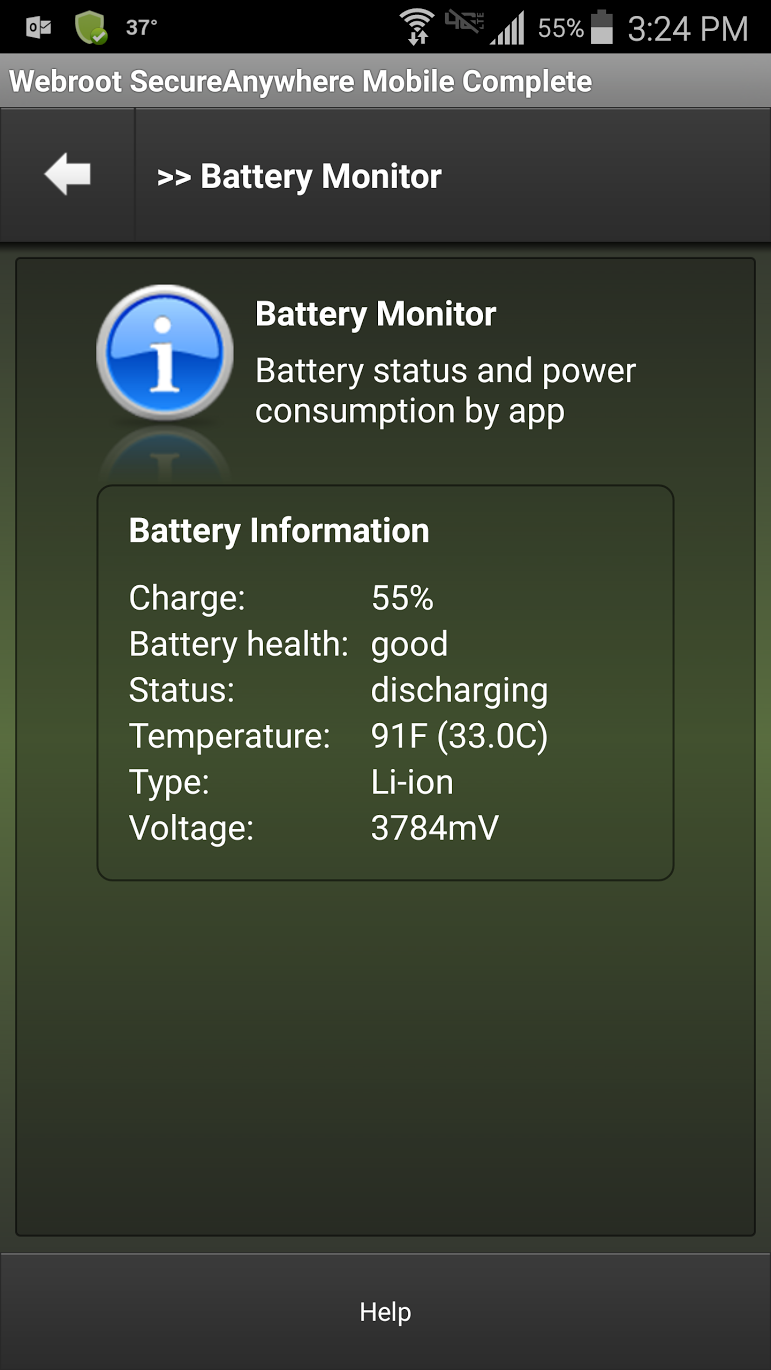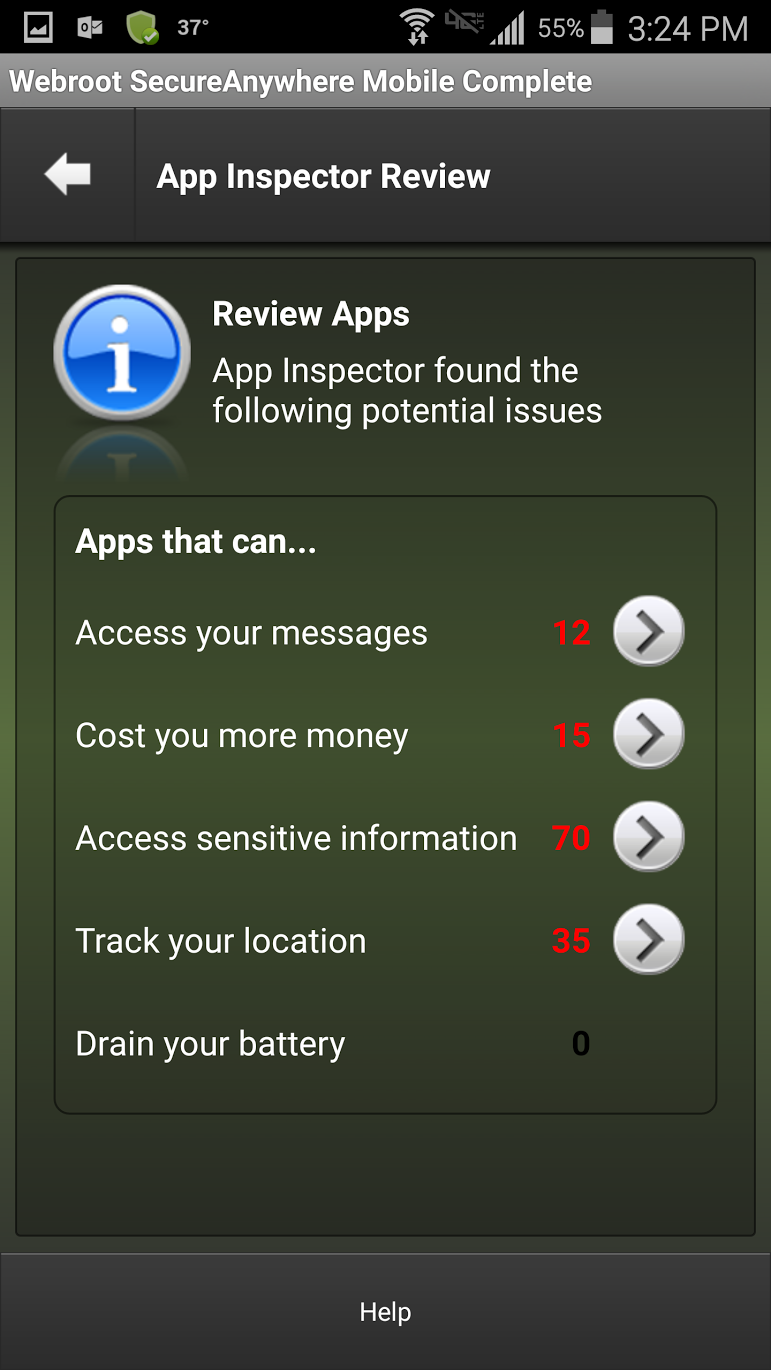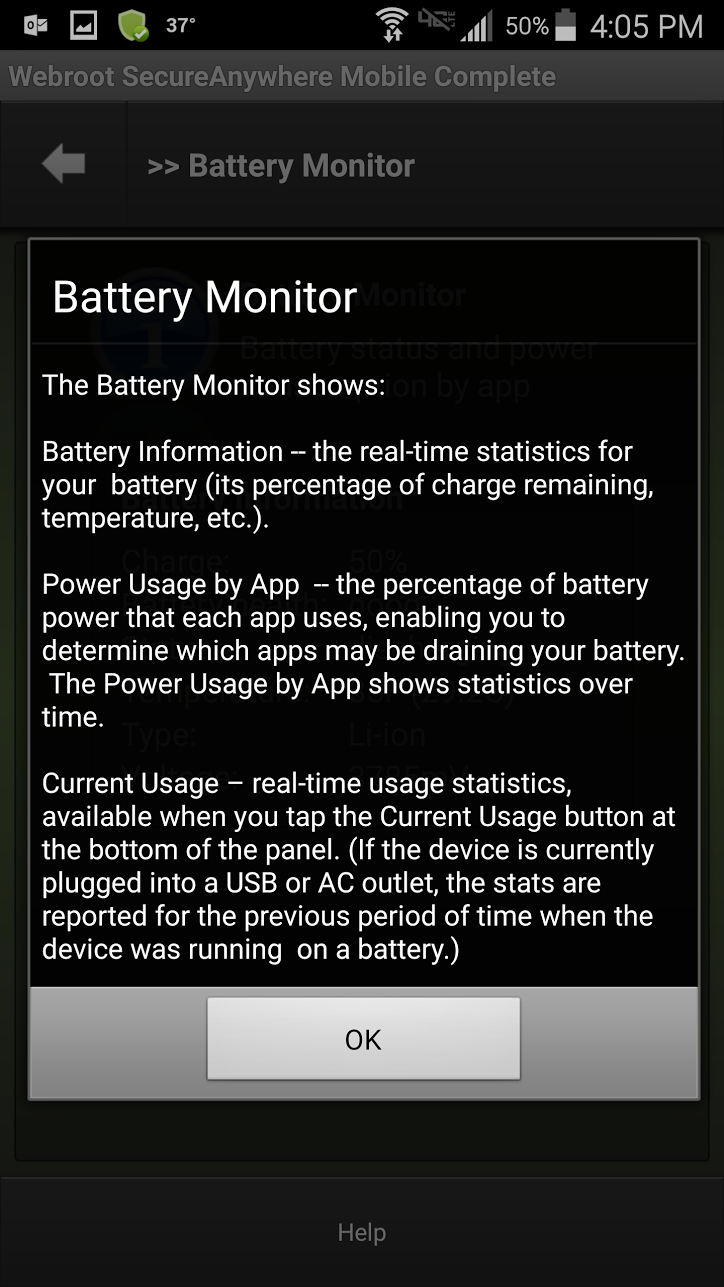Android 5.0: Battery Monitor does not display apps consuming Power - just the battery status.
Thanks,
R.
Page 1 / 2
Hello rolstrasser
Welcome to the Webroot Community,
Please have a look at the Mobile Online help Guide http://live.webrootanywhere.com/content/1299/Using-the-App-Inspector
Hope this helps?
Welcome to the Webroot Community,
Please have a look at the Mobile Online help Guide http://live.webrootanywhere.com/content/1299/Using-the-App-Inspector
Hope this helps?
No, it does not help. The Battery Monitor does not show ANY app. Currently some apps are running, but none of them is displayed.
Hello rolstrasser
Well I am not seeing the App usuage either. I have the WSA Complete on my cell. I have searched for this information. I am not sure if this is not working or that app showing Battery Status for each app has is not there by design. My best advice would be to Submit a Support Ticket and ask them about this.
This is a free service with a Webroot subscription.
This is what my Webroot shows on the Android.
So I am not sure where Webroot shows the Battery usuage for each app.
Well I am not seeing the App usuage either. I have the WSA Complete on my cell. I have searched for this information. I am not sure if this is not working or that app showing Battery Status for each app has is not there by design. My best advice would be to Submit a Support Ticket and ask them about this.
This is a free service with a Webroot subscription.
This is what my Webroot shows on the Android.
So I am not sure where Webroot shows the Battery usuage for each app.
Hi,
I think it must be a bug. The Menue says: 'Battery Status and power consumption by app' For me, this means, that something is missing ;-)
Bye,
R.
I think it must be a bug. The Menue says: 'Battery Status and power consumption by app' For me, this means, that something is missing ;-)
Bye,
R.
Hello rolstrasser
Let me ask our Community Manager if this is by design or a flaw in the Battery staus for each app. ? or ? if they have any information concerning this. I wasn't aware that each app would show Battery consumption to be honest.
Let me ask our Community Manager if this is by design or a flaw in the Battery staus for each app. ? or ? if they have any information concerning this. I wasn't aware that each app would show Battery consumption to be honest.
Not sure on that one - go ahead and contact support and they should be able to help the fastest.
Thanks alot NIc!:D@ wrote:
Not sure on that one - go ahead and contact support and they should be able to help the fastest.
Thank you,
I think also the APP Inspector does not show all battery draining apps. I am using What's App - Android says it consumes a lot of power (actually, it warns!), but for Webroot everything seems to be fine (number of battery draing apps: Zero).
Bye, R.
I think also the APP Inspector does not show all battery draining apps. I am using What's App - Android says it consumes a lot of power (actually, it warns!), but for Webroot everything seems to be fine (number of battery draing apps: Zero).
Bye, R.
Hello rolstrasser
Mine shows the same thing as shown in my post Zero..
Mine shows the same thing as shown in my post Zero..
Can this be correct - your personal opinion?
Hi ?
I am sorry I don't understand what yo are asking? If this is a bug then Webroot will fix this issue. Thank you for finding this..if it proves to be abug then this will get fixed I'm sure.
This is what I have found also:
I am sorry I don't understand what yo are asking? If this is a bug then Webroot will fix this issue. Thank you for finding this..if it proves to be abug then this will get fixed I'm sure.
This is what I have found also:
Thank you,
obviously no app Infos are displayed as described in the help file. I contacted Support, Let's See what they say... Either description and help file are wrong or this is a bug. I remember, I tested Webroot mobile Security about 2 years ago, the battery Status of apps was displayed!
Bye,
R.
obviously no app Infos are displayed as described in the help file. I contacted Support, Let's See what they say... Either description and help file are wrong or this is a bug. I remember, I tested Webroot mobile Security about 2 years ago, the battery Status of apps was displayed!
Bye,
R.
Hi ?,
Yes please let us know what Support saids. We'd really appreciate that. I do agree that the help file is misleading or it is truly a bug as you say! I'm very curious to know!
Thank you!
Yes please let us know what Support saids. We'd really appreciate that. I do agree that the help file is misleading or it is truly a bug as you say! I'm very curious to know!
Thank you!
Hi - Was there ever a solution to this? I have just puchased Mobile Premium and have the same problem.
Hi M-DS,
Welcome to the Webroot Community,
I have Webroot on my Android and I don't believe that it shows each indiviual battery usuage of each program. Webroot shows the overall battery usuage of the phones status.
If you have further concerns you can always Submit a Support Ticket and ask them about this. Support is a free service with a Webroot subscription.
Please let us know what they say? This will help others who are concerned about the Battery Monitor within Webroot as well.
Welcome to the Webroot Community,
I have Webroot on my Android and I don't believe that it shows each indiviual battery usuage of each program. Webroot shows the overall battery usuage of the phones status.
If you have further concerns you can always Submit a Support Ticket and ask them about this. Support is a free service with a Webroot subscription.
Please let us know what they say? This will help others who are concerned about the Battery Monitor within Webroot as well.
Yes I will contact support.
This is from the online User Guide - Using the App Inspector:
This is from the online User Guide - Using the App Inspector:
- Battery Monitor - This option shows the following information:
- Battery Information - The real-time statistics for your battery, such as its percentage of charge remaining, temperature, etc.
- Power Usage by App - The percentage of battery power that each app uses, enabling you to determine which apps may be draining your battery. The Power Usage by App shows statistics over time.
- Current Usage - Real-time usage statistics, available when you tap the Current Usage button at the bottom of the panel. If the device is currently plugged into a USB or AC outlet, the stats are reported for the previous period of time when the device was running on a battery.
For those interested, the response:-
"Thank you for that information, and for bringing this issue to our attention. We need to update our website to correctly reflect changes in our app. We no longer list the power usage by app, but under the app inspector, we do look out for apps that drain your battery, so you'll see that listed under there. "
I have pointed out to them that the information on the Help tab on the Battery Monitor needs amending too.
So now we know....
"Thank you for that information, and for bringing this issue to our attention. We need to update our website to correctly reflect changes in our app. We no longer list the power usage by app, but under the app inspector, we do look out for apps that drain your battery, so you'll see that listed under there. "
I have pointed out to them that the information on the Help tab on the Battery Monitor needs amending too.
So now we know....
Thank you M-DS,
This is very good to know. Appreciate your asking Support. This will help out tremendously.
This is very good to know. Appreciate your asking Support. This will help out tremendously.
We only show those buttons on Android devices that support these features. Unfortunately newer OS versions don't support them. :(
We updated the Help documentation to reflect this. Sorry for the confusion!
We updated the Help documentation to reflect this. Sorry for the confusion!
Thank you ?,
We appreciate this update very much!;)
We appreciate this update very much!;)
Hi,@ wrote:
For those interested, the response:-
"Thank you for that information, and for bringing this issue to our attention. We need to update our website to correctly reflect changes in our app. We no longer list the power usage by app, but under the app inspector, we do look out for apps that drain your battery, so you'll see that listed under there. "
I have pointed out to them that the information on the Help tab on the Battery Monitor needs amending too.
So now we know....
One year later the help informations have not yet been updated:@
Does anyone know if an update is expected soon ?
Thanks.
Are you sure as the help text may well have been recently updated. I am not an Android user (thankfully ;)) but here is a link to the relevant page on the App Insprector & the Battery Monitor, just in case it has changed and you have not been looking at the latest version.@ wrote:
Hi,
One year later the help informations have not yet been updated:@
Does anyone know if an update is expected soon ?
Thanks.
Regards, Baldrick
Hi@ wrote:
Hi@
I am sorry I don't understand what yo are asking? If this is a bug then Webroot will fix this issue. Thank you for finding this..if it proves to be abug then this will get fixed I'm sure.
This is what I have found also:
Thanks, the French text is actually the same posted by
The version of my Webroot app is : 3.7.1.7660
Yes. The "Power Usage by App" section should be removed. I just use the stock Android Battery monitor for battery usage by apps. ;)
BD
BD
Hi@ wrote:
Yes. The "Power Usage by App" section should be removed. I just use the stock Android Battery monitor for battery usage by apps. ;)
BD
I think that the function was yet removed but not the help text was not updated:@
Reply
Login to the community
No account yet? Create an account
Enter your E-mail address. We'll send you an e-mail with instructions to reset your password.