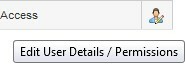Seem to have same problem as everybody else.....try to log in and get login failed message.....email or password incorrect. New keycode seems to fix the problem...How do I get new keycode?
Thanks.
Page 1 / 1
Hello BRB19 and Welcome to the Webroot Community Forums.
Can you sign in to My Webroot and go to the top right and click on your email address and then Click on Manage Users look under Mobile Security to see if you have Access or No Access to get Access go to the far right and Click on the little Guy then go the Access and Permissions Tab and be sure to select Access in Mobile Security Console then Click on Save Access & Permissions and retry to setup your mobile device.
HTH,
TH
Can you sign in to My Webroot and go to the top right and click on your email address and then Click on Manage Users look under Mobile Security to see if you have Access or No Access to get Access go to the far right and Click on the little Guy then go the Access and Permissions Tab and be sure to select Access in Mobile Security Console then Click on Save Access & Permissions and retry to setup your mobile device.
HTH,
TH
Thanks, but it say it has access
Did you open a support ticket, BRB19?
I was not able to find it using the email address you used for the Community. Your account is set up correctly on the back end. I just want to make sure you are using the SecureAnywhere Complete app with your newest keycode (which I have sent you in a private message).
Edit: We are assuming this is resolved. If this is not the case, please respond on the thread and I will be happy to continue helping you!
I was not able to find it using the email address you used for the Community. Your account is set up correctly on the back end. I just want to make sure you are using the SecureAnywhere Complete app with your newest keycode (which I have sent you in a private message).
Edit: We are assuming this is resolved. If this is not the case, please respond on the thread and I will be happy to continue helping you!
Reply
Login to the community
No account yet? Create an account
Enter your E-mail address. We'll send you an e-mail with instructions to reset your password.