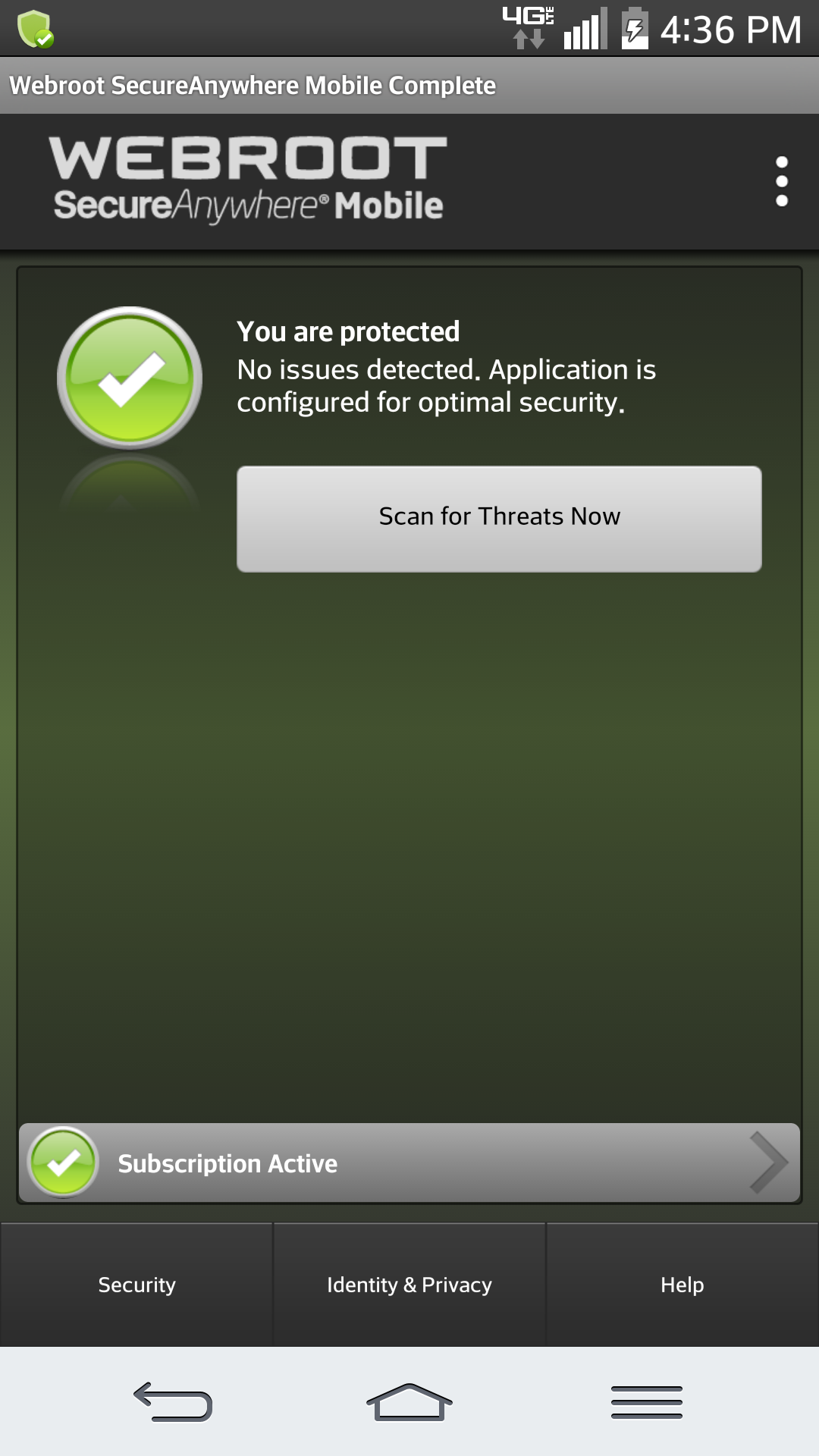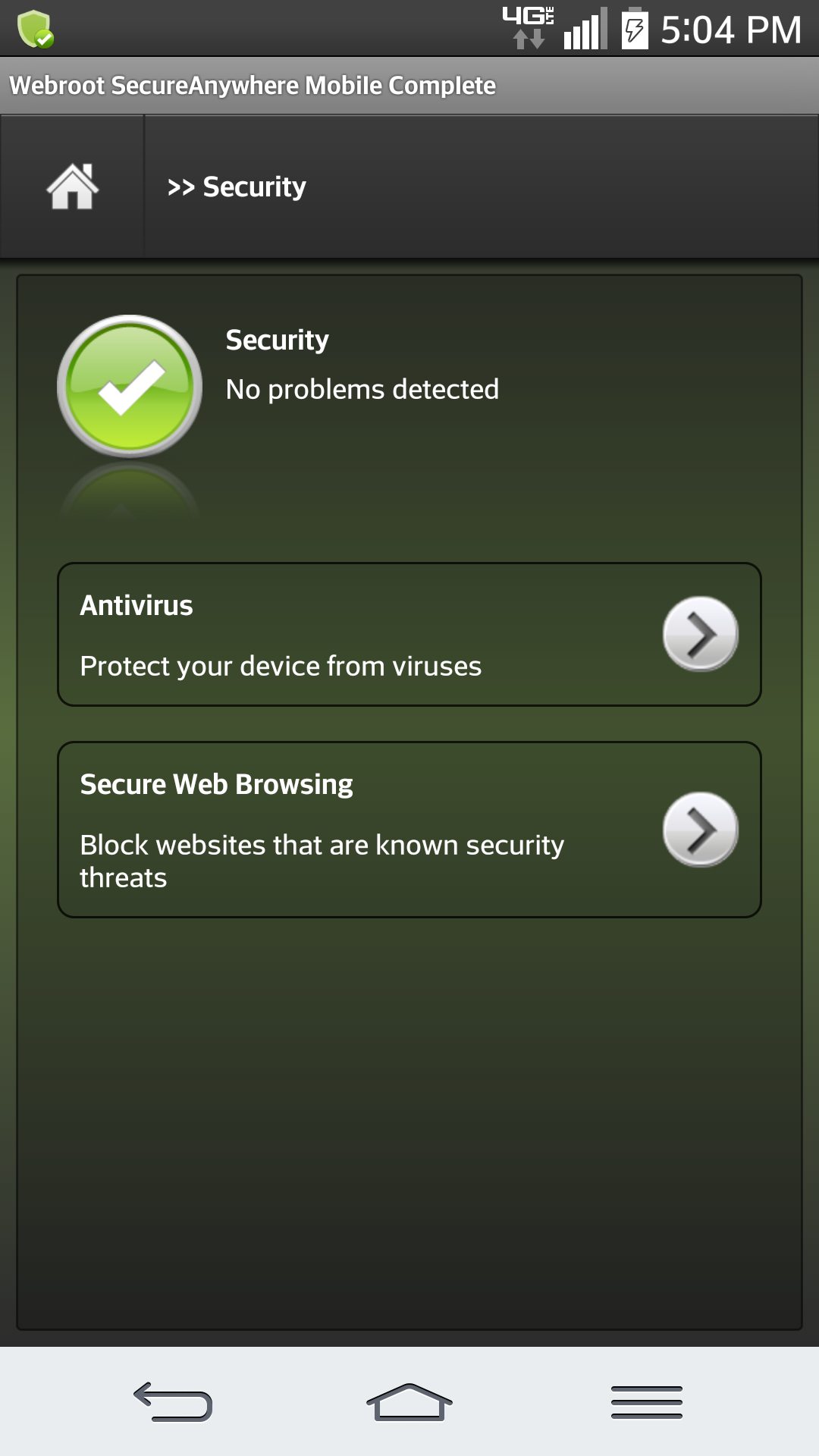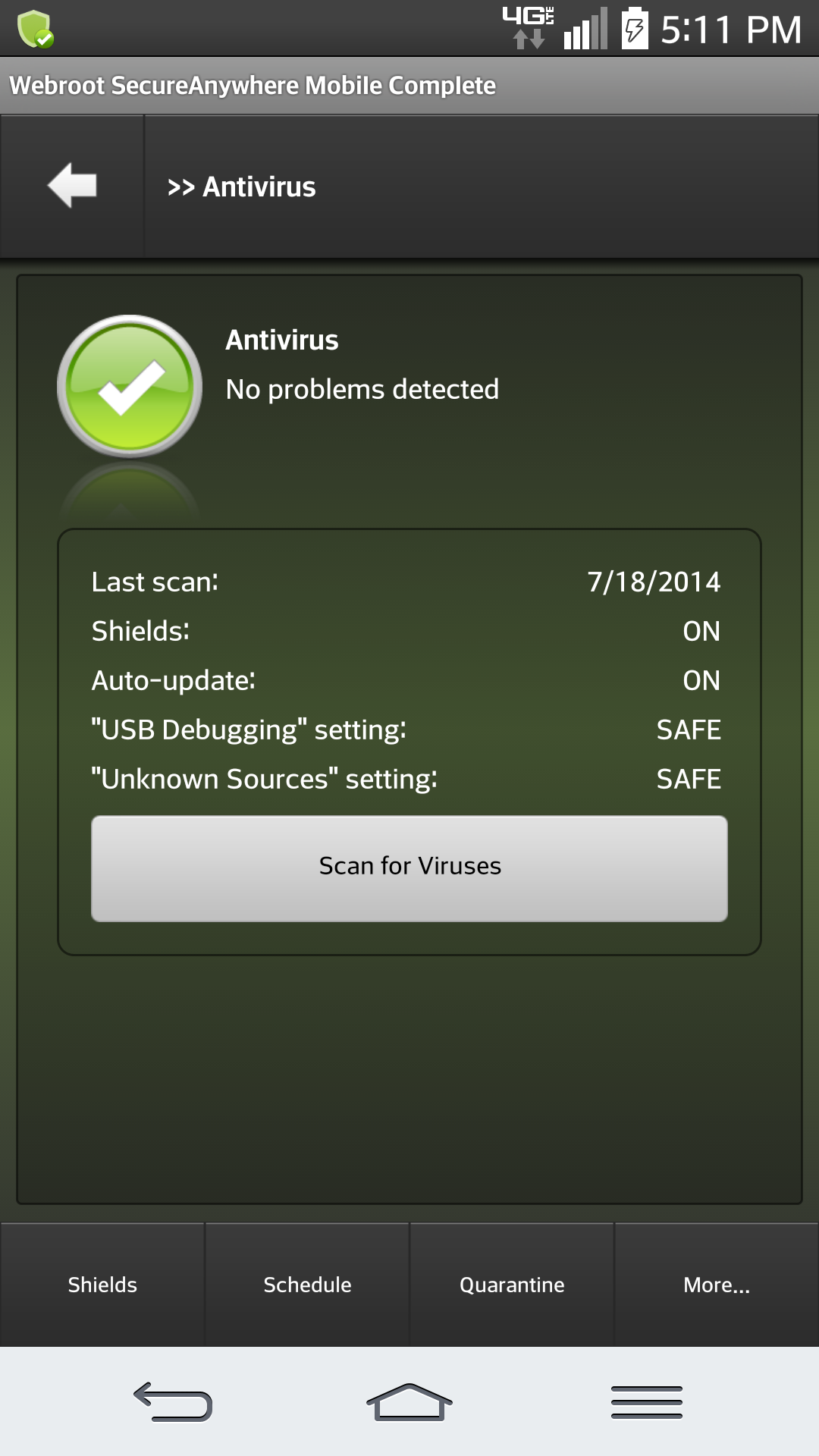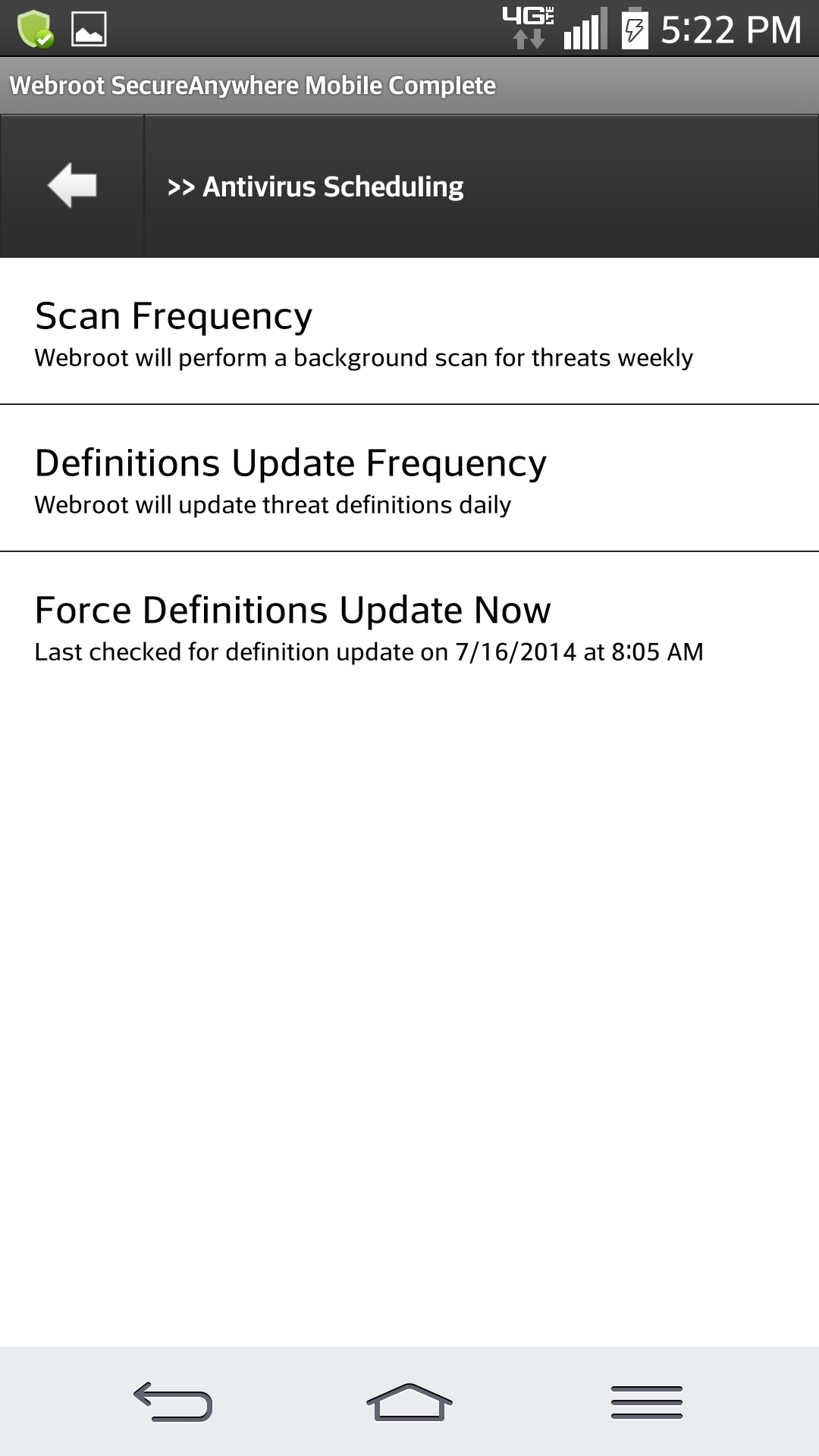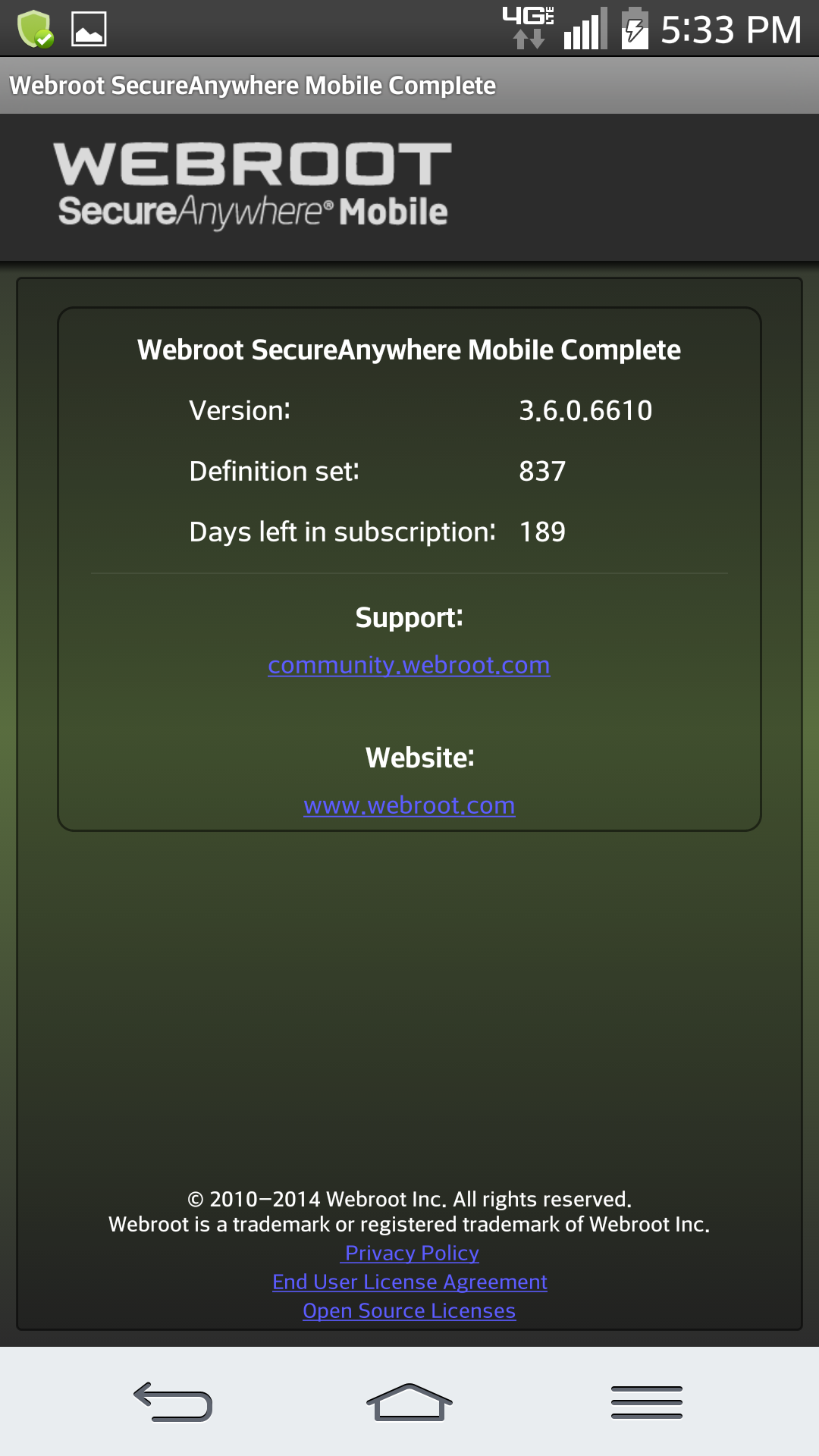Been over a week since definitions uodated.
Why
I'm a paying customer and use on android.
Please fix.
Email me.
Thanks.
Page 1 / 1
Hello swat4hire!! Cute name I must admit! Welcome to the Forum and I was wondering if you are on a cell phone or Android tablet.@ wrote:
Been over a week since definitions uodated.
Why
I'm a paying customer and use on android.
Please fix.
Email me.
Thanks.
Thank you,
Hi swat4hire
Welcome to the Community Forums.
Will leave you in Sherry's capable hands in things Android, etc.;)
Regards
Baldrick
Welcome to the Community Forums.
Will leave you in Sherry's capable hands in things Android, etc.;)
Regards
Baldrick
Again I'm guessing swat4hire ...that you are talking about an Android cell phone? Please let me know because I can give you documentation on updating your Android device!@ wrote:
Been over a week since definitions uodated.
Why
I'm a paying customer and use on android.
Please fix.
Email me.
Thanks.
Cheers!:D
HI Sherry!
Cell!
And name is my company name:-) thanks for the compliment!
Trisha
Cell!
And name is my company name:-) thanks for the compliment!
Trisha
Okay this will take a minute to post so hang in there while I copy the information for you! Ok? BRB!:D@ wrote:
HI Sherry!
Cell!
And name is my company name:-) thanks for the compliment!
Trisha
Welcome to the community Trisha, Sherry will have you up and running in no time!
Enjoy the community!
Beth
Enjoy the community!
Beth
swat4hire wrote:
Been over a week since definitions uodated.
Why
I'm a paying customer and use on android.
Please fix.Email me.
~~~~~~~~~~~~~~~~~~~~~~~~~~~~~~~~~~~~~~~~~~~~~~~~~~~~~~~~~~~~~~~~~~~~~~~~~~~~~~~~~~~~~~~~~~~
1- Open Webroot SecureAnywhere Mobile/ /Click Security
2. Click Antivirus
3- Click Schedule at bottom of WSA
4- Then Click Force Definitions Update Now
Scan Frequency
Definitions Update Frequency
Force Definitions Update Now
And heres what you'll see
In the left right hand corner
for more help go HERE:
Been over a week since definitions uodated.
Why
I'm a paying customer and use on android.
Please fix.Email me.
~~~~~~~~~~~~~~~~~~~~~~~~~~~~~~~~~~~~~~~~~~~~~~~~~~~~~~~~~~~~~~~~~~~~~~~~~~~~~~~~~~~~~~~~~~~
1- Open Webroot SecureAnywhere Mobile/ /Click Security
2. Click Antivirus
3- Click Schedule at bottom of WSA
4- Then Click Force Definitions Update Now
Scan Frequency
Definitions Update Frequency
Force Definitions Update Now
And heres what you'll see
In the left right hand corner
for more help go HERE:
Reply
Login to the community
No account yet? Create an account
Enter your E-mail address. We'll send you an e-mail with instructions to reset your password.