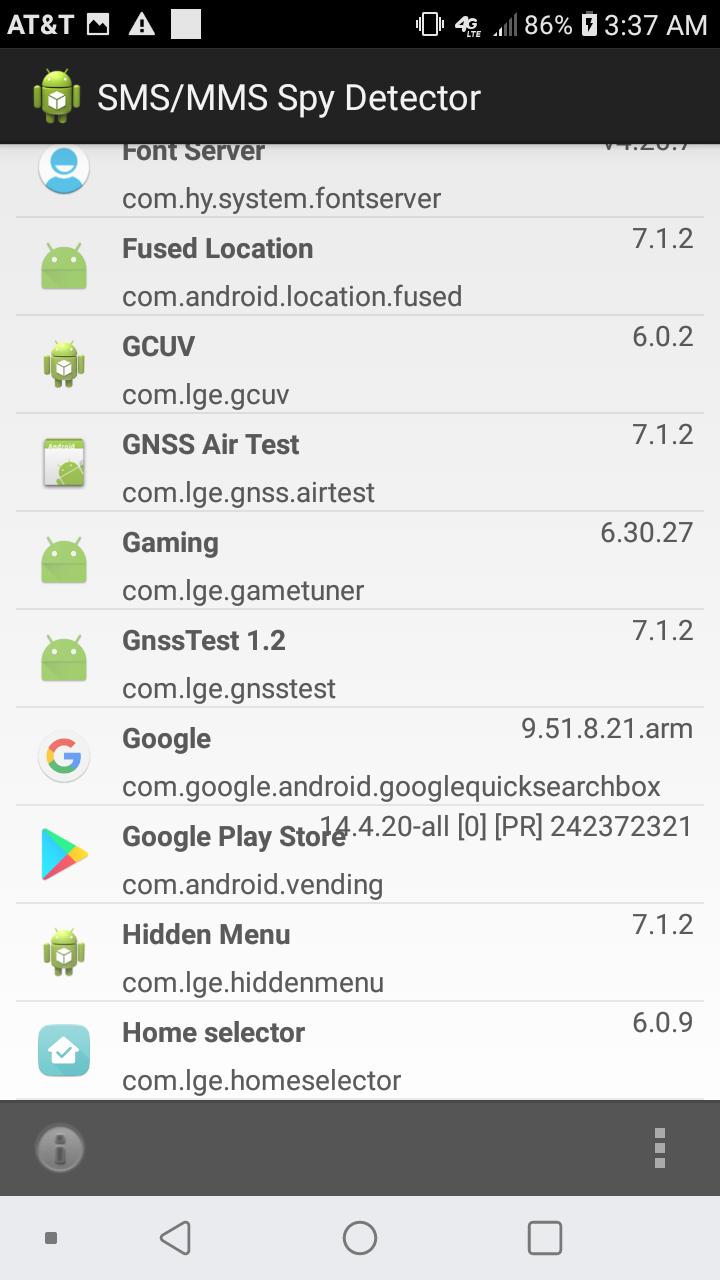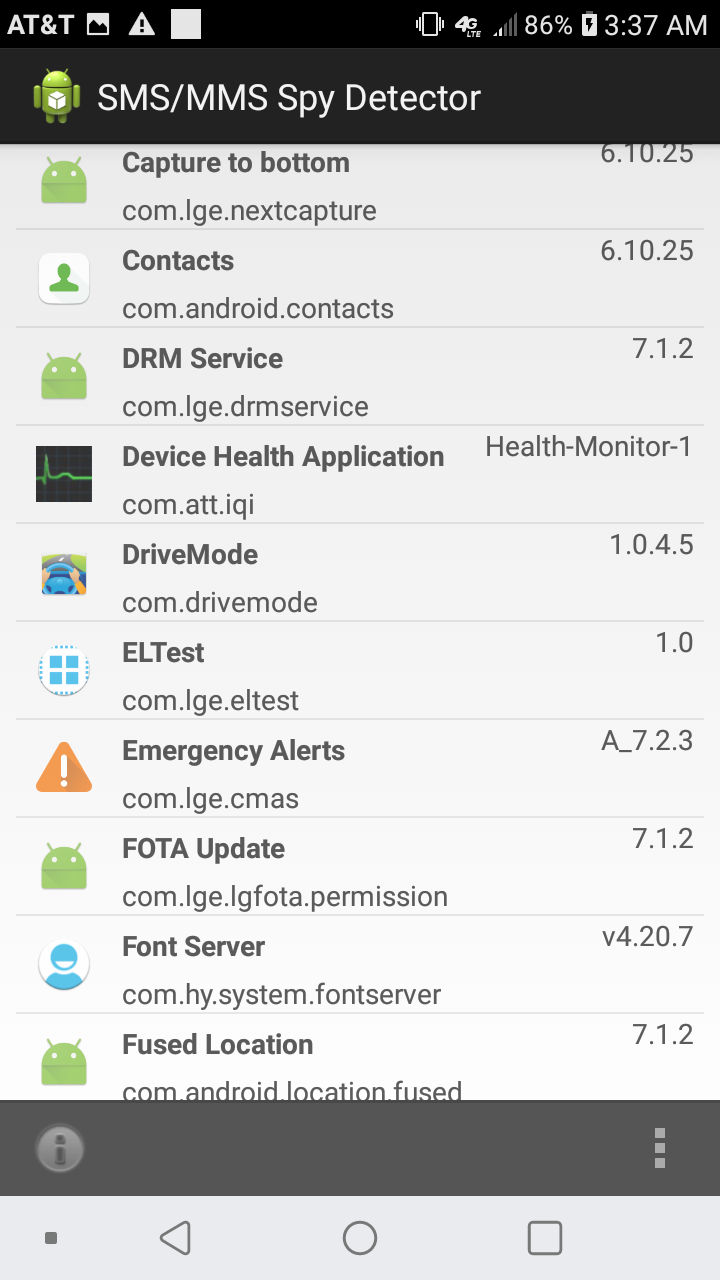My phone always has a "software pending. Waiting for Wi-Fi connection" in my notifications when pulled down. My phone is set to download over either network... Data or Wi-Fi. Any thoughts??
Page 1 / 1
Beginning to get pissed or just way to paranoid. Downloaded a sms/ mms spy detected app. This is some of the 84 that was shown. Any conclusions
Ive factory reset my phone and checked the do not backup my data. Everything that I felt was not supposed to be on my phone...as in apk files ECT was still present. Any thoughts??
I don't see Webroot installed so can say. And please post in one thread as I put them all together.
Thanks,
Thanks,
The only thing I can think of is if you blocked one your factory installed apps from mobile data & it's stuck somehow. It might be one of the one's that you can't disable completely, like from your mobile provider or something. In your settings check the "Data" or "Data Usage" menu. That's all I can think of at the moment.
EDIT- One more thought: if you hold down on the notification (like you were going to block it or change it priority) it should say what app it's for. Maybe you can pinpoint your problem app that way. Worth a shot anyhow
EDIT- One more thought: if you hold down on the notification (like you were going to block it or change it priority) it should say what app it's for. Maybe you can pinpoint your problem app that way. Worth a shot anyhow
Went to my data usage in settings. Reversed all restricted apps. Hit my Wi-Fi usage and Google Play Services used 2.7mb and Android OS used 3.8. I have a new phone that has never been on Wi-Fi. How or why would this be?
You need Google Play Services and Android OS. They both do, or allow your other apps to do, just about everything on your phone. They both work in the background & sync and/or update everything on your phone, primarily on Wi-Fi so that you don't use up your mobile data. The more your phone does, the more they use. Best to just let them do their thing
Reply
Login to the community
No account yet? Create an account
Enter your E-mail address. We'll send you an e-mail with instructions to reset your password.