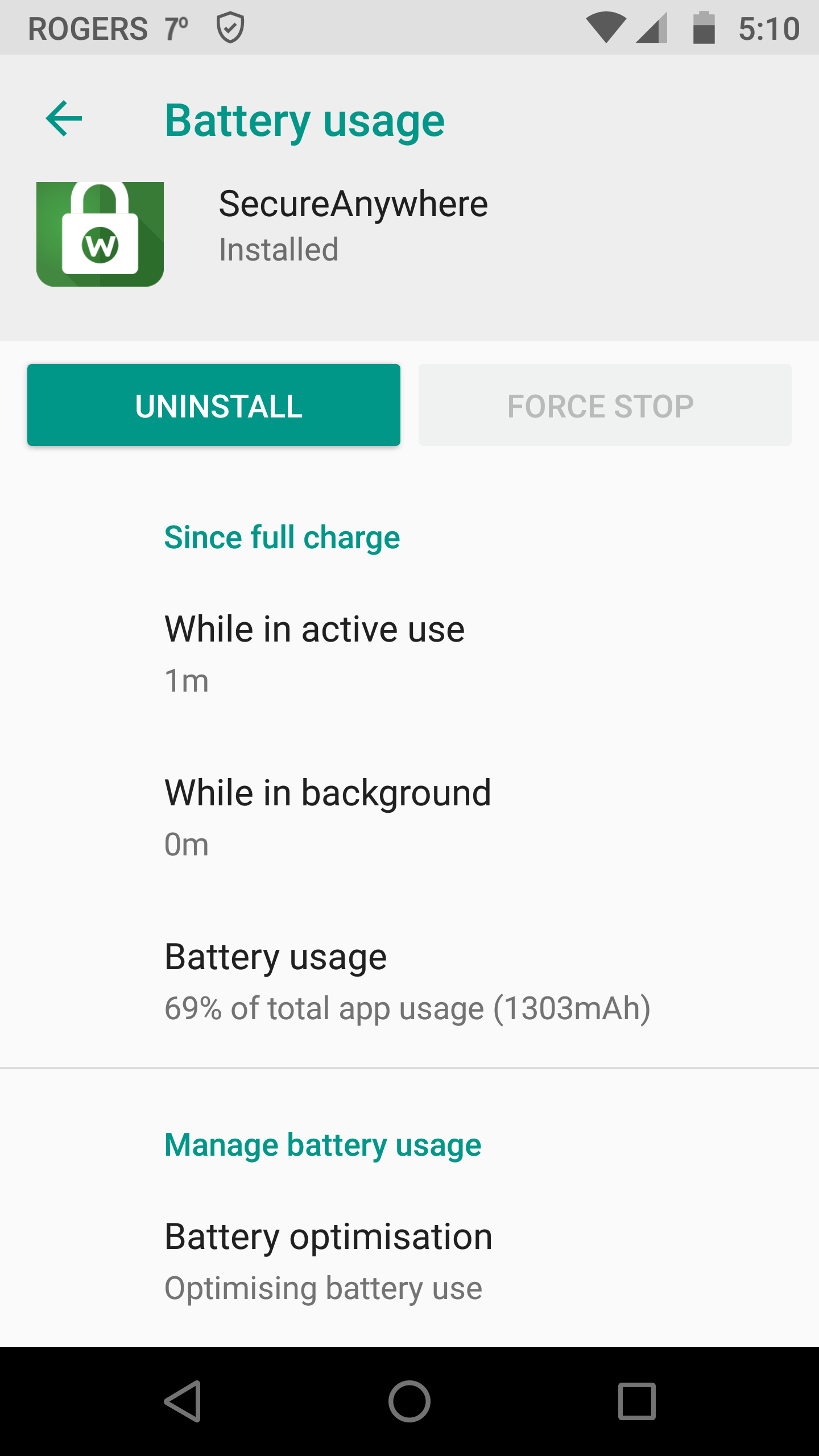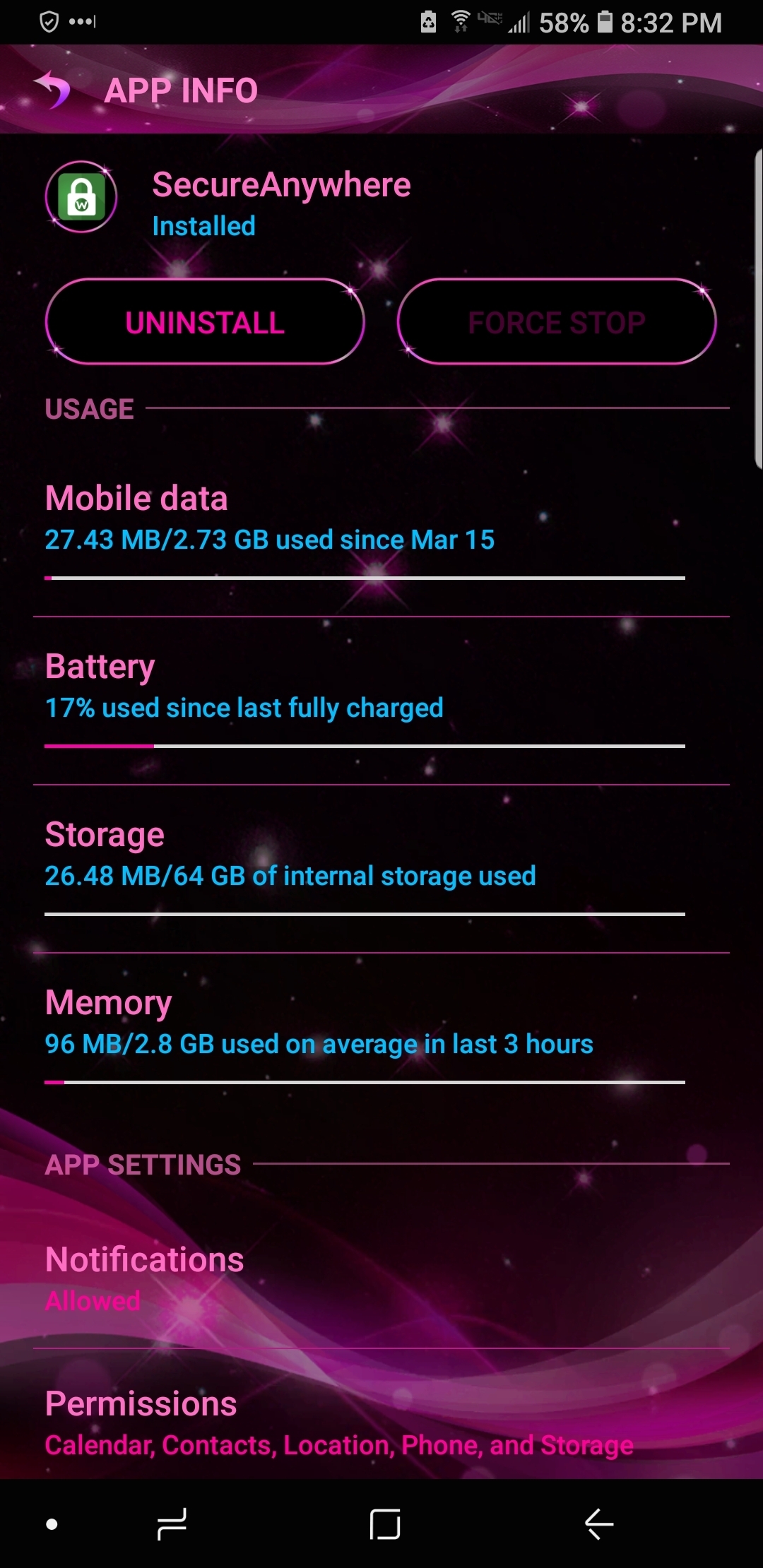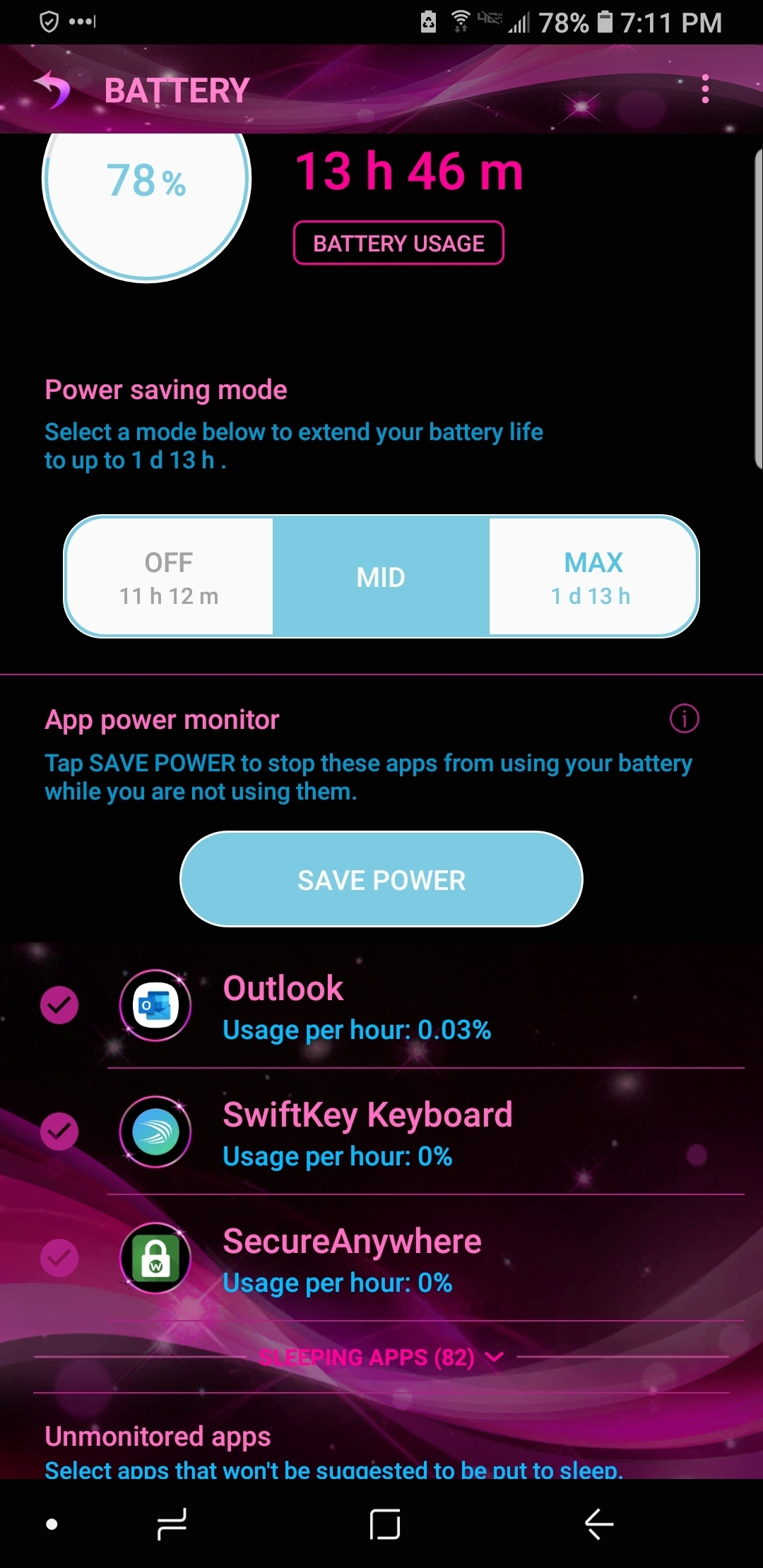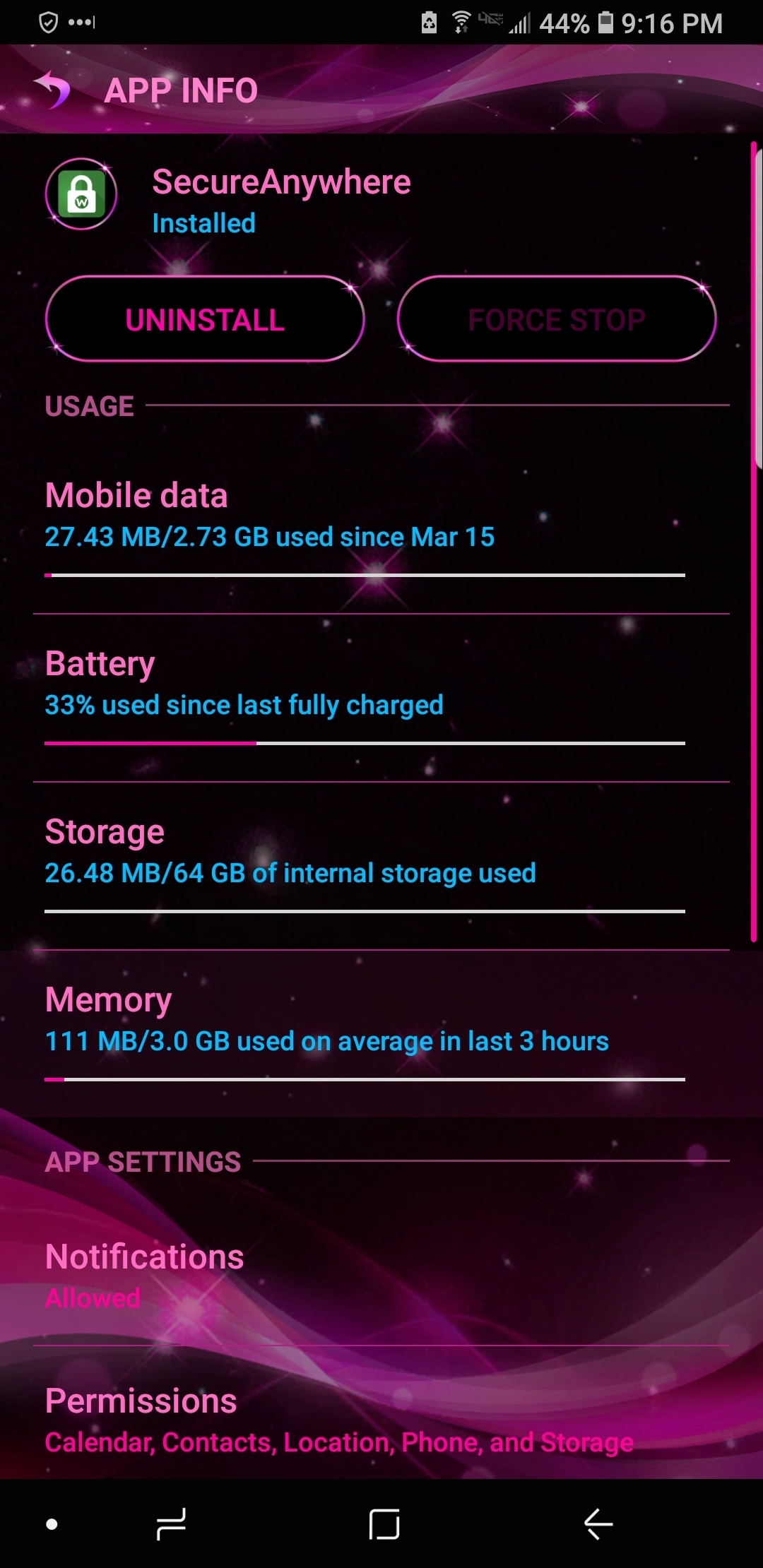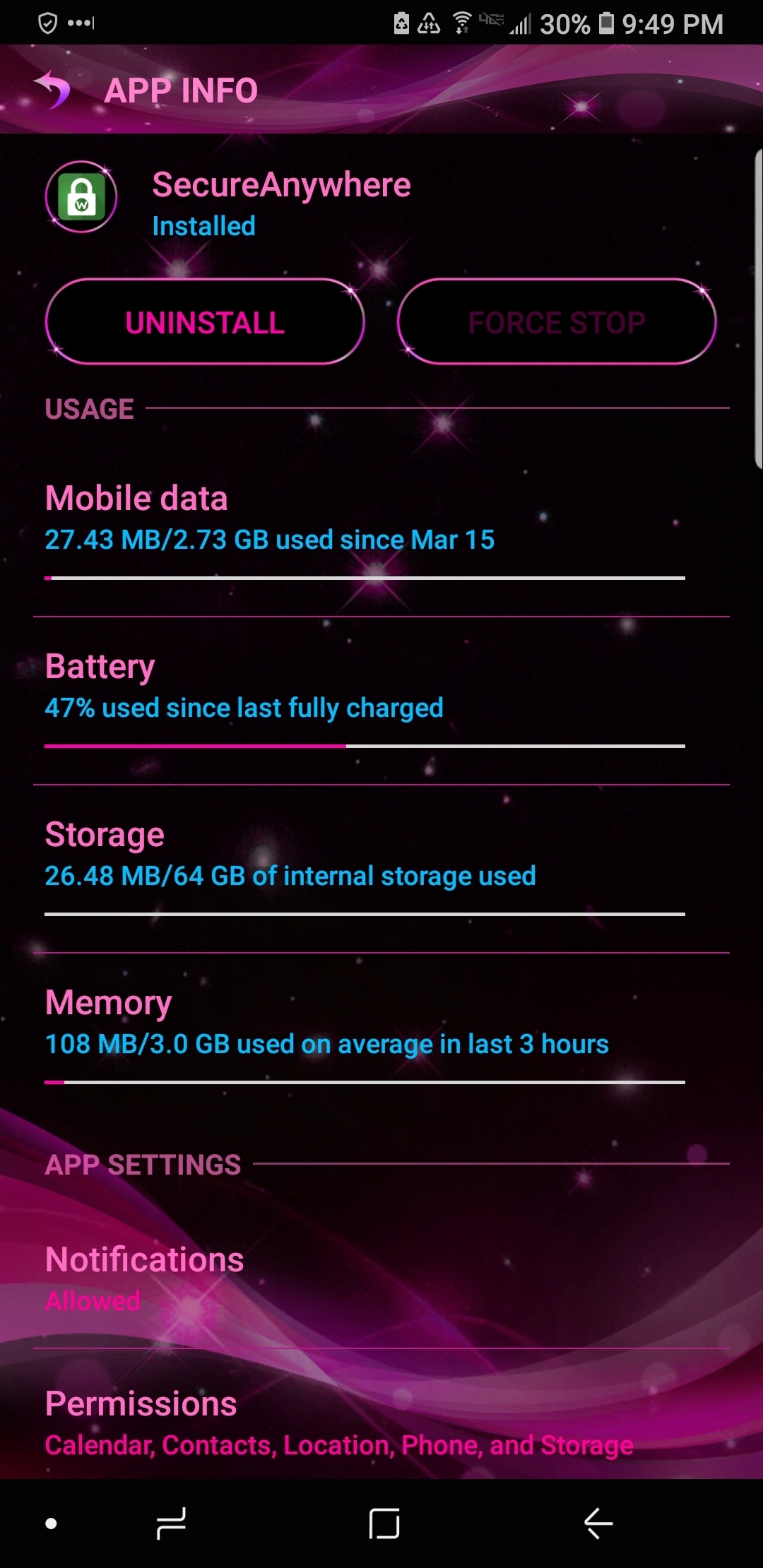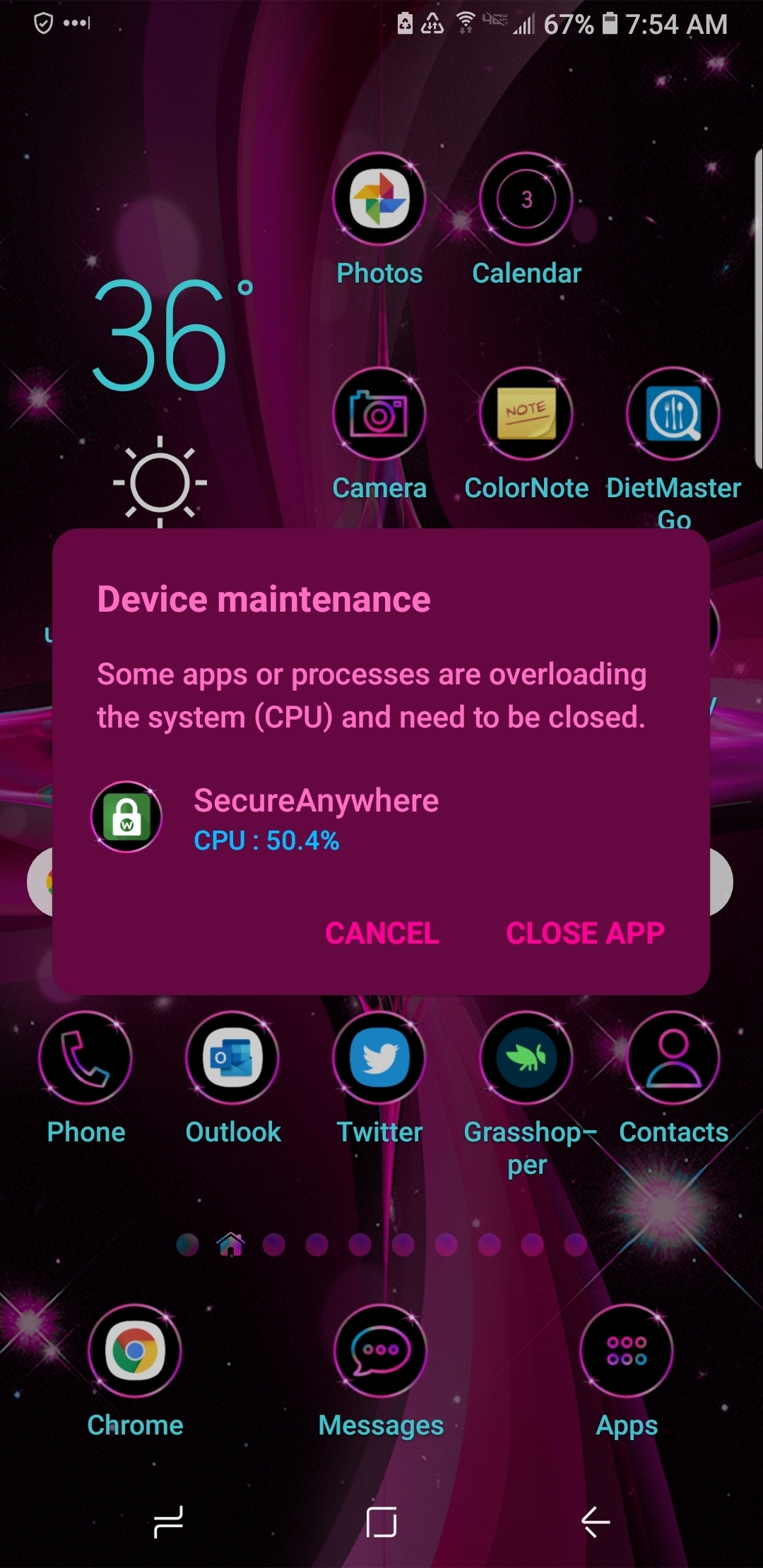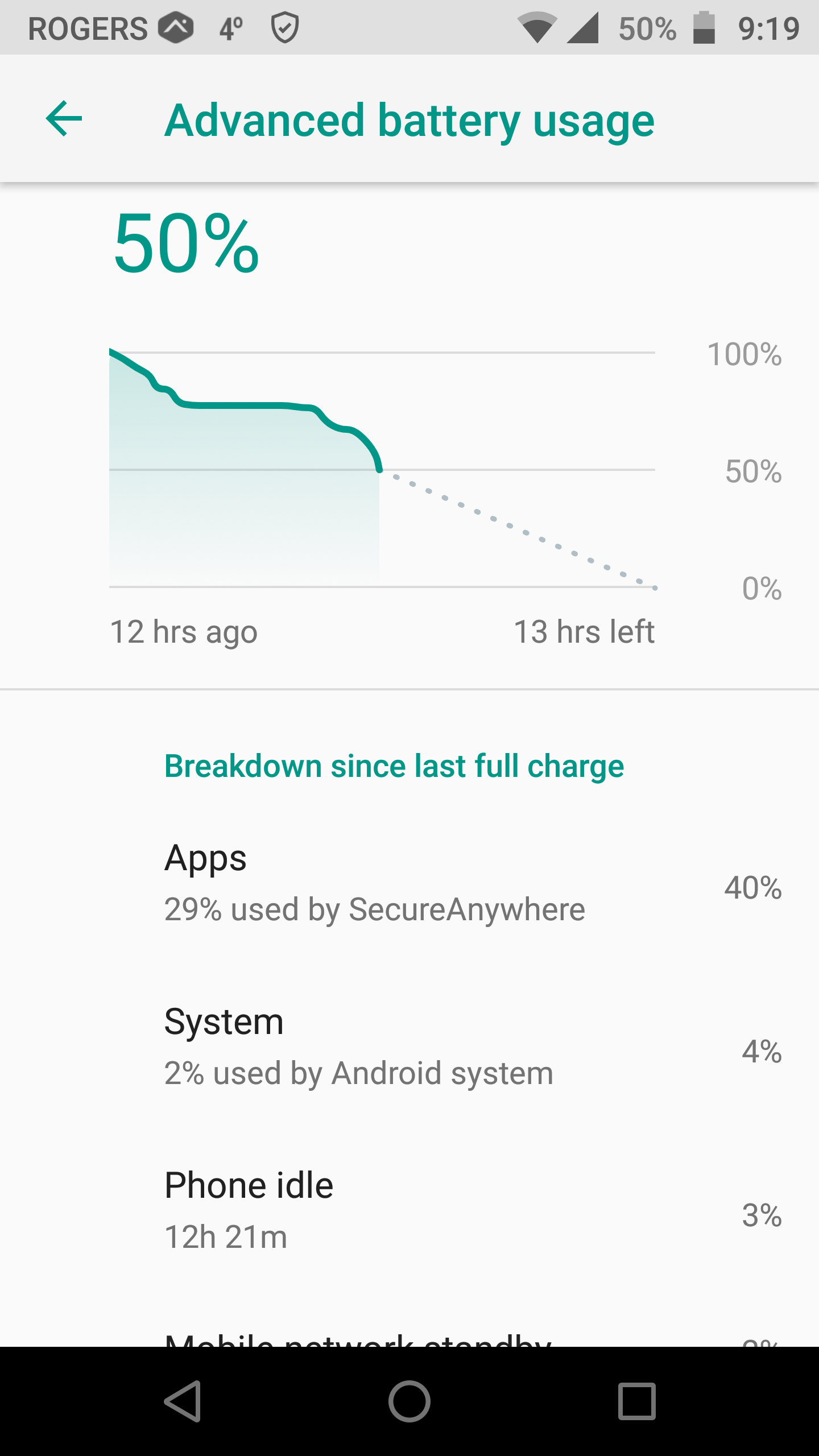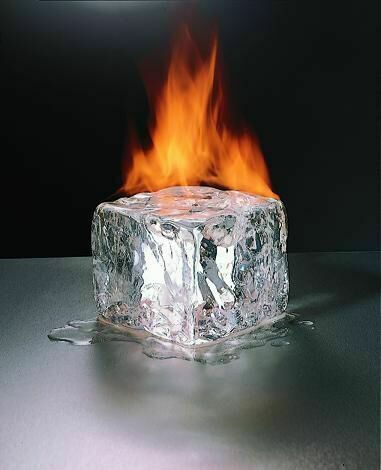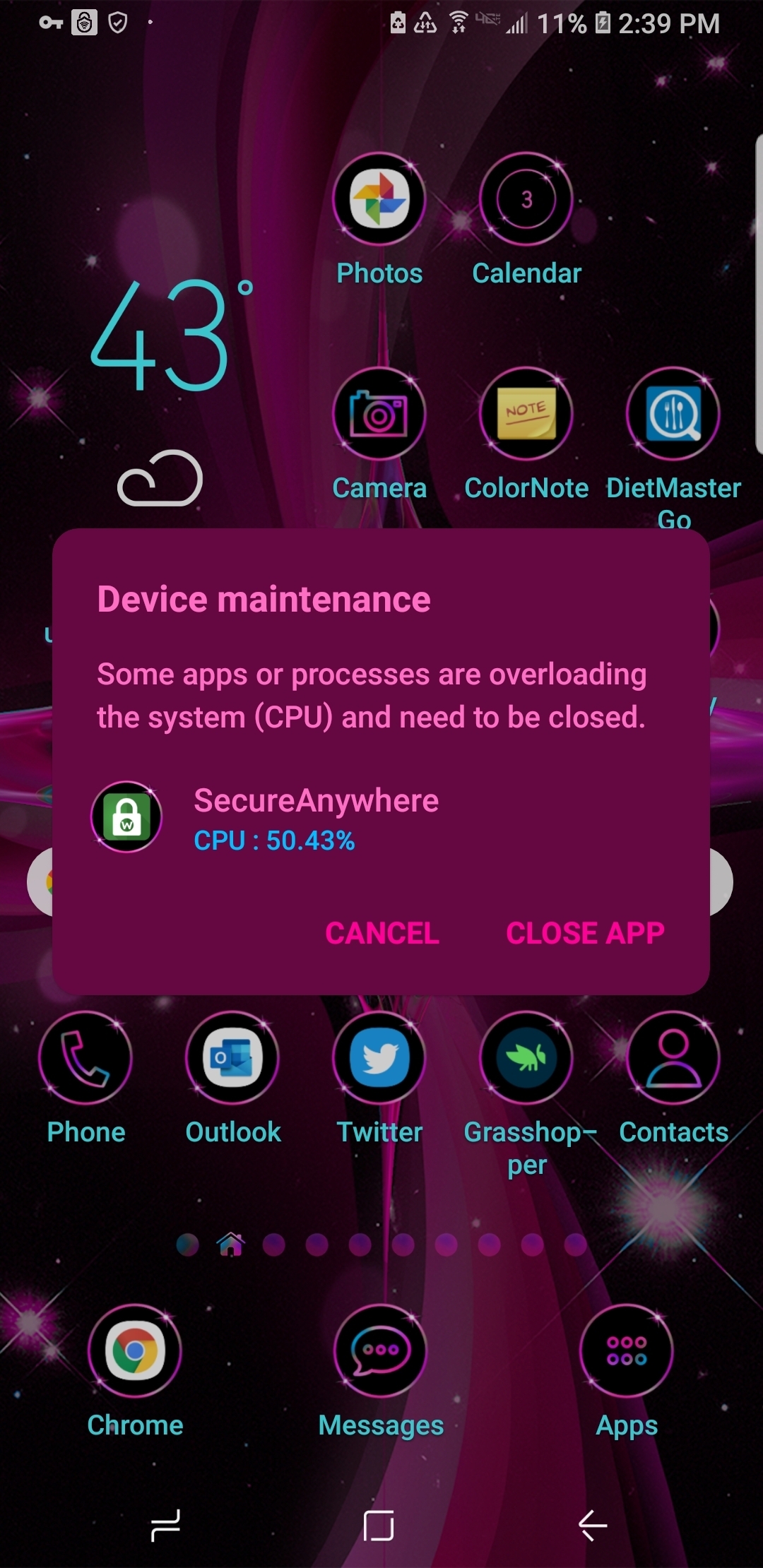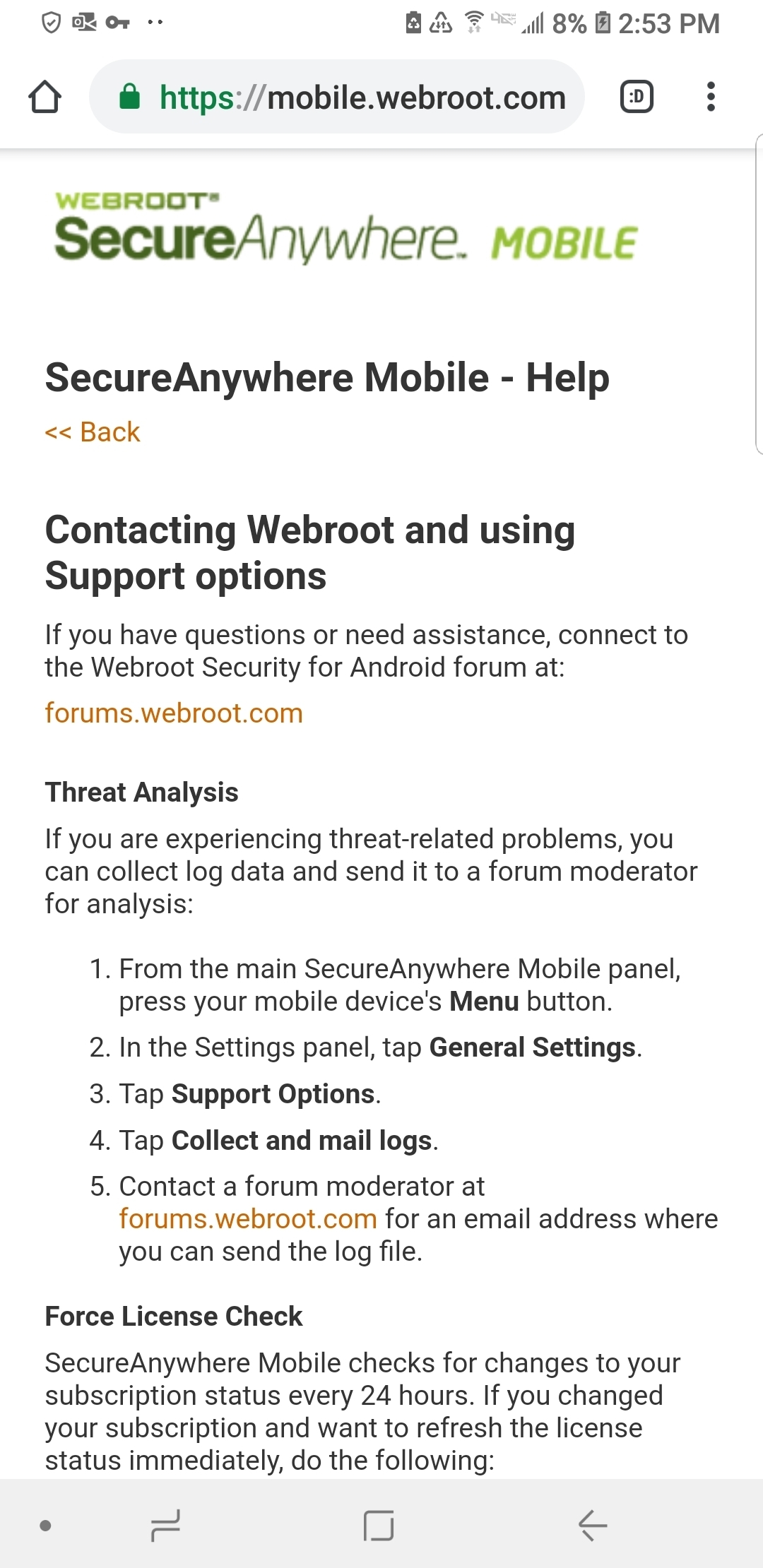I am being notified by Webroot that I have High CPU issues. This has happened twice since the new updated Mobile Android v5.5.4.36995.
My device gets really hot and I have tried to get a screen shot of the notification but it blanks out. I have restarted my phone and it still feels warmer then usual.
Samsung Galaxy Note 8
Page 1 / 1
I'll be honest, I'm not familiar with the Android version of Webroot. I don't use it, so I don't have experience with it. However, I do use Android and can give you a few tips.
Go into Android Settings, not Webroot App Settings. Then go into the app settings section for the apps installed on your phone. Find Webroot and go in there. Depending on the version of Android you are running you'll find things like:
Hope this helps you at least cool your phone down and I'm sorry I couldn't help you further.
Go into Android Settings, not Webroot App Settings. Then go into the app settings section for the apps installed on your phone. Find Webroot and go in there. Depending on the version of Android you are running you'll find things like:
- Percentage of Battery Used - If this is high, then this would be a good indicator that the app is using your battery, which is also why it's heating up your phone.
- Cache - If it's using a lot of storage for the app's cache, the app could be malfunctioning. However, I don't know what the normal amount is, so I would contact support if it's above 200-300 MB. Personally, I imagine it should be below 100 MB, but I don't know. You could try clearing the cache, but I don't know if the app stores quarantined files there, so do so at your own risk.
- Force Stop - You could attempt to use the Force Stop button. This will hopefully stop Webroot completely and allow your phone to cool down. Depending on how they built the app, it might start back up immediately. If this happens, you can use the Disable button, if it's available. This button isn't available for all apps.
Hope this helps you at least cool your phone down and I'm sorry I couldn't help you further.
I'm finding some odd issues as well as it's killing my Battery fast with this new version! I was in the middle of Charging when I read this so I checked. I'm also finding my phone sluggish since this update??? I tried a reboot and no change...
Thank you Nic and Daniel. I've had to charge my battery at the least 3 times a day lately. Then I went into settings and optimized the programs and things have settled down for now. I have these Settings below Daniel.
Much appreciated!

Now Battery has moved up from 17% to 33%..
Just got a pop-up again on CPU 50%. Battery draining like crazy.. I just uninstalled Webroot!
Just got a pop-up again on CPU 50%. Battery draining like crazy.. I just uninstalled Webroot!
I did notice the phone unusually warmer today. However, I did get the monthly Android security update on my Pixel last night, while I did the Webroot Mobile Security update this afternoon.
So I'll keep an eye on what happens overnight.
So I'll keep an eye on what happens overnight.
After reinstalling Webroot again. I get this message. Now what? I have no choice but to uninstall Webroot. My battery was at 94% a half hour ago. This is sad. 

I'm having the same issues on my Moto Z phone and even the free version on my wife's Galaxy A8 2018 phone so unless there is a fix I will have to uninstall WSA on my phones. I don't find it getting warm but just killing the battery to fast on both phones.
Wow Daniel there is definitely issues... My battery was at a 100% earlier this morning and then it was dropping down really quick. It's awful that I had to uninstall Webroot. I can't leave my phone on the charger all day! My Samsung gets hot btw!
Again, I don't use Webroot on my phone, so I'm guessing at best. However, if an app, like Webroot, has a high CPU usage, it's probably because it's constantly scanning something on the phone. I'm going to guess that this new version has a flaw where it is either scanning the entire phone constantly or scanning all data coming and going on a constant bases.
If this was my phone and it was scanning incoming and outgoing data my battery wouldn't last long, maybe a few hours. I have a Google Pixel XL that is highly optimized to download and upload when I'm on WiFi and the battery will last for about 2 days even though the phone is almost 2.5 years old. However, it processes a ton of data when on WiFi. I listen to about 40 hours of podcasts a week and watch some YouTube. I wouldn't want an app like this on my phone!
With the high CPU usage, you're going to see your battery drain fast and feel your phone heat up due to the battery usage. This is definitely an issue that needs to be reported to support. Hopefully@LLiddell , @freydrew , or @JGiffard can help sort this out for you.
@Ssherjj , that's one fancy background on your phone.  Thanks for adding the screenshots
Thanks for adding the screenshots @Ssherjj and @TripleHelix !
Good Luck!
If this was my phone and it was scanning incoming and outgoing data my battery wouldn't last long, maybe a few hours. I have a Google Pixel XL that is highly optimized to download and upload when I'm on WiFi and the battery will last for about 2 days even though the phone is almost 2.5 years old. However, it processes a ton of data when on WiFi. I listen to about 40 hours of podcasts a week and watch some YouTube. I wouldn't want an app like this on my phone!
With the high CPU usage, you're going to see your battery drain fast and feel your phone heat up due to the battery usage. This is definitely an issue that needs to be reported to support. Hopefully
 Thanks for adding the screenshots
Thanks for adding the screenshots Good Luck!
Definitely a problemsomewhere, batteries dead if my Galaxy S6 phone in aboutn9 hours and the same on my Galaxy S2 Tablet!
I reached out to Product on this, hope to have an answer soon.
Thanks Lara! I'm on my second charge of the day........which is not normal in any way.
THank you Lara! I am on my 3rd charge now that I reinstalled Webroot and it still is burning up ..
Quick, get @Ssherjj , @TripleHelix , @Virtualpb , and @Sheltieuk some ice packs! Water works well with electronics, right? 


I'm glad I have a Flip Phone. Charge it once a week! ROFL
Really funny guys! ROFLMHO I guess I will get out a couple support tickets. One for my Webroot on the Mac and for Webroot Mobile. Here is another pop-up.. Can't win..
Well Sherry you can also yourself the same phone as me, it is brilliant and has even survived the lawnmower going over it more than once.
Samsung B2100
Samsung B2100
You boys are HILARIOUS ROFLMHO!!!
@LLiddell where can I email my Android Mobile Logs to? The logs are way to big to post in support ticket?
I wanted to provide an update to everyone out there who has seen this issue. If you have experienced this yourself, please let us know over on that thread with the relevant information. This will really help our Product team.
Thanks!
Thanks!
I am having the same issues on my Samsung Galaxy S7 phone. Same cpu and system overloading messages and having to close the app each time.
Opened a new ticket with tech support and waiting for an answer.
Opened a new ticket with tech support and waiting for an answer.
Hey everyone, I wanted to update you on the progress that we've made. I've updated the main thread here. We will keep that thread updated in the future as well as all of the other related threads that we can find just to ensure that you don't miss anything.
Thanks.
Thanks.
Login to the community
No account yet? Create an account
Enter your E-mail address. We'll send you an e-mail with instructions to reset your password.