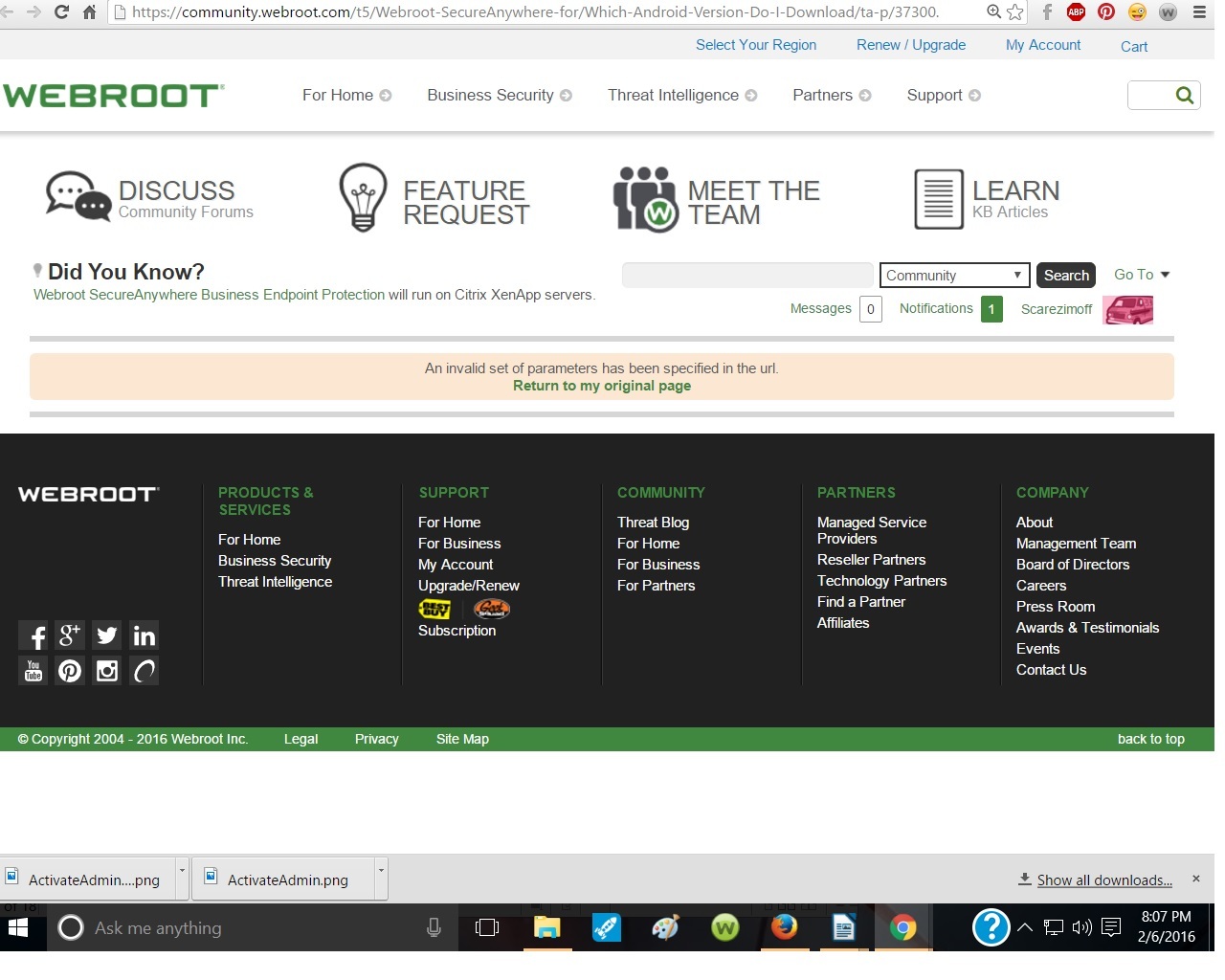So I just purchased WebRoot Internet security for my new PC. And it says it includes protection for up to three devices, and I cannot find an option on my Managment Dashboard to connect the software to my mobile device. Do I need to download a Webroot App for my mobile?
Page 1 / 1
Hi Mashls
Welcome to the Community Forums.
Yes, indeed you do. Webroot have a number of mobile solutions and which one is right for you depends on what mobile platform you are using. If you would advise as to that we can guide you to gettting the right version for your mobile hardware.
Regards, Baldrick
Welcome to the Community Forums.
Yes, indeed you do. Webroot have a number of mobile solutions and which one is right for you depends on what mobile platform you are using. If you would advise as to that we can guide you to gettting the right version for your mobile hardware.
Regards, Baldrick
Hello! I am new to the forum, tho not new to WebRoot. In fact, I just renewed my subscription, and want to use it on my Android and on my Samsung tablet.
I just did a search within the Play Store, and I see 4 different WebRoot Secure Anywhere apps, help! One of the 4 costs $4.99, but I just spent plenty of money for my one year subscription renewal.
Please advise! Thank you kindly,
Kate aka Scarezimoff
I just did a search within the Play Store, and I see 4 different WebRoot Secure Anywhere apps, help! One of the 4 costs $4.99, but I just spent plenty of money for my one year subscription renewal.
Please advise! Thank you kindly,
Kate aka Scarezimoff
Hello Scarezimoff,
Welcome back..;)
Please have a look here and see if you can find the right Webroot Android version. https://community.webroot.com/t5/Webroot-SecureAnywhere-for/Which-Android-Version-Do-I-Download/ta-p/37300.
If you have Webroot for 3 devices or 5 devices? WebrootAnywhere Internet Security Plus for 3 devices follow below.
If you have WebrootAnywhere Security Complete for 5 devices. Here are the instructions for WSA Compete for a Mobile device.
http://www.webroot.com/shared/images/business-secureweb-browser.pngSecureWeb is a secure web browser that keeps you safe as you surf the web, and provides access to your secure login credentials and form-fill profiles stored in the Password Manager in your SecureAnywhere account.
To access the Password Management features in SecureWeb, tap your device’s Menu button and then tap the Vault button http://www.webroot.com/shared/images/business-vault.png and enter your SecureAnywhere username and password.
For more Information, see Webroot SecureAnywhere Mobile Help
May I ask if your Smasung Tablet is an Android as well?
Hope this helps?
Welcome back..;)
Please have a look here and see if you can find the right Webroot Android version. https://community.webroot.com/t5/Webroot-SecureAnywhere-for/Which-Android-Version-Do-I-Download/ta-p/37300.
If you have Webroot for 3 devices or 5 devices? WebrootAnywhere Internet Security Plus for 3 devices follow below.
If you have WebrootAnywhere Security Complete for 5 devices. Here are the instructions for WSA Compete for a Mobile device.
Android Installation Instructions - SecureAnywhere Internet Security Plus
- Create your SecureAnywhere Account (if you haven't already).
- On your Android mobile device, launch the Google Play Store
- Search for "Webroot Security Free" and install the app
http://www.webroot.com/shared/images/business-security-free.png
- After it downloads, tap Open to begin setting up the app
- When prompted to set up an account, tap "I already have a Webroot account" and enter your account username and password.
- Once you have finished setting up the app, tap your device's Menu button, and then tap Register.
- Tap Activate and then enter your Keycode. You can find it on a card inside your box or in an email message if you ordered your product online. Tap OK to finish activating your Internet Security Plus subscription.
http://www.webroot.com/shared/images/business-secureweb-browser.pngSecureWeb is a secure web browser that keeps you safe as you surf the web, and provides access to your secure login credentials and form-fill profiles stored in the Password Manager in your SecureAnywhere account.
To access the Password Management features in SecureWeb, tap your device’s Menu button and then tap the Vault button http://www.webroot.com/shared/images/business-vault.png and enter your SecureAnywhere username and password.
For more Information, see Webroot SecureAnywhere Mobile Help
May I ask if your Smasung Tablet is an Android as well?
Hope this helps?
Hi Sherry! You link isn't working, however I found my way to here: https://community.webroot.com/t5/Webroot-SecureAnywhere-Antivirus/Installing-Webroot-SecurityAnywhere-Mobile/ta-p/147065 then got lost, lol. WAY TOO M ANY CHOICES for an old bird such as myself! lol (for that matter, I haven't been on a forum in over 4 or so years, so I may really confuse things here.
I made it to this screen:
and then my brain wenti nto overload.
I made it to this screen:
and then my brain wenti nto overload.
I believe, that WebRoot (or Samsung, gawd) THEN wanted me to create a Samsung account. Of course, nothing is as simple as it ought to be, right? Good gosh, then I truly did get lost. Anyway, I never completed the Samsung Account because it required my reading a minimum of 6 Terms and Conditions, and my eyes just went blurry. No way am I doing this much to set up my tablet as well. I'm really rather disappointed. This is way too much work, confusion, etc. I would have paid to have someone else do this. Now I'm feeling tired, blond, frustrated....grumble mumble. 😉
Hi there Scarezimoff,
I am sorry I did check my link and did not find it to be broken. But just the same. Can you tell me if you have Webroot for 3 or 5 devices?
The screen you are showing is the activation screen. You should click Activate.
I am sorry I did check my link and did not find it to be broken. But just the same. Can you tell me if you have Webroot for 3 or 5 devices?
The screen you are showing is the activation screen. You should click Activate.
WebRoot wants me to FIX my "Lock Screen" setting. I've never had my screen locked before. This is new to me, ok, i can learn, but if I'm correct, THAT is when the **bleep** thing wants me to set up a Samsung Account, blah blah. Oh my gawd, is it truly that important? If so, maybe i will have the energy tomorrow, tho I do appreciate your time now, by the way, truly.
Hi Scarezimoff,
I am so sorryt his is very confusing to you. I think you should Submit an Support Ticket which is free of charge with a active subscription. Support will certainly have you up and running in no time. They usually will reply within 24-48 hours.Or you can wait till Monday to call and they can help you over the phone during business hours.
Support Number: 1-866-612-4227 http://www.webroot.com/us/en/company/contact-us
Support Ticket: https://detail.webrootanywhere.com/servicewelcome.asp
I am so sorryt his is very confusing to you. I think you should Submit an Support Ticket which is free of charge with a active subscription. Support will certainly have you up and running in no time. They usually will reply within 24-48 hours.Or you can wait till Monday to call and they can help you over the phone during business hours.
Support Number: 1-866-612-4227 http://www.webroot.com/us/en/company/contact-us
Support Ticket: https://detail.webrootanywhere.com/servicewelcome.asp
Oh bless your heart!! Thank you sherry, very much!
Hi Scarezimoff,
You are most welcome!
Sorry I couldn't get this straightened out for you.
You are most welcome!
Sorry I couldn't get this straightened out for you.
Reply
Login to the community
No account yet? Create an account
Enter your E-mail address. We'll send you an e-mail with instructions to reset your password.