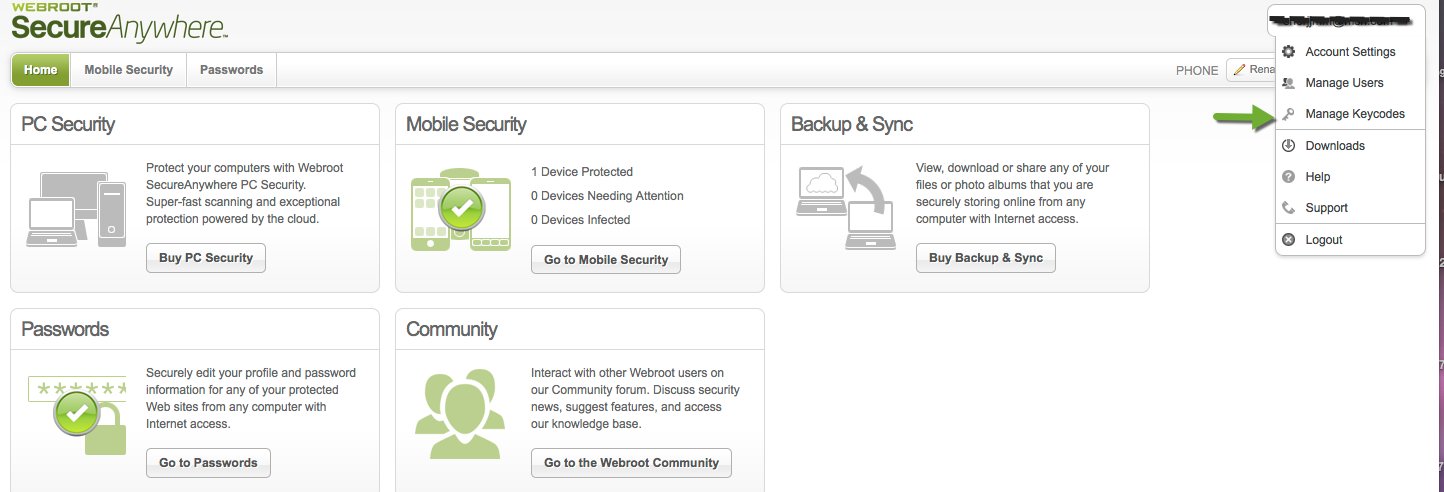I successfully log into Webroot and it shows that I have one mobile device (tablet) protected. But when I installed on my Android tablet and enter my SecureAnywhere Complete Keycode (as it appears onthe email I received) to login to account it gives me an error that "This keycode is not associated with your account...." Why is this happening?
Page 1 / 1
Hi bazem
Welcome to the Community Forums.
When you say that you have successfully logged into Webroot, by which I assume you mean your Web Console, you can see one device protected? Is that the device that you expect to be registered/protected?
And if you click on your email address (top right hand corner of the console page) and then select 'Manage keycodes' is the keycode displayed the one you expect/the one you previously got the message with?
If so then all I can suggest is that there was a delay in the updating of the back office systems...but that now everything is OK, at least that is what I assume...or do you still have an issue?
If so please post back with more detail and we shall see what we can do to help.
Regards, Baldrick
Welcome to the Community Forums.
When you say that you have successfully logged into Webroot, by which I assume you mean your Web Console, you can see one device protected? Is that the device that you expect to be registered/protected?
And if you click on your email address (top right hand corner of the console page) and then select 'Manage keycodes' is the keycode displayed the one you expect/the one you previously got the message with?
If so then all I can suggest is that there was a delay in the updating of the back office systems...but that now everything is OK, at least that is what I assume...or do you still have an issue?
If so please post back with more detail and we shall see what we can do to help.
Regards, Baldrick
When logged into the web console I do see the expected device protected. When I click on my email address there is no option for "Manage keycodes" -- the only options are Account settings, Downloads, Help, Support and Logout. Did I miss something in setting up my account?
Hello bazerm,@ wrote:
When logged into the web console I do see the expected device protected. When I click on my email address there is no option for "Manage keycodes" -- the only options are Account settings, Downloads, Help, Support and Logout. Did I miss something in setting up my account?
Welcome to the Community!
May I assist with some more information that might help? Take a step at a time.
f you are receiving messages stating the keycode is incorrect:
- Are you typing the keycode in correctly? Many times the characters i/1, o/0, s/5, b/8 and others are confused when the user types the code in manually.
- Are you using the right App for your keycode?
- For Webroot SecureAnywhere Internet Security Plus subscriptions, you will need to install the Security - Free App from the Play Store.
- For Webroot SecureAnywhere Complete subscriptions, you will need to install the Security - Complete App from the Play Store.
- For Webroot Premier subscriptions, install the Premier App if you do not already have a Premier keycode. If you already have a Premier keycode, install the Security - Free App.
Can you go to the Account Console and log in. If you have not yet created your Account Console, you need to do this in order to log into the mobile apps correctly. You should have this image below. With your email address in the upper right hand corner
Once logged in, click your email address at the upper right corner and choose "Manage Users" from the dropdown.
Locate the profile (Email address) you are wanting to use to log in. Check to make sure that all permissions are set to Access. If you have WSA Internet Security Plus for your computer, you will need Mobile Security and Password access. If you have WSA Complete for your computer, you will need Mobile Security, Back & Synch and Passwords all set to access. If you do not have a license for your computer, and are using only the standalone Android app, you will need just Mobile Security set to access.
If these permissions are not correct, click the little "person icon" at the far right end of the profile you need to edit. On the next screen, click the Access & Permissions tab at the top. Adjust your settings here, and while you are here check the key code listed. If you are using the Mobile App as part of the protection you received with WSA for your computer, the key code must not be expired, and if you have WSA Internet Security Plus or WSA Complete for your computer this key code should match what you are using on the computer application. If the Key Code expired or does not match the key code for your computer, you may need to Submit A Trouble Ticket for assistance. Changes to settings in the Account Console can take 20-30 minutes to take effect, so grab a chair, a nice cold glass of water and relax a few minutes.
Hopefully SOMETHING in this overly long reply will help!
Please let us know how you do, and you can also submit that Trouble Ticket for further help if needed as well. Support is free with an active subscription.
Best Regards,
Hi bazerm
It actually sounds to me like you are using the Mobile app but you either do not have a WSA license keycode or you have not yet registered it under your Web Console.
Could that be the case here? If so then please refer to this KB Article that explains how to add one to an account.
Regards, Baldrick
It actually sounds to me like you are using the Mobile app but you either do not have a WSA license keycode or you have not yet registered it under your Web Console.
Could that be the case here? If so then please refer to this KB Article that explains how to add one to an account.
Regards, Baldrick
When I click on my email address in the upper right corner I do not have the "Manage Keycodes" option. The only options I have are Account settings, Downloads, Help, Support and Logout.
Hi bazerm
If that is the case then if you have not done so already your next move is to Open a Support Ticket, as has been previously suggested, as it is best that the Support Team take a look at this for you.
Please let us know what they come back to you with.
Regards, Baldrick
If that is the case then if you have not done so already your next move is to Open a Support Ticket, as has been previously suggested, as it is best that the Support Team take a look at this for you.
Please let us know what they come back to you with.
Regards, Baldrick
1. I am using Webroot SecurityAnywhere Complete with the Security Complete app on my Android.
2. When I log into the Account Console the options on my screen are "Mobile Security" and "Community". "PC Security", "Backup & Sync" and "Passwords" are not there.
3. When I click on my email address in the upper-right corner - "Manage Users" and "Manage Keycodes" are not there. So did I miss something when installing?
2. When I log into the Account Console the options on my screen are "Mobile Security" and "Community". "PC Security", "Backup & Sync" and "Passwords" are not there.
3. When I click on my email address in the upper-right corner - "Manage Users" and "Manage Keycodes" are not there. So did I miss something when installing?
Hi bazerm
As I said initially tonight, it looks to me as though your WSAC keycode is not registered to your Web Console Account, and to check that out you need to contact SUpport as they are the only ones who can access the back office systems that control this. Most of us here are just volunteers who also do not work for Webroot so we do not have that sort of access.
@ if you are on would you be able to take a look behind the scenes for bazerm and try to figure what the issue is here given that he just does not seem to be able to add his keycode in?
Many thanks, Baldrick
As I said initially tonight, it looks to me as though your WSAC keycode is not registered to your Web Console Account, and to check that out you need to contact SUpport as they are the only ones who can access the back office systems that control this. Most of us here are just volunteers who also do not work for Webroot so we do not have that sort of access.
Many thanks, Baldrick
I do see just the one Complete keycode on your account, purchased on 1/5/2015 - if you have more than one keycode then PM me the other one and I can look it up. Probably your best bet is to contact support at this point and they'll be able to work through this with you more quickly.
Apparently I had not completed registering my keycode on the Webroot console. Once that was done everything else fell into place. Thanks for your assistance.
Mark
Mark
Hi Mark
No worries...that is what we are here for. For future reference may I enquire as to what it was that finally alerted you to the fact that your registration was incomplete? It will help us hone our responses and advice to users in the future who come here withthe same or similar issues.
Many thanks in anticipation.
Regards, Baldrick
No worries...that is what we are here for. For future reference may I enquire as to what it was that finally alerted you to the fact that your registration was incomplete? It will help us hone our responses and advice to users in the future who come here withthe same or similar issues.
Many thanks in anticipation.
Regards, Baldrick
That was the reply from support after I opened a ticket.
Great! We appreciate that feedback, bazerm
Thank you this will help us to help others with the same or like issue! :)
Best Regards,
Thank you this will help us to help others with the same or like issue! :)
Best Regards,
Reply
Login to the community
No account yet? Create an account
Enter your E-mail address. We'll send you an e-mail with instructions to reset your password.