Hello, I see this notification offering to clean up files (attached image). I feel it is dodgy. Webroot scan doesn't pick up anything. Do you know I could remove? Thank you!
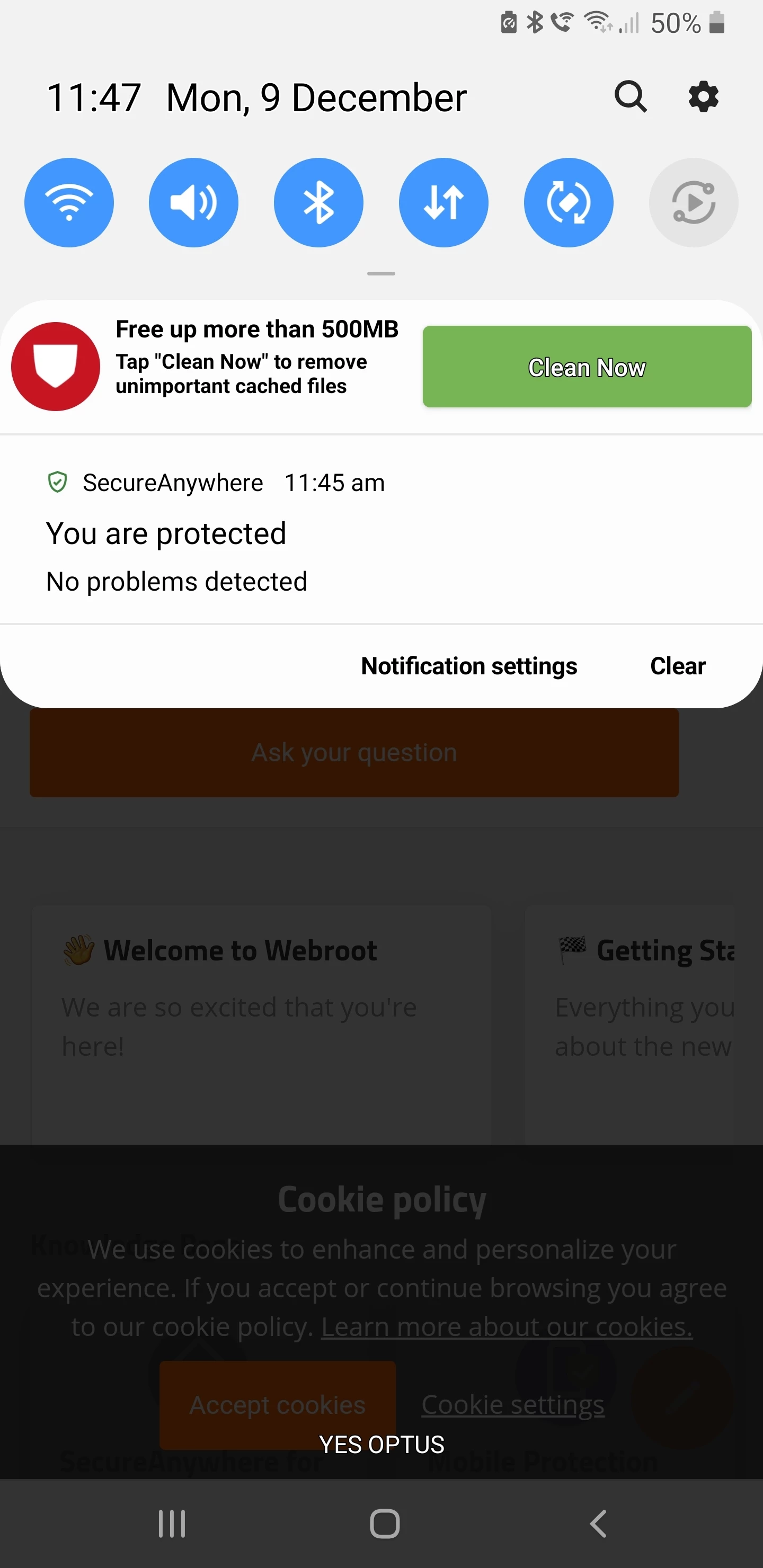
Hello, I see this notification offering to clean up files (attached image). I feel it is dodgy. Webroot scan doesn't pick up anything. Do you know I could remove? Thank you!
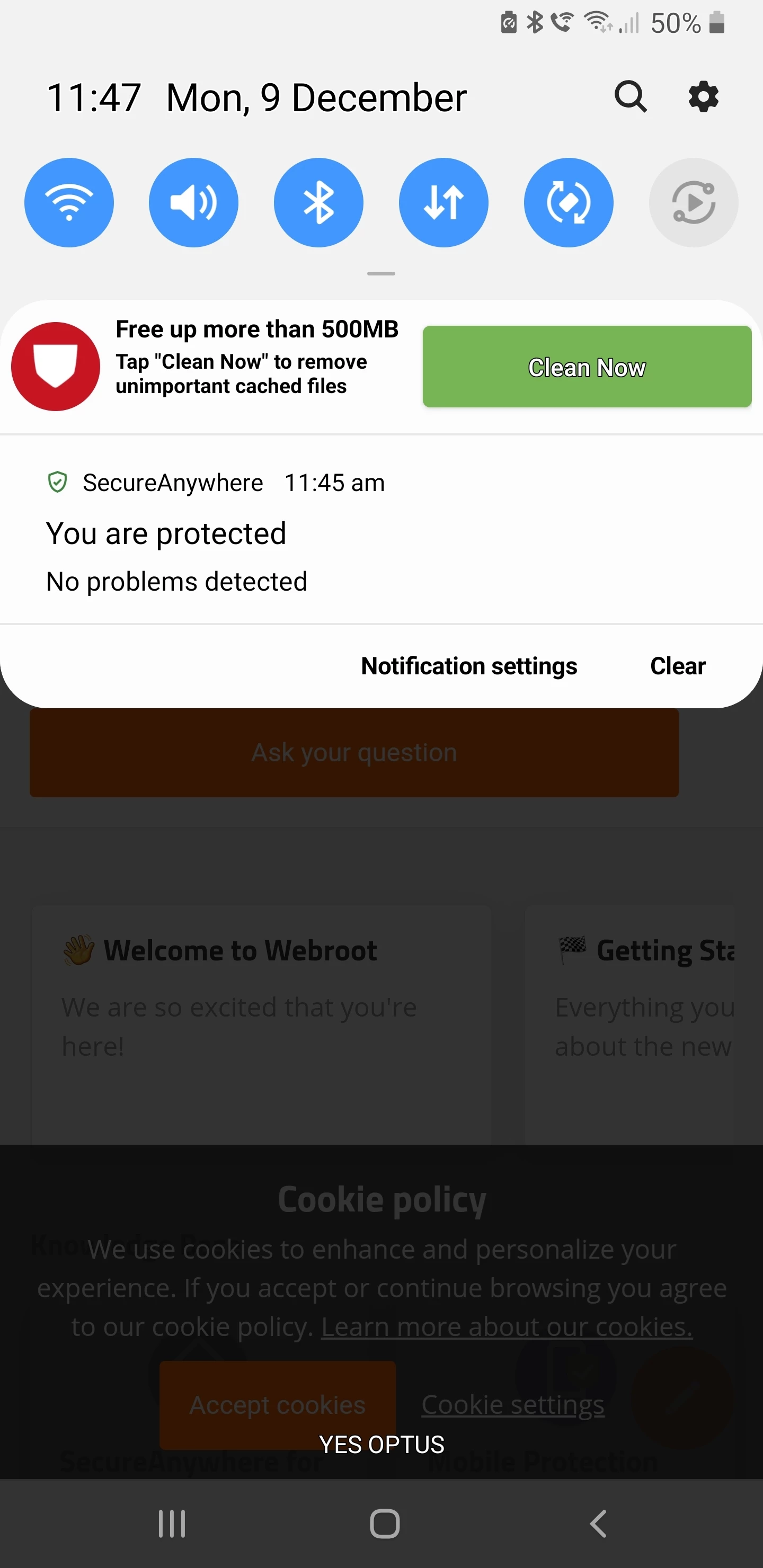
Hello
Welcome to the Webroot Community,
Are you able to check your permissions on your Webpage? In the right side of the address var, tap more info. Tap site settings/under Permissions tap Notifications and see if the settings are on. Go to your Chrome browser homepage or search engine and check for extensions or toolbars that keep coming back. Clean your browser history as well.
Hopefully this helps and if not you can Submit a Support Ticket free of charge with an active subscription. Support can help you if you have a PUA or not.
Please let us know if this was resolved or not so that we may help others.
Thanks Sherry, the only thing in my notifications which I wasn't aware of was from freshchat. I have stopped notifications for that. It may take a week or 2 to see what happens. l will update.
Oh you are certainly most welcome! I would go to my Setting in my mobile device and look for applications and check those notifications and Permissions as well. If you haven’t already?
But yes thank you for letting us know!
Freshchat is a modern messaging app for sales and customer engagement teams. A leap from legacy live-chat systems, it brings the continuity and experience of consumer messaging apps to businesses to help them convert visitors and delight users.
You can uninstall that app if you want from Google Play Store...
HTH
No account yet? Create an account
Enter your E-mail address. We'll send you an e-mail with instructions to reset your password.