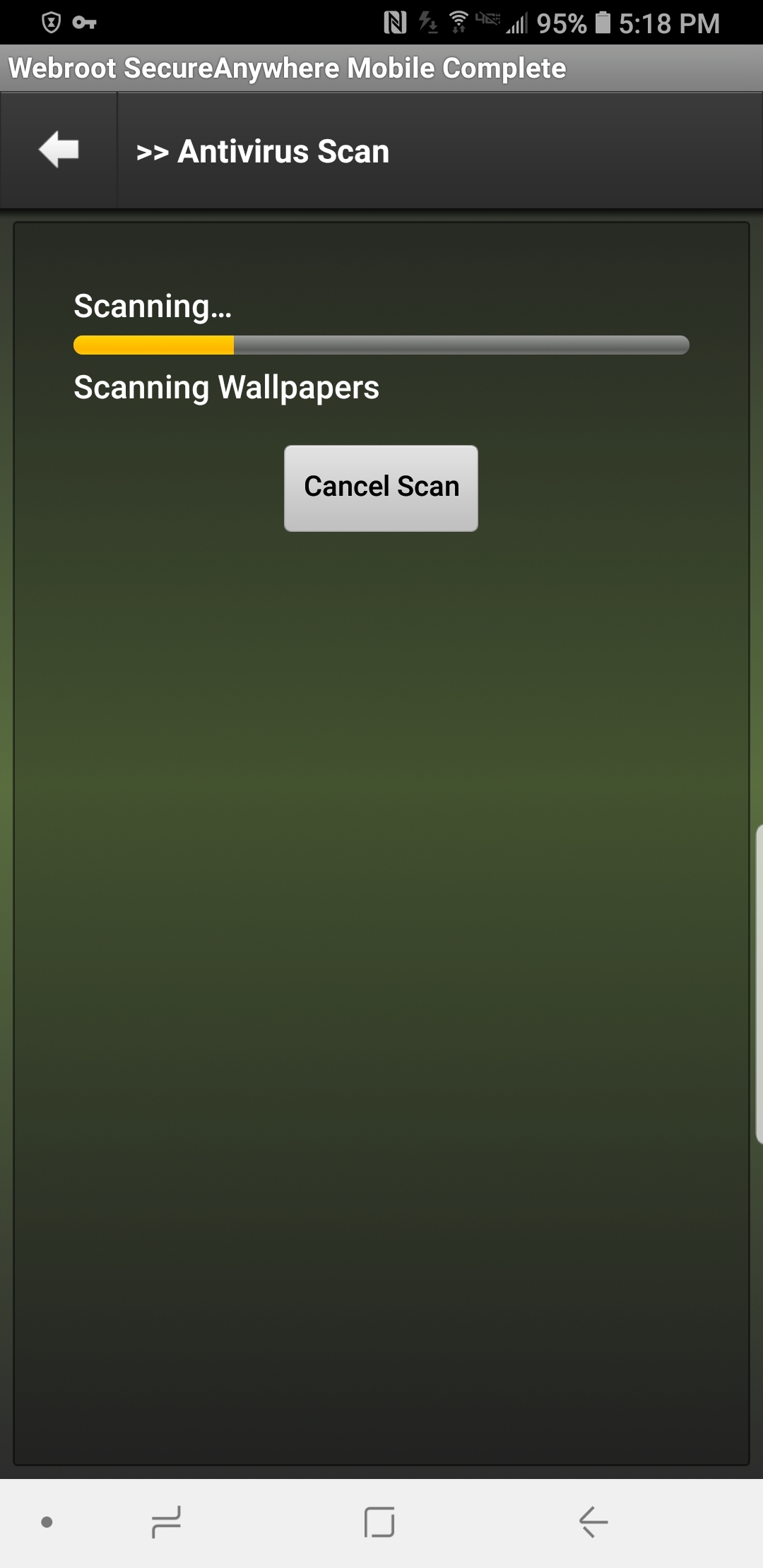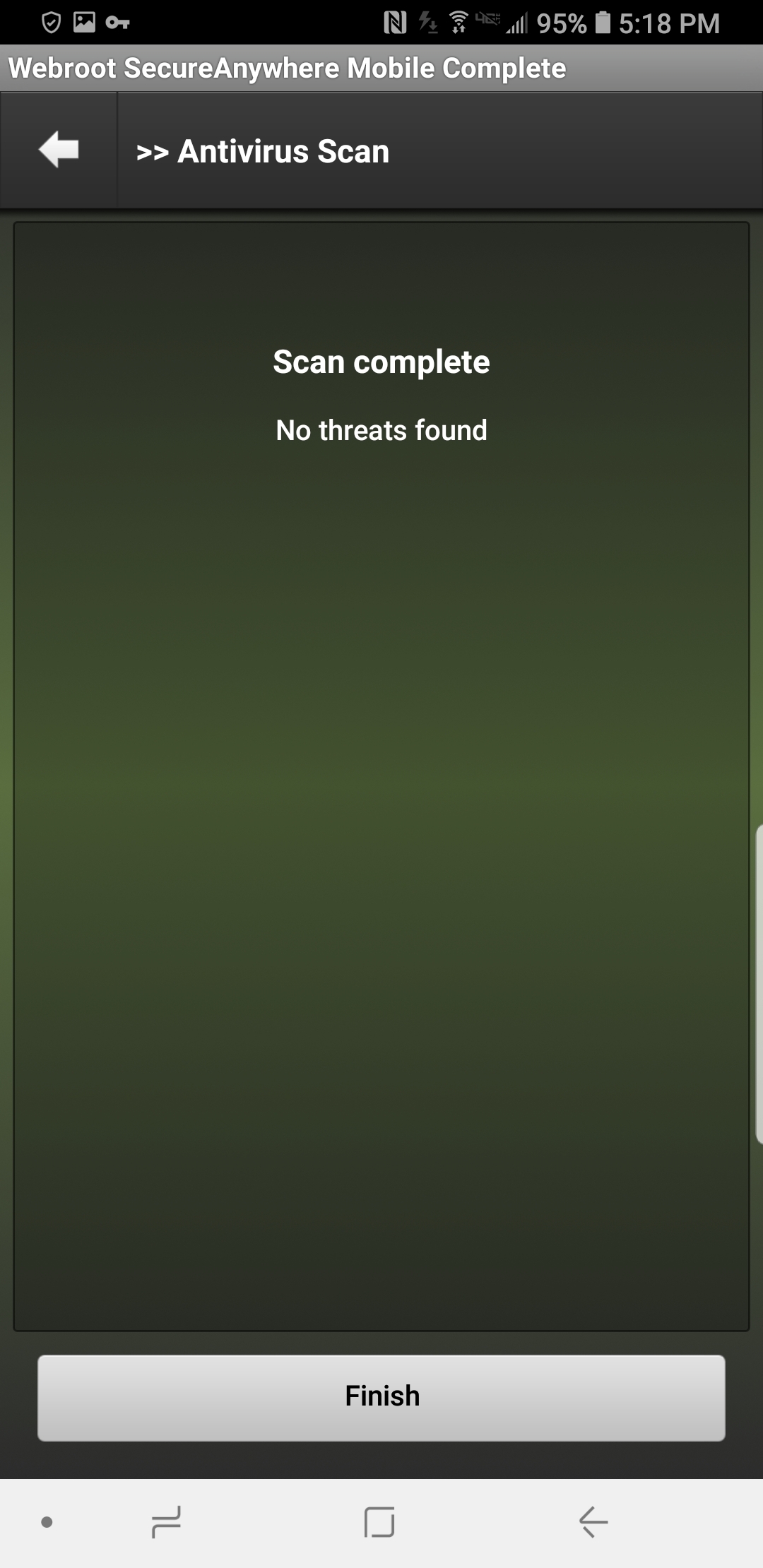Why does my scan hang up at my wall paper? It then goes to complete and repays saying everything is safe.
Page 1 / 1
Hello @
Welcome to the Webroot Community,
That's a good observation. Mine does the same thing. Stops at Wallpaper and then finishes scanning quickly. You're good as long as Webroot does a complete scan. I wouldn't worry if I was you. Wallpapers for an Android , some are free and I think the cloud is making sure that its clean.
Hope this helps?
Welcome to the Webroot Community,
That's a good observation. Mine does the same thing. Stops at Wallpaper and then finishes scanning quickly. You're good as long as Webroot does a complete scan. I wouldn't worry if I was you. Wallpapers for an Android , some are free and I think the cloud is making sure that its clean.
Hope this helps?
Aye, there's the rub. It hangs at WALLPAPER, and the progress bar indicator stops, for 20 seconds or so before it jumps to the Scan complete page.
So how do we know that all of the other files in our hot little hands (okay . . . in our very expensive hand held computers) have been scanned?
This issue started after the latest update.
My info page shows that I am running SecureAnywhere Mobile Complete, version 5.1.1.23123, up to date definition set.
So how do we know that all of the other files in our hot little hands (okay . . . in our very expensive hand held computers) have been scanned?
This issue started after the latest update.
My info page shows that I am running SecureAnywhere Mobile Complete, version 5.1.1.23123, up to date definition set.
Hello HolpmeRoot,
Welcome to the Webroot Community!
Sorry to hear that you feel this to be an issue? I personally have my Webroot Mobile update automatically as by default on my Samsung Galaxy Note 8. I always recieve that my scan showed "no problems detected." I hadn't noticed before when doing a manual scan that Webroot Mobile stops at WALLPAPER. Until the OP brought it to my attention. Thus the manual scan.
If you feel this was/is an issue with the latest update of Webroot then I'd advise that you
Submit a Support Ticket and they will gladly assist in this matter. Free of charge with an active susbcription.
Thank you for your input. :D
Kindest regards,
Welcome to the Webroot Community!
Sorry to hear that you feel this to be an issue? I personally have my Webroot Mobile update automatically as by default on my Samsung Galaxy Note 8. I always recieve that my scan showed "no problems detected." I hadn't noticed before when doing a manual scan that Webroot Mobile stops at WALLPAPER. Until the OP brought it to my attention. Thus the manual scan.
If you feel this was/is an issue with the latest update of Webroot then I'd advise that you
Submit a Support Ticket and they will gladly assist in this matter. Free of charge with an active susbcription.
Thank you for your input. :D
Kindest regards,
Reply
Login to the community
No account yet? Create an account
Enter your E-mail address. We'll send you an e-mail with instructions to reset your password.