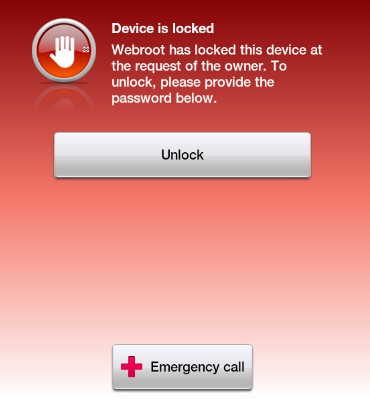hello,
i am new here so forgive me if this has been covered before. How do i disable the screen lock function on my phone?
thank you,
robert
Page 1 / 1
Hi there texasdot,
Welcome to the Webroot Community forums. Just to be clear, are you talking about the Android lock screen on your particular device or are you saying that you've locked your phone using the SecureAnywhere app? Let me know and I'll help you out.
Thanks,
Yegor
Welcome to the Webroot Community forums. Just to be clear, are you talking about the Android lock screen on your particular device or are you saying that you've locked your phone using the SecureAnywhere app? Let me know and I'll help you out.
Thanks,
Yegor
thanks for your help & speediness yegor,
it is the android lock screen appl from webroot. i believe that's how i should word it.
bob
it is the android lock screen appl from webroot. i believe that's how i should word it.
bob
no. that isn't it. when i installed webroote in my phone it gave me an option of locking my screen on my phone when i'm not using it, and if i'm on the phone it will still lock up the screen. every time i have to use my phone i have to enter a password to unlock the screen. i want to desable this function.
thanks..
thanks..
You have to go to settings in your Android device, find security settings and there is an option Set screen lock and you have to deactivate it. It looks like your issue has nothing to do with WSA.
Please revert with result.
Please revert with result.
no, this is a webroot application i am pretty sure. i could be wrong.
OK but did you try what I suggested? Please check the native Android lock screen settings because as far as I know WSA doesn't lock the screen itself. It uses the native lock screen function.@ wrote:
no, this is a webroot application i am pretty sure. i could be wrong.
Please try what pegas suggested by tapping your Android menu button, Settings, Location & Security (or just Security), Change Lock Screen, and select None.
Depending on the operating system, these instructions may vary slightly.
Depending on the operating system, these instructions may vary slightly.
thanks mike and peg. i figured it out thanks to you two. it is not a webroot problem as was previously stated. i could of sworn that's how i got the locked option on my phone. it was probably just a coincedance sine i did them bot hat the same time. i am not so tech savy. maybe more "none" tech savy.
have a great evenning.
bob
have a great evenning.
bob
Not a problem at all!
Hello Bob,@ wrote:
thanks mike and peg. i figured it out thanks to you two. it is not a webroot problem as was previously stated. i could of sworn that's how i got the locked option on my phone. it was probably just a coincedance sine i did them bot hat the same time. i am not so tech savy. maybe more "none" tech savy.
have a great evenning.
bob
You're welcome 😃 Glad you got your issue resolved. It may not be just a coincidence. The screen lock in questions is enabled in the Android native screen lock option. WSA, as a security solution, just prompts a user to enable this lock. It's the same like with the "Unknown sources" setting which it will not allow application installations from outside the Android Market if it's enabled. WSA warns you but the own enable or disable goes to the Android native settings.
Reply
Login to the community
No account yet? Create an account
Enter your E-mail address. We'll send you an e-mail with instructions to reset your password.