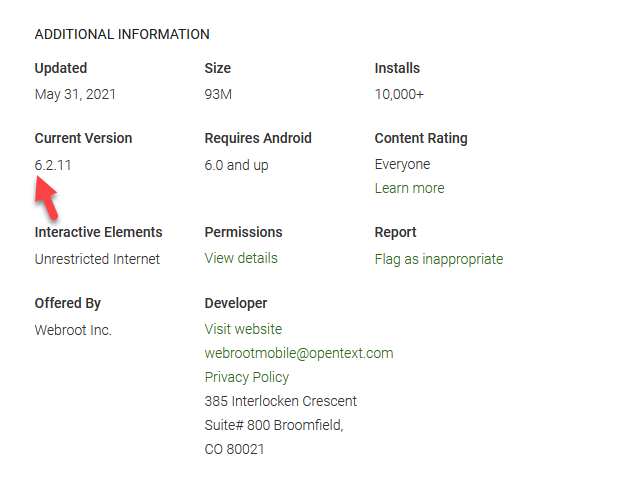Hello @smolnar
You should uninstall v5 and install v6: https://play.google.com/store/apps/details?id=com.webroot.wms
Thanks,
Hi, TripleHelix,
Actually, I contacted WebRoot support and they told me the version I had of SecureAnywhere (5.5.6.46428) had been completely replaced by a new release (not version - new product) which is on version 4.0. They told me to uninstall the old product and install the new one from the Play Store, which I did.
It installed fine and ran a scan. Everything seems good. Hopefully, I won’t see any additional CPU and battery issues with this product.
Here’s the Android link they sent: https://play.google.com/store/apps/details?id=com.webroot.wms
Here’s the iOS link they sent: https://apps.apple.com/us/app/webroot-mobile-security/id460986853
I uninstalled the old product, installed the new one, logged in with my current WebRoot credentials, and all was good. Note that when you first open it, it takes you to a screen for new users and asks for your lock code. At the top of that screen is a “Logon” selection. Pick that to bypass the code request and go straight to your user logon screen.
So, now I’m curious why there is a v6 that you’re talking about, TripleHelix. As I said, this new product support gave me was not an update, but a new product, so it was v4.0.
Thanks,
Susan
TripleHelix, you’re right! The installed version is 6.2.11. Thanks for the clarification!
Now I have a couple of questions. Forgive that they may be dumb questions! This new WebRoot product seems to be a browser that’s not exactly the Chrome browser I’ve been using on my phone, but is somehow using Chrome?? I understand I can replace my home page Chrome shortcut with this new Webroot one, but I’m not clear what the differences are between using Chrome directly or browsing via the WebRoot browser. For instance:
- Are my bookmarks still shared with my PC via Google if I use the WebRoot browser? It appears not, because I opened the WebRoot browser and selected Mobile Bookmarks. It said “Empty.” I have many mobile bookmarks via the Chrome browser.
- If I use the Chrome shortcut instead of the WebRoot shortcut, am I no longer protected by WebRoot?
- On my PC, when I’m in the Chrome browser, WebRoot displays green checkmarks next to web links that are safe, but this is not the case on the phone, even in the WebRoot browser. How do I know a link is safe when I’m browsing on my phone?
- It appears that the WebRoot browser is both a browser and a security scanner (it has the Scan Now button at the bottom). Is scanning manual (only occurs when I press the button), automatic, or scheduled? I see where it says “Current Status: Safe” and “Last Scan” date], but couldn’t find where to see the scan status (whether it is scanning at the moment or not) or the schedule on which it will scan.
- Since the Scan Now button is on the browser, what, exactly, is being scanned? Is my entire phone’s directory system/files being scanned? How is this related to the browser?
Sorry for all the questions, but I’m finding this to be less than intuitive, at least for me!! Thanks to anyone who may be able to answer any of these.
I contacted support with these questions and got answers, so no need for anyone here to take the time to answer my long list! If anyone else is unclear about how it works on phones, I’ll be happy to share the answers I got from support. Just reply here. Thanks, again, TripleHelix, for your help!