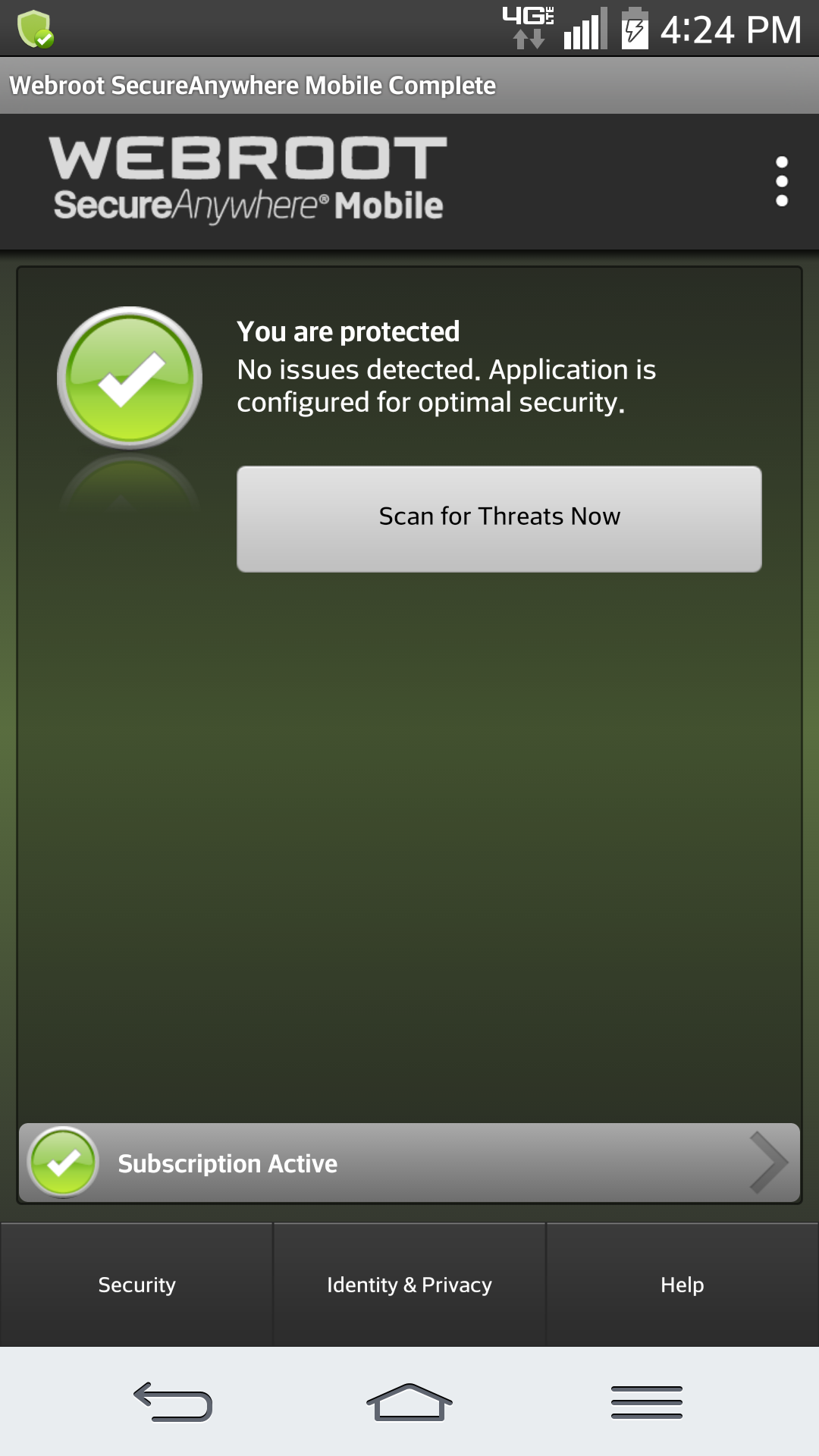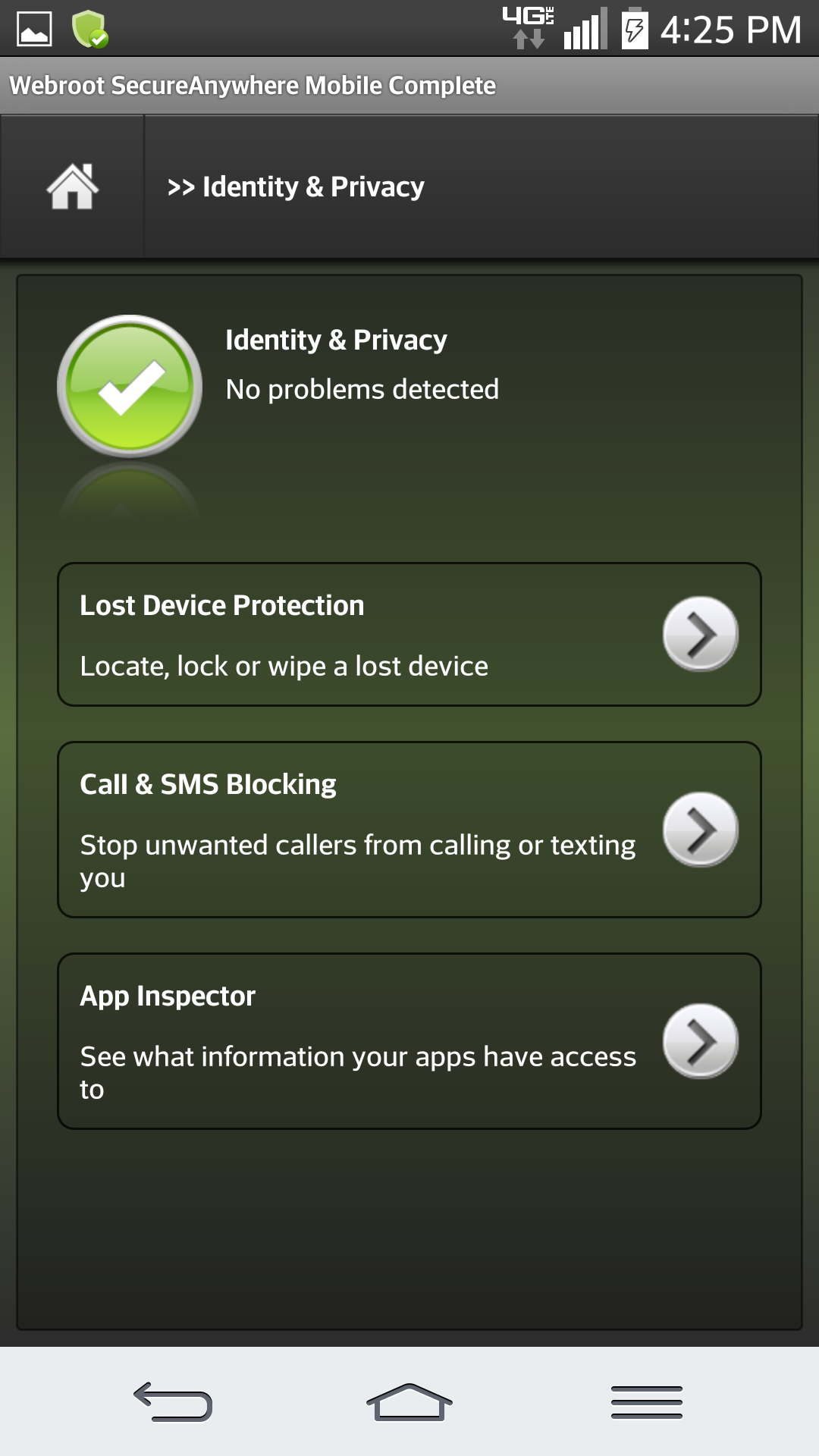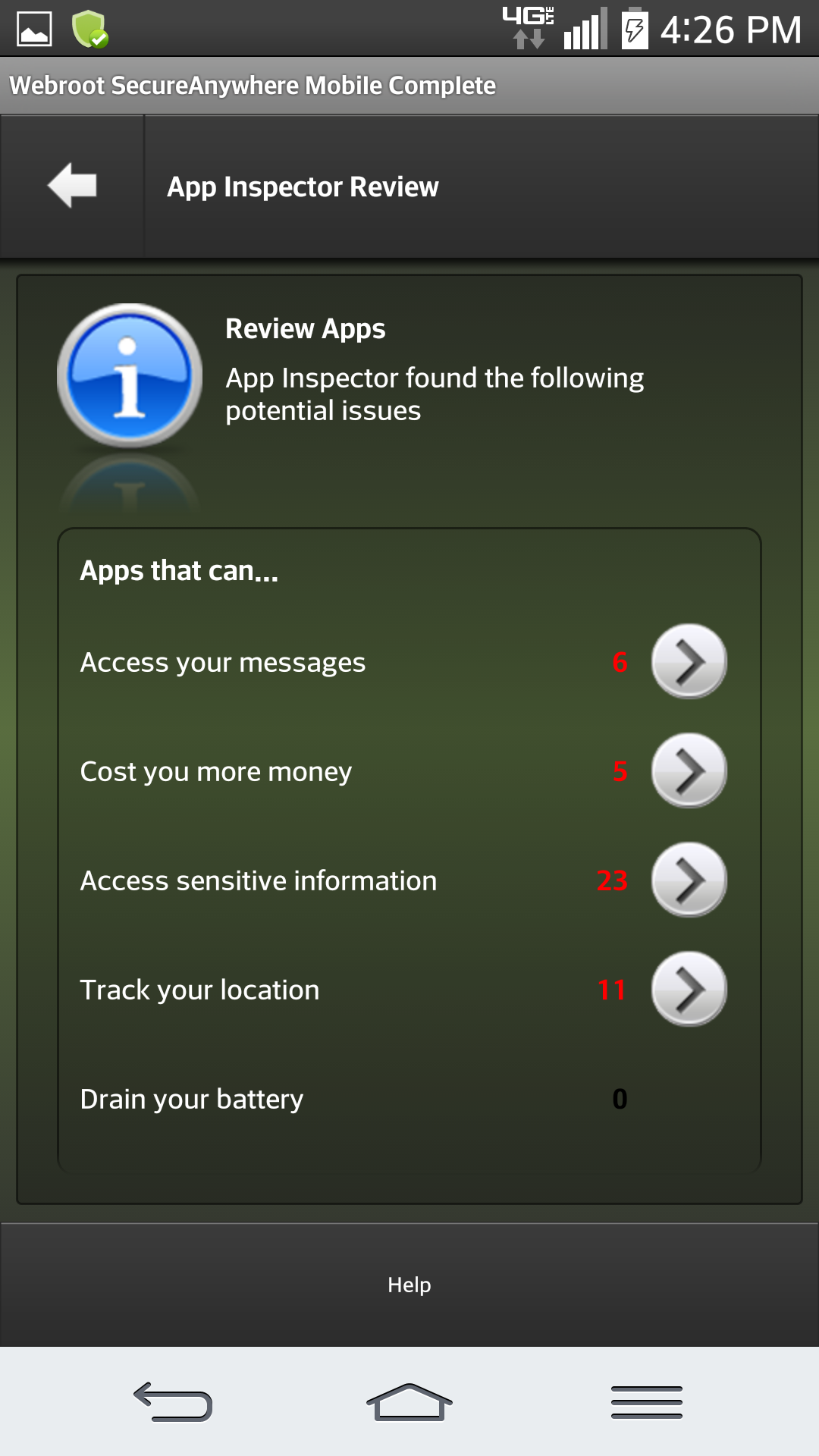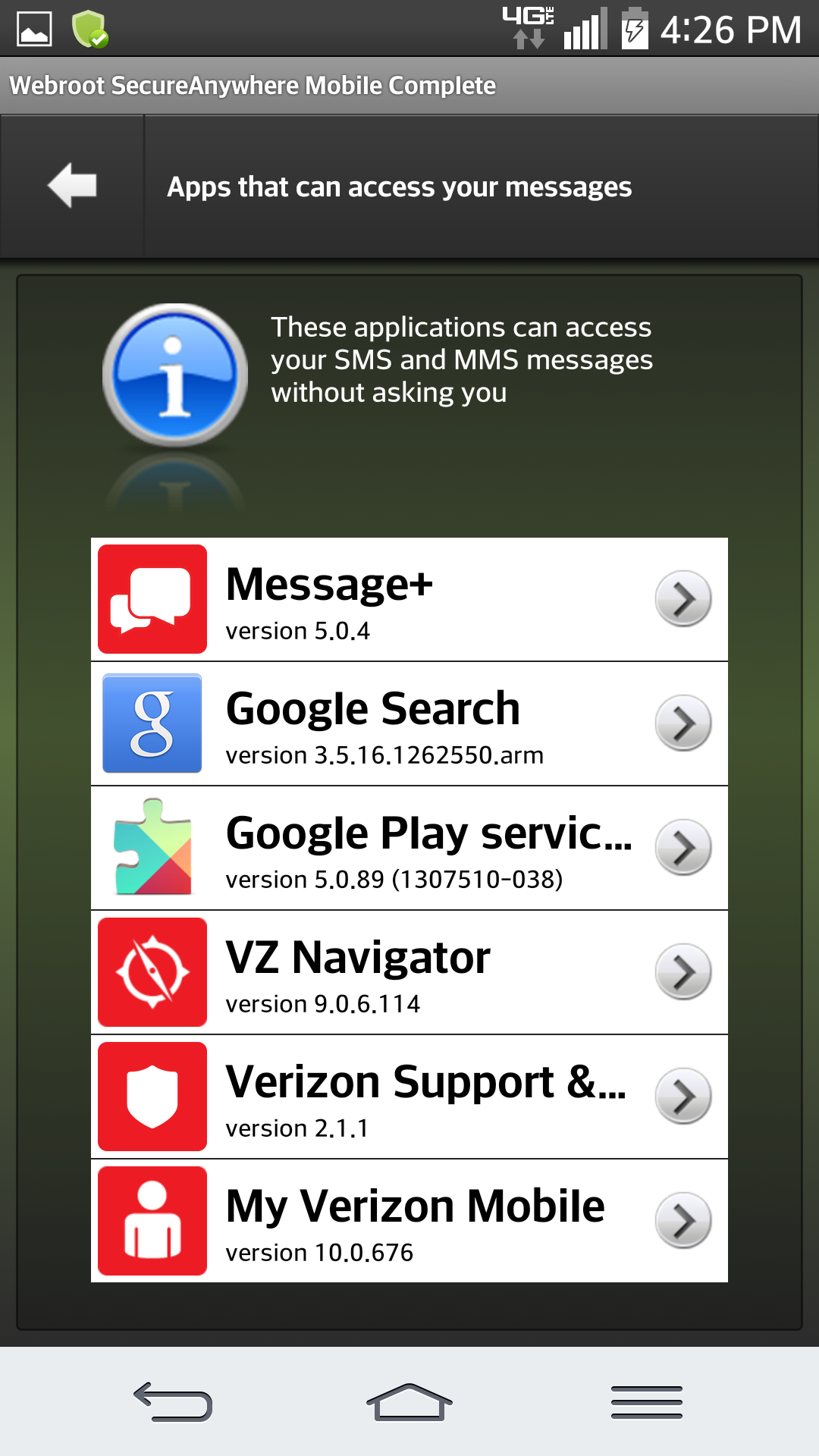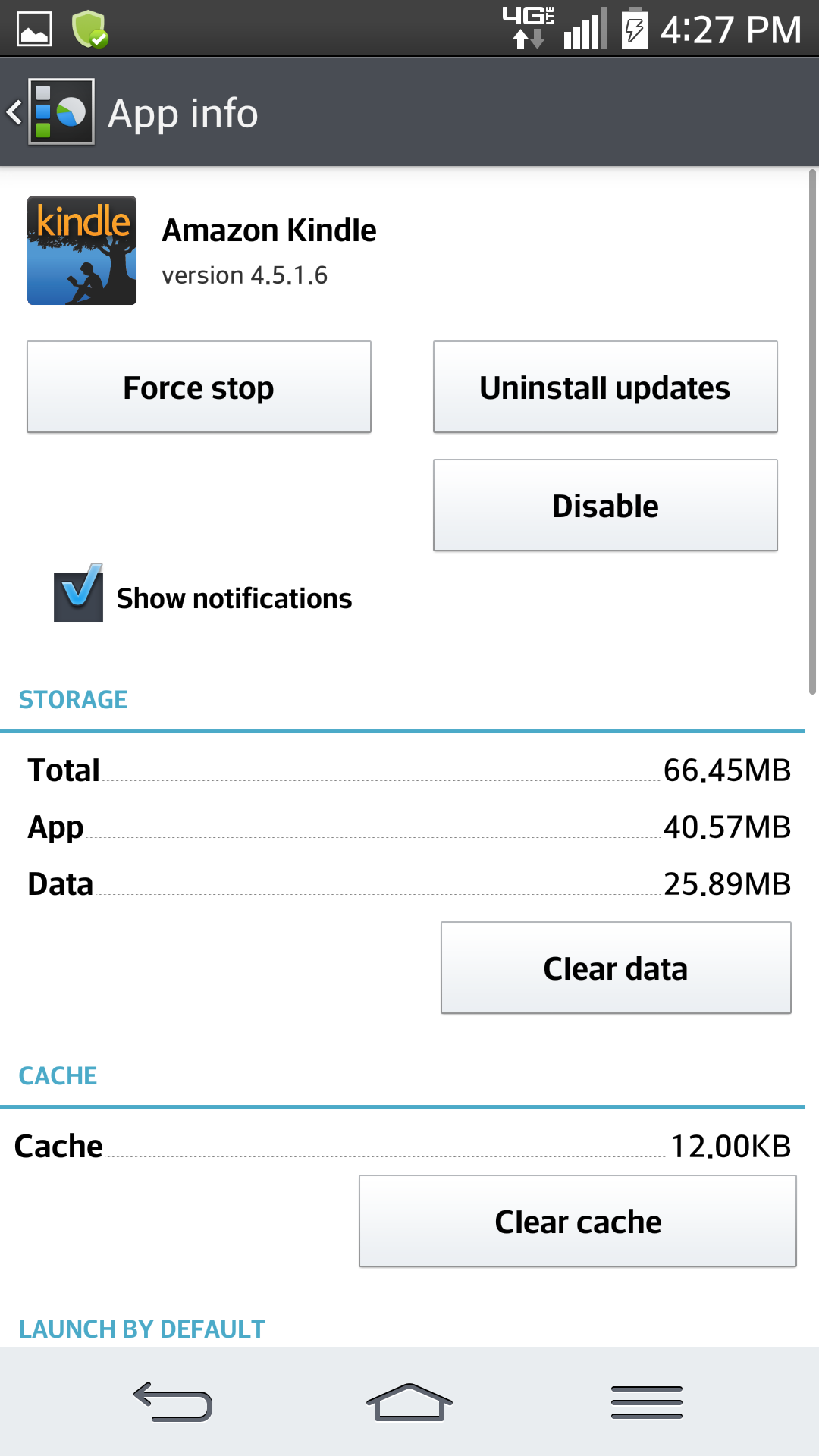I read on the net that the trojan wssynwps would be corrected but mine hasn't gone away. What do I need to do?
Page 1 / 2
Hi hossoiler657e
Welcome to the Community Forums...
I presume that you are actually referring to "wssyncmlnps'? http://www.forumsextreme.com/images2/sFun_thewave.gif
Regards
Baldrick
Welcome to the Community Forums...
I presume that you are actually referring to "wssyncmlnps'? http://www.forumsextreme.com/images2/sFun_thewave.gif
Regards
Baldrick
Hello there, welcome to the Webroot Commumity!
We have seen quite a few questions on that. I assume your phone is a Samsung Galaxy?
First of all, fear not. This is NOT a trojan.
What you are seeing is a False Positive. Webroot is aware of it and is working to fix the problem. It is safe to IGNORE this one threat warning.
That being said, i had expected the fix to already be distributed by this time. You may want to go into the Webroot settings and force an update of the definitions. If this does not fix the problem, it is possible that the fix is still in distribution, in which case you should see the error go away in the coming few days.
I hope this helps!
We have seen quite a few questions on that. I assume your phone is a Samsung Galaxy?
First of all, fear not. This is NOT a trojan.
What you are seeing is a False Positive. Webroot is aware of it and is working to fix the problem. It is safe to IGNORE this one threat warning.
That being said, i had expected the fix to already be distributed by this time. You may want to go into the Webroot settings and force an update of the definitions. If this does not fix the problem, it is possible that the fix is still in distribution, in which case you should see the error go away in the coming few days.
I hope this helps!
My reply is only valid if the filename is actually as Baldrick pointed out above.
The fix has been pushed days ago but it depends if your phone has recieved the new definition. Try restarting your phone while its got service or better yet when its connected to a wifi network.
Hi Roy
Thanks for precising that. I had been wondering if there is a way to force the receipt of new definitions...and you have provided the answer. ;)
Something to remember to get any further users with the underlying problem to try out first, etc.
Regards
Baldrick
Thanks for precising that. I had been wondering if there is a way to force the receipt of new definitions...and you have provided the answer. ;)
Something to remember to get any further users with the underlying problem to try out first, etc.
Regards
Baldrick
And if that doesn't work, you can try uninstalling and re-installing WSA.@ wrote:
The fix has been pushed days ago but it depends if your phone has recieved the new definition. Try restarting your phone while its got service or better yet when its connected to a wifi network.
Where can I e mail the logs to?
Please open a Trouble Ticket. Webroot Support will communicate dirctions to you through the Ticket.@ wrote:
Where can I e mail the logs to?
Yay! !!! Problem solved. Thank you for your help.
Anyone able to offer any assistance in removing COOEE MSLauncher that is showing as a threat when i run Webroot SecurityAnywhere? I get uninstall unsuccessful and i can't remove it from the settings on the phone. Thanks
Welcome talkabout to the Community Forum! Sorry you are having these issues. Can you tell me what kind of phone do you have? Did you install a program from the Google Play Store? Also did you do a complete WSA SCAN?@ wrote:
Anyone able to offer any assistance in removing COOEE MSLauncher that is showing as a threat when i run Webroot SecurityAnywhere? I get uninstall unsuccessful and i can't remove it from the settings on the phone. Thanks
I'd advise you to restore phone to default settings and back up your information. But IMHO it might be best to contact our Tech Support Team by issuing a Support Ticket here! And they might have you send some log files to them also. Which you can install from Google Play Store here CatLog if you want to send logs.
Please get back to us and let us know how things are going and I could look up your phone and see what we can do! But as I mentioned its best to issue a support ticket.
There are alot of programs with COOEE MSLauncher so I'm not sure which one you installed from the Google Play Store...if you did infact get this from them!
Maybe our
Thank you,
Hi Ssherjj
The phone is a Cubot S208 and i only got it yesterday, i,ve install a number of apps from the play store but i think that this Cooee MsLauncher may already have been on the phone. I think i've already opened a support ticket so hopefully i can get this resolved. Appreciate your help.
The phone is a Cubot S208 and i only got it yesterday, i,ve install a number of apps from the play store but i think that this Cooee MsLauncher may already have been on the phone. I think i've already opened a support ticket so hopefully i can get this resolved. Appreciate your help.
Hi talkabout, Yes if you opened a support ticket then Webroot Support can check this file out.@ wrote:
Hi Ssherjj
The phone is a Cubot S208 and i only got it yesterday, i,ve install a number of apps from the play store but i think that this Cooee MsLauncher may already have been on the phone. I think i've already opened a support ticket so hopefully i can get this resolved. Appreciate your help.
I'll look up this phone anyways and get right back to you.
Thanks for the reply and Tech Support is usually pretty fast in there respones!;)
Thank You,
This the actual message
Scan Detection
A scan found the following Trojan: COOEE MSLauncher (com.cooee.Mylauncher)
Scan Detection
A scan found the following Trojan: COOEE MSLauncher (com.cooee.Mylauncher)
Can you look on Webroot Program on your phone@ wrote:
Hi Ssherjj
The phone is a Cubot S208 and i only got it yesterday, i,ve install a number of apps from the play store but i think that this Cooee MsLauncher may already have been on the phone. I think i've already opened a support ticket so hopefully i can get this resolved. Appreciate your help.
Click Identity & Privacy
Click App Inspector in Above photo and heres App Inspector
Click Review Apps which apps might be a security concern and go to these settings and you'll be able to uninstall here.
You can go to Applications that can read your account information, which could lead to identity theft
Foe example and see what you have listed under these applications,
Hope this helps alittle bit but exactly what threat is Webroot saying you have. Its a Trojan?
Then by all means Webroot Support can address this. Is this quarantined? Also there is a Help button in the right hand corner of Webroot Program in my first display.
EDIT >>> From what I've found out from searching the only way to get rid of the Trojan COOEE MSLauncher is to do a reset on your phone so my advise is to back up your contacts and Photos because this Trojan it seems can't be removed otherwise. But wait for Tech Support right?;)
Thank you,
:
Hi talkabout !@ wrote:
Anyone able to offer any assistance in removing COOEE MSLauncher that is showing as a threat when i run Webroot SecurityAnywhere? I get uninstall unsuccessful and i can't remove it from the settings on the phone. Thanks
Stopping by to say welcome to the community!
Thank you for sharing your experience, and please do let us know how things are.
Come back often and share your experiences, thats what its all about, sharing expereinces, learning from one another and helping each other out!
See you around in the community!
Beth
@ wrote:
EDIT >>> From what I've found out from searching the only way to get rid of the Trojan COOEE MSLauncher is to do a reset on your phone so my advise is to back up your contacts and Photos because this Trojan it seems can't be removed otherwise. But wait for Tech Support right?;)
Thank you,
Hi Sherry
Yes, the wait for Support recommendation is very definitively to be heeded. Checking thorugh some of the information on the Web shows a plethora of contradictory views and advice as to what this is and what to do about it. From what I can tell it really depends on whether the apps was supposed to be installed OEM or not and appears that in some cases it is...therefore the very best approach is via Support...just to make sure that the right action action is taken.
Regards
Baldrick
:
Hello Baldrick!@ wrote:
@ wrote:
EDIT >>> From what I've found out from searching the only way to get rid of the Trojan COOEE MSLauncher is to do a reset on your phone so my advise is to back up your contacts and Photos because this Trojan it seems can't be removed otherwise. But wait for Tech Support right?;)
Thank you,
Hi Sherry
Yes, the wait for Support recommendation is very definitively to be heeded. Checking thorugh some of the information on the Web shows a plethora of contradictory views and advice as to what this is and what to do about it. From what I can tell it really depends on whether the apps was supposed to be installed OEM or not and appears that in some cases it is...therefore the very best approach is via Support...just to make sure that the right action action is taken.
Regards
Baldrick
:
Yes you are correct with that information. I did see both circumstances with this so called trojan. So thank you for posting this information that I didn't apply. And rushed into the a hasty conculsion when talkabout did say that the program could be already launched from the Cubot S208 which I also read it could be a scene launcher as well. Notes:
The Phone does have its own launcher..the phone runs Android 4.2.2 with a customized launcher.
Cheers Baldrick! Have a great weekend!:D
From what I found out, the trojan is installed from factory and neither a Reset nor a removal( without root) will work.
I would rather not use this phone and try to get your Money back.
I would rather not use this phone and try to get your Money back.
Anyone able to offer any assistance in removing COOEE MSLauncher that is showing as a threat when i run Webroot SecurityAnywhere? I get uninstall unsuccessful and i can't remove it from the settings on the phone. Thanks
@ wrote:
From what I found out, the trojan is installed from factory and neither a Reset nor a removal( without root) will work.
I would rather not use this phone and try to get your Money back.
I too searched and found that it may be a system file for that phone which would be there after a factory reset.
I would contact the manufacturer. If it is in fact an infected phone, then they will have to replace it.
Here is a link to contact Cubot
Please let us know what you find out so other members who may have this issue can benefit as well.
And come back often and share your experiences!
Beth
I bought the phone from Amazon and contacted the seller who advised "
"Please don't worry, it's not a virus. You can coose to update "OTA" online, to resolve this error of antivirus software"
I will see what happens with my support ticket and contact Cubot, thanks for the Link MaspeekCfar.
"Please don't worry, it's not a virus. You can coose to update "OTA" online, to resolve this error of antivirus software"
I will see what happens with my support ticket and contact Cubot, thanks for the Link MaspeekCfar.
Great to hear talkabout !@ wrote:
I bought the phone from Amazon and contacted the seller who advised "
"Please don't worry, it's not a virus. You can coose to update "OTA" online, to resolve this error of antivirus software"
I will see what happens with my support ticket and contact Cubot, thanks for the Lin MaspeekCfar.
Thanks for getting back to us!
Let us know what happens.
Beth
Just to give an update. I went and did software update as advised by seller on Amazon by going to settings, about phone, system software update and then did a re-scan with webroot and it is gone. Not sure what to make of it all. Thanks all for your help.
Thanks. talkabout
Always good to get feedback on issues, eitherway...but especially when it is this positive.
Regards
Baldrick
Always good to get feedback on issues, eitherway...but especially when it is this positive.
Regards
Baldrick
Thankyou. Talkabout
Remember we are always here for you if you need anything as far as Webroot is concerned
So don't be a stranger and stop by whenever just to learn and have fun! 🙂
Remember we are always here for you if you need anything as far as Webroot is concerned
So don't be a stranger and stop by whenever just to learn and have fun! 🙂
Reply
Login to the community
No account yet? Create an account
Enter your E-mail address. We'll send you an e-mail with instructions to reset your password.