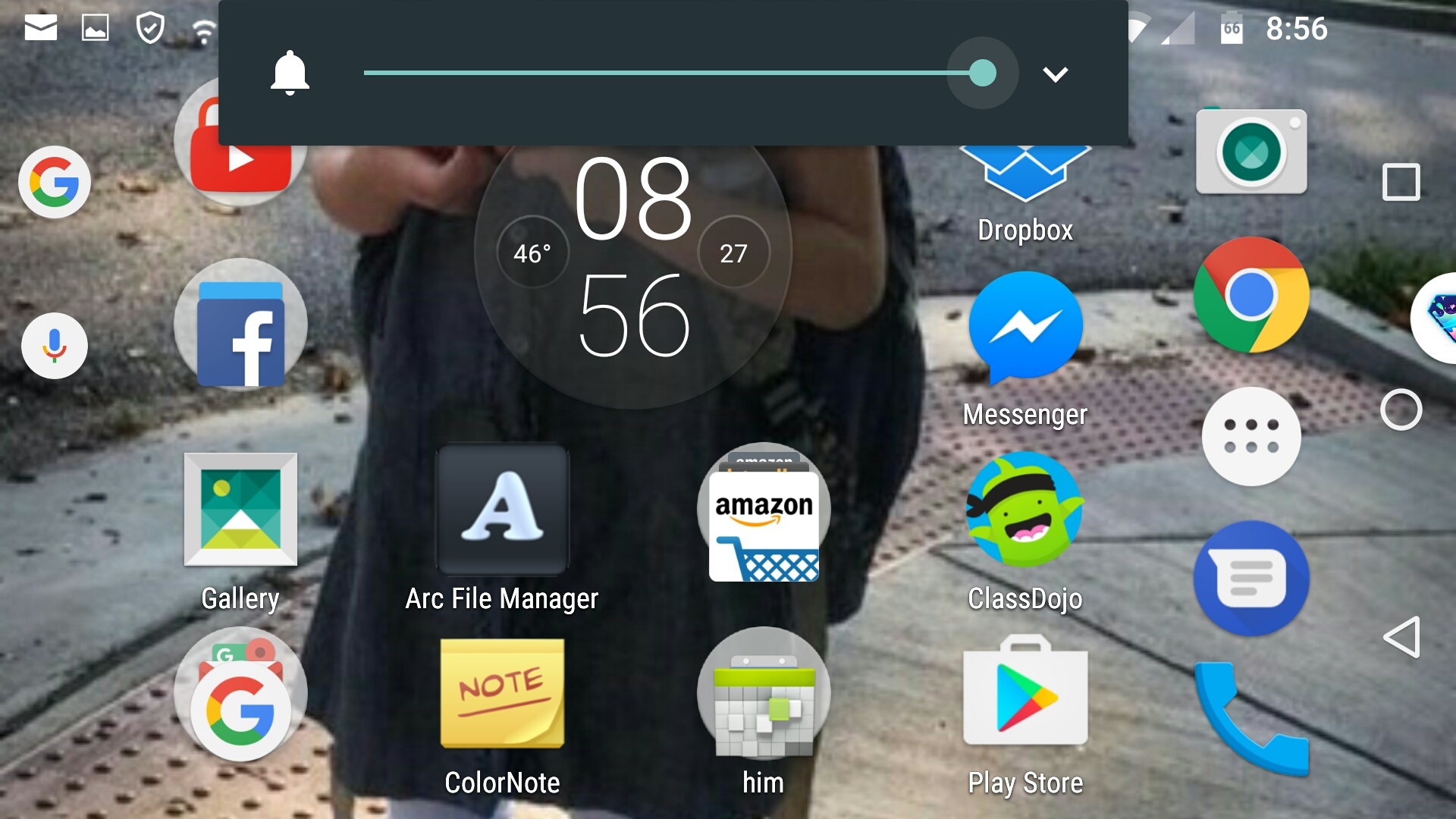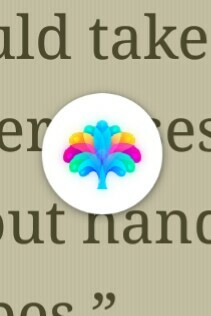Page 1 / 1
Hello,
I'm not sure can you try to drag it to see if it will move? Could it be part of the Wallpaper? May I ask what is your device as it looks like a Moto Z Phone?
Thanks,
Daniel 😉
I'm not sure can you try to drag it to see if it will move? Could it be part of the Wallpaper? May I ask what is your device as it looks like a Moto Z Phone?
Thanks,
Daniel 😉
I got a better screenshot of it
later on when I was able to move it
How do I add another picture I'm going to have to ask another question cuz I can't put a picture on my answer here look for me in a minute
later on when I was able to move it
How do I add another picture I'm going to have to ask another question cuz I can't put a picture on my answer here look for me in a minute
I responded through my email and I'm showed a couple more pictures I hope you got it
You can post pictures it has to be approved by the Moderators then they will show.@ wrote:
I got a better screenshot of it
later on when I was able to move it
How do I add another picture I'm going to have to ask another question cuz I can't put a picture on my answer here look for me in a minute
There seem to be two icons popping up now although I think they're probably related I wasn't able to drag it over it keeps popping back to the side of the screen.I had to hold it down with my finger and take a screenshot
But there is a good screenshot of both of them
Anyone??
- I just figured out I had to download a desktop copy of site first ?
Close up of both
Two now....
But both randomly pop up and I can't get rid of them they just disappeared off my screen
but they'll be back....
Does anybody recognize them
Sorry it is a Moto G4 Plus it is not part of the wallpaper
My wallpaper is a picture of my granddaughter
Who does not have a weird icon on her lol?
It seems to disappear and then come back but it pops up on whatever I'm doing as you can see a book page ,a web page.....
My wallpaper is a picture of my granddaughter
Who does not have a weird icon on her lol?
It seems to disappear and then come back but it pops up on whatever I'm doing as you can see a book page ,a web page.....
Moto G Plus (4th Gen.)
Contact Us
Check it out in the morning
Thanks
Thanks
Reply
Login to the community
No account yet? Create an account
Enter your E-mail address. We'll send you an e-mail with instructions to reset your password.